Apple fundamentally changed and revitalized the iPhone’s Home Screen through widgets in iOS 14. Now, with iOS 17, more apps have extended support for widgets. So, here we have compiled a list of the best widgets for your iPhone!
These widgets will help you turn your iPhone’s Home Screen into an information hub or get the essential updates right on your Lock Screen. Let’s get started.
Table of Content
- What are the best iPhone widgets?
- 1. Widgetsmith – Best customizable widget
- 2. Sports Alert – Best for sports news/alerts
- 3. TripIt – Best travel planner widget
- 4. Calm – Best to keep you calm
- 5. Bears Countdown – Best to remember important events
- 6. Day One Journal – Best for students
- 7. Spotify – Best widget for music lovers
- 8. Spark Mail+ – Best for freelancers
- 9. Documents – Best for entrepreneurs
- 10. WaterMinder – For fitness enthusiasts
- 11. Wikipedia – Best for readers
- 12. Watch Chess – For chess learners
- 13. GoodTask – Widget for working professionals
- 14. Battery Widget & Color Widget- Best for workaholics
- 15. HabitMinder – Fitness enthusiasts
- 16. Calory – Best for health-conscious people
- 17. SmartGym – Best Home Screen widget for gym freaks
- 18. FoodNoms – Best for food nutrition
- 19. Memo Widget – Best for reminders
- 20. Flipboard The Social Magazine – Best for Current Affairs
- 21. Yahoo Finance – Best for stock analysis
- 22. Merriam-Webster Dictionary – Build strong vocabulary
- 23. DSLR Camera – Best for photography enthusiasts
- 24. AnyList Grocery shopping list – Best for quick reminders
What are the best iPhone widgets?
Here, I’ve included widgets for various use cases, including sports widgets, music widgets, planner widgets, and many more. Let’s get started.
Table of Contents
- What are the best iPhone widgets?
- 1. Widgetsmith – Best customizable widget
- 2. Sports Alert – Best for sports news/alerts
- 3. TripIt – Best travel planner widget
- 4. Calm – Best to keep you calm
- 5. Bears Countdown – Best to remember important events
- 6. Day One Journal – Best for students
- 7. Spotify – Best widget for music lovers
- 8. Spark Mail+ – Best for freelancers
- 9. Documents – Best for entrepreneurs
- 10. WaterMinder – For fitness enthusiasts
- 11. Wikipedia – Best for readers
- 12. Watch Chess – For chess learners
- 13. GoodTask – Widget for working professionals
- 14. Battery Widget & Color Widget- Best for workaholics
- 15. HabitMinder – Fitness enthusiasts
- 16. Calory – Best for health-conscious people
- 17. SmartGym – Best Home Screen widget for gym freaks
- 18. FoodNoms – Best for food nutrition
- 19. Memo Widget – Best for reminders
- 20. Flipboard The Social Magazine – Best for Current Affairs
- 21. Yahoo Finance – Best for stock analysis
- 22. Merriam-Webster Dictionary – Build strong vocabulary
- 23. DSLR Camera – Best for photography enthusiasts
- 24. AnyList Grocery shopping list – Best for quick reminders
1. Widgetsmith – Best customizable widget
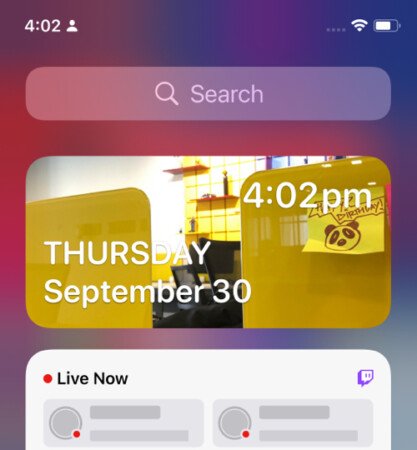
Widgetsmith is the best iPhone widget for your home screen to customize relevant widgets and display. You can have the date, weather, and even activity/goals within a widget to optimize your experience.
It allows you to play along with various layouts, aesthetics, and photos while choosing your preferred widgets. Besides, you can personalize your Home Screen further by scheduling different widgets to appear at particular times throughout the day or week.
For instance, you can schedule a widget to display your calendar in the morning, weather in the evening, and next-day reminders at night. There are 3 options, namely small, medium, and large, that help you choose the display size of your widgets.
Price: Free (In-app purchases start at $1.99)
2. Sports Alert – Best for sports news/alerts
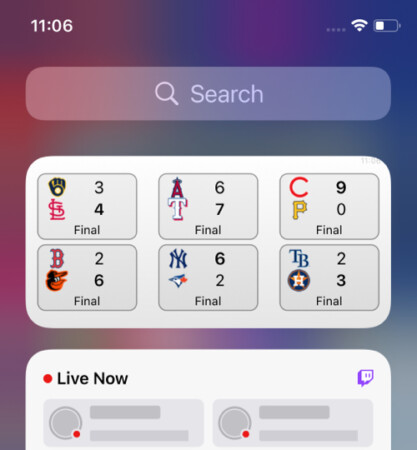
This custom iPhone home screen widget allows you to track your favorite sports. You can view live scores, news, or alerts for all major sports, such as NBA, NFL, tennis, golf, and more. It comes with prime aesthetics and sits well on your Home Screen.
You can choose between three widget sizes: small, medium, and large, depending on the information you want to display. You can go for the large widget size to see all the live scores for the selected league. Change between the leagues and sports as and when you want.
Price: Free (In-app purchases start at $0.99)
3. TripIt – Best travel planner widget
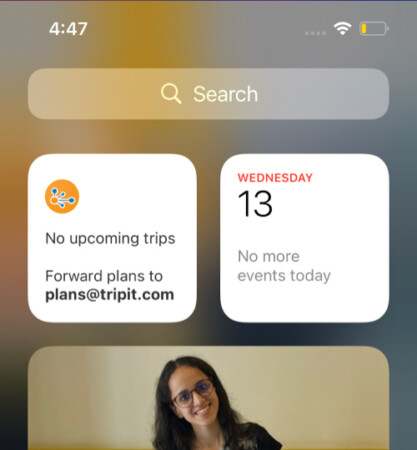
Does your job profile demand you to travel from place to place? TripIt will help you organize your travel plans and prepare you on time. The custom widget of this travel planner app helps you see all the relevant details concerning your travel.
In the compact space, you can see your flight number, departure/arrival time, and terminal no.. Depending on your travel mode, you can sort out the essential information to be displayed.
Also, you can customize the widget to show what’s next on your itinerary, hotel check-ins, business meetings, etc., once you reach the destination.
Price: Free (In-app purchases start at $48.99)
4. Calm – Best to keep you calm
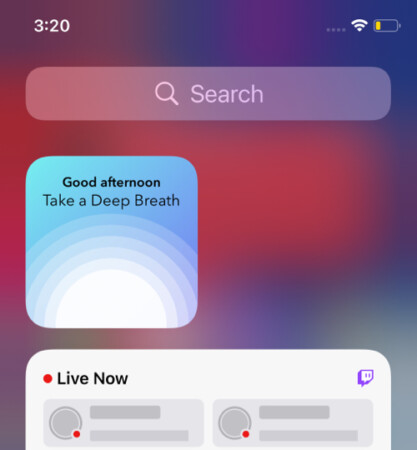
In this busy schedule, you can take a few minutes to relax across different time intervals. This meditation app will guide you with easy breathing exercises, motivational stories, and more.
The widget is optimized to remind you of enjoyable stress-releasing activities across the day’s timeframe. Besides, the subtle quotes/reminders, aesthetics, and light background will brighten your day and remind you to practice the exercises.
As time progresses, the app helps you see yourself as a more composed. So, you must try it to relax in your stressful schedule!
Price: Free (In-app purchases start at $14.99)
5. Bears Countdown – Best to remember important events

The best iPhone widget that displays the countdown to birthdays, anniversaries, and vacations right on your Home Screen. So, you never miss any important date. With the Bears countdown, you can customize the timer to your favorite color and bear image.
Depending on the type of countdown, you can set the theme. You can also choose the size of the bear and countdown pop-up. Easily slide in some notes/ideas for each event and make your widget look moexcitinging and detailed.
Price: $3.99
6. Day One Journal – Best for students

I have been journaling for a long time now. Once you start journaling your way to life, you want to add pictures, videos, drawings, and even audio recordings to them, too. Day one journal’s iPhone widgets provide me with all this and much more.
It incorporates four unique widgets to help you jot down your story better. I admire the ‘On this Day’ and ‘Streaks’ features the most, solely for their comfort. I can trust this feature completely, for it protects all my data with biometric security, even the widgets!
Price: Free (In-app purchases start at $4.99)
7. Spotify – Best widget for music lovers

If you’re always tuned in to your favorite beats, you can add the Spotify widget to your home screen for quick access to your music. There are currently two styles of widgets. You can see whatever you’ve recently played or your liked songs.
This makes it a breeze to return to something you were listening to with a tap. Spotify is the most popular music streaming service and boasts an extensive collection of songs and podcasts worldwide.
Price: Free (In-app purchases available)
8. Spark Mail+ – Best for freelancers
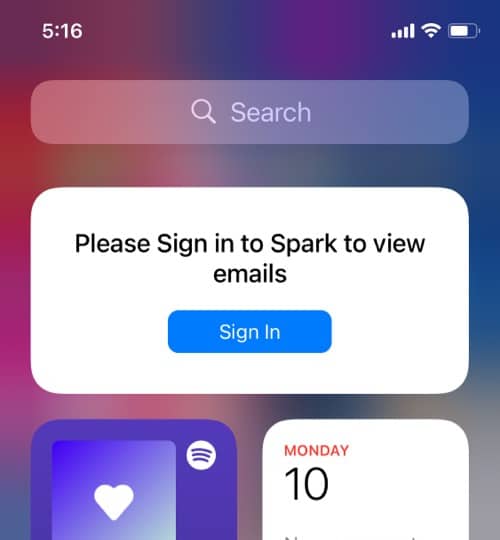
One of the smoothest email clients out there, Spark Mail comes with a smart inbox, quick search, andmanyf personalized options to cater to your needs. The email client’s widget has smarter updates.
Quite like the other apps in Readle’s suite, Spark Mail jumps on board with a flourish. You can settle for a small widget with just the number of emails or view a list of recent emails. And that’s not all; more widget options with calendar and Today View are also included.
Price: Free (In-app purchases start at $4.99)
9. Documents – Best for entrepreneurs

Are you the one who is working with multiple things at the same time and needs a zillion documents handy in one place? Then, Documents is one of the best third-party iPhone widgets for you.
From music, documents, photos, videos, and books to almost everything, this widget lets you access them with just a click.
The picture-in-picture mode has increased the app’s functionality. Incorporate different widgets for Music, Recents, and Actions, fool around with your options, and keep your home screen organized.
Price: Free (In-app purchases start at $9.99)
10. WaterMinder – For fitness enthusiasts

Leading a balanced life is not easy. And one of the essential methods to track your health is watching your water intake. You NEED to add a widget to the Home screen that regularly reminds and tracks your water intake to keep you hydrated throughout the day.
Water Minder lets you monitor all your drinks so that you know the exact amount of hydration. You can customize itwith: light, dark, and pure dark themes. With ten different widgets, you can log water into your favorite weekly graphs and keep your hydration levels on point.
Price: Free (In-app purchases start at $0.99)
11. Wikipedia – Best for readers

If you haven’t been using Wikipedia since school, you probably lived without the internet. The official iOS app comes with the website’s feel to your mobile device but with added features such as night mode, quick access, and whatnot.
Probably one of the must-have and best iOS widgets, it provides information to you regularly in bits and pieces right on your home screen. Opt for a picture of the day, top read, or other features in different sizes.
Price: Free
12. Watch Chess – For chess learners
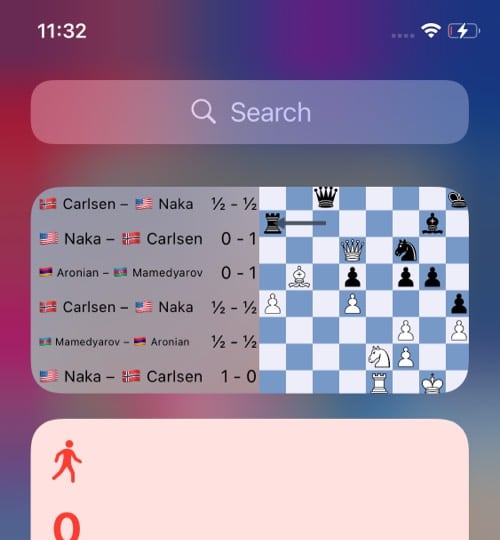
Who doesn’t love playing chess? Albert Einstein rightly said, “Chess holds its master in its bonds, shackling the mind and brain so that the inner freedom of the very strongest must suffer.”
Considering this, this widget should be used by everyone and not just the chess players.
This widget lets you transition from the live and recent chess tournaments at GM levels and keeps you updated with each round and game on your iPhone home screen. Available in three sizes, decide how much space you want to give the widget.
Price: Free (In-app purchases start at $2.49)
13. GoodTask – Widget for working professionals
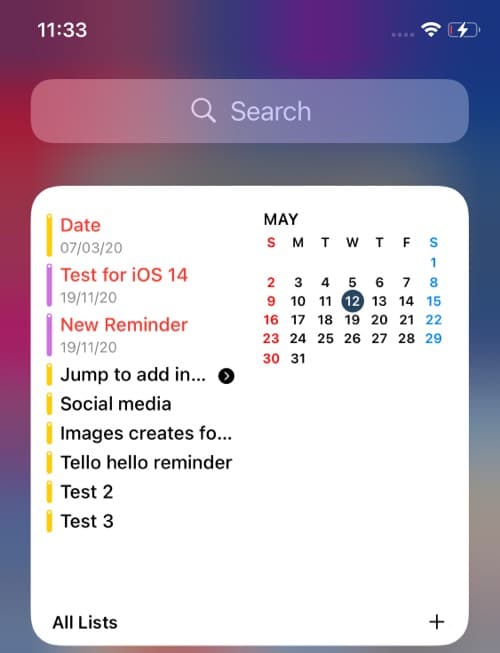
Based on iOS Reminders & Calendars, GoodTask makes task management a breeze. It might be a simple checklist app at the core, but it features complex project management tasks.
While it has just two widget choices, they are both designed brilliantly. The List shows items from a selected list with a calendar, and the Favorites widget allows you to add customized new tasks or directly open lists. I daresay this is one of the best widgets for project managers.
Price: Free (In-app purchases start at $9.99)
14. Battery Widget & Color Widget- Best for workaholics

I have been a loyal user of this widget for quite some time. Its widget helps you monitor your phone’s usage by checking battery status, brightness levels, memory, and general device information.
To expand the visual appeal of this information, the app has a lot of colors for you to pick from. Just download the app, and you can start customizing the widget once you install it. You have a lot of sizes and colors to choose from.
I prefer having the medium one to have enough room for other iOS widgets on the home screen. Next, pick the right colors that are neither too tacky nor out there. I prefer to use the brightest color for it so that I never forget when to charge my iPhone or clear up some space.
Price: Free (In-app purchases start at $3.99)
15. HabitMinder – Fitness enthusiasts
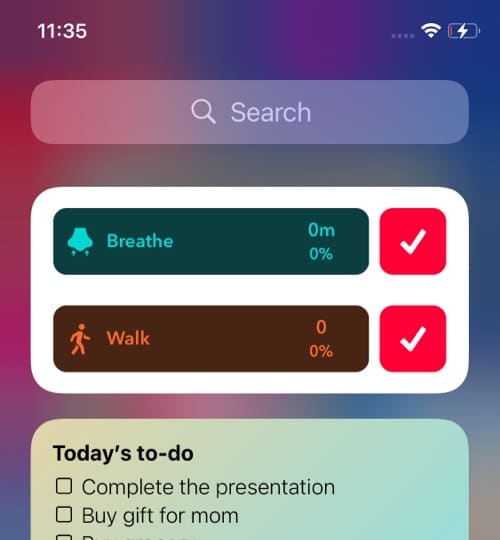
A wise man once said it is essential to understand the difference between being busy and productive and being thin and fit, and Habit Minder is taking the first step toward that goal.
With valuable tools like mini-apps, session screens, 50 pre-defined positive habits, and even reminders to stay happy and healthy, the app can improve your habits as a whole.
The app offers seven widgets in three sizes across light and dark themes to help you focus on your habits. While the free subscription is more than enough, the in-app purchases are also quite a treat.
Price: Free (In-app purchases start at $0.99)
16. Calory – Best for health-conscious people
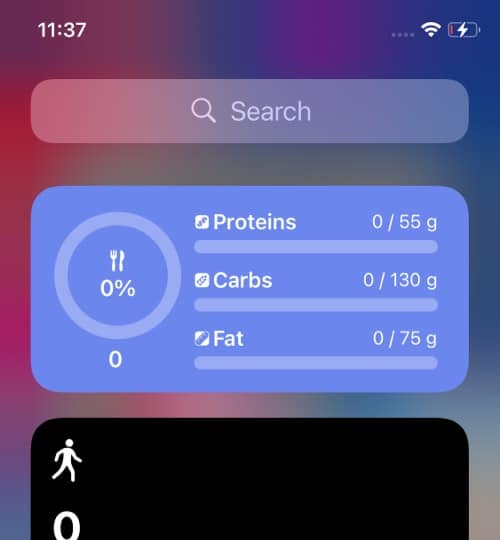
Using the app, calculate your calorie needs according to your weight, height, and activity levels. It helps you suggest a daily goal according to your dietary needs, stay focused, and achieve it.
With eight widgets, you can monitor your progress according to different data sets, water macros, and even a weekly graph. A balanced diet, here I come!
Price: Free (In-app purchases start at $2.99)
17. SmartGym – Best Home Screen widget for gym freaks
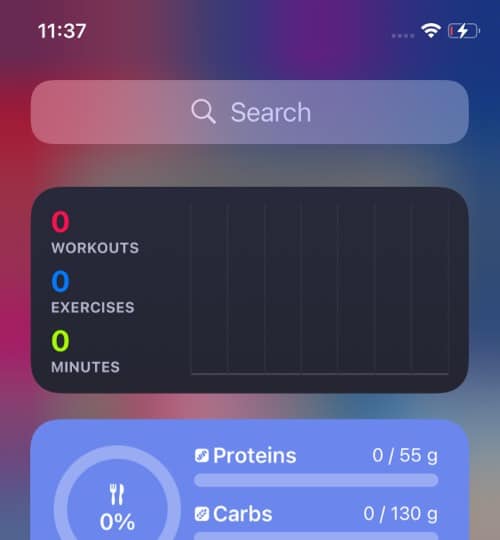
The SmartGym app simplifies workouts. With timely exercises, rests, and counting sets, the app has much to offer. The best part? Everything integrates with your Apple Watch, and the widgets make the data handy.
The pandemic got us used to working out from home. Trust me on this: after lazing around for a few months, we all got to a place where we wanted to work on our health. Having SmartGym on your home screen will remind you to stay active and work out whenever you can.
Price: Free (In-app purchases start at $6.99)
18. FoodNoms – Best for food nutrition
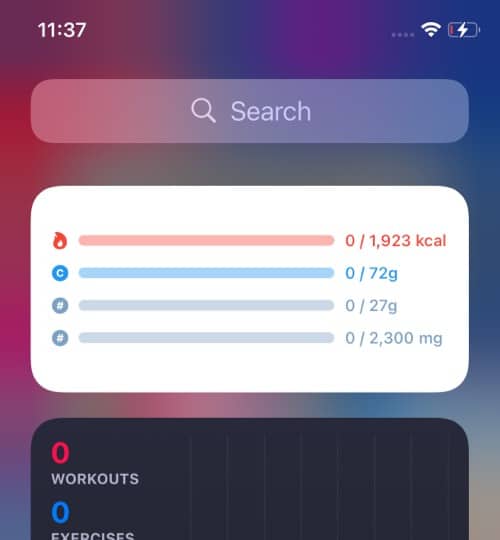
A food tracker app meant to enhance your healthy lifestyle. First, the free version covers most of the functionalities, from accessing an extensive food library to logging your daily calories and whatnot.
The best part about the app is its Apple Watch support. It lets you monitor your intake at a glance.
I love how you can plan your meals with the app and your calorie countries and have a detailed breakthrough of your nutritional intake through its many widgets.
The paid subscription lets you track your water, caffeine, and alcohol levels with more detailed stats through weekly and monthly charts. If you are health-conscious, I’d recommend getting a paid subscription.
Price: Free (In-app purchases start at $4.99)
19. Memo Widget – Best for reminders
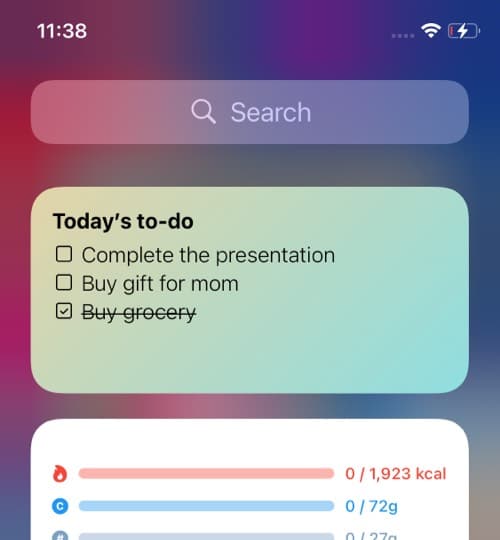
Let’s admit it; we always miss many important things while on the go. And there are some targets that we want to be constantly reminded of.
The Memo Widget is the best sticky widget to do that job for you. It will remind you of every trivial matter you want. And yes, no judgments passed. You can use the notes to add any to-do; let it be silly. I use the widget to remind me of grocery shopping and planning family dinners.
The best part is the text adjustment and photo brightness level features; they are easy to adjust and have multiple positions. It adjusts the texts according to your needs. Multiple language support is also a great add-on.
Price: Free (In-app purchases start at $2.99)
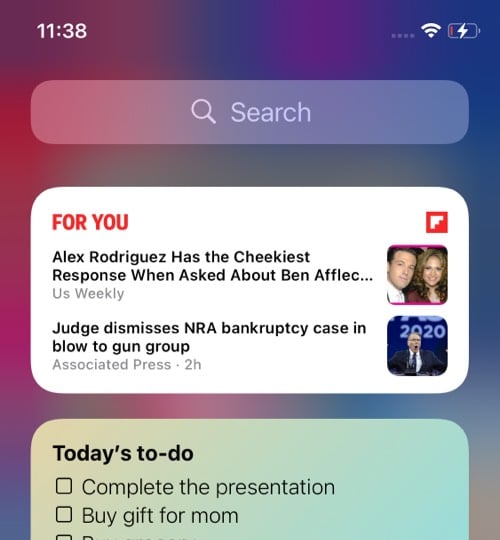
Read stories that matter. Flipboard is a popular iOS app with thousands of national and local sources to keep you updated with important news in a readable format.
With the widget, you can create a personalized news feed with Smart Magazines. Don’t forget to check out the list of publishers; Flipboard covers the best in every field and adds the best ones to your list.
My favorites are The New York Times for News and Politics and Bloomberg for Business and Tech news.
Price: Free
21. Yahoo Finance – Best for stock analysis
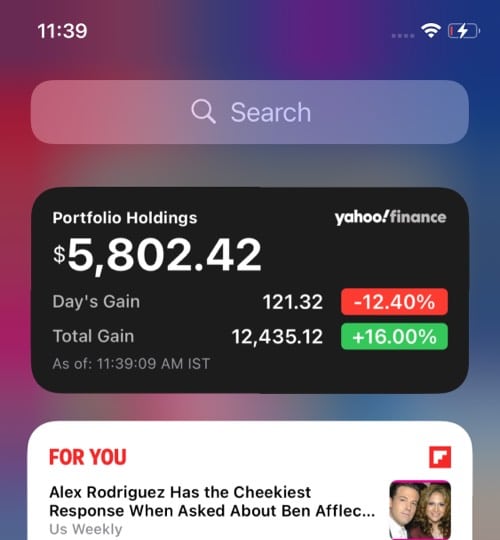
If trading is your hobby or side hustle, then you know how important it is to understand the fluctuating market prices at every moment.
You miss checking on your investments for a minute, and for all you know, your money is gone. This is why it is imperative to have an iPhone Home Screen widget that helps monitor the share market.
I’d suggest going for paid plans if you are new to the market and need someone to spoon-feed your investments.
Price: Free (In-app purchases start at $24.99)
22. Merriam-Webster Dictionary – Build strong vocabulary
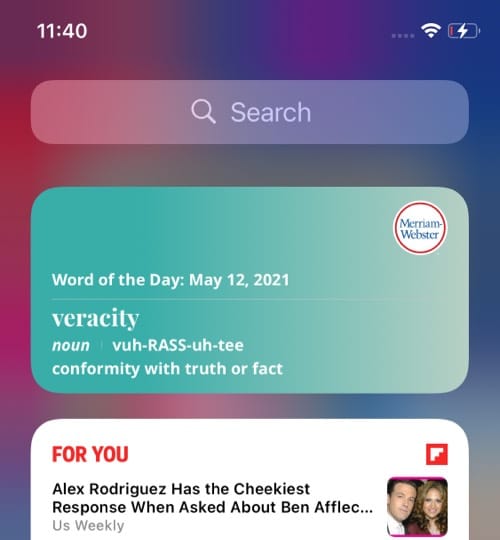
Now, who wouldn’t be curious about improving their vocabulary? Waking up to new words every day, maybe getting a new one every time you refresh your iPhone?
If you’ve stayed affirmative to these questions, America’s most awaited dictionary now has a widget for you. Don’t forget to try the Apple Watch extension and audio search.
With the app on your phone and the widget on your Home Screen, you can now access 225,000+ words by frequently adding new words.
Price: Free (In-app purchases start at $2.99)
23. DSLR Camera – Best for photography enthusiasts

Never have I seen a widget this wholesome for photography and videography. While the app covers most features such as AI, Advanced Portrait, Bokeh, Predictive Filters, Siri Shortcuts, AR, Photo Editor, and Multicam, so does their widget.
The Pro RAW support also works to its maximum potential using the widget. When you are on the go and need the editing done faster, having those filters as presets handy becomes crucial.
DSLR camera lets you choose from 184 professional filters directly to your home screen to reduce your development time.
Price: $0.99
24. AnyList Grocery shopping list – Best for quick reminders
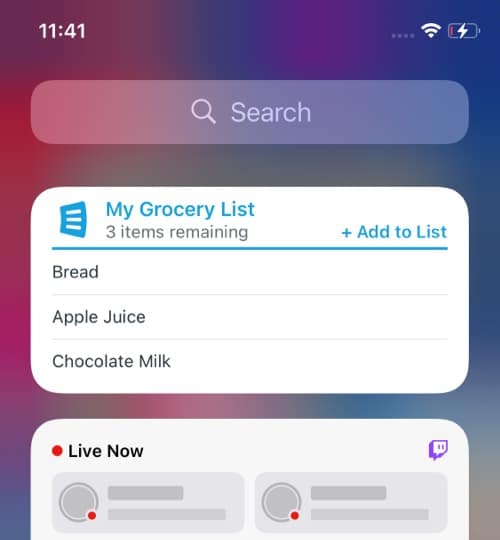
Living on your own increases your work responsibilities tenfold. From doing your laundry to cooking your meals. And trust me, you do not want to sleep on an empty stomach.
Hence, the AnyList widget always keeps you on the go, with constant reminders, so that you do not miss your errands. A List widget lets you keep track of what’s on the list. There is also a multiple-list widget to see multiple lists simultaneously.
Also, the meal plan widget lets you see what’s for dinner every day. You can also sync recipes and list out your groceries accordingly. Plan your meals with the app, and add prices to the list to watch your budget. It’s a must-try app for all those living away from their families and friends.
Price: Free (In-app purchases start at $9.99)
Signing off…
If you like to experiment with widgets just like I do, stay tuned to this space for more, and let me know which ones you use and which ones you’d like me to test in the comments below.
You may also like to read:

