iOS 15 added a multitude of features to your iPhone. This includes the ability to add verifiable COVID-19 vaccination records to your Apple Wallet. With the increasing mandates for COVID-19 vaccines issued by employers and venues, this feature comes in super handy!
While there are third-party apps for adding vaccination proof, this is by far the most reliable method as your data is safe. Furthermore, what about your family members who have old devices or no devices at all? Well, the good news is that you can add your multiple vaccination certificate to your iPhone. This is a great way to keep your family members’ certificates handy at all times.
If you’re wondering how to do it, there are three ways. Keep reading to find out!
Note:
- No matter which method you use, your vaccination record will automatically be added to your Apple Watch as well. The records will then be accessible through your watch’s Wallet app.
- To add multiple vaccination cards to the Wallet app, repeat the process.
- Add COVID-19 vaccine card to Apple Wallet on iPhone using QR code
- How to add verifiable COVID vaccination card via the downloadable file
- Add existing vaccination record in the Health app to the Apple wallet
Add COVID-19 vaccine card to Apple Wallet on iPhone using QR code
The QR code would’ve been given to you by your COVID-19 test provider.
- Open Camera on your iPhone.
- Aim your camera at the QR code until you receive a Health app notification.
- Tap the Health app notification.
- For verifiable vaccination records, tap Add to Wallet & Health to add the record to the Health app and your Apple Wallet.
- Tap Done.
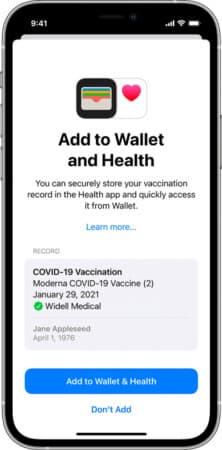
That’s it! Check your Apple Wallet to make sure it’s there, and you’re good to go.
How to add verifiable COVID vaccination card via the downloadable file
Received a downloadable file from your vaccine provider? Here’s how you can add it to your Apple Wallet.
- Tap the download link on your iPhone.
- Next, tap Add to Wallet & Health to add the record to the Health app and your Apple Wallet.
- Tap Done.
You’re all set.
Add existing vaccination record in the Health app to the Apple wallet
This is a simple transfer process:
- Open the Health app.
- Tap Summary.
- Under Vaccination Record, tap Add to Wallet.
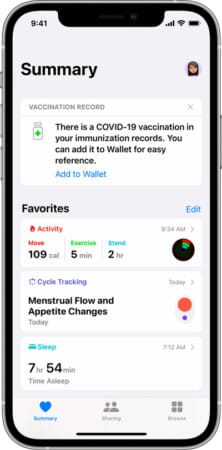
How to access your vaccination cards
Since all your vaccination cards are stored in the Wallet app, you can easily access them by opening the Wallet app on your iPhone. You will see multiple cards stacked over each other. Simply swipe up or down to see the one you wish to.
If you want to access the cards on Apple Watch, follow the below steps:
- Double-tap the side button to open the Wallet app.
- Use Digital Crown or swipe up or down to view multiple vaccination cards.
- Tap the vaccination card you wish to open.
- You would see the ready-to-scan QR code.
Swipe up or down for more details.
Carry your COVID-19 vaccination card with you wherever you go
We’re happy to see how easy Apple has made it to present verifiable vaccination information wherever and whenever. The process is pretty simple no matter which method you use, but hiccups aren’t unheard of.
Have trouble with your Apple Wallet or Health app? Tell us your woes in the comments below. We’ll do our best to help you out!
You may also like:

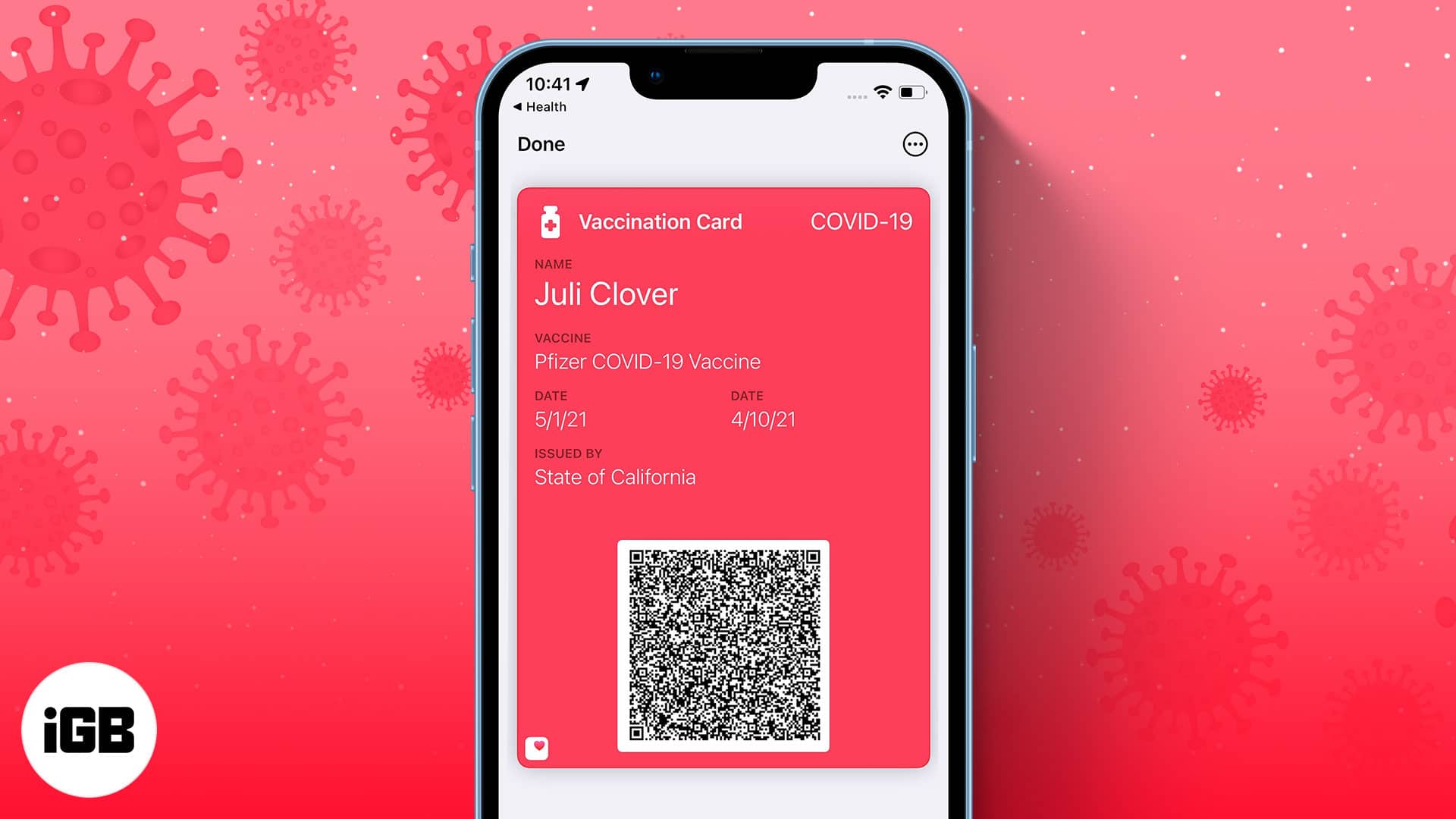







Leave a Reply