Our life is no more limited to our city, state, or country. And while that’s great for business, paperwork can be quite a pain. But thanks to some fantastic electronic signature apps, we can manage it all right from the iPhone; whether it’s an approval slip, proposals, contracts, or agreements.
But if all you need is a digital signature, apps like Microsoft Word, Photoshop, etc., can also handle the job. So, why should you especially opt for an electronic signature app?
Well, there are a few reasons behind it, and before I introduce you to the apps, let me help you understand their role in our personal and professional life.
Why do you need an electronic signature app?
An electronic signature is when you type or draw your name/initials on a document. While you can easily sign documents on your iPhone using the built-in Markup tool, it isn’t usually considered legally binding.
While sufficient for internal affairs, business transactions need something more solidifying and secure. Electronic signature apps offer more than just signatures:
- Encrypt your documents – These apps use cryptography to protect your documents from prying eyes, keeping the details just between the sender and receiver.
- Digital trail – From the origin of the document to the final sign, they could help you manage an audit trail, maintaining the document’s authenticity.
- Legal benefits – Most trustworthy electronic signature solutions boast U.S. or EU government compliance. So, if there’s a court case, you have proper documents.
- Push notifications – Probably my favorite feature; the real-time notifications help you stay updated and always on top.
Best eSignature apps on iPhone and iPad
1. DocuSign: Upload & Sign Docs – Editor’s choice
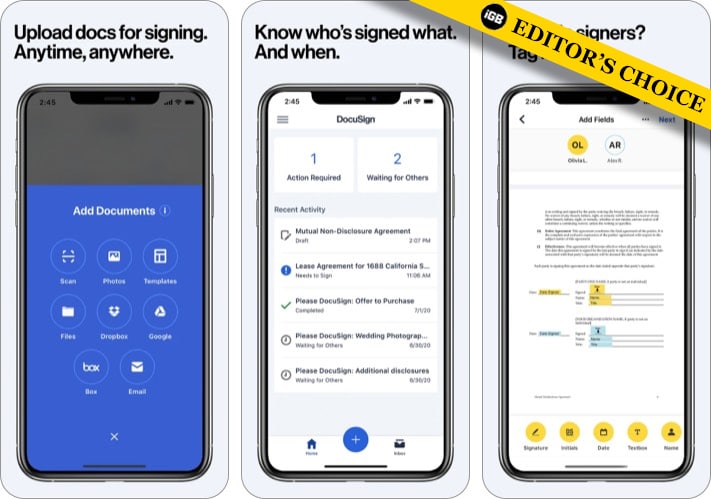
DocuSign is one of the most popular electronic signature apps, and for a good reason. For one, it allows signing and sharing documents from anywhere on any device.
That’s right! You can sign documents from your iPhone, iPad, web browser, or Android devices. Plus, share the complete documents with anyone via email, Google Drive, Evernote, Dropbox, and more.
Furthermore, you can easily manage agreements on the go, thanks to features like reminders, real-time push notifications, etc. And don’t worry if you have multiple signers. Just drop the tags, and DocuSign will handle it all.
And most importantly, all documents are encrypted and maintain a complete audit trail, i.e., you can check who signed when and where.
Pros
- User-friendly interface
- Documents are well organized as per status
- Can review all signature logs
- Self-signing is free
- ISO 27001 SSAE16-compliant
Cons
- Slightly expensive plans
- Mass mailing agreements is not that smooth
Price: Free (In-app purchases start at $14.99)
2. PandaDoc – Best free electronic signature app
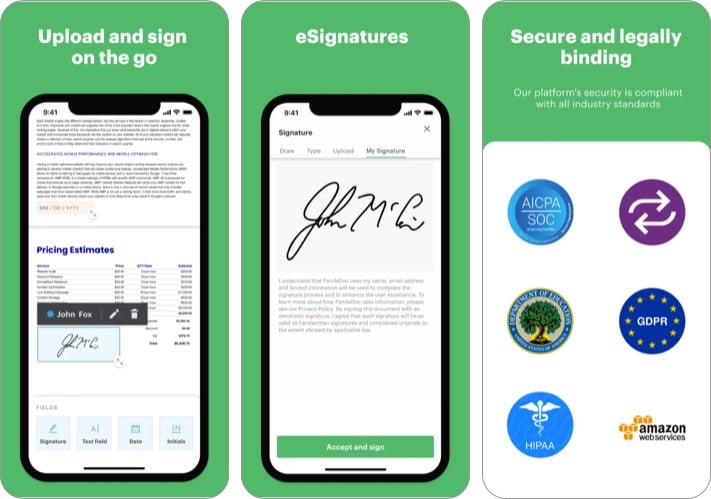
PandaDoc offers a holistic document workflow approach, quite like Adobe. So, not just digital signatures, you get to create, edit, and complete contracts, proposals, quotes, and more.
And not just that, but PandaDoc also integrates with different payment gateways like PayPal, Stripe, Square, etc., allowing seamless payment transactions within the app itself.
The best part is that the free version allows unlimited legally binding signatures, activity tracking, and payments support. However, features like audit trails, templates, drag and drop editor are limited to an expensive premium plan.
Pros
- Unlimited e-signatures in the free version
- Make payments a breeze
- Legally compliant encryption and security
Cons
- Complex UI
- Super expensive plans
Price: Free (Personal plan for $69.99)
3. signNow – Best app for small teams
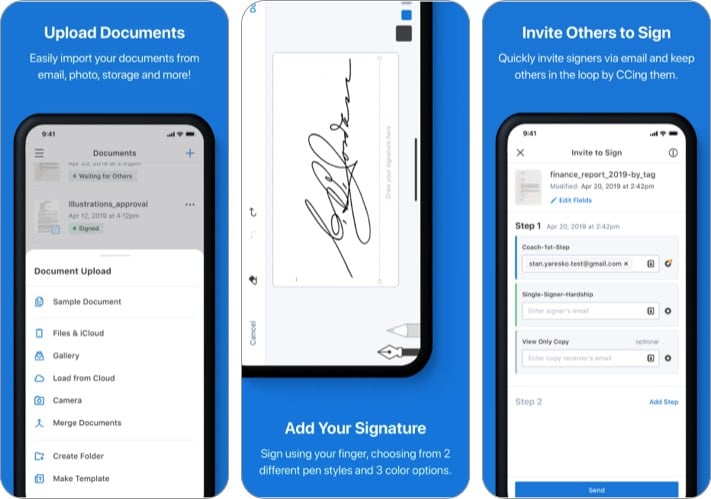
signNow is a cost-effective and comprehensive e-signature solution with a strong emphasis on productivity and teamwork. It doubles as a PDF maker, converter, editor, form filler, and more.
Plus, you can create a team and collaboratively manage documents, custom templates, and of course, signatures. The cloud-based system allows you to access documents on the go, anytime and from anywhere.
Thanks to their exclusive partnership with USLegal, you can access thousands of legal forms and packages within the app, further simplifying your business and legal workflow.
Another significant feature is its straightforward and powerful API that will help you embed e-signatures into your websites, forms, apps, etc., without writing complex codes.
Pros
- Great team feature
- Easy to navigate and use
- Powerful API
- Competitive pricing structure
Cons
- Built-in templates aren’t much flexible
- Customer support is not that great
Price: Free (In-app purchases start at $2.99)
4. Fill PDF Editor, Signature app
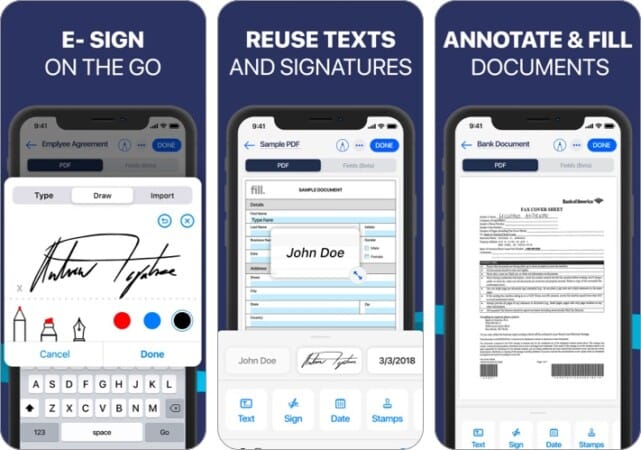
If you are new to the whole e-signature thing, Fill is a great beginner-friendly solution available on the web and as iOS, macOS, Android, and Windows apps.
You can quickly fill and sign PDF forms and share them across. Or as easily create/upload a new document and request signatures from others.
And whether you want to type initials, draw up a signature, or upload a previously created signature, Fill has provisions for all. You can also add text boxes, checkboxes, images, a signing date, and stamps to the documents.
The freemium version offers unlimited uploads and smart document filling, along with real-time audit trails and logs. Although, you’ll need a paid plan to export or download signed documents from its cloud.
Pros
- Easy-to-use
- Great for occasional use
Cons
- 256-Bit encryption limited to Pro plans
- Can’t create or save templates in the free version
Price: Free (In-app purchases start at $0.99)
Download: From App Store | Explore web version
5. SignEasy – Best electronic signature app for beginners
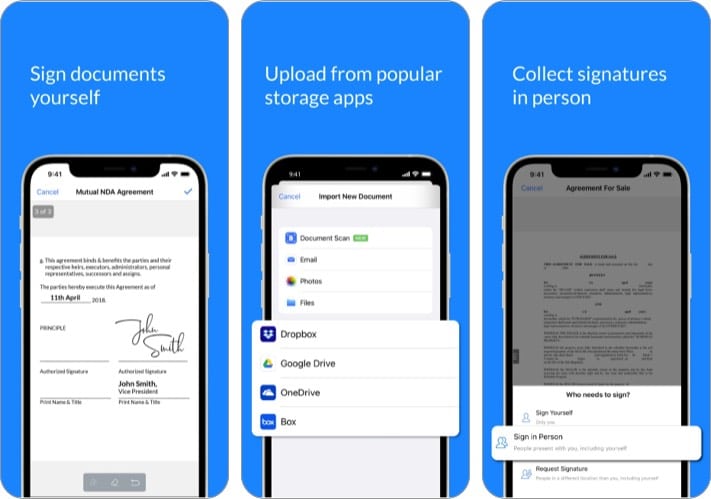
SignEasy offers a minimal user interface, allowing seamless usage, even if someone is not comfortable with technology. It works across all devices and with any document format from PDF to PNG.
And whether it is self-signing, remote signing, or in-person signing, SignEasy can handle it all. It features industry-standard SSL encryption on each document ensuring privacy and security.
Furthermore, the truly global software supports 24 languages, integrates cloud storage, and offers detailed digital audit trails complete with the signer’s email address, device IP, etc.
Pros
- Minimal Interface
- Reusable templates
- Accessibility across devices
Cons
- Limited features in the freemium version
- Lack’s workflow management tools
Price: Free (Subscription starts at $6.99)
Bonus: RightSignature – Best e-signature website for corporates
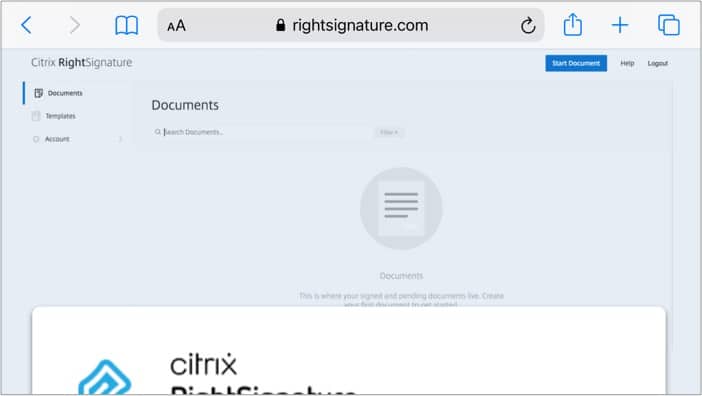
RightSignature by Citrix claims to be the fastest way to get e-signatures. And indeed, the documents are sent and received faster than other software.
While speed is good, I loved that you can customize workflows to the T. You can allot a document to multiple signers and decide the sequence of signatures as well, a perfect little trick to accommodate corporate hierarchy.
Most importantly, RightSignature secures every document with 256-bit encryption, a full audit log, and biometric data capture.
Pros
- Speedy performance
- Supports several suites and APIs
- 256-bit encryption
Cons
- Can’t clone templates
- Difficult to edit once changes are saved
Price: Free (Subscription starts at $10)
So this was my list of some amazing electronic signature apps for iPhone and iPad. Thanks to them, we can manage things right from the iPhone. Which app do you use for signing documents? Share in the comments below.
Need more assistance? Check these links below:

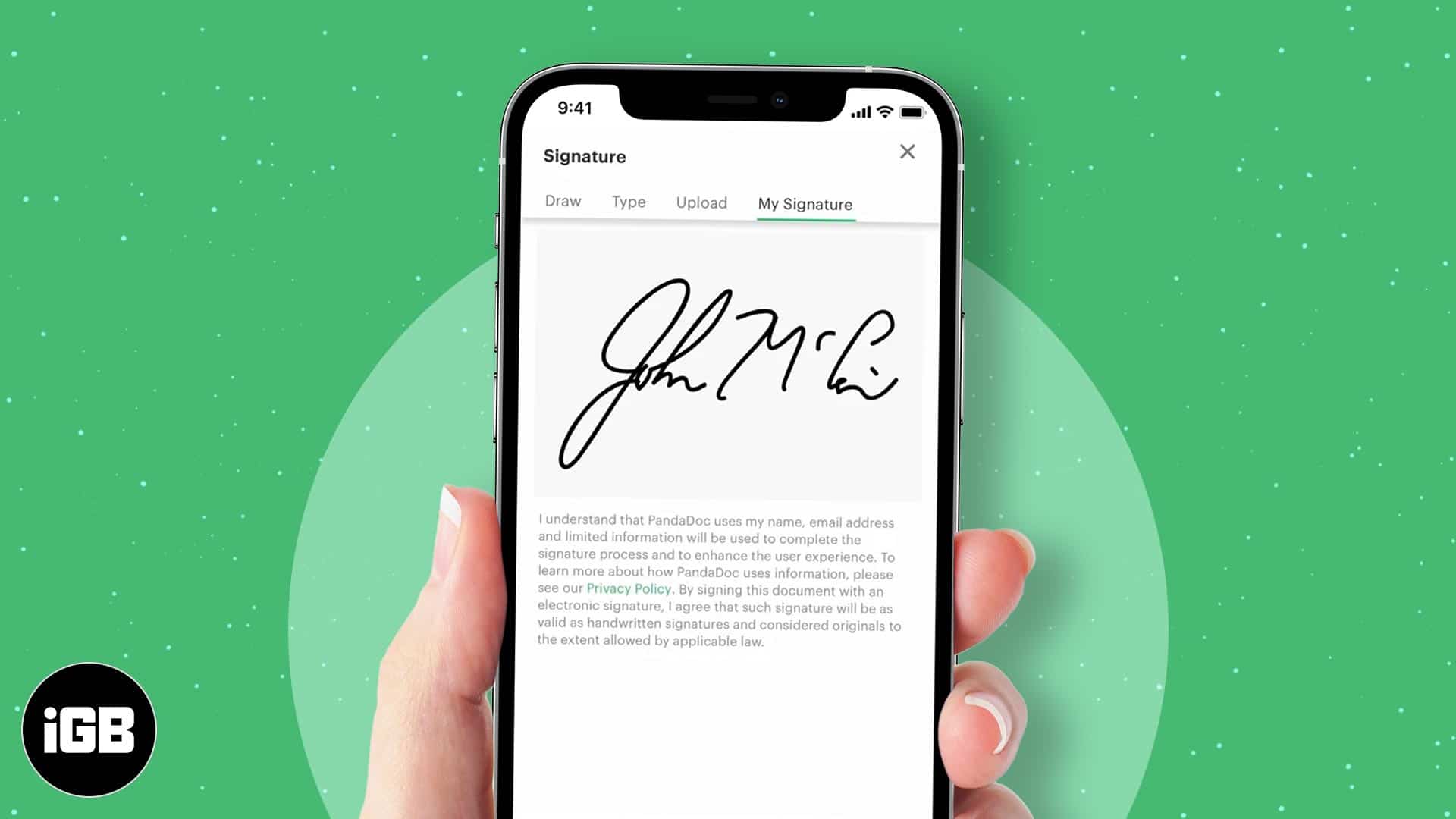







Leave a Reply