Whenever you’re out and about, it’s useful to know the altitude so that you can monitor your health and take relevant precautions if needed. Fortunately, altimeter apps on your Apple Watch make this easy and calculate your location’s elevation along with other useful data. They can help you take care of your wellbeing, much like health apps. So the next time you’re scaling new heights, grab these best altimeter apps for Apple Watch.
1. Travel Altimeter and Elevation
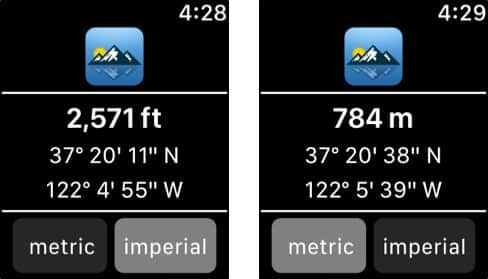
This app features beautiful landscapes that adjust with the time of the day and show you the altitude and elevation. There’s a barometer to track your altitude changes based on the change of pressure. Start by setting your reference pressure and attitude.
This makes this app an excellent resource to have for hiking and other outdoor activities. It boasts many features, such as a compass that shows your real-time orientation and a built-in flashlight. You can view the altitude, latitude, and longitude in feet or meters.
Price: Free (Remove advertisements – $0.99)
2. My Altitude

Here’s a comprehensive app that can determine your altitude, barometric pressure, and water boiling point. It also allows you to grab a picture of where you are and save it in your photo album.
The picture will be sealed with coordinates of the current location and altitude and local date/time. The information screen is well laid out and easy to read for convenience.
Price: Free (No Advertisement – $0.99)
3. Elevation – Altimeter Map
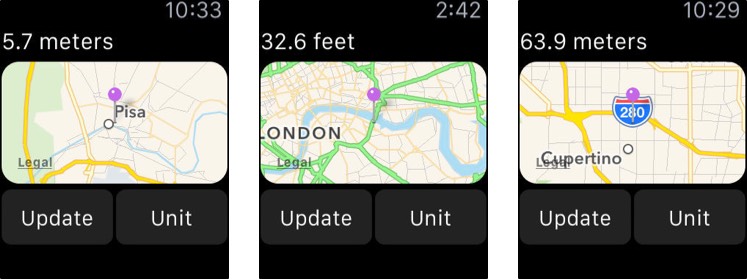
View the elevation of all locations on earth with this handy Apple Watch altimeter app. You can find the altitude from the online database or a coordinate location point, or draw a graphical altitude profile.
It works by using the GPS and built-in barometer on your device. It also supports many coordinate systems such as Universal Transverse Mercator (UTM) coordinate system and Military Grid Reference System (MGRS).
Price: Free (In-app Purchases start from $4.49)
4. Altimeter +

This app calculates your current location’s altitude and an integral map, which shows peaks, a distance grid, and a compass. On iPhone 6 and later, it supports barometer altitude measurement.
You can choose metric or imperial units of measurement. It makes a useful companion for travel and adventures. However, one drawback is that you can’t add this app as a complication on the watch face.
Price: $1.99
5. Realtime Altimeter

Here’s a nifty altimeter that can be an essential travel app. It lets you check your altitude even if you don’t have a network connection. Plus, you don’t even need your iPhone for this app to work on your Apple Watch.
Moreover, it includes a velocimeter, barometer, and beautifully designed compass so that you always have access to essential information. You can also take photos with your altitude and GPS information.
Price: Free (Remove Ads – $1.99)
6. Altimeter – Get your altitude

This free and easy-to-use altimeter app uses GPS to determine the altitude. It only accesses the GPS when displaying the info, so that background activity doesn’t deplete your device’s battery.
Further, this means that it does not track your location, which is a plus point. You can check your position in different coordinate systems such as Swiss, International, UTM, and MGRS. You can also easily share your position with contacts.
Price: Free (In-app Purchases start from $0.99)
Summing Up
Tried any of these altimeter apps on your Apple Watch yet? Share your best pick with us in the comments below. You might also like to check out the best heart rate monitor apps to track your health everywhere you go.
You may also like to read these

