
FaceTime Like a Pro
Get our exclusive Ultimate FaceTime Guide 📚 — absolutely FREE when you sign up for our newsletter below.

FaceTime Like a Pro
Get our exclusive Ultimate FaceTime Guide 📚 — absolutely FREE when you sign up for our newsletter below.
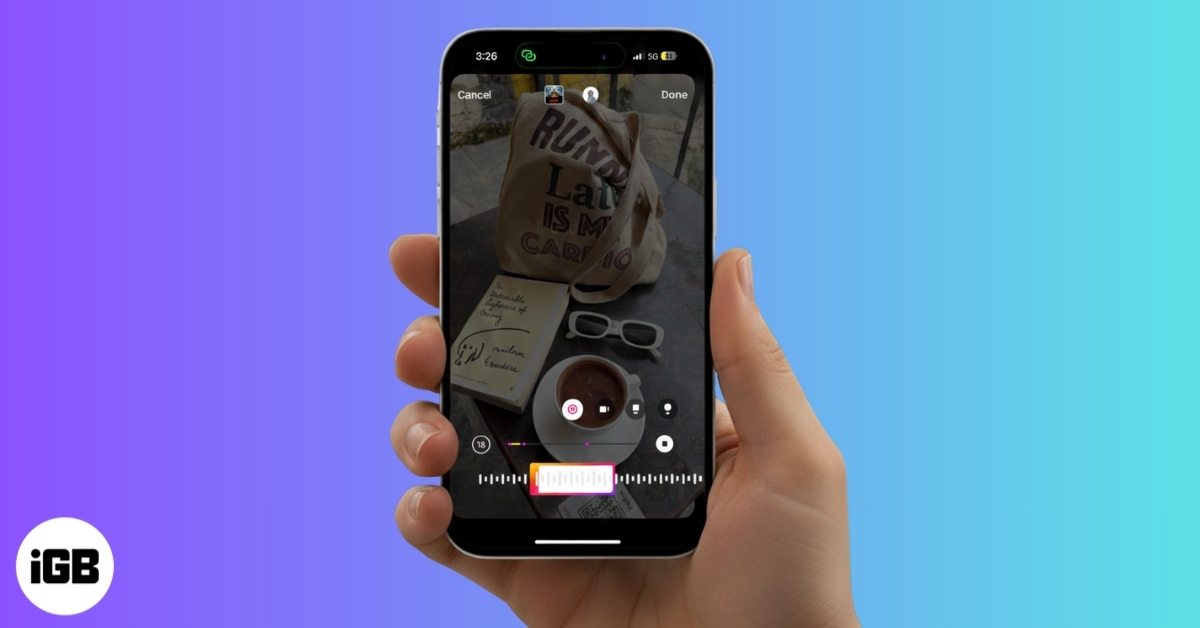
Easy ways to share your favorite tunes on Instagram stories.
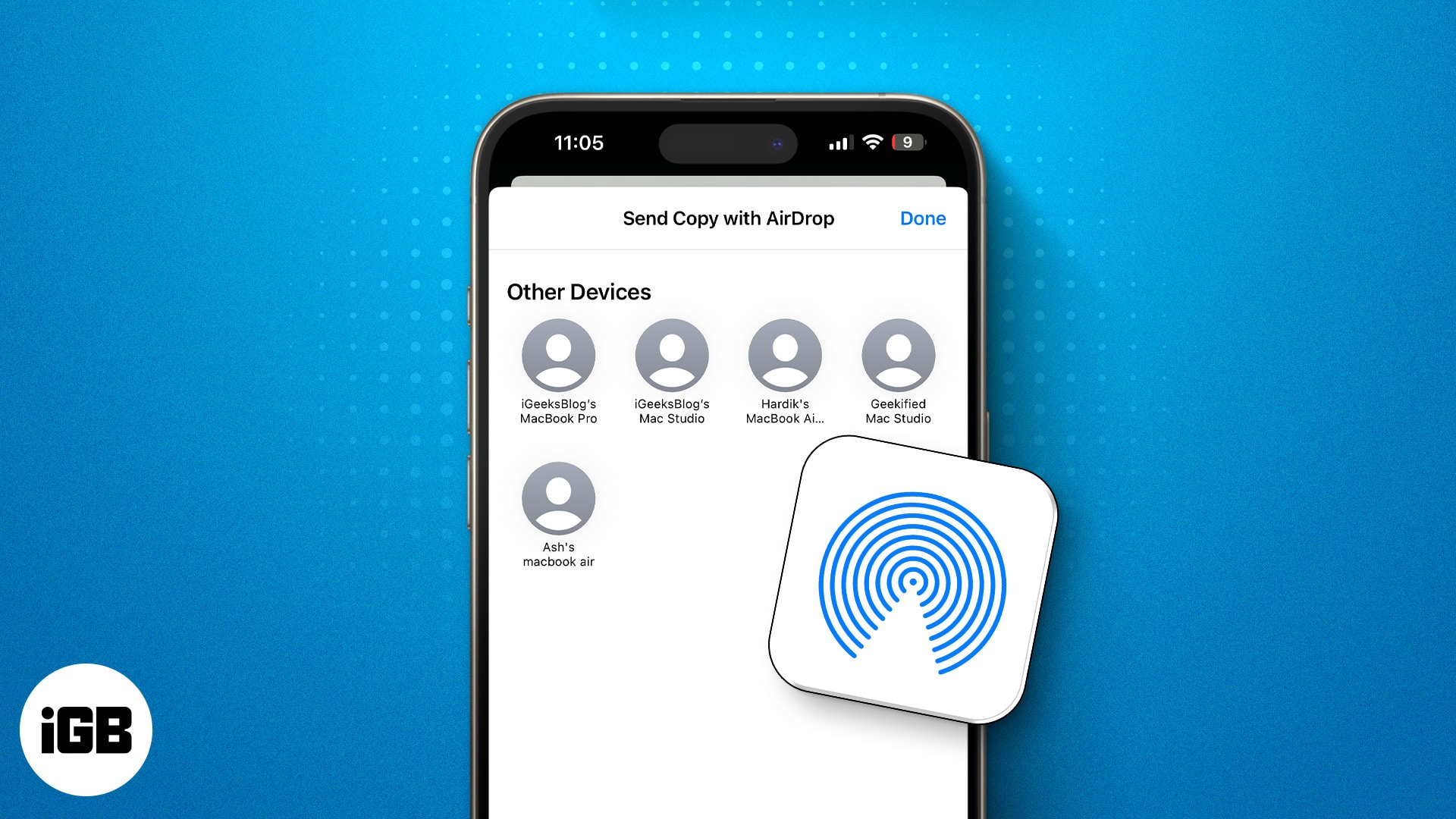
Want to quickly share photos and files with nearby Apple devices? Learn how to use AirDrop on your iPhone or iPad.
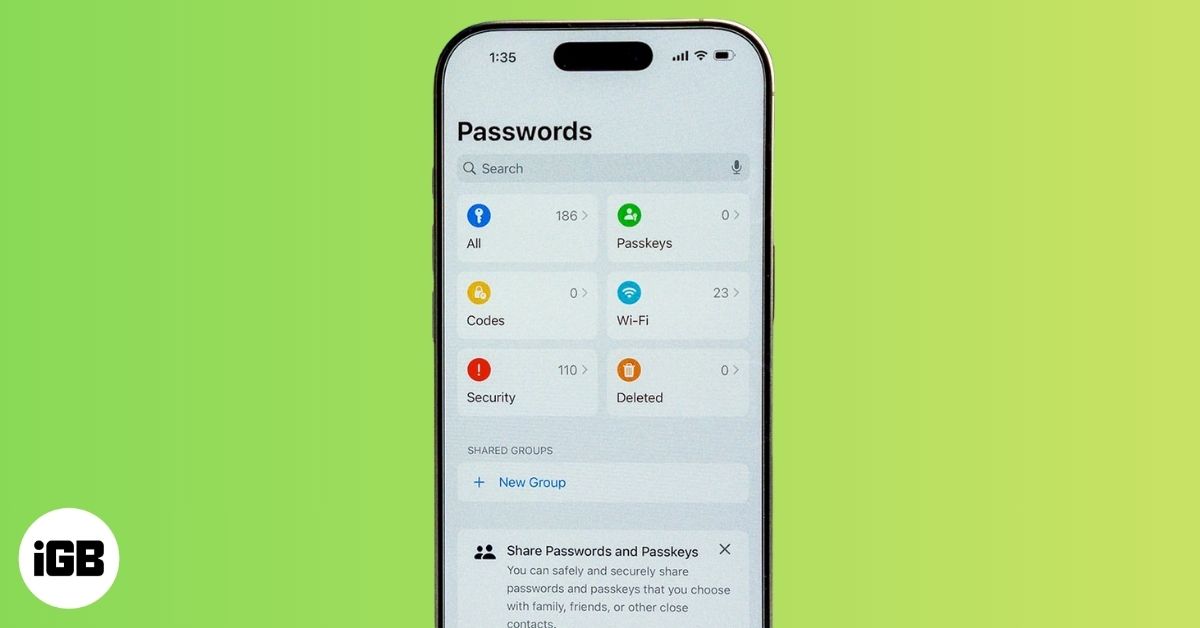
Apple’s Passwords app stores passwords, passkeys, verification codes, and Wi-Fi credentials in one secure place, helping you manage logins safely on iPhone, iPad, and Mac.

A word can whisper or smile in iMessage. With a subtle effect, your message stays yours, just with a little more feeling between the lines.

Quick steps to use satellite messaging on iPhone when there is no cellular or Wi-Fi connection available.
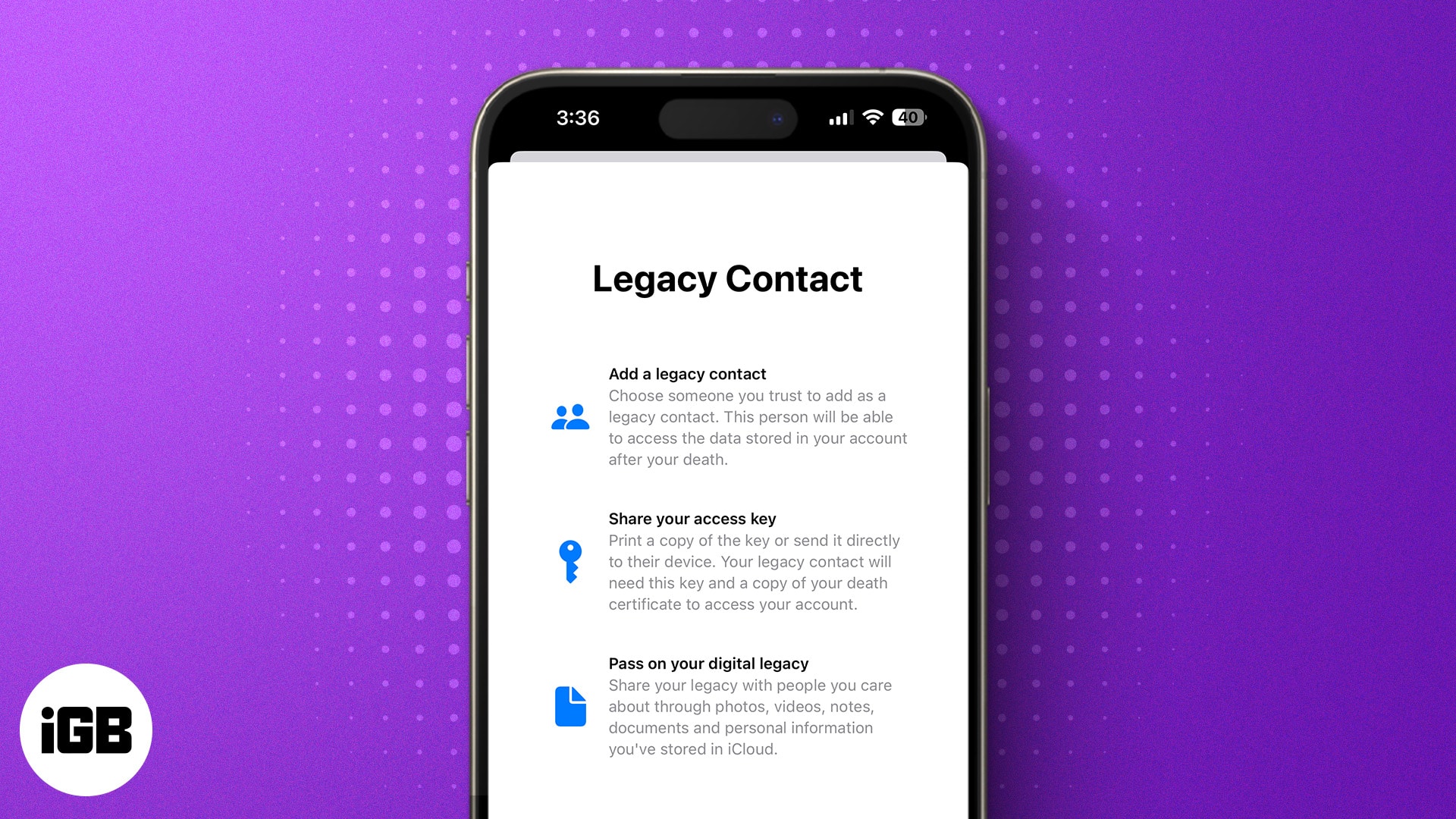
Apple Legacy Contact lets you specify who can access your iCloud after your death. Learn how to add a Legacy Contact on iPhone, iPad, and Mac.
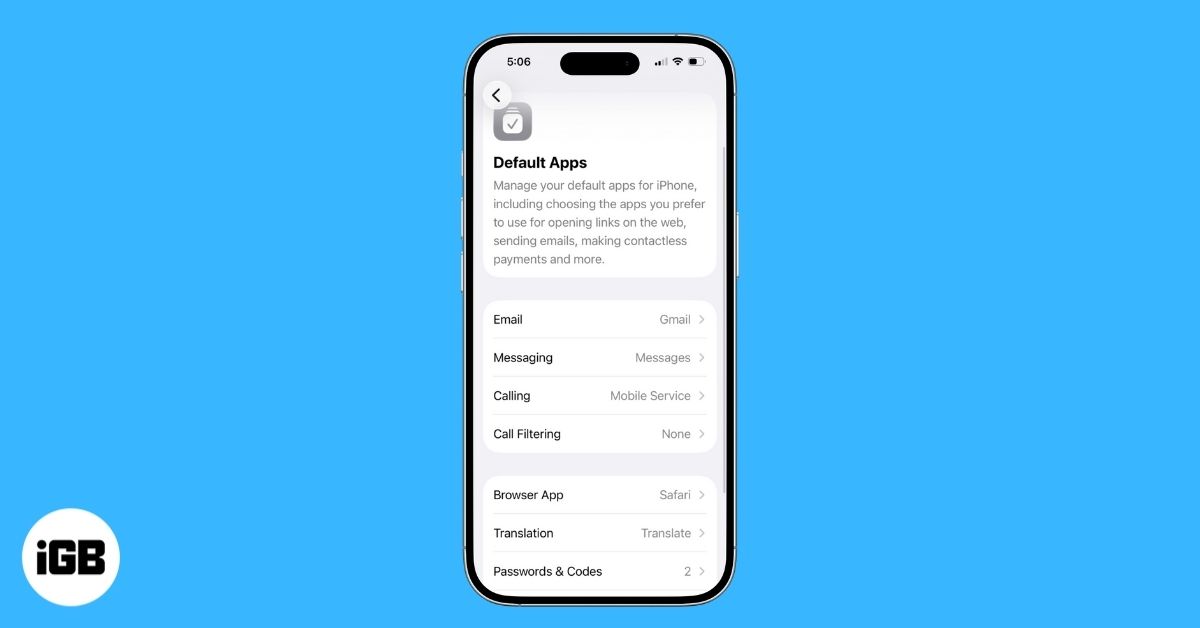
Apple now lets you easily set third-party apps as defaults for calling, messaging, browsing, and more, right from the Settings app.
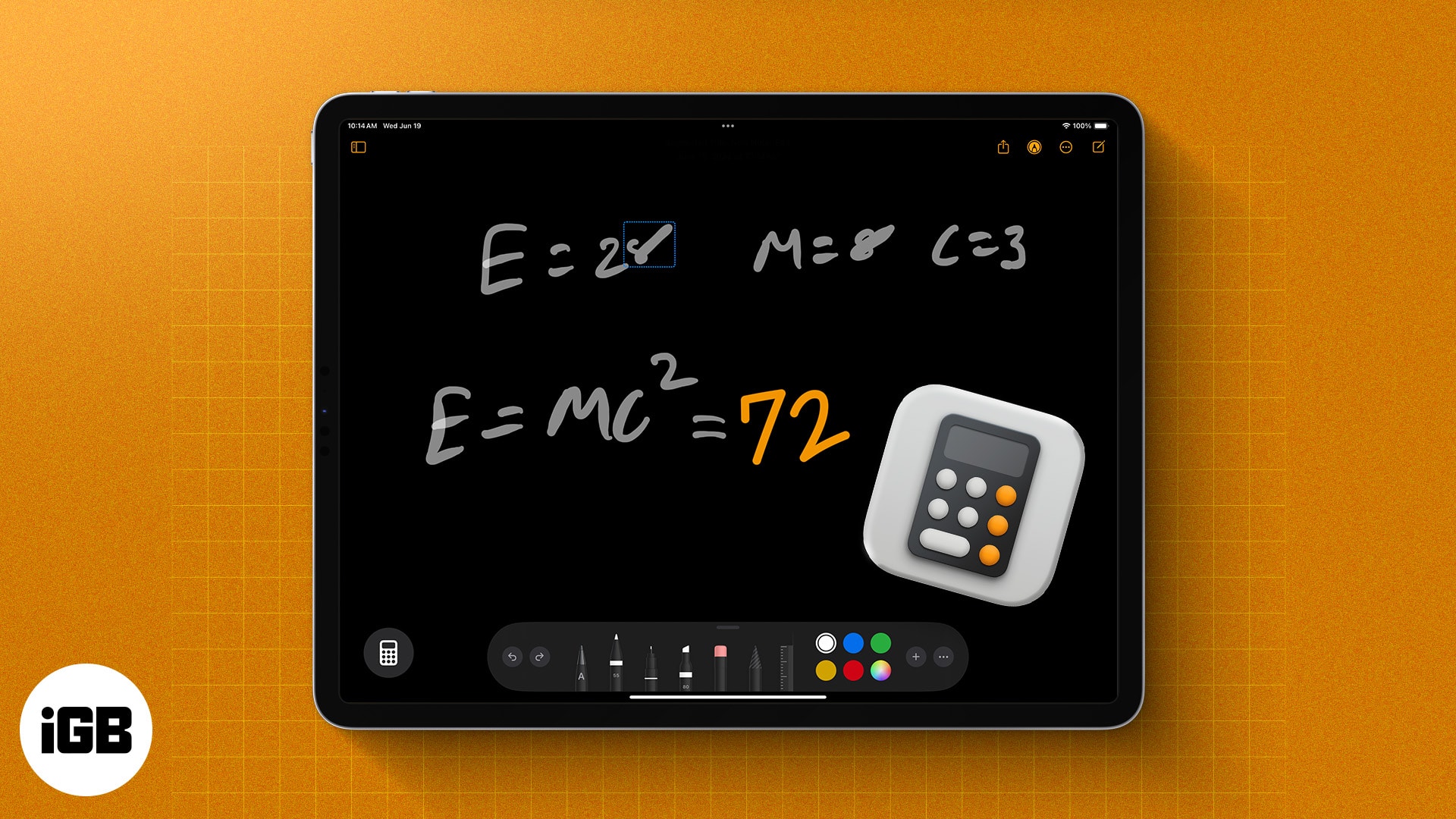
Explore Apple’s new Calculator app on iPad. Learn to use Math Notes with Apple Pencil, scientific calculations, and the built-in converter for currency, length, and more.

Visual Intelligence makes your iPhone smarter. Point your camera to identify, translate, or ask ChatGPT on the spot.
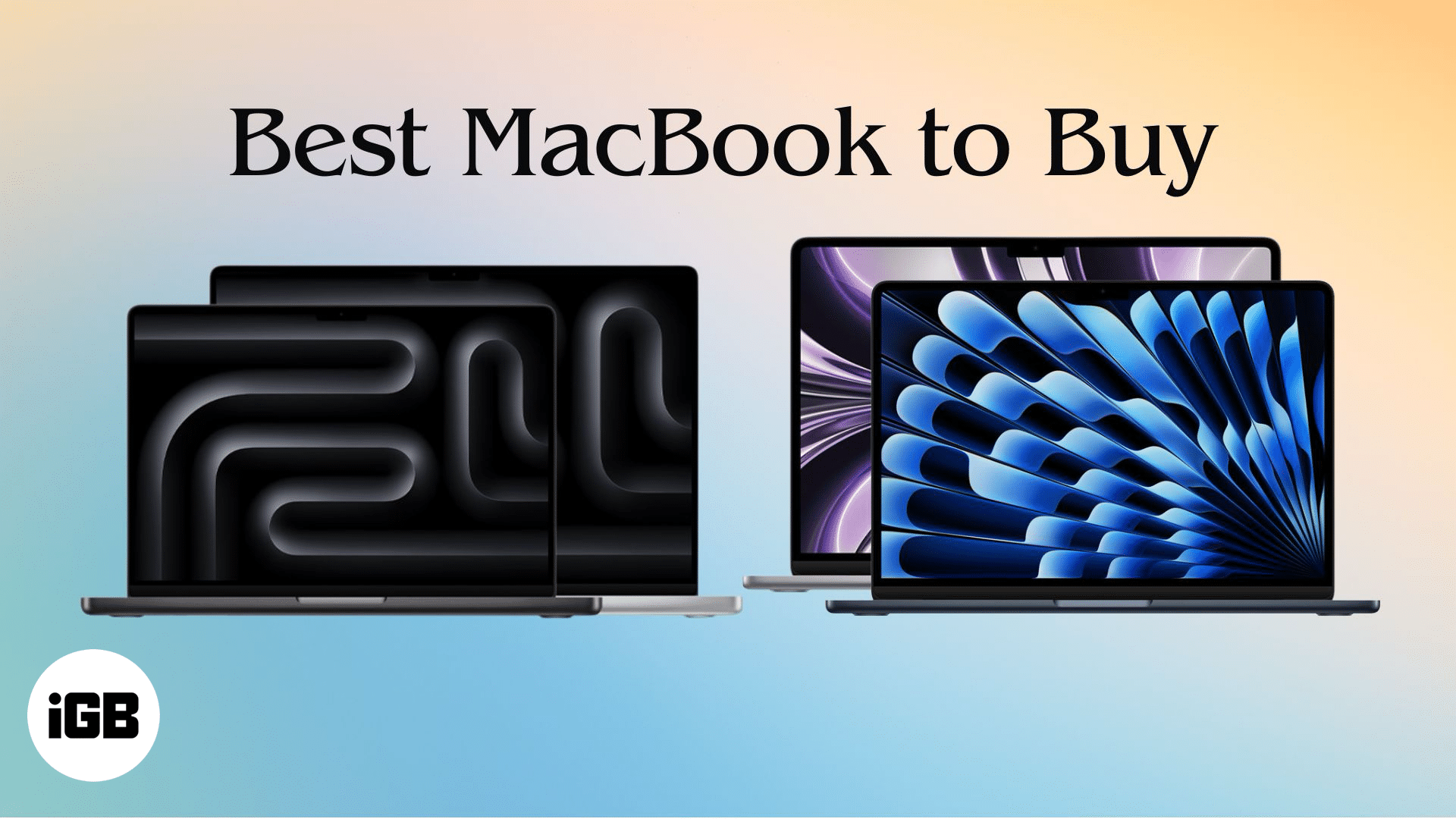
Thinking of buying a MacBook in 2026? Here’s a complete guide comparing M4 and M5 models to help students, professionals, and creatives choose the perfect one.

Want to save a funny or trending GIF from Twitter (X)? Here’s how you can download GIFs on iPhone, iPad, or desktop with ease.

Apple’s new Vehicle Motion Cues feature helps reduce motion sickness when using your iPhone or iPad in a moving car. Learn how it works and how to enable or customize it for a more comfortable travel experience.

Adjust basic parameters, apply Photographic Styles, and remove objects, among other things.

Simple steps to remove water from your iPhone speaker by yourself.

Wondering if your Apple Watch can swim? Get the quick facts on water resistance, safe activities, and care tips!
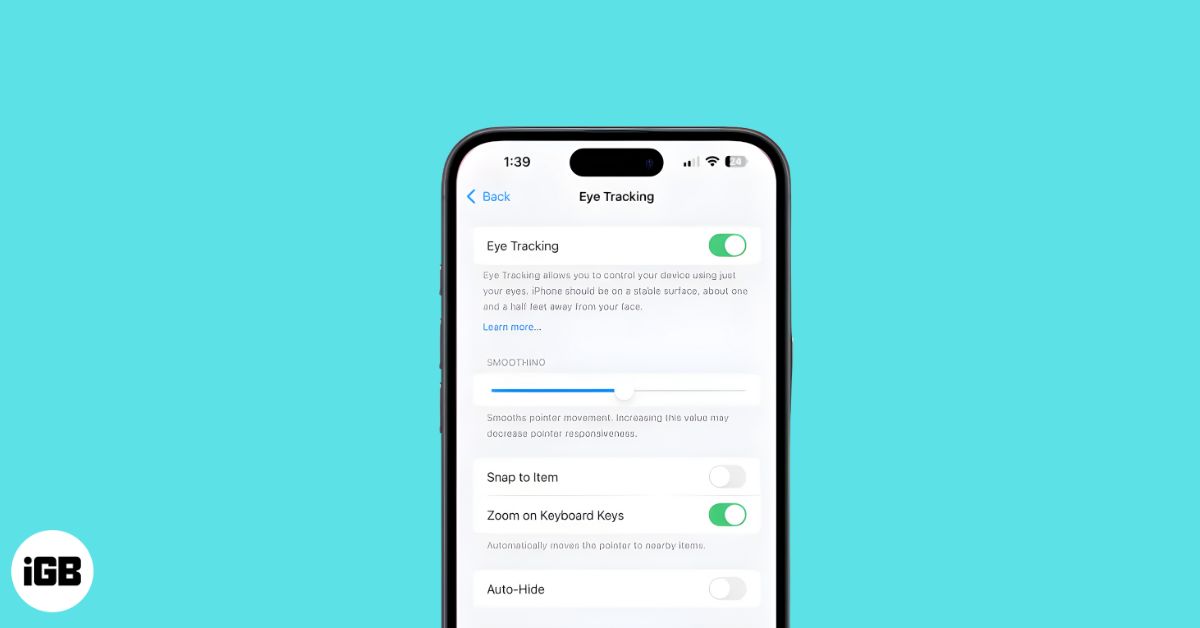
Eye Tracking on iPhone and iPad lets you control your device using only your eyes. Here’s how to set it up, use it, and customize dwell controls.
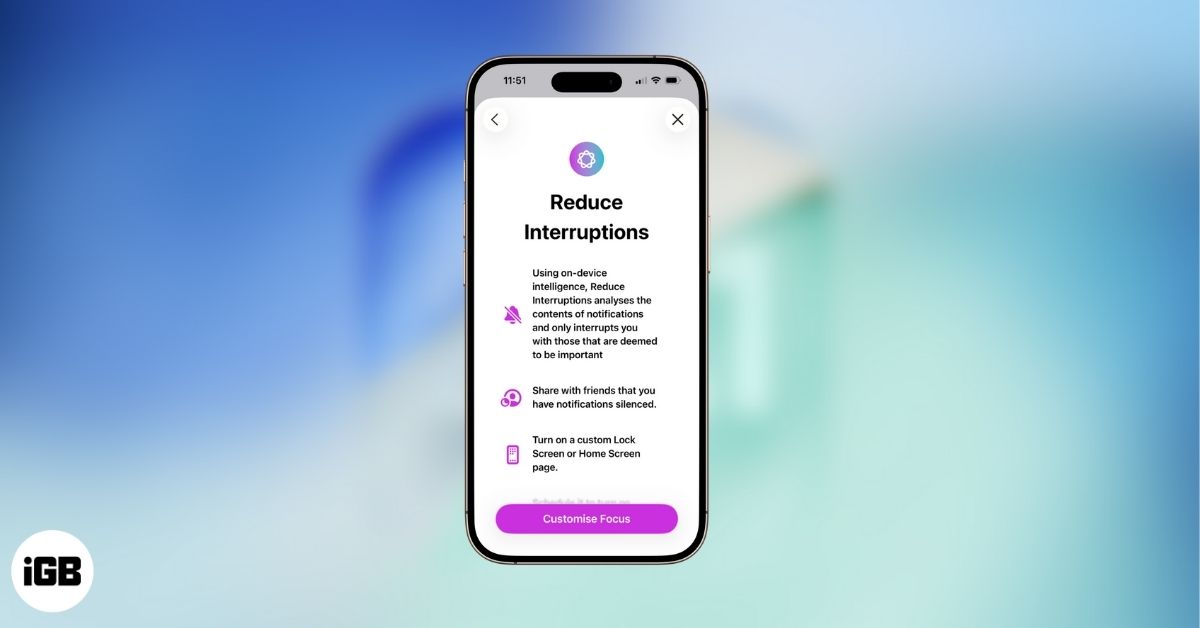
Stop notification overload on your iPhone. Set up and use Reduce Interruptions Focus to let Apple Intelligence handle the filtering.

Tired of the same Control Center on iPhone? iOS 18 and later let you create new screens, resize tiles, and reset layouts. Learn how to customize today!

Learn how to fix RCS not working on your iPhone with these simple yet effective solutions.

Do you ever wonder if you got a short summary of the article or book? With the new Safari Highlights feature you can do that. Read on to know more.

Control your iPhone wirelessly from your Mac with the iPhone Mirroring app on Mac. Here’s how to set it up and use it like a pro.
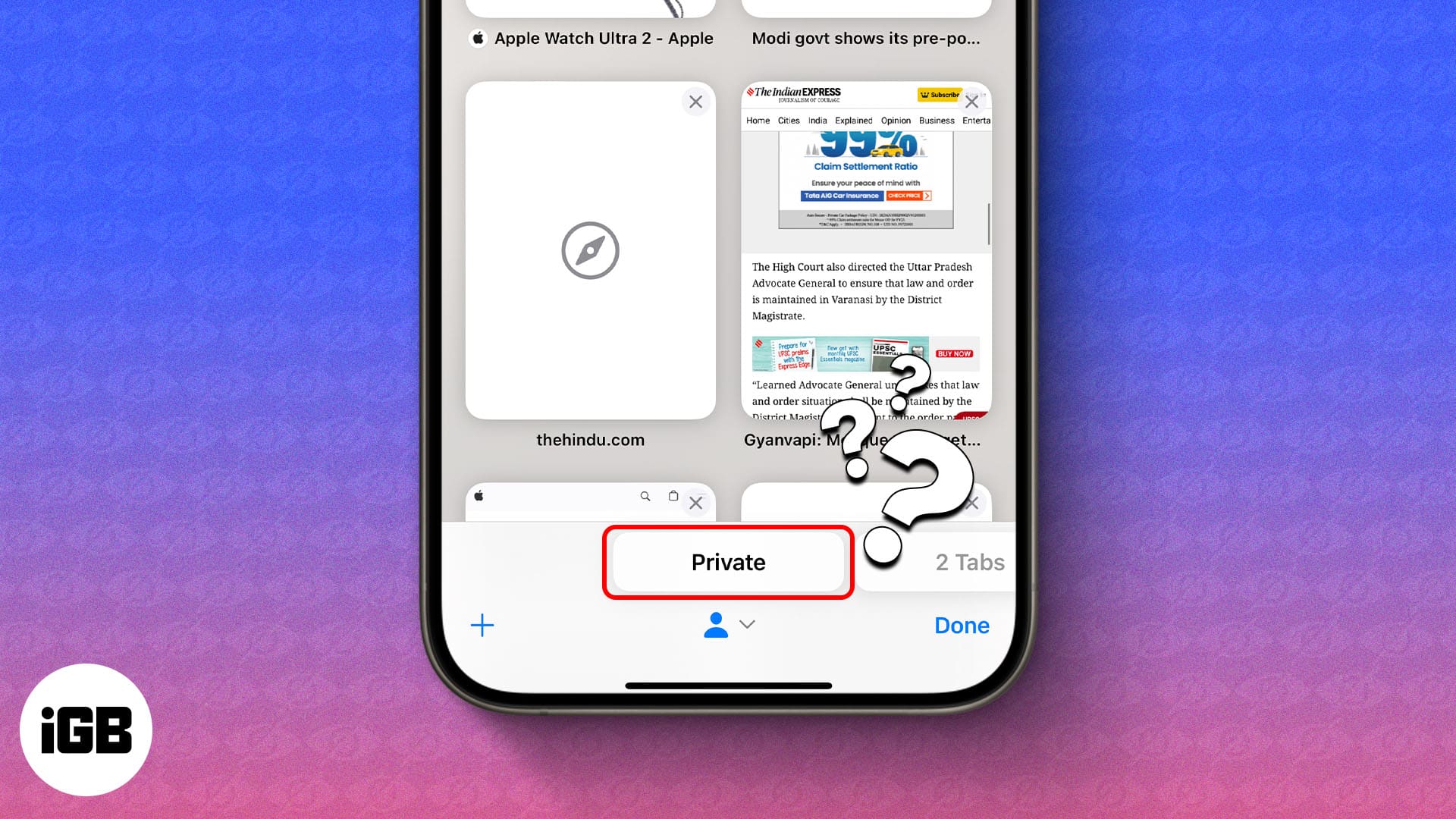
Want to restrict your child's browsing? Follow this guide to turn off Private Browsing on iPhone or iPad on both Safari and Chrome browsers.

Apple Watch now supports Live Activities, letting you follow real-time updates like food deliveries, ride status, sports scores, and workouts without reaching for your iPhone.

Step-by-step tips on how to customize your iPhone Home Screen with themes, widgets, and unique icons.

Switching to an iPhone and want to move your contacts? Here are five ways to transfer contacts from Android to iPhone.

The Dock on a Mac provides quick access to your frequently-used apps. But can it also give you quick access to your frequently-used websites?

Easily identify what causes the issue and address it.
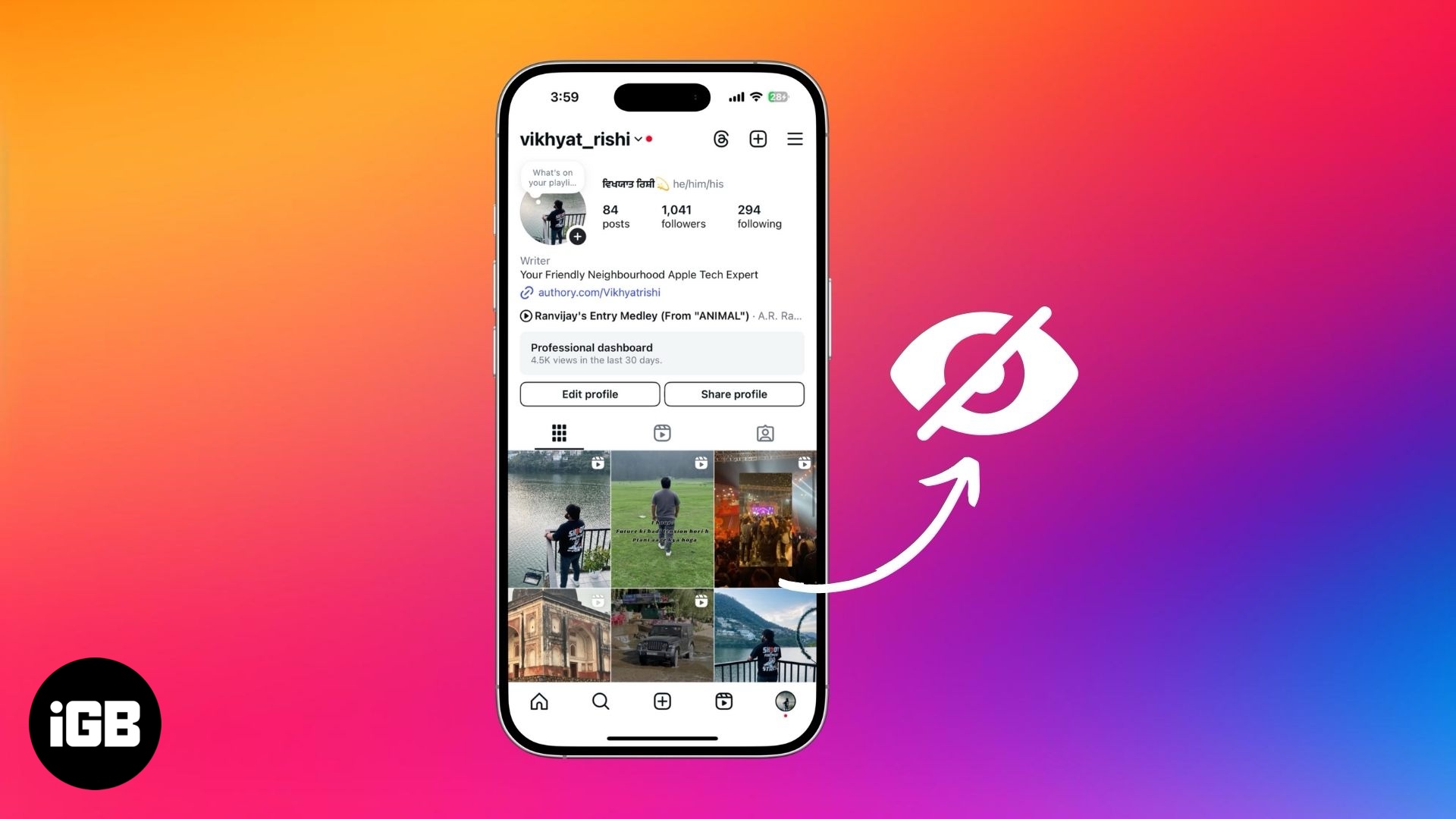
Hide them from others instead of deleting them.
If you see the "No AirPrint printers found" error on your iPhone, follow these steps to fix the AirPrint issue when you print wirelessly.