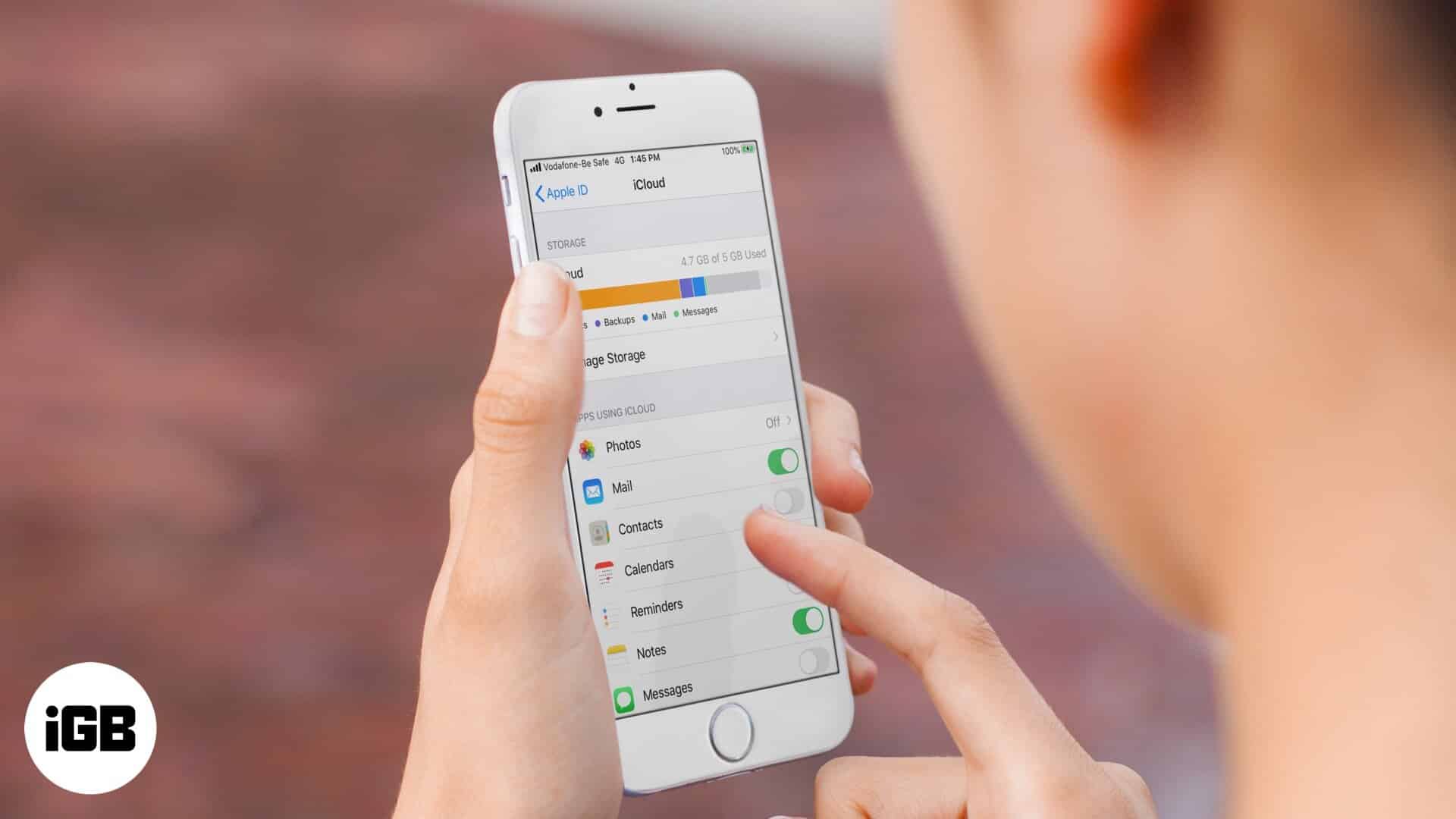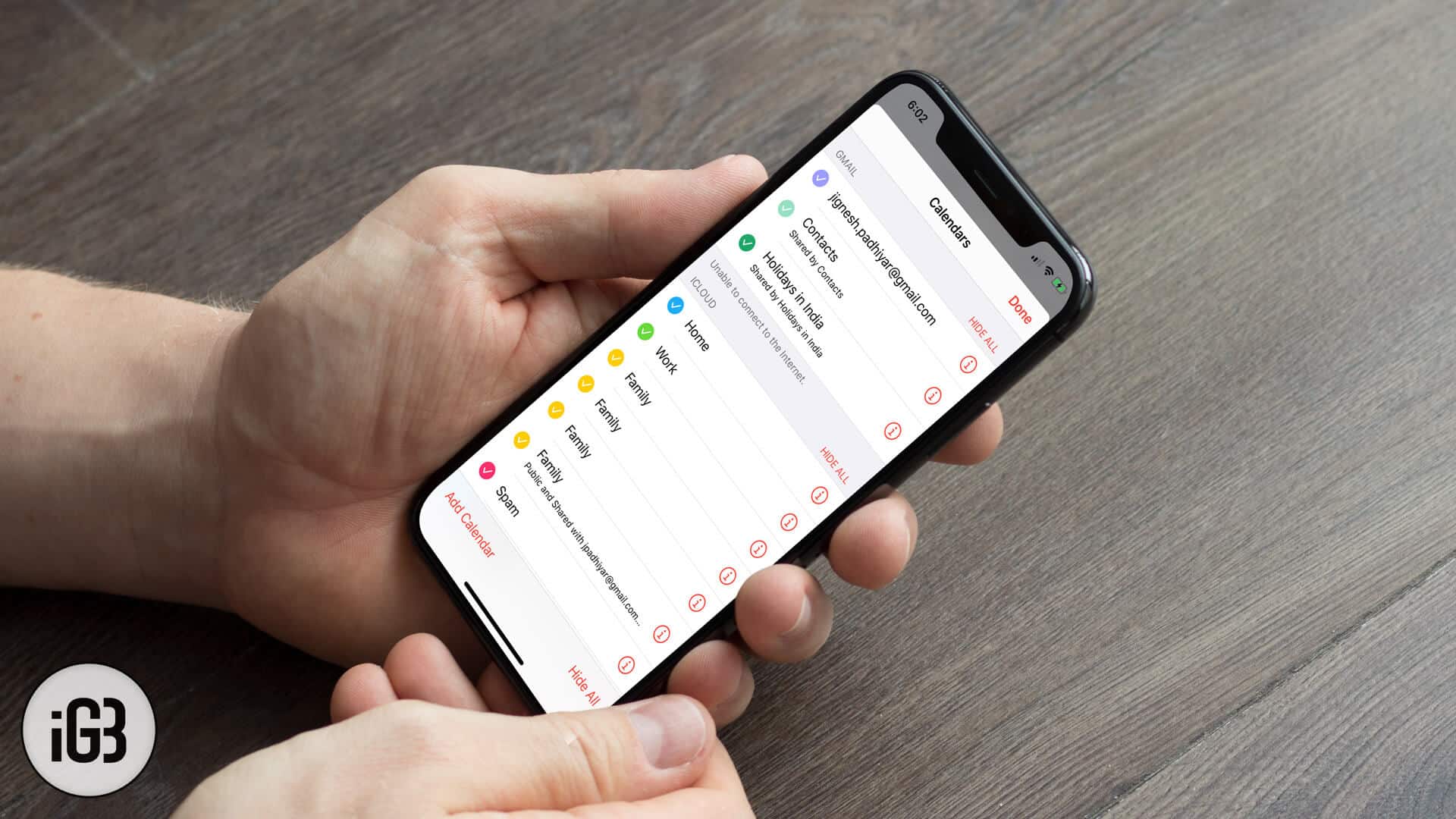Tag: Calendar
-

How to remove iPhone calendar virus (iOS 17)
If you’ve experienced reminders and events randomly appearing in your iPhone’s Calendar app, you’re not alone. This is a common issue with many iPhone users wherein the user subscribes to…
-

How to share and export Calendar from iPhone or iPad
Since our iPhones are always with us, the Calendar app tends to have our most current schedules. Sometimes, you might want to share or sync your calendar with other calendars…
-
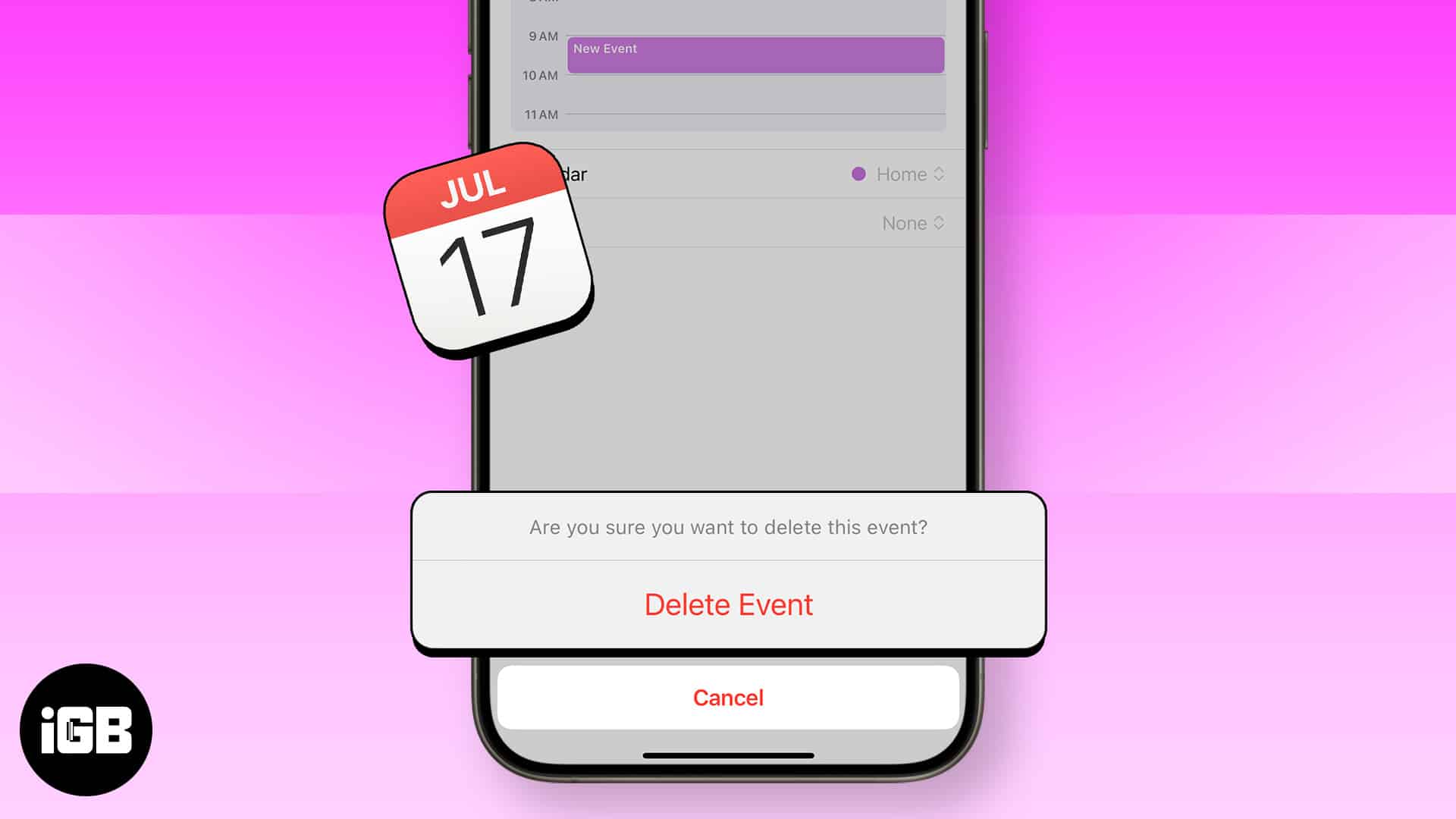
How to delete Calendar Events on iPhone or iPad
The Calendar app on the iPhone and iPad is a handy tool that lets you add, edit and delete events. It makes sure you do not miss birthdays, anniversaries, holidays,…
-
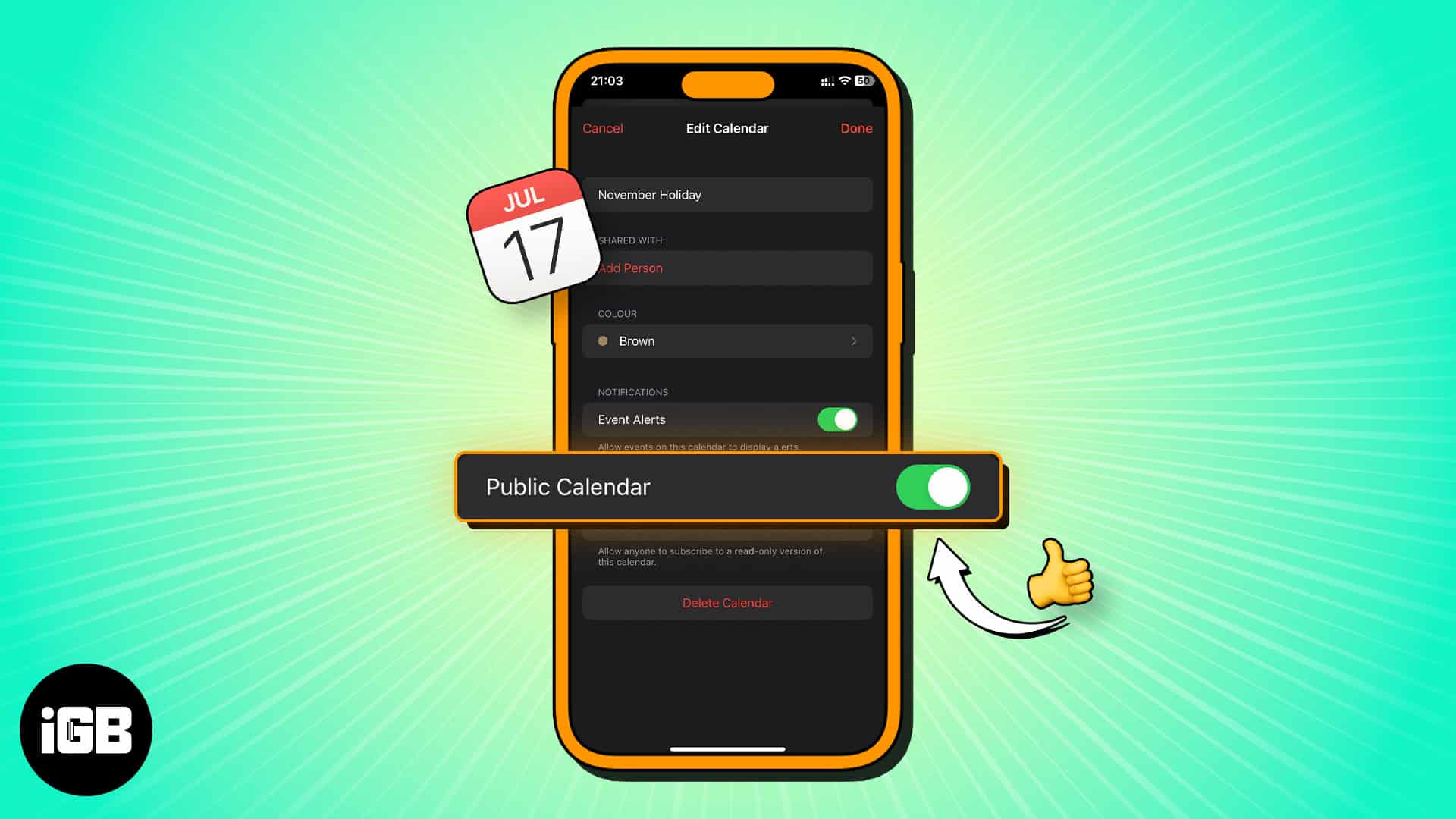
How to create Public Calendar on iPhone and iPad
Do you often struggle to coordinate schedules with friends, family, or colleagues using the native iPhone Calendar app? It’s a familiar dilemma for many of us. But there’s a solution…
-
15 Tips and tricks to use Apple Calendar on Mac
Keeping up with appointments, meetings, activities, special occasions, and other events can be overwhelming. To make scheduling, planning, and even showing up on time a little easier, check out several…
-
How to change Calendar color on iPhone, iPad, and Mac
The Calendar app on Apple devices has several beneficial features like sharing the calendar with other users, creating and editing events, sending or replying to invitations, and much more. My…
-
How to sync Outlook Calendar with iPhone
The iPhone Calendar is phenomenal, but pairing it with email clients like Outlook manifolds its use cases. Once you’ve synced the Outlook Calendar with your iPhone, it will auto-add and…
-
iPhone calendar not syncing with Outlook? 12 Fixes
Syncing your iOS calendar with Outlook lets you quickly view and respond to schedules. However, if the iPhone calendar is not syncing with Outlook, you’ll miss your calendar schedules and…
-
Calendar alerts not working on iPhone or iPad? 12 Fixes
The calendar on iOS and iPadOS can be a lifesaver when keeping track of upcoming events through notifications. But if you’ve ever missed a scheduled event or more on your…
-
Apple Calendar vs. Google Calendar: Which one is better ?
As the number of meetings is increasing due to work from home, the Calendar app on my iPhone is (slowly) becoming one of my most-used apps. However, I’ve been a…
-
Can’t Add Calendar Events on iPhone? Let’s Fix This Issue
After updating iOS, some users cannot add calendar events on the iPhone. Often, many of the past calendar events are also missing. The error usually boils down to syncing issues.…
-
GroupCal: Shared Calendar for iPhone and Android
Shared Calendar is a comfortable way to keep track of the happenings and events with your family, friends, and co-workers. It is super helpful as it eliminates the hassle of…
-
Old Calendar Events Missing on iPhone or iPad? Here’s a fix
The settings for the Calendar app might get reset when you upgrade or restore or reset your iDevice. That reset triggers a change in the way calendar events are synced…
-
How to View Birthdays in Apple Calendar App on iPhone, iPad or Mac
Always want to be the first one to shower the best wishes on the birthday of your friends and loved ones? Why not show birthdays in the stock Calendar app…