Internet is a dual-edged blade. If you use this medium judiciously, you can reap sweet fruits. But there is always a debate over how much is too much. The medium gives as much liberty as restriction. There are restrictions from government authorities, enterprises, organizations, and family heads in a household. To avoid this censorship, people use VPNs (Virtual Private Networks). With more restrictions imposed from authorities, there is more usage of VPN services.
This rise of VPN has baffled users for selecting the right VPN service. Earlier, VPNs were only connected to businesses; today, global VPN services have taken the shape of the consumer industry. This proliferation of VPN services is largely due to threats to consumers’ privacy and security. With so many VPN service providers worldwide, users are spoilt for choice. However, some networks stand out with their excellent features. Surfshark has impressed many businesses and consumers across the globe, and we are one of them.
Surfshark VPN for iPhone, iPad, Mac, Windows, and Android
If you compare Surfshark with ExpressVPN, the former looks a dwarf in front of a giant. While ExpressVPN is downloaded by millions of users, Surfshark is relatively slow in this race. But as they say, size doesn’t always matter. What really matters is the performance on your devices. Surfshark’s excellent performance rated by renowned reviewers speaks volumes about the usefulness of this VPN.
Getting Started
It is super easy to get started with Surfshark. On my Mac, I installed Surfshark app and chose a competitive plan. In just four easy steps, you can create your account and start using this VPN service.
You can select one of the three plans: one month, 24 months, and twelve months. Surfshark gives you 30-day moneyback guarantee. So you can change your plan or service at any time.
The process remains the same for all devices. Here I have demonstrated Mac.
Step #1. Install Surfshark on your devices and click on Quick Connect.
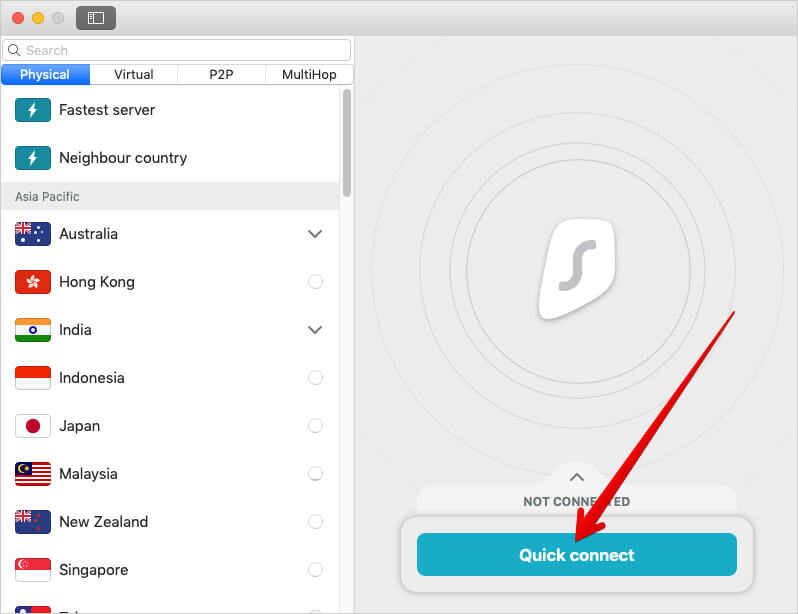
Step #2. Click on Add VPN configuration.
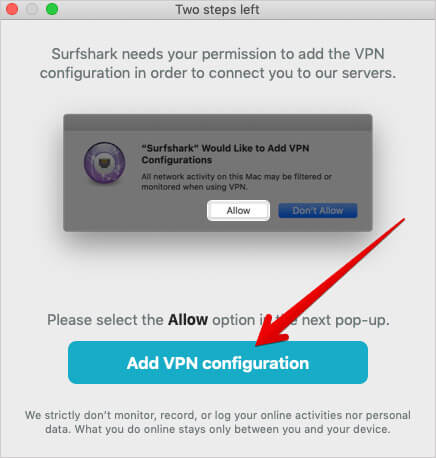
Step #3. Click on Allow.
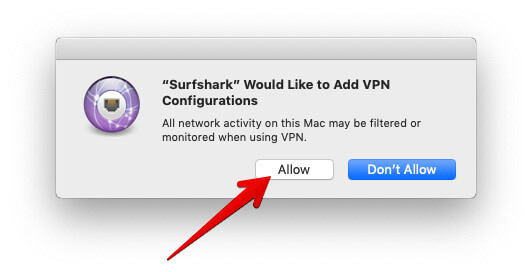
Step #4. Click on Connect.
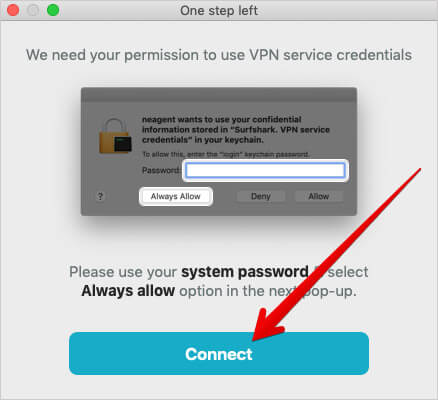
Step #5. Enter your device Password and Click on Always Allow.
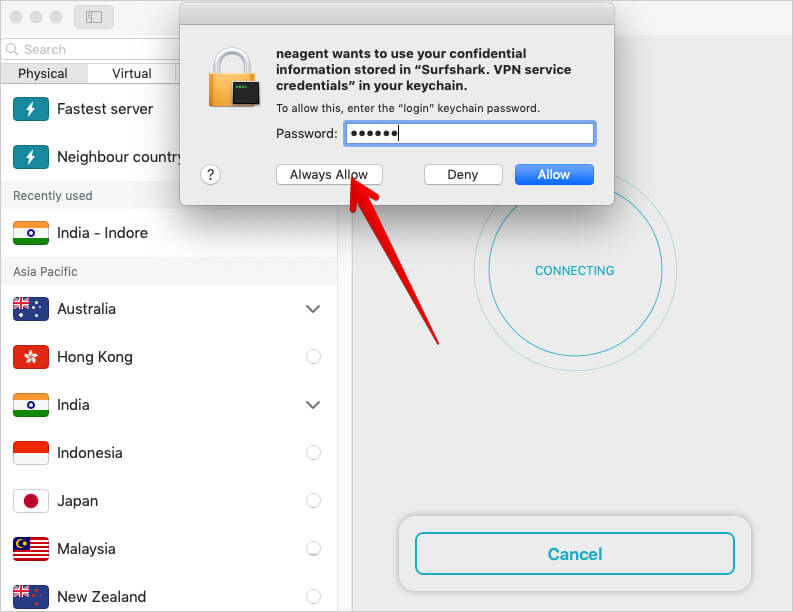
Once signed in, the interface is extremely welcoming and easy to use. The VPN is largely divided into four tabs: Physical, Virtual, P2P, and MultiHop. Surfshark has set up more than 800 servers in over 50 countries.
Security of your digital life
MultiHop is a trademarked feature of Surfshark. When you select this feature, you can connect your computer or smartphone to multiple countries. This not only increases your privacy and security but also the connection speed.
Camouflage Mode is another layer of security. It is usually called ‘Obfuscation’ by many VPN service providers; as the name suggests, your digital presence is made less clear or more difficult to trace. This mode makes it impossible to tell you are using a VPN.
Where are my digital footprints?
Surfshark is based in the British Virgin Islands, and therefore, there is no need to keep logs of users’ activities. In the FAQ section of Surfshark homepage, it is clearly mentioned that the VPN doesn’t collect “Incoming and outgoing IP addresses; Browsing, downloading or purchasing history; VPN servers you use; Used bandwidth; Session information; Connection timestamps; Network traffic.” What you leave behind for Surfshark are your email ID and billing information.
Netflix
This is one of the glaring features of Surfshark. Unlike countless other VPN services that don’t offer Netflix, Surfshark gives you this access. Moreover, Surfshark has gone beyond the United States and the United Kingdom. Surfshark includes nine countries, apart from the two mentioned here: Australia, Canada, German, France, India, Italy, Japan, the Netherlands, and South Korea.
Final Words
Surfshark will certainly gain momentum in the near future as it delivers excellent performance in terms of security and speed. Its Netflix compatibility is a major plus for users, who do not belong to the US and UK. You can use this VPN on multiple devices at the same time, and this is a boon for globetrotters.
Pricing
- $11.95: Billed Monthly
- $5.99: Billed Annually
- $1.99: Billed 24 Months
That’s all folks!
Which feature of Surfshark would you appreciate the most? Leave your comments in the section below.









Leave a Reply