My primary device is a MacBook Pro, and all the critical data is stored on it. I do have Time Machine backup enabled to my external HDD as well. I don’t know if for some reason the backup wasn’t completed properly, while I was under the wrong impression that my data is secured. As my MacBook was working a little slow, I decided to format it to clear all the useless data that I may have gathered over a long period.
As said earlier, I was assured of the Time Machine backup, which was actually not executed properly. After the format, I realized that all my data was gone from the MacBook, and the Time Machine backup was of no use. By now, I realized the gravity of the situation and decided to get help from a data recovery expert.
On inquiring with few people, I was shocked to know the prices. So, I decided to handle the task on my own. That’s when I found Stellar Data Recovery Premium for Mac. At first, I was skeptical about these online tools, as they claim big but deliver little. Thankfully, their trial version was available, which gave me a fair idea of what files I could recover if I purchase a premium version.
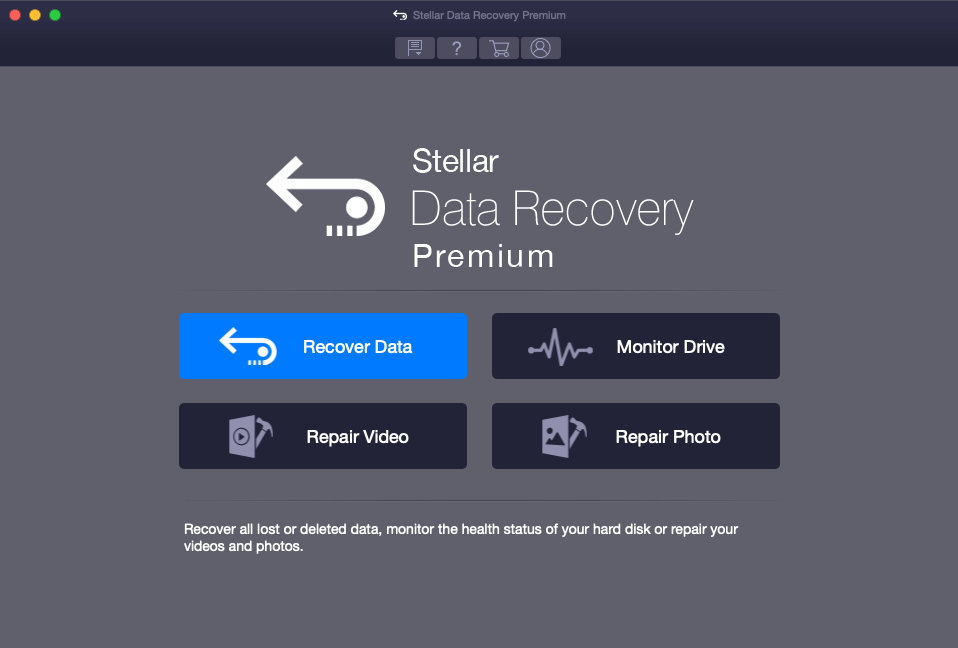
This review is based on my personal experience in recovering deleted data from my MacBook.
Stellar Data Recovery Premium for Mac
Recover Files from All Locations
Whether you have formatted the entire HDD or just deleted the files to Trash, everything can be recovered with Stellar Data Recovery Premium. Not only that, the software can recover data from Time Machine, Fusion Drive, and also from encrypted drives.
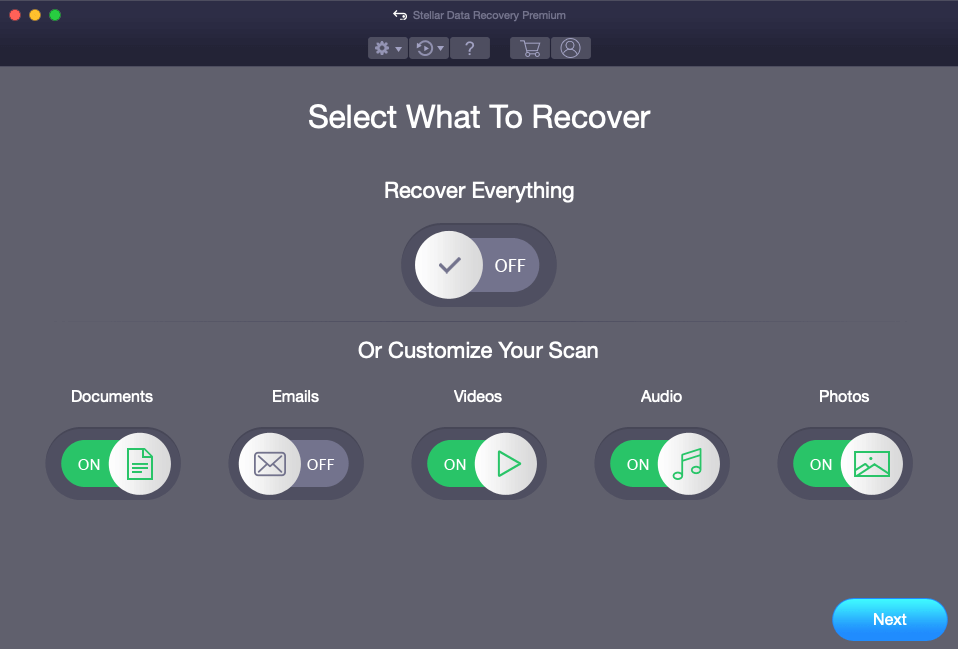
One thing everyone should know about hard drives is that when you delete something, it still stays somewhere on the drive. But if you rewrite more data over it, then those files are extremely hard to recover. In some instances, it is impossible to retrieve data if that HDD sector was rewritten a lot of times.
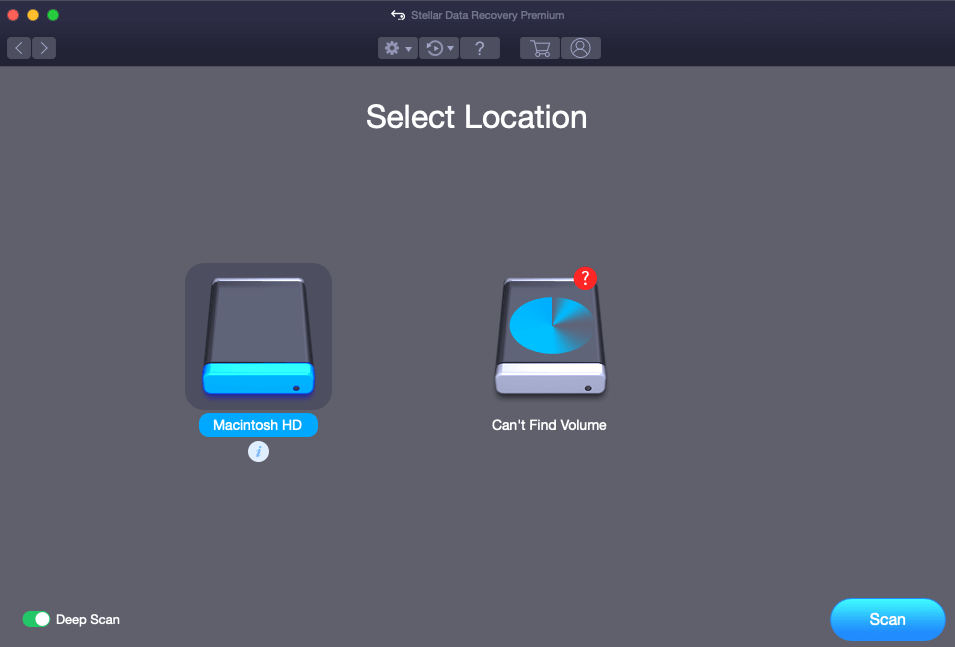
So, if you have deleted any data, it is better to run Stellar Data Recovery software as soon as possible, before you install or remove anything from the drive.
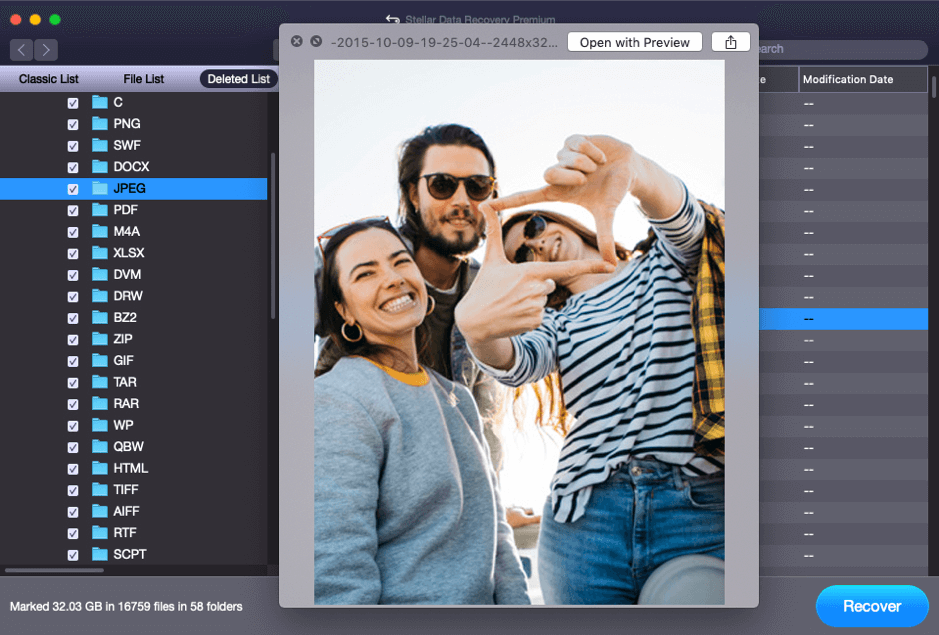
Repair Corrupted Photos and Videos
When I recovered the data from my Mac, I realized that a few photos and videos were recovered, but they didn’t open. Maybe they were corrupted. I had read about many Data Recovery tools from many different companies, but none of them had any particular feature to repair damaged Photos or Videos.
One of the reasons to use Stellar Data Recovery Premium was its ability to repair corrupted photos and videos. It has an exclusive option on the main screen for that. You can fix photos that aren’t opening, or if they are distorted or blurred after recovery.
Similarly, you can repair videos that are unplayable, blurry, frozen, grainy, or out of sync with the audio. I didn’t have many videos, but one of my favorite videos was repaired successfully using this feature.
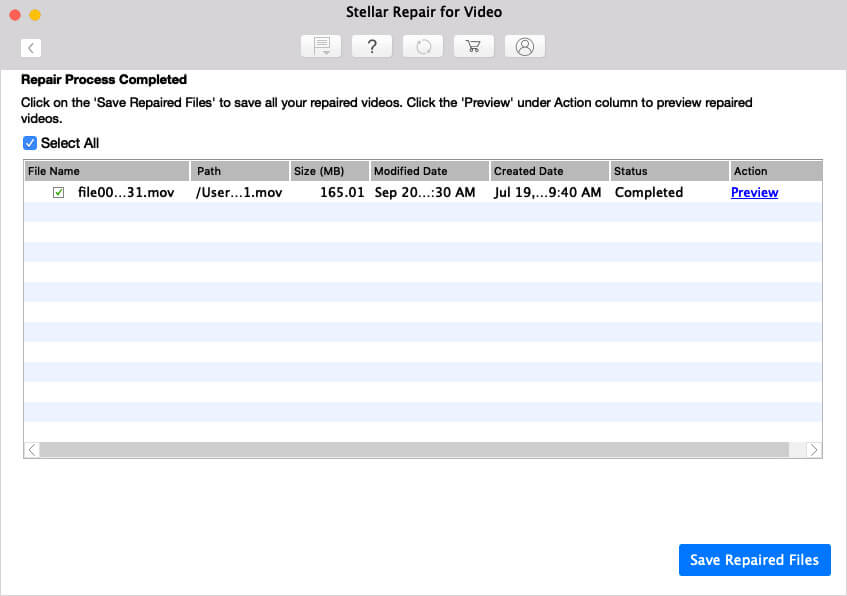
Can’t find Volume to recover data from deleted partition
As the name suggests, Can’t find Volume is a function that scans millions of sectors on the storage drive and recovers data, even from a deleted partition. Even if the drive is encrypted, Stellar Data Recovery Premium can effectively recover data. Not just that, you can also scan external HDD, or USB drive by using the tool to undelete lost data.
Recover entire partition
Stellar Data Recovery isn’t limited to recovering files, or repairing photos and videos; it is quite powerful to restore deleted partition entirely. Whether it is APFS or HFS Mac Partitions, you can recover the entire partition by using the app. With that, you also retrieve all the data that was stored on that partition before it was erased.
Disk Monitoring
In my case, I was the one who formatted the hard-drive and lost all my data. But that’s not the case always. At times, hard drives get bad sectors, or their temperature rises to levels that corrupt the entire hard drive. In such cases, you don’t even get a chance to back up your important data.
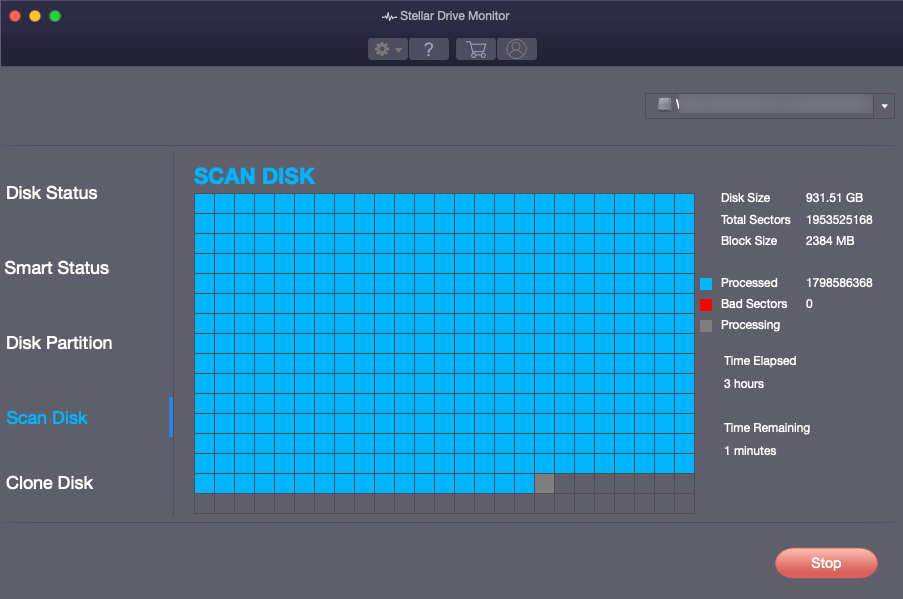
This is when Disk Monitoring feature of Stellar Data Recovery Premium helps. It helps you in monitoring Mac’s start-up disk temperature, partitions, and S.M.A.R.T status. It also allows checking bad blocks on start-up media. All these features will enable you to get an idea of possible hard drive crash and buys you enough time to backup important data to an external storage device.
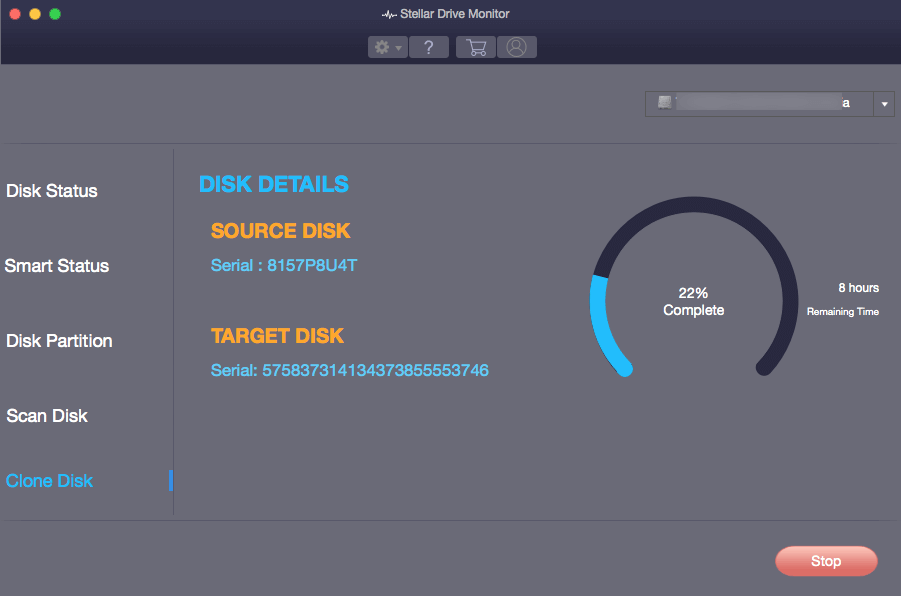
Pricing
As said earlier, you can download Stellar Data Recovery Premium on your Mac for free and perform the scan. The free version, however, will display files with size less than 10MB. But it will give you a fair idea whether you can recover the data by using the tool or not. If you are convinced, you can choose to buy a license from available options.
- One System for One year – $99.99
- Three Systems for One year – $199
Signing off…
Hard Drives and SSDs are durable enough and they don’t easily crash. At the same time, we cannot rule out the possibility altogether. It is always advised to keep a cloud backup of important files. But if accidents happen, Stellar Data Recovery Premium is there to help you out. Give the free version a try and see it yourself.
Did you ever lose data on your Mac? What did you do to recover it back? Share your experience in the comments.

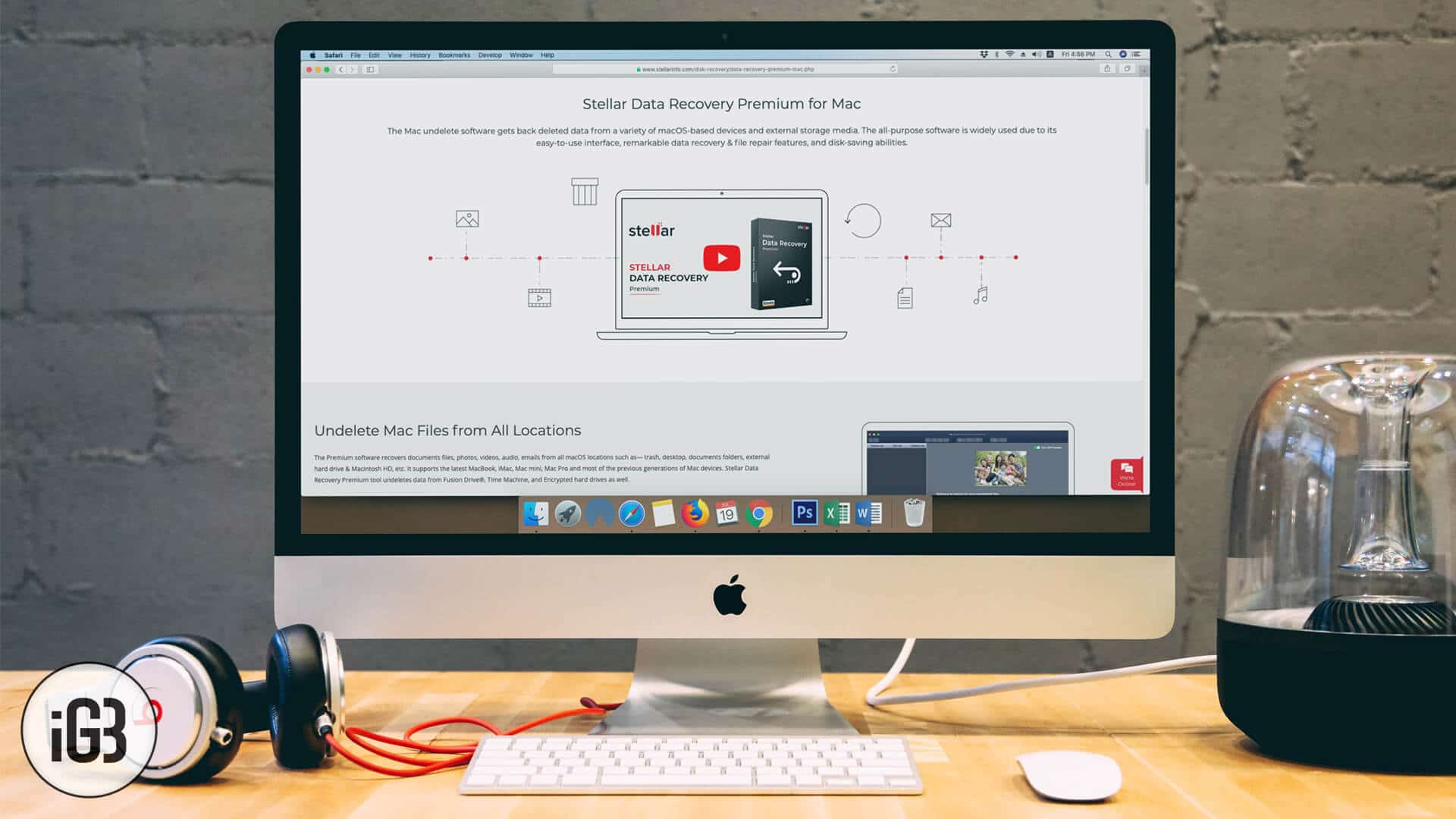







Leave a Reply