How do I organize albums on my Spotify? Are you wondering the same thing? For all the super-organized folks, Spotify allows you to make playlist folders. They neatly organize your playlist and ensure you quickly find what you’re looking for. Thus, enabling you to manage your Spotify library effectively. Here’s how to make playlist folders on Spotify and add playlists to them.
Note: You can only create folders in Spotify on the desktop app or the web. It is not currently possible in the mobile app, but the folders will be visible once you create them.
Whether it’s discovering new artists or sharing songs to Instagram Stories, Spotify is my go-to music streaming app. To further enhance your Spotify experience, here’s how you can create a playlist folder;
How to create a playlist folder on Spotify
- Open Spotify on the web or launch the desktop app.
- On the left-hand menu, right-click any playlist and click Create Folder.
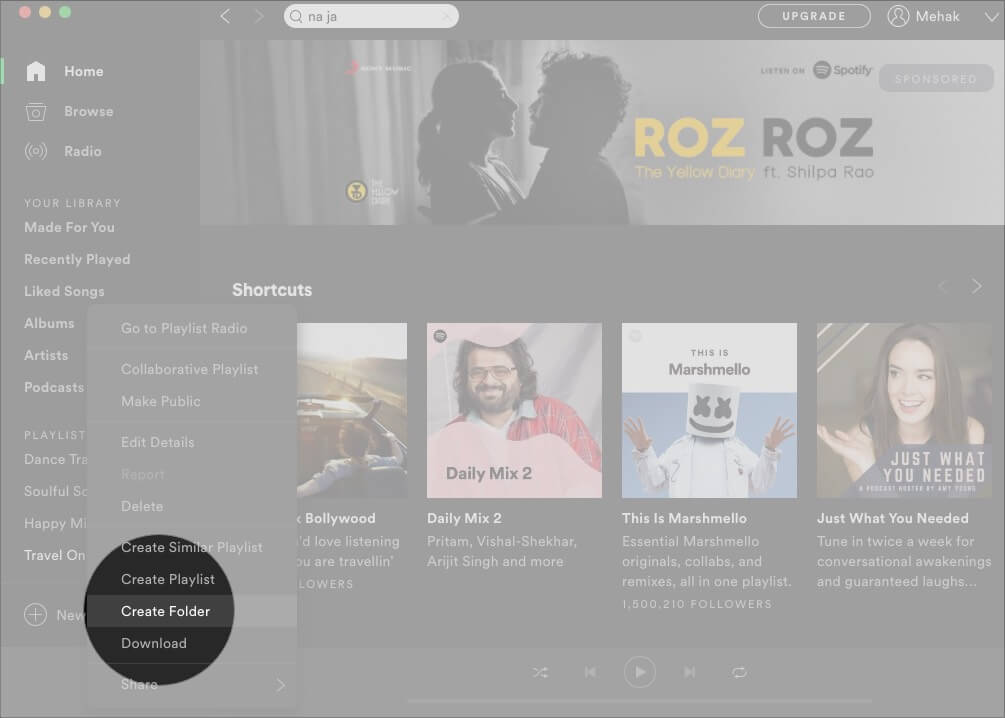
- Type a name for your folder and press the enter/return key.
How to add playlists to a Spotify folder
There are two ways you can add a playlist to a folder on Spotify. Firstly, you can drag and drop an existing playlist into the folder as you like. Or:
- Right-click on a playlist folder and click Create Playlist.
- Give it a name as usual and add songs to it as you like.
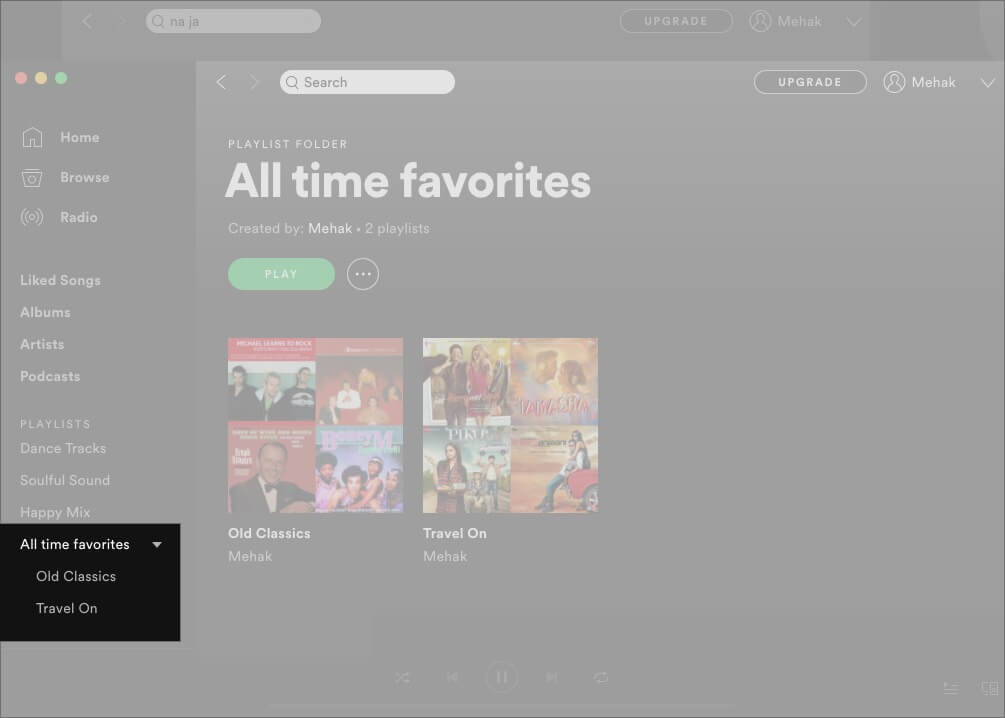
Your folders will appear on the left-side menu just below your playlists. You can click any to view the contents.
To delete a Spotify playlist folder.
Changed your mind or created a playlist folder by mistake? You can easily delete it. Simply drag and drop playlists outside the folder and delete the folder.
Note: Ensure you move all your essential playlists outside the folder. Because once you delete the folder, the playlists inside that particular folder will be permanently deleted.
Can you share a Spotify playlist folder?
Unfortunately, NO! Currently, Spotify only allows you to create and delete the playlist folder. It doesn’t support folder sharing.
Organize your music with playlist folders on Spotify
For even more organization, you can even create sub and sub subfolders on Spotify. For this, right-click a playlist folder and select Create Folder. However, I think this can get quite confusing and cumbersome, so I like to stick with just one level of folders.
You may also check out related posts:


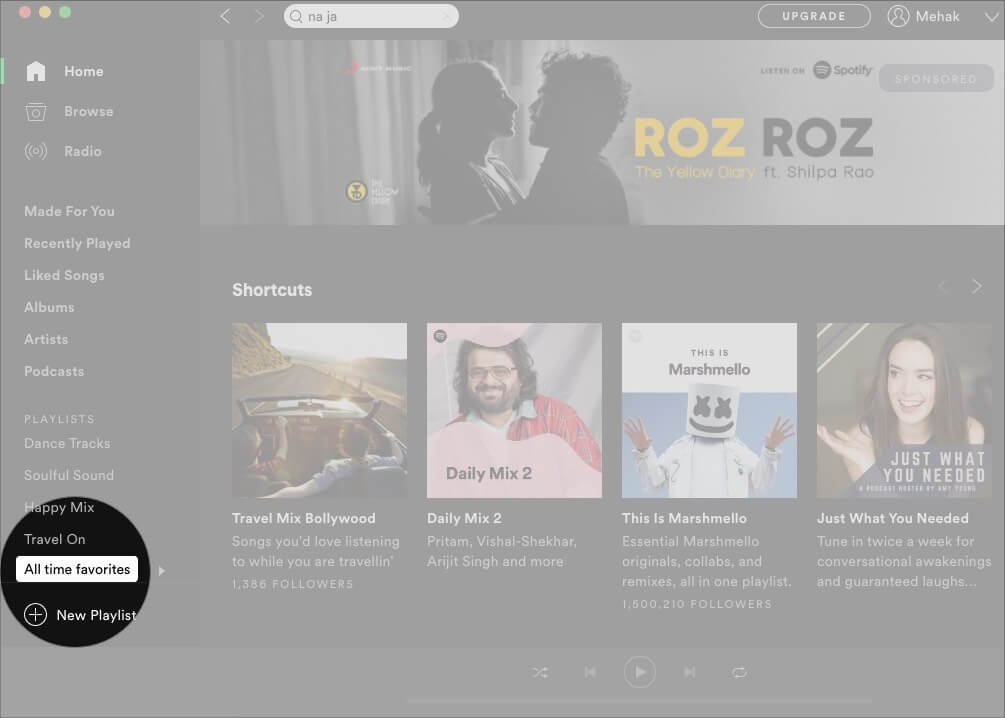
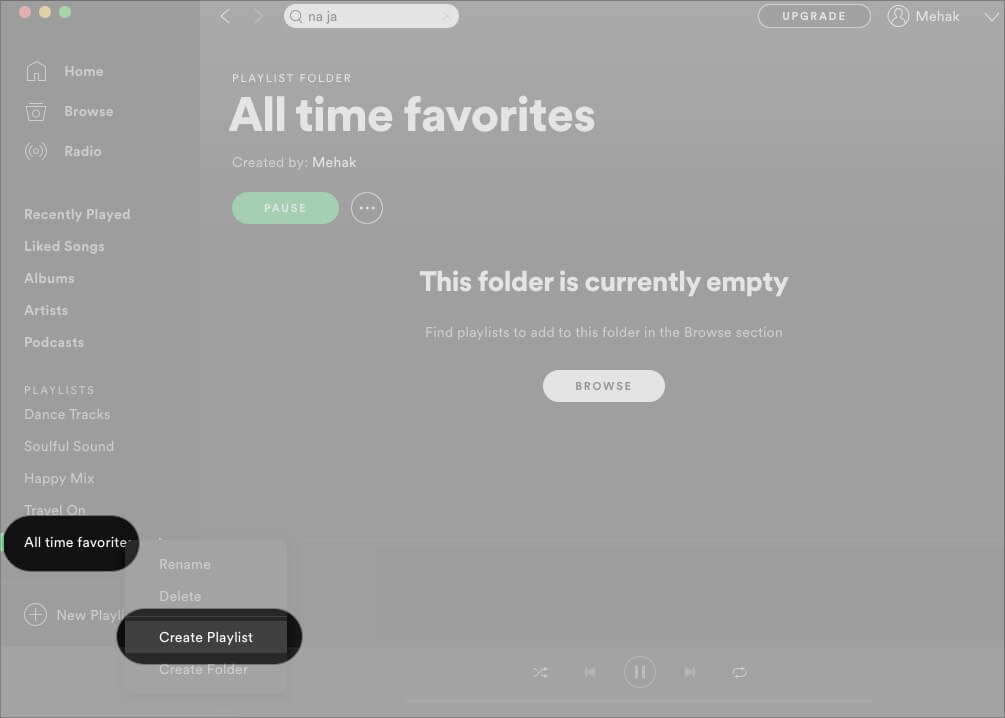
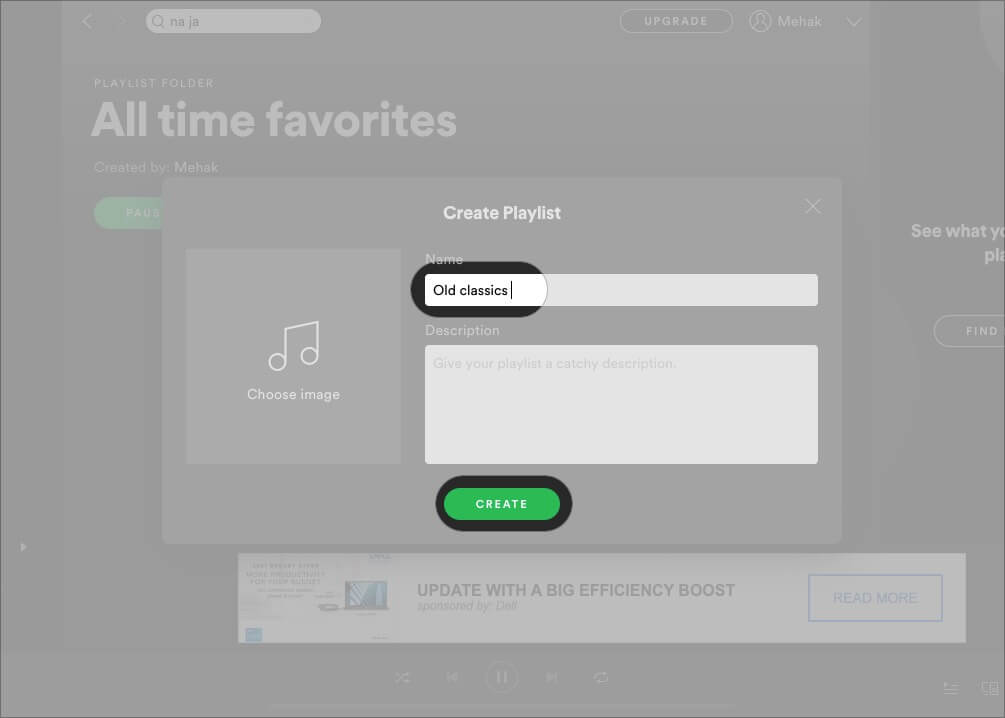







Leave a Reply