Did you know that you can make a personalized playlist for your pet on Spotify? I was quite amused to discover this feature and tried it with my pet cat Cleo. I’m happy to report Cleo seems to be enjoying the music, and it keeps her occupied while I work.
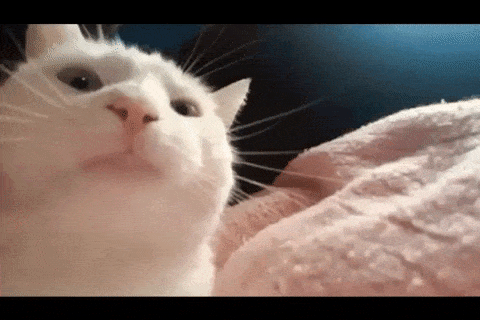
I’m wondering if I should get her some cat headphones too! If you want your pet to join the fun, here’s how to make a Spotify pet playlist but first, let’s understand more about it.
What is the pet playlist by Spotify?
According to Live Science and MakingMusic, pets share our capacity to enjoy music. And Spotify has created algorithmically generated playlists for your pets, depending on their personalities.
The music streaming giant conducted an online survey of 15,000 pet-loving users across 5 countries and found that 8 out of 10 believed their animals liked music. Further, 48% of those surveyed felt that music is a stress-reliever for animals, while 69% sing to their pet and 57% dance with them.
So, not only is a pet playlist fun to create, but it can also be genuinely soothing and uplifting for your animal friend. Hence, the pet playlist by Spotify came to life.
Try it out and see how your pet responds!
How to create a customized Spotify pet playlist
- Go to Pet Playlists on the Spotify website.
- Pick your pet and click Next. Currently, the options are dog, cat, hamster, iguana, and bird.
- Now, you will have to answer three questions about your pet’s personality. Use the slider to adjust your answers.
- Spotify will then sync your pet’s personality with your music taste to create a custom playlist for them.
- Add your pet’s name and photo to the playlist cover.
- Now, you can listen to your playlist and even share it with others.
Here’s my cat, Cleo’s playlist. Drop me a link in the comments below to your Spotify pet playlist. I’d love to check it out. Happy listening!
Read more:

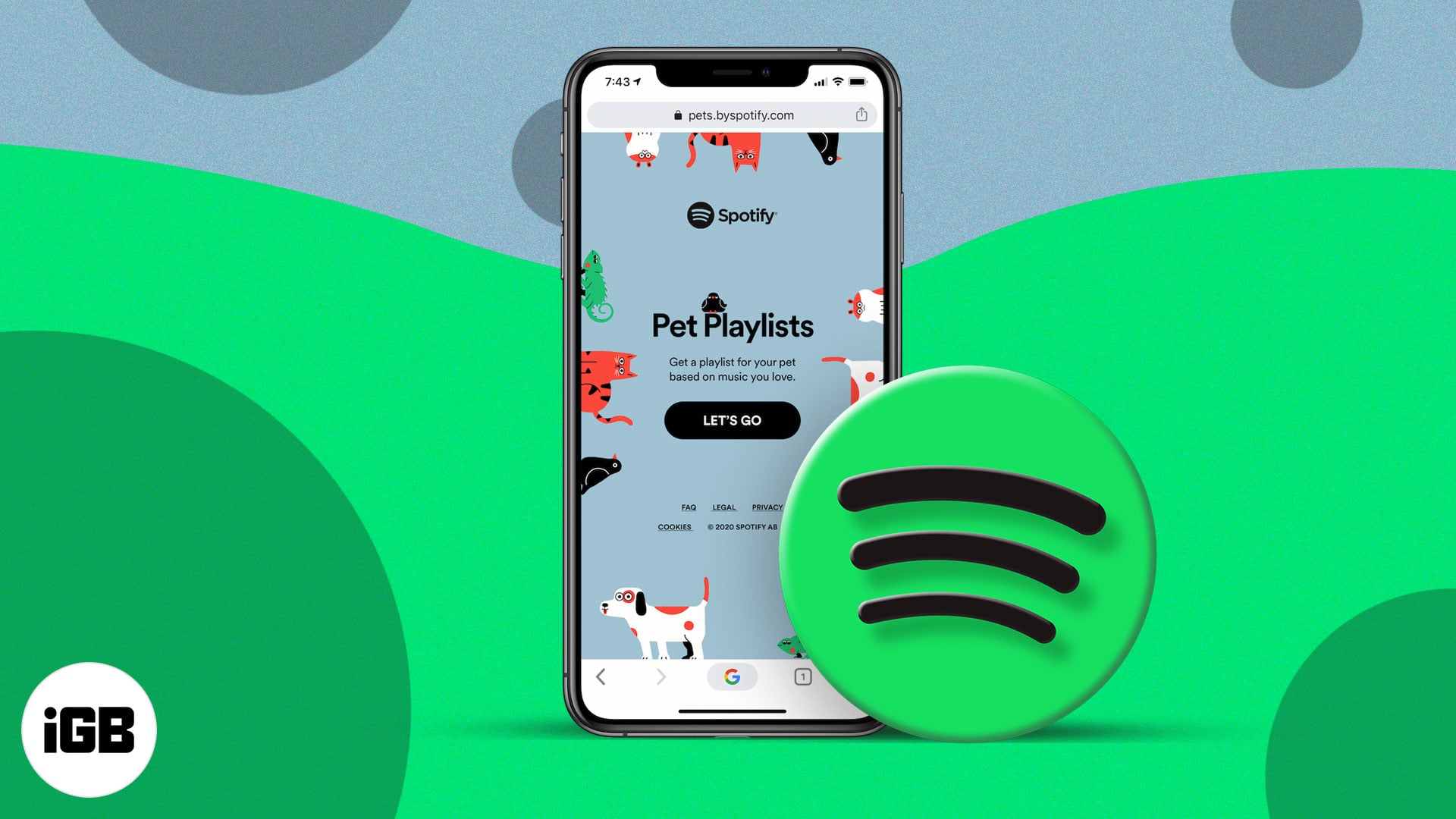

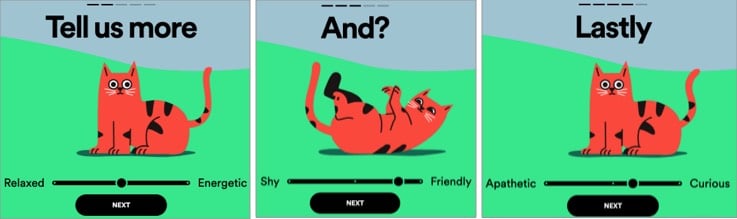

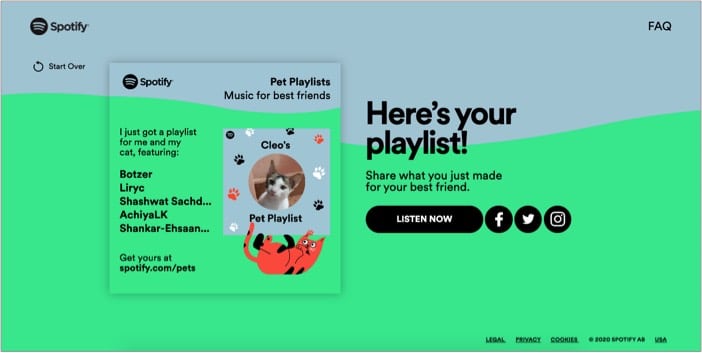







Leave a Reply