Books are a great way to fill up your brain with fantastic ideas. However, they could also be responsible for emptying your pockets! As an avid reader on a budget, I am always on the lookout for free and legal ebook or audiobook sources. And if you are sailing in a similar boat, the Libby iOS app could be a great option to explore free titles.
While I had heard about Libby a lot, I recently got a chance to play around with it. The app is packed with some surprising hits and some unfortunate misses. So, should you download the app or skip it? Read the review to make the decision easier.
Libby by Overdrive: How it gets you thousands of free books?
Created by Overdrive, the Libby app lends you access to digital libraries that use Overdrive’s service. That’s right! You’ll have free access to all the ebooks, e-magazines, and audiobooks your local library has to offer, and all you need is a library card.
Notably, to borrow the digital content of a particular library, you need to have a card for that library. So, it’s not just any library card; you’ll need a card for each library you want to access.
Thankfully, you can register for multiple library cards. Plus, you can also apply for one within the app. Most libraries have guidelines for a card, so you might have to comply with them to obtain a card. Let me explain.
How to use Libby?
- Download Libby.
- Follow on-screen prompts to find your library.
- Enter your library card info or apply for one.
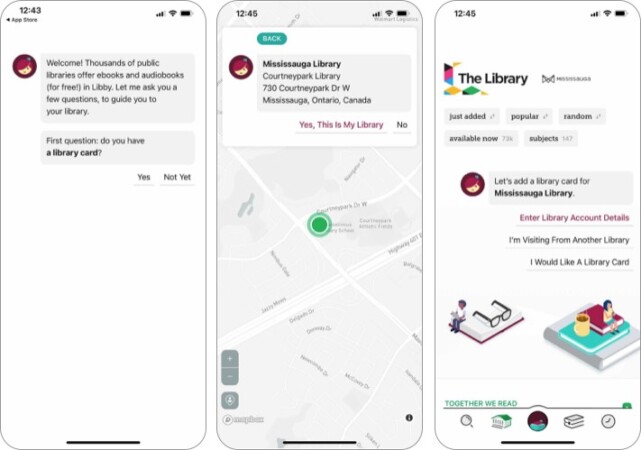
Once these formalities are done, you’ll be able to see and search all books available in the library. When you find something interesting, Place Hold on them or hop on to the waiting lists to catch it when available.
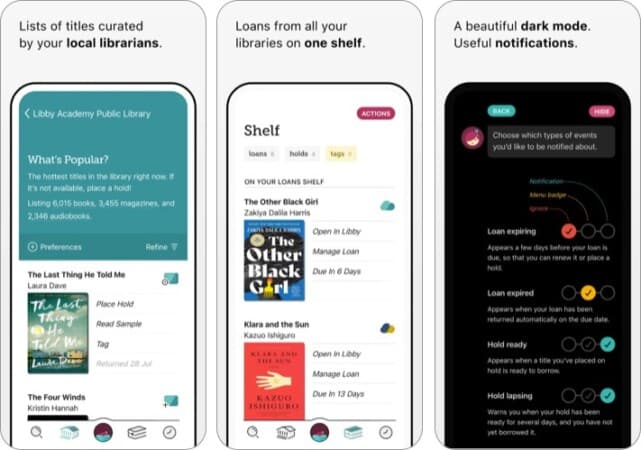
You can borrow up to 10 books simultaneously for up to 21 days. After that, the book will auto-return to the library, or you can request an extension if needed. Visit the Shelf tab to check the status of any book from your library.
Additionally, you can arrange for custom notifications, i.e., get an alert when the loan is expiring, or the hold is lapsing.
Which books will you find on Libby?
Since your access is limited to libraries you have the card for, the availability of books varies from user to user. And both the quality and quantity of books will depend on that.
But since Libby is connected to some great libraries, you’ll have access to everything from the top NYT bestsellers to old classics. And the best part is that you’ll get a host of
- Ebooks
- Audiobooks
- Magazines
- Comics
Surprisingly, that is not all; the Libby app has many more perks to offer.
What makes Libby a great companion for readers?
The first thing you’ll notice about Libby is its fun yet straightforward interface. There is nothing too fancy or ornate, but it uses colors to keep things peppy and exciting.
Features for ebook readers
Libby is often considered one of the best ebook reader apps, and for good reasons.
- Adjust text size, background color, and more as per your preference.
- Zoom in to magazines and comic books.
- Reading samples to help you decide whether to continue or stop.
- Select words or phrases to know their meaning.
- Send to Kindle and read the book from your Kindle or Kindle’s iOS app.
- You can tag and organize books under a must-read or wish list.
- Add bookmarks, notes, and highlights.
- Read-along to help kids read.
- Download titles for offline reading.
- Maintain reading position across all your devices.
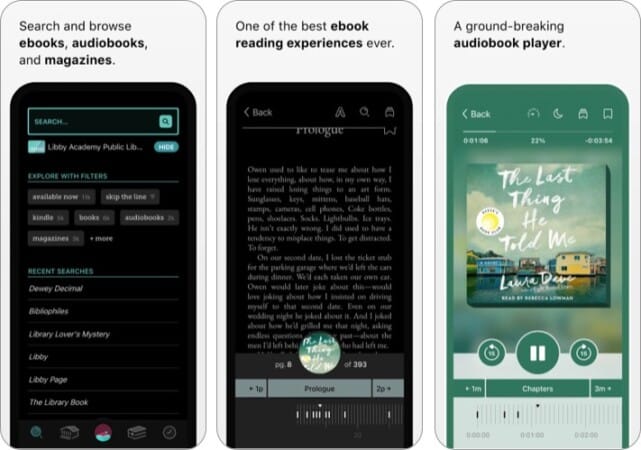
Features for audiobook readers:
- Modulate audio speed from 0.6 to 3x times.
- Driving compatibility – works with CarPlay as well.
- Sleep timer to auto-stop after a specific time.
- Bookmark audio passaged or chapter to reference later.
- Stream audio over the web or download it to your device.
- Syncs timestamps across all your devices.
Other notable features:
- Easily switch between library cards and libraries – Now, you are not restricted to one library or card. You could even add multiple cards for a single library, allowing access to more books.
And while all this could be super confusing, Libby doesn’t allow it to. The app intuitively understands users need and enable them to maneuver different libraries and cards with ease. - Format availability– A feature I thoroughly enjoy. Suppose you are exploring an ebook; the app will also alert you if an audio version is available. So, you can switch formats as per convenience.
Why is Libby almost perfect?
Honestly, I shouldn’t fault an app that gives me a plethora of free ebooks and audiobooks. But both as a reader and app reviewer, I couldn’t ignore certain flaws.
Wait for your number – The new releases aren’t instantly available. You’ll have to wait at least for a few weeks to grab your hands on one. Now, I get that you don’t get to keep ebooks or audiobooks forever, but why is there so much wait for coveted books. Couldn’t there be some setting that allows multiple users to access popular titles?
More connected libraries – The whole one card per library system is understandable, but can’t the libraries work in unison and avail a borrowing system. Let’s say you can get nine books from the local library and borrow one book from any other library across the globe.
Not available across the globe – While that’s not entirely Libby’s fault, the libraries need to enroll with the system. However, I feel Libby could hand out a generic library card or pass (maybe for a fee) that allows readers to access digital libraries.
Buy books to keep forever – What if I loved a book so much that I want it forever? Yes, I can buy it from Amazon and other such apps, but wouldn’t it be easier to buy it from Libby?
I know these seem like first-world problems. However, these minor additions could make a huge difference to take Libby from almost perfect to utterly perfect.
Our verdict: A yay or nay to Libby?
I adore Libby’s concept and its user interface. You can freely access ebooks and audiobooks from a local library. The best part is you don’t have to buy them; you can read and decide whether you want them in your collection or not.
Most importantly, with both audio or ebooks in its arsenal, it makes for a perfect travel companion. And yes, there are some features I wish it could incorporate, but it is indeed a must-have app for every reader.
Pros
- Free access to millions of books (if you have a library card)
- Boast ebooks, audiobooks, magazines, and comics
- Minimal, easy-to-use interface
- Great reader/listener-friendly features
Cons
- Doesn’t work seamlessly at all locations
- Book’s variety depends on the library
- Long waiting period for popular books
Price: Free (Library card fees may vary from library to library)

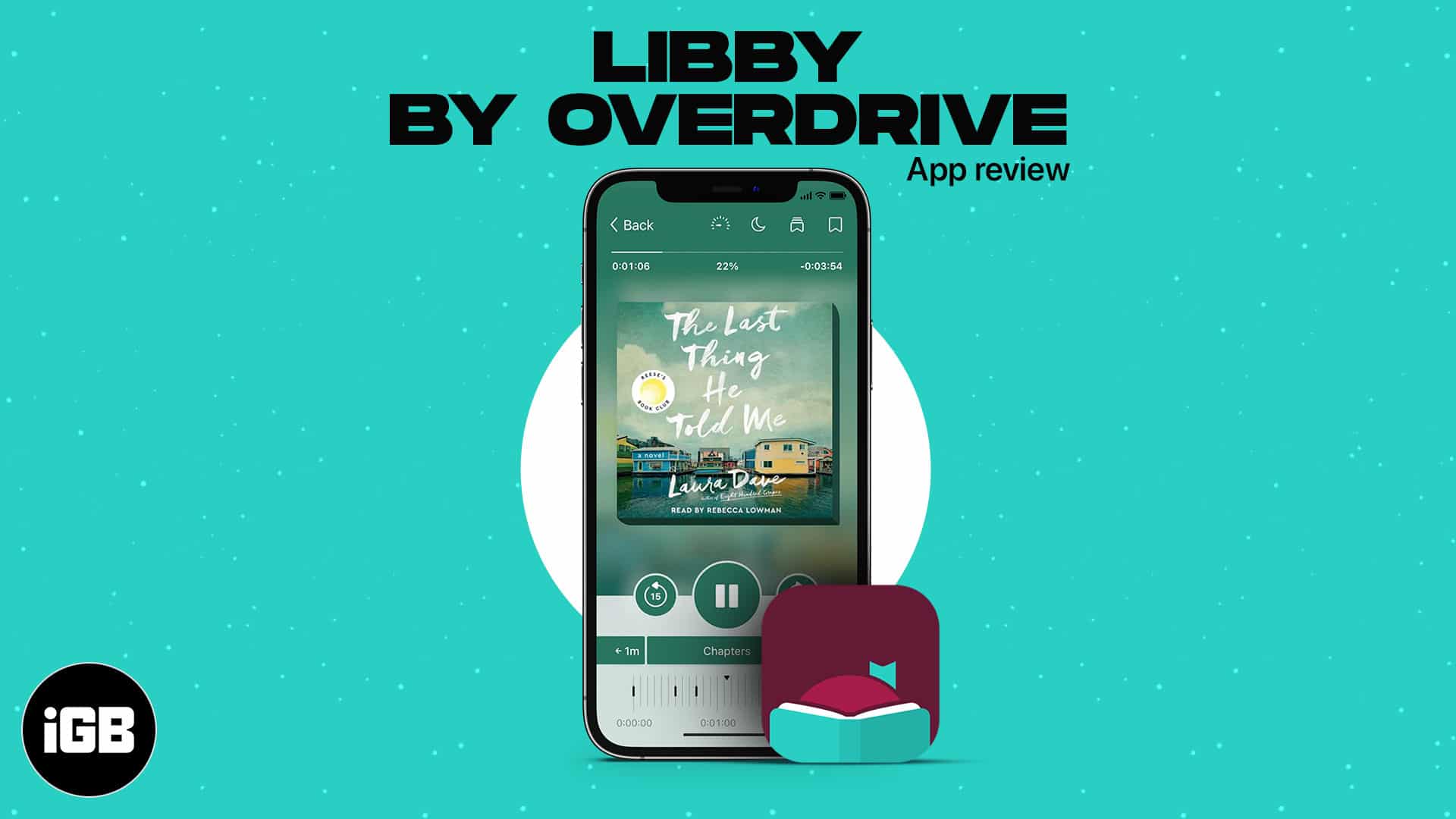







Leave a Reply