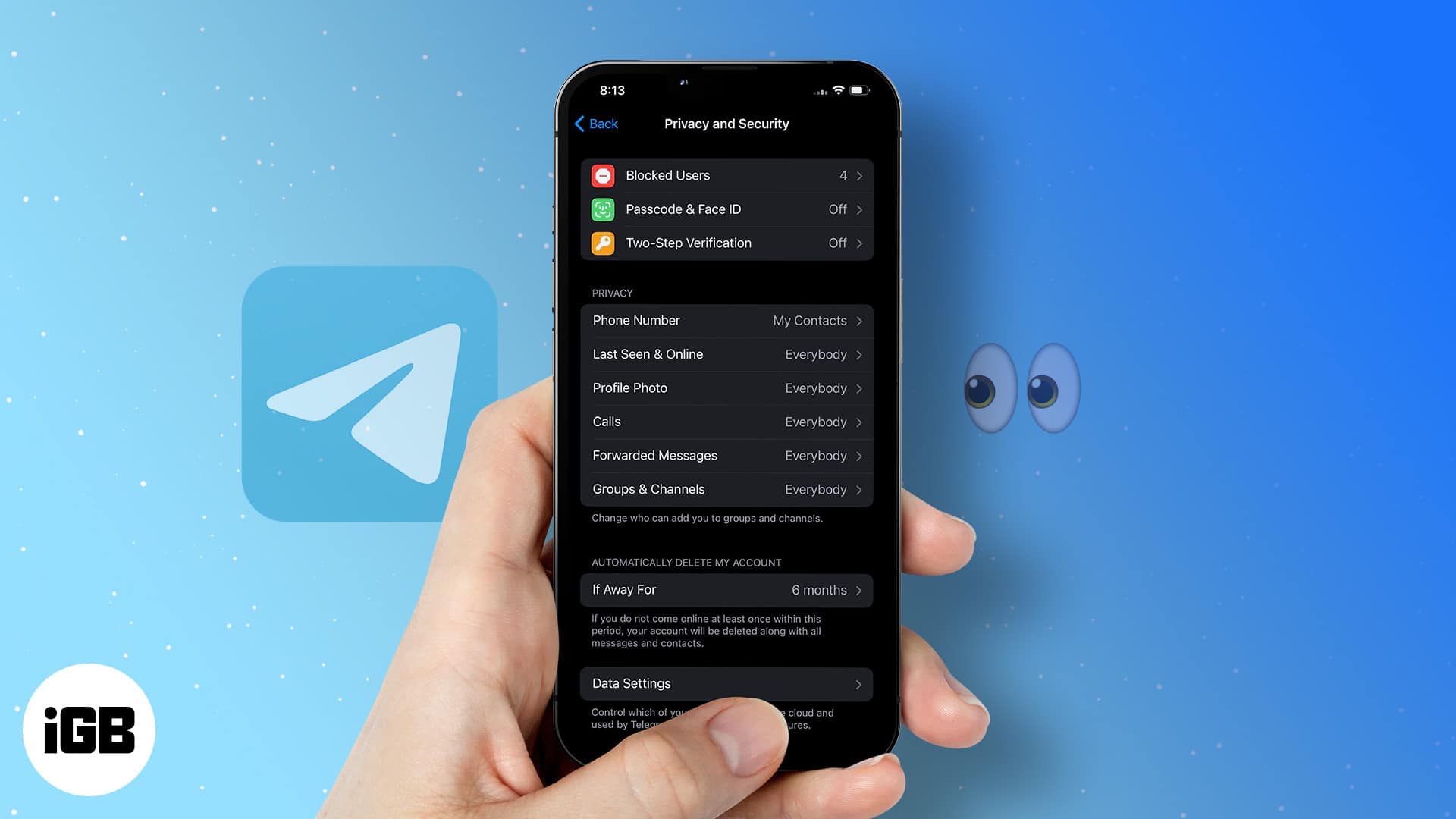Like other messaging apps, Telegram also allows users to hide their last seen status to keep it private. Moreover, there are multiple options like hiding the last seen from everyone or certain people in your contacts! This prevents people from checking your online status.
If you are still learning, read this article to understand how to hide the last seen status on Telegram using your iPhone, Android, and desktop!
How to hide your last seen status on the iOS Telegram app
- Open Telegram.
- Tap Settings at the bottom right.
- Go to Privacy & Security → Last Seen & Online.
- Select Nobody to hide your last seen status.
You can also select My Contacts to hide your last seen from people other than in your Contacts.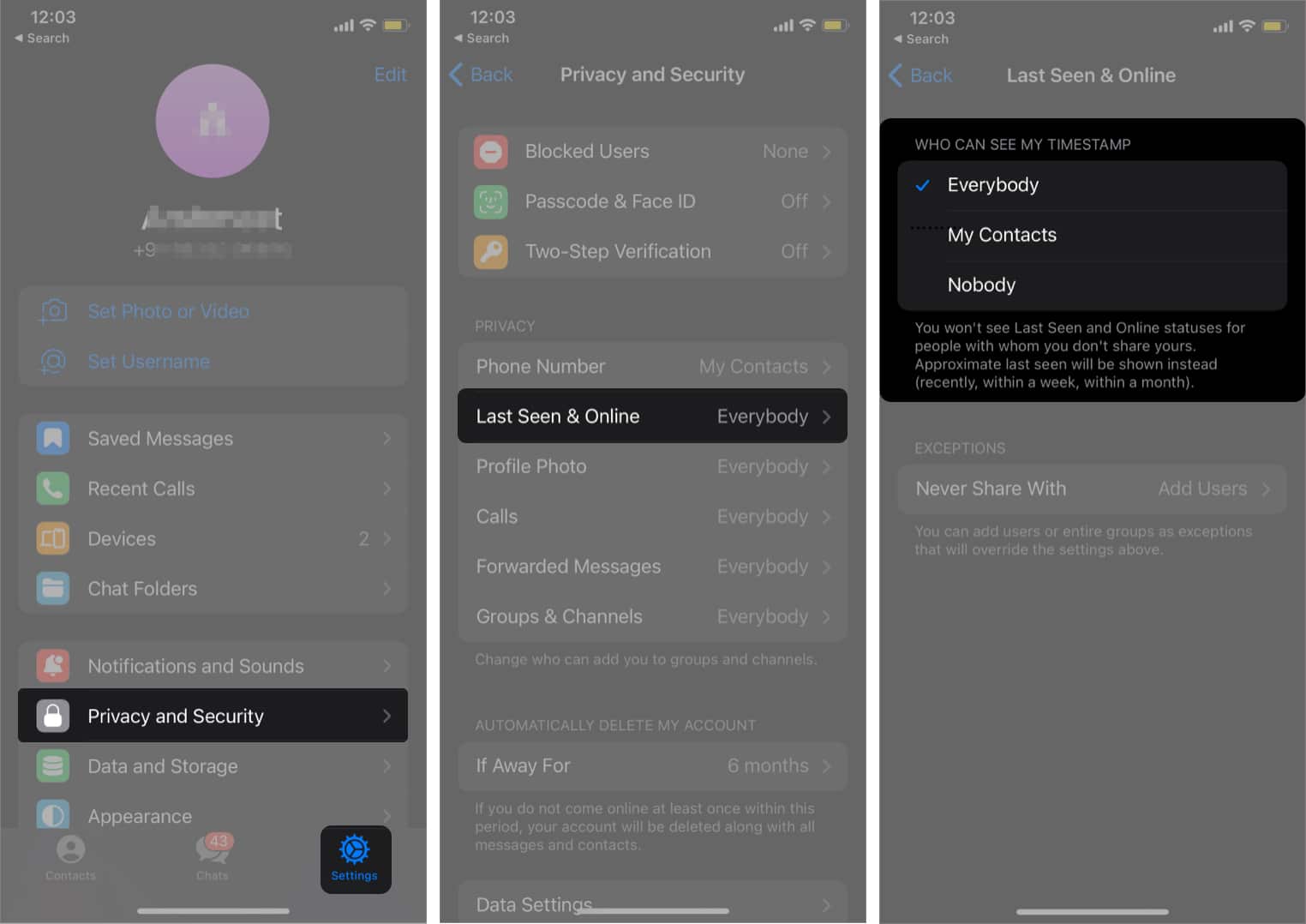
Note: The process remains similar for all devices, including Android and desktop, except for the Settings option. If you do not see it at the bottom, you’ll find the hamburger menu (three-line icon) at the top left. Tap it and go to Settings.
However, if you only want to hide your last seen from specific people or show it to a specific group rather than all your contacts, you can easily do it! Read to know more.
How to hide last seen status for specific people on Telegram
If you have chosen Nobody in the previous step, you will be allowed to use a feature called Always Share With. This will allow you to select the people who can see your last seen. If you have chosen Everyone or My Contacts, you will see the Never Share With option. This will allow you to select people who can never see your last seen status.
In order to select specific people, follow these steps.
- Open Telegram → tap the Settings at the bottom right.
- Go to Privacy & Security → Last Seen & Online.
- Select the appropriate option under WHO CAN SEE MY TIMESTAMP
I selected Everybody. - Scroll down and tap Never Share With.
- Hit Add Users and select the people you’d like to blacklist.
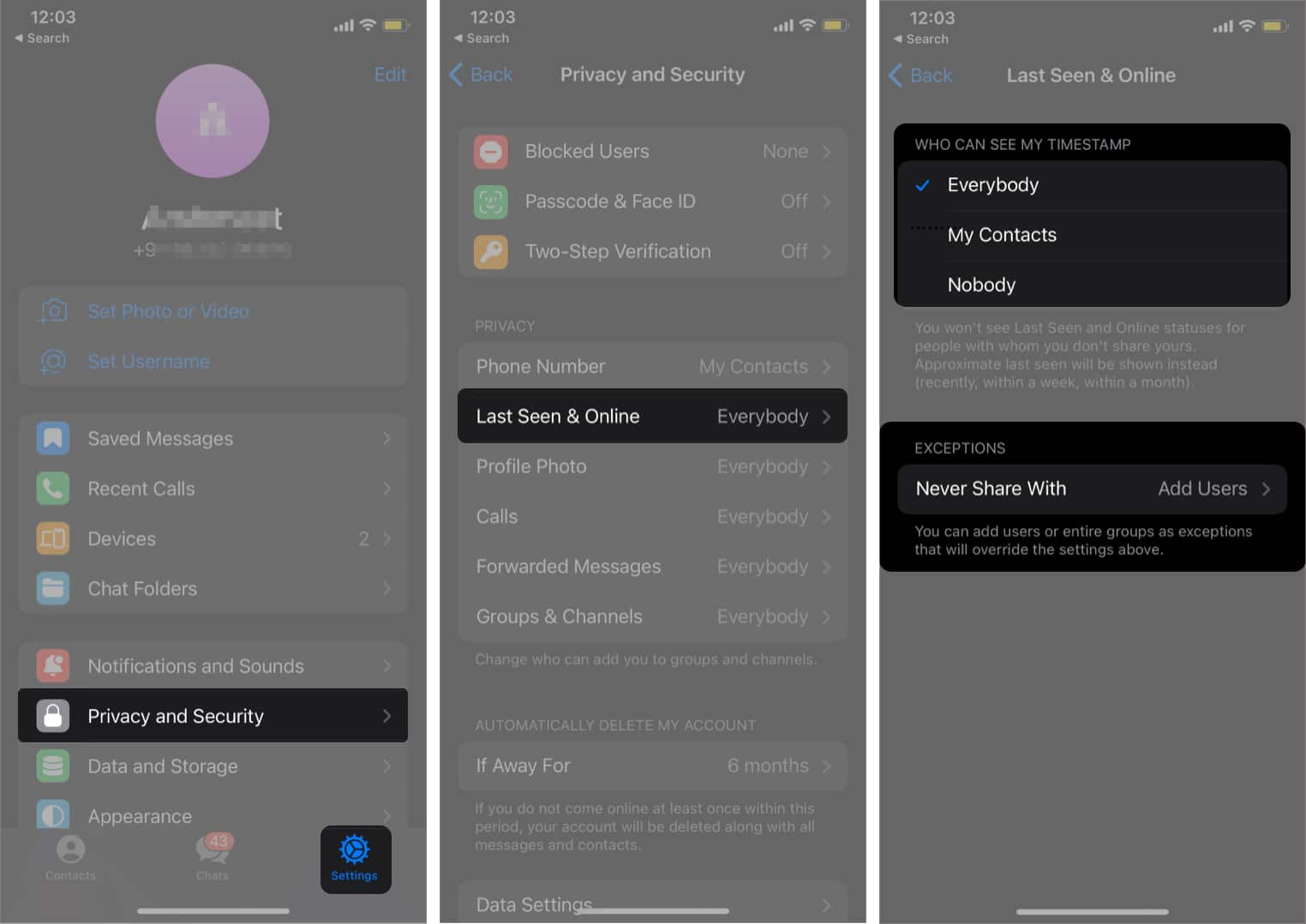
However, there’s a catch! Read on to know more.
What happens if you hide your last seen status?
Telegram does not completely hide your last seen status like WhatsApp. If you have hidden your last seen status from someone, they can still receive the following last seen updates from you:
- Recently: You were online on Telegram less than 3 days ago.
- Within a week: You were online on Telegram between 3 and 7 days ago.
- Within a month: You were online on Telegram over the last month, but not the past week.
- A long time ago: You were not online on Telegram for the entire past month.
That’s it!
You can hide your last seen from everyone or only a few people using these steps. One downside of Telegram is that it still gives rough updates about your last online status, despite hiding your last seen. For extra privacy, you may also want to enable two-factor authentication on Telegram.
If you have any queries, feel free to drop them in the comments section below!
Read more:
- Best free Telegram bots everyone must use
- Best Telegram tips and tricks on iPhone to try
- How to transfer WhatsApp messages to Telegram on iPhone
🗣️ Our site is supported by our readers like you. When you purchase through our links, we earn a small commission. Read Disclaimer.