
FaceTime Like a Pro
Get our exclusive Ultimate FaceTime Guide 📚 — absolutely FREE when you sign up for our newsletter below.

FaceTime Like a Pro
Get our exclusive Ultimate FaceTime Guide 📚 — absolutely FREE when you sign up for our newsletter below.
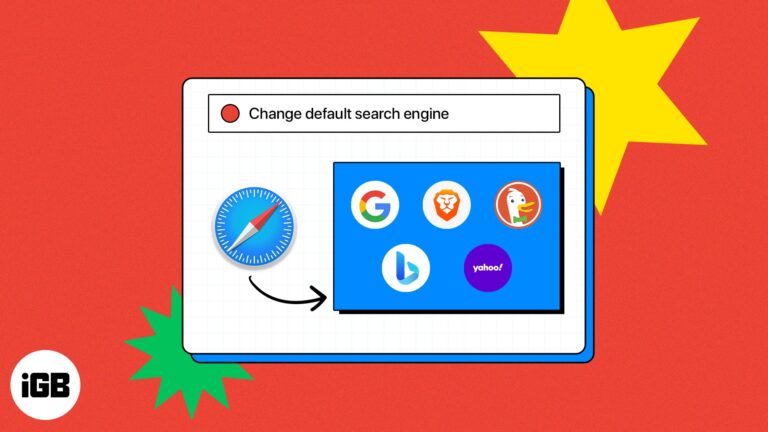
Tired of Google? Here's how to change Safari’s search engine.
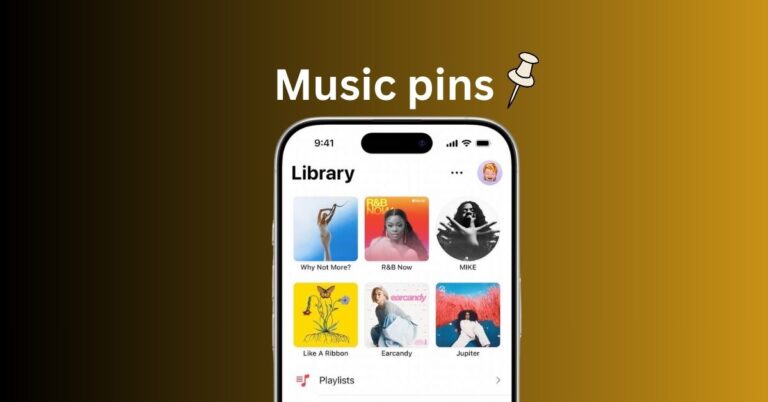
With iOS 26, Apple Music now lets you pin playlists, albums, songs, and artists to the top of your Library, making your favorites easier to find and play.
Discover simple steps to take screenshots on iPhone and iPad devices with Face ID quickly and effortlessly.

Simple and hassle-free steps to update your username on Facebook.

iOS 26 lets you set custom iMessage backgrounds on iPhone, iPad, and Mac. Here’s how to do it—and make your chats more personal than ever.

Thinking of leaving Facebook? Learn how to deactivate or delete Facebook on iPhone, iPad, and web, with backups, common fixes, and privacy settings to review.
Master video editing on your iPhone with the Photos app and iMovie.

With Apple Intelligence, you can summarize emails, priority sort inbox, proofread and rewrite emails in the Mail app on iPhone.

Can’t connect to Wi-Fi on your iPhone or iPad after a software update? Try these easy troubleshooting steps to fix WiFi issues.

Get back accidentally deleted apps on your iPhone, even if you can’t remember the app name.

Stuck in login loops that refuse to clear, pages half loading, spinner just sitting there? The fix is simple, clear Safari browsing data on your iPhone today.

One of the biggest changes in the new Control Center is the dedicated Power button. No more juggling the Side and Power combo just to shut the iPhone down.

Quickly resolve app problems by force quitting apps.

Unlock your iPhone's last-resort fix—learn DFU mode in minutes with this detailed guide.

Is your iPhone stuck on a blank screen and wants to restart? Check out this guide on how to force restart iPhone and iPad models.

Restarting our iPhones is the first thought that comes to our mind whenever we encounter any issue. This is because simply restarting your iPhone can often fix issues like app crashes, sluggish performance, or connectivity problems. While restarting an iPhone…
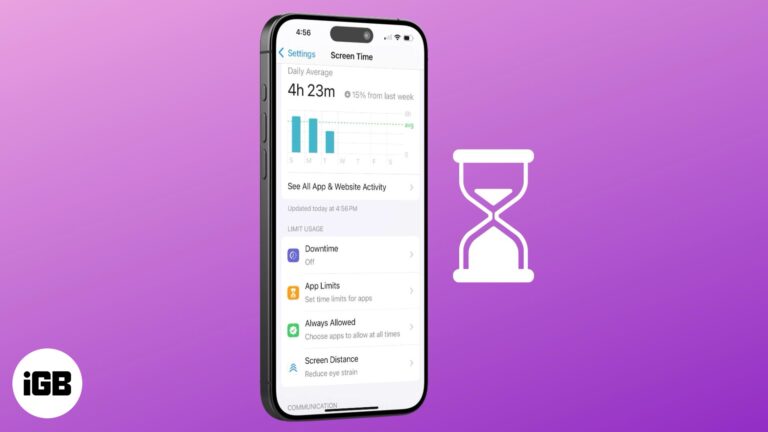
If you’re addicted to your iPhone, Apple’s Screen Time feature can help. Learn how to use Screen Time to block apps, websites, and reduce screen time for yourself or a child.

Are your iPhone or iPad apps frozen? Here's how to fix it on current iOS and iPadOS and keep apps running smoothly with simple steps and prevention tips.
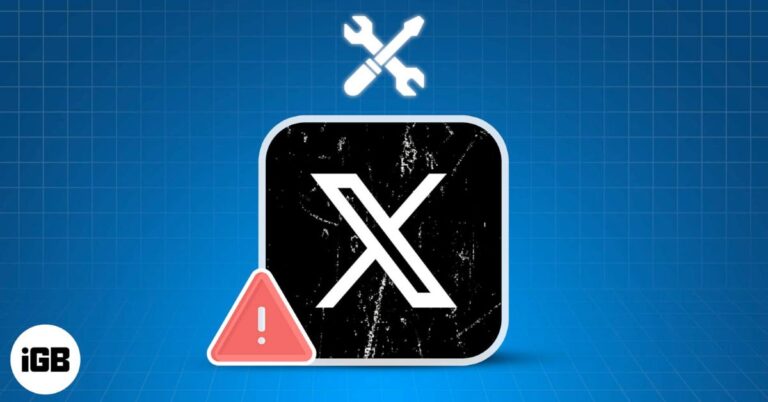
X (Twitter) not working on your iPhone? From login errors to blank feeds, here are 10 easy fixes to get the app running smoothly again.

Scrolling Facebook in the dark? Switch to dark mode for a stylish, eye-friendly feed. Here’s how to enable it on iPhone, Android, desktop, and Messenger.
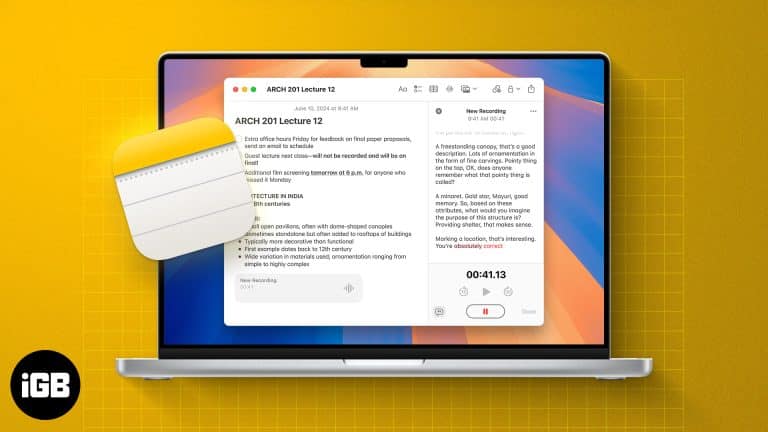
With iOS 18 and later, Apple's Notes app now supports live audio transcription. Learn how to use live transcriptions in Apple Notes on iPhone and Mac.

If AirDrop not working on your iPhone, iPad, or Mac, be it due to wrong AirDrop settings or compatibility issues, we've got you covered.

Want to play YouTube videos in the background on your iPhone without keeping the app open? Here's how using Safari and YouTube Premium can do it.

Secure your Netflix account by signing out of all devices you don't use.

Do you want to pin a post on X (Twitter) so that everyone can see it? Here's how to do it on an iPhone, iPad, and desktop.

In this guide, we'll show you a few ways to find your Wi-Fi passwords on your iPhone, along with some workarounds you can use if your iPhone doesn't support iOS 16.
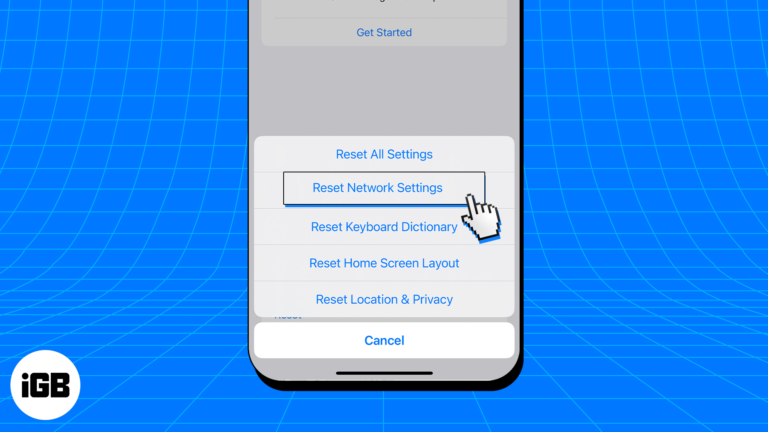
If you're experiencing slow browsing on your iPhone or iPad, clearing the DNS cache can help speed up your browsing experience. Here's a quick guide on how to do it.