
FaceTime Like a Pro
Get our exclusive Ultimate FaceTime Guide 📚 — absolutely FREE when you sign up for our newsletter below.

FaceTime Like a Pro
Get our exclusive Ultimate FaceTime Guide 📚 — absolutely FREE when you sign up for our newsletter below.

In a world where privacy violations and data mining have become routine, Signal brings privacy to the table. Undoubtedly, this led to the sudden spike in popularity of the messaging app, thanks to WhatsApp’s new privacy policy agreement. If you…

Since the iOS 14 release, App Library has become my favorite space on the iPhone. Hence, facing issues with the App Library can indeed be one of my worst nightmares. Accepting that it’s a relatively new release and requires constant updates and…

I recently replaced my Mac’s 500GB internal hard disk drive (HDD) with a faster 120GB solid-state drive (SSD). The sole reason behind this was the ubiquitous fact – “mechanical hard disks are slow.” Now, although my Mac works smoothly, there’s…

Adobe has finally ended support for Flash Player from 1 January 2021, and it will altogether disable the plug-in from 12 January. However, the software will continue to remain on your system. It is wiser to uninstall Adobe Flash Player…

The Signal app has become the hot topic of the town! People are rushing to download and take it for a spin. And my friends and family have taken it to the next level by calling me incessantly to install…
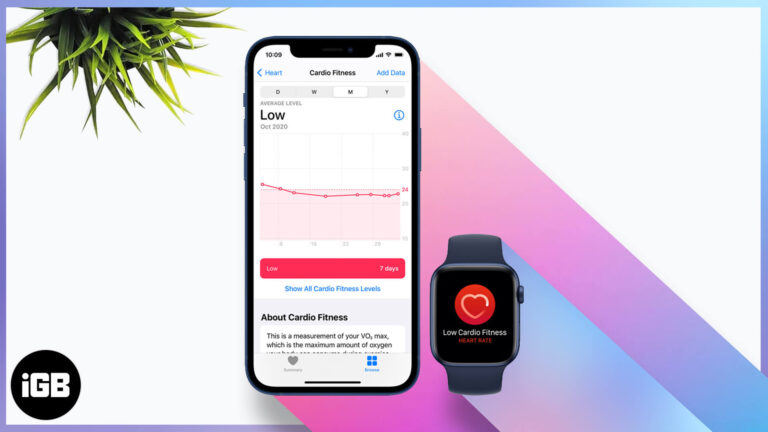
Did you know that you do not (always) need expensive machinery and tests to check your cardio fitness? The tiny computer on the wrist – your Apple Watch running the latest version of watchOS 7 can measure cardio fitness levels…

It’s not always that you have to type trademark, copyright, registered symbols (unless you own a legal firm or own a business). However, there are days when, while mentioning a product or about a firm, you might need to use…

I love listening to songs while relaxing on my couch, walking around, or when working. While Apple Music is home to millions of songs, it sometimes gets on the nerves to find the right song. Well, my solution is Siri.…

While the Apple Watch is popular for its health and fitness tracking features, it is equally useful to work efficiently. With watchOS 7 or later, you can run many shortcuts straight on your Apple Watch without the need for the…

FaceTime is a great way to connect with your friends and family. Although the Apple Watch doesn’t sport a camera as of now, you can still enjoy FaceTime audio calls on the smartwatch. But how? Is an LTE watch necessary?…

Earlier this year, Apple made a grand entrance to the over-ear noise cancellation headphones with AirPods Max. Apart from the absurd case (I still don’t like it), AirPods Max are mighty impressive. This is what Jignesh Padhiyar, Director at iGeeksBlog,…

There are multiple reasons to turn off or restart your Apple Watch (I turned off mine for the first time for this article). While it may not be so often, you will need it to restart or hard reset at…

Your Apple Watch is an invaluable gadget to stay connected when you can’t reach your iPhone. If the phone is locked or asleep, you will still receive your selected notifications or incoming calls on your watch for convenience. So, it…

If you’re on a limited cellular data plan, one of the ugliest things that can happen is over-usage data due to images loading automatically on iPhone. It happens a lot. One thing leads to another, and then there’s this bunch…

Making phone calls is one of the essential features of any smartphone. You have the word ‘phone’ in ‘iPhone.’ If this primary option fails, it is sure to cause frustration and confusion. However, before you lose hope and run to…

There might be different reasons behind trying to know the size of a folder on your Mac. You might want to learn about it to empty some space on your Mac or before sharing it through mail or AirDrop. Whatever…

When you own multiple Apple devices, the ecosystem lets you enjoy some handy features. Among these is the iPhone’s cellular calls feature that lets you make and receive phone calls on your iPad and Mac. This can be super convenient…

Batteries widget is the perfect place to check the remaining charge on all your Bluetooth devices like AirPods, Watch, Apple Pencil, and other compatible wireless devices. If the battery widget is missing on your iPhone, you may have to rely…
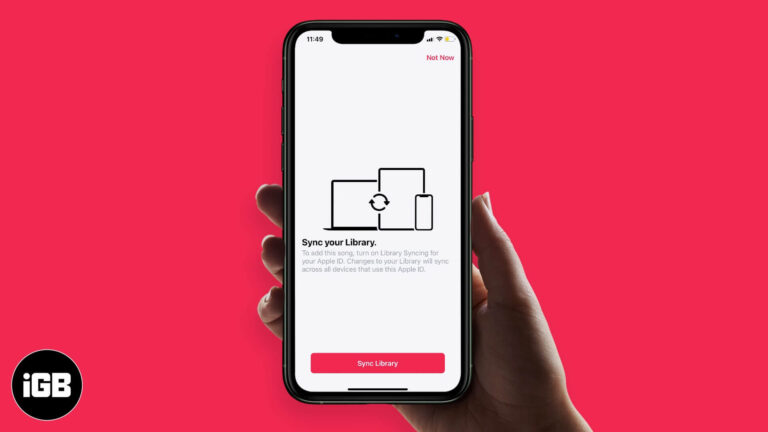
Apple wants you to have a seamless music experience irrespective of the device you use. Services like Apple Music and iTunes Match ensure that all your songs are available on your iOS device, Mac, and even PC or Android phone.…
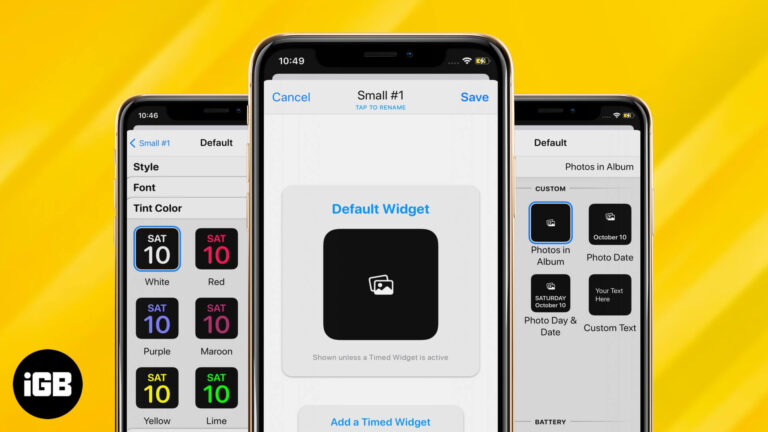
Apple has rolled out iOS 14, and it is wonderful in many ways. It has offered a few features that we always missed in earlier versions on iOS. Amidst numerous customization options, placing widgets on the homescreen works like a…

Taking pictures and sharing them with our friends and family is one of the most common things. However, with innovation in technology and numerous mediums to do so, there’s also a considerable amount of risk linked with the photos you…
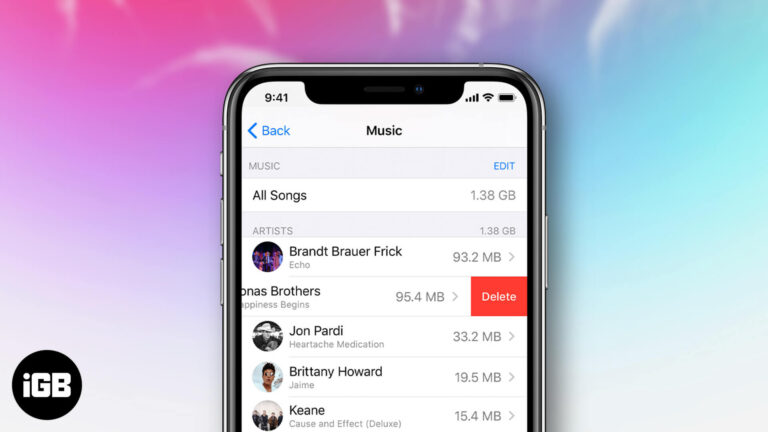
Whether they’re outdated or you no longer want to listen to them, you can easily remove unwanted purchased music tracks from your library. You can either hide or delete them accordingly from any Apple device using iTunes or the Apple…
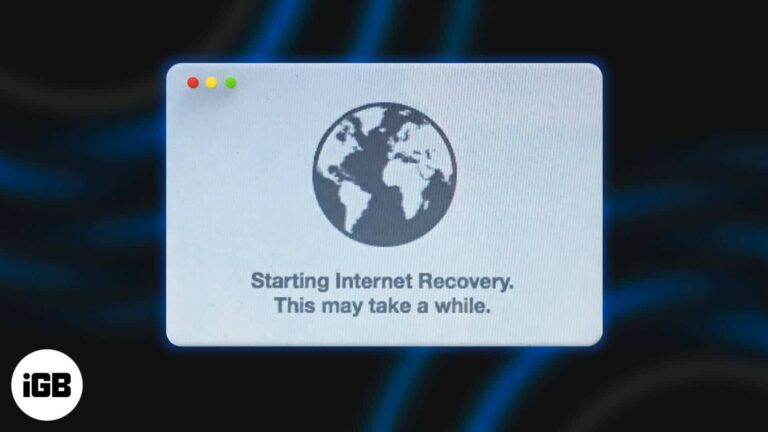
When the Mac cannot start with the built-in macOS Recovery system, you have the option of doing the same over the internet. In this, the computer fetches the requisites for performing the recovery directly from Apple servers. Once that’s done,…

Enabling Messages in iCloud will sync all your iMessage and SMS text, including images and attachments, with all your Apple devices using the same Apple ID. It will provide you with a unique messaging experience as you get the same…

The Apple Watch offers an incredibly convenient way of staying connected to your iPhone. You can see all your messages, emails, calls, etc. right from your wrist, without needing to pick up your phone. As part of this functionality, you…

The Notes app is incredibly useful in everyday life and is packed with handy features. Among these is the ability to set the style of digital paper you want, such as a grid or ruled lines. This is especially helpful…
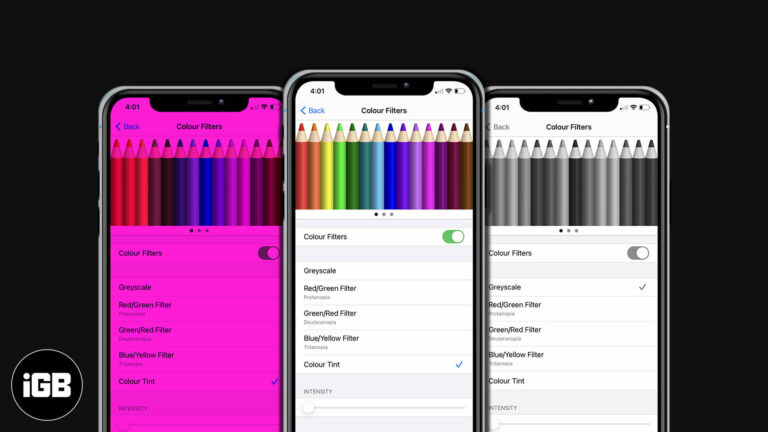
Color Filters are perfect for the ones with color blindness to help them comprehend between the different colors. These filters provide a way to adjust the tints and hue of the screen. So, through this color filter option, you can…
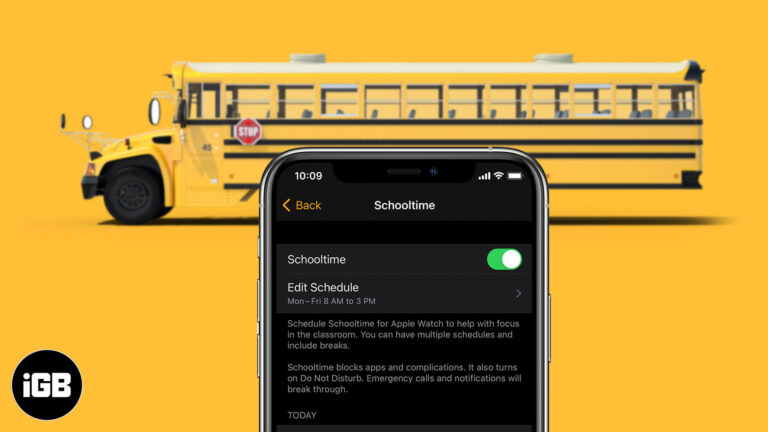
Apple Watch is packed with great features from listening to music to games. And whether you are an adult or a child, distraction is a tough bird to kill. Although a handy watchOS feature can help you set schedule-based limits on…