Whether you’re an avid hiker, a sailor, or just someone who likes to know the direction while wandering, a compass app can be a handy tool to have on your iPhone. Though the iPhone has a built-in compass app, many third-party digital compass apps on the App Store offer more advanced options. So let’s take a look at some of the best compass apps for iPhone!
- Compass∞
- Altimeter GPS
- Compass & Altimeter
- Commander Compass Go
- Spyglass
- Compass 55. Map & GPS kit
- The Best Compass
1. Compass∞ – Editor’s choice

This compass app is helpful for road trips, outdoor hiking, camping, etc. It’s pretty straightforward and shows accurate coordinates and altitudes. Besides, you can get the cardinal directions and your location’s temperature.
While camping, use the flashlight feature. The premium version offers an additional speedometer, a latitude/longitude display, and a voice option. Moreover, you may share your locations with others directly from the app.
Pros
- Super easy to use
- Speedometer with Latitude/Longitude display
- Built-in weather and flashlight features
Cons
- No cons found
Price: Free (In-app purchase at $9.99)
2. Altimeter GPS – Best compass app for hikers and trekkers
The Altimeter GPS app comes with an altimeter, compass, barometer, pedometer, speedometer, and flashlight. So, you can get the current elevation, altitude, atmospheric pressure, real-time speed measurements, direction, and position information. Also, it offers weather updates for two weeks and information on current temperature, humidity, sunrise/sunset time, and wind speed.
The best part is the app supports sending SOS signals and real-time coordinates when an emergency arises. With the help of hybrid and satellite maps, you can easily track your location. Also, return to your saved location using RADAR, Augmented Reality, and Map Directions.
Pros
- Compass uses the current satellite location
- Emergency SOS feature
- Integrated pedometer and unique marked location timer
Cons
- The free version has limited features
Price: Free (In-app purchases start from $1.99)
3. Compass & Altimeter – Save your locations
Compass & Altimeter is an all-in-one tool for determining geographic direction. You can check your current location’s altitude, longitude, latitude, weather, temperature, and water boiling point. Also, there’s other geo information like air data, magnetic field data, wind direction, etc.
You may use it to get precise directions and save your whereabouts. Besides the strong compass, the GPS real-time speedometer is excellent. It gives you reliable GPS speed estimation. Moreover, I liked its compass theme function for customization.
Pros
- GPS real-time velocity measurement
- Check pressure and wind information
- Accurate air data
Cons
- Sometimes buggy
Price: Free (In-app purchases start from $1.99)
4. Spyglass – Best paid iPhone compass app
Spyglass is a multipurpose app that works as binoculars, a heads-up display, an advanced compass with offline maps for planning waypoints, a speedometer, and much more. Also, you will get a coordinate converter, a sextant, an inclinometer, and an angle calculator. The rangefinder tool helps measure distance in real time.
I liked the camera feature to click pictures overlaid with available GPS, positional and directional data. Moreover, you can save waypoints and locations, navigate to them later, track many places at once, and display them on maps. The app displays comprehensive GPS data using augmented reality and 3D objects.
Pros
- Uses Augmented Reality
- Share locations, coordinates, and map links
- Optical rangefinder
Cons
- Annoying full-screen ads
Price: $5.99 (In-app purchases start from $2.99)
5. Compass 55. Map & GPS kit – Informative
If are a sucker for details and like to explore things in-depth, then this is the perfect compass app for you. The Compass 55 is a very detailed app with maps, a compass, a speedometer, and GPS coordinates (that can be viewed in 6 different formats), all integrated into a straightforward interface.
Besides, the app allows you to record your GPS track and convert the coordinates according to your preferences. You can use a native Google map with stunning 3D, night mode, or set a waypoint location for getting ETA and add a photo or audio note for further reference. Also, you could share your location on Social Media with your friends.
Pros
- Support for Siri shortcuts and background mode
- Advanced navigating tools
- Multiple map overlays
Cons
- Not so user friendly
Price: Free (In-app purchases start from $5.99)
6. The Best Compass – Get weather forecast
The Best Compass app is a free compass app for iPhone that offers a 7-day weather forecast and air quality information. It detects all geographic directions and locates your precise location using magnetic declination, angle measurement, and GPS coordinates.
Besides, the app offers tips for navigating the open territory using cardinal directions and star observation. Also, when it becomes dark, the flashlight shortcut will help. Also, you can customize your home screen thanks to the card manager feature.
Pros
- Aesthetic design
- Guide section for outdoor trips
- Check the air quality and weather
Cons
- Too many ads
Price: Free (In-app purchases start from $3.49)
So, that’s all for today, folks!
Make these top compass apps your travel companion for your next adventure, and have a wholesome experience. It can be a valuable tool for navigating your way through the outdoors or even just finding your way around town. So whether you’re a seasoned hiker or just looking for a reliable way to get directions, it will surely come in handy.
Explore more…

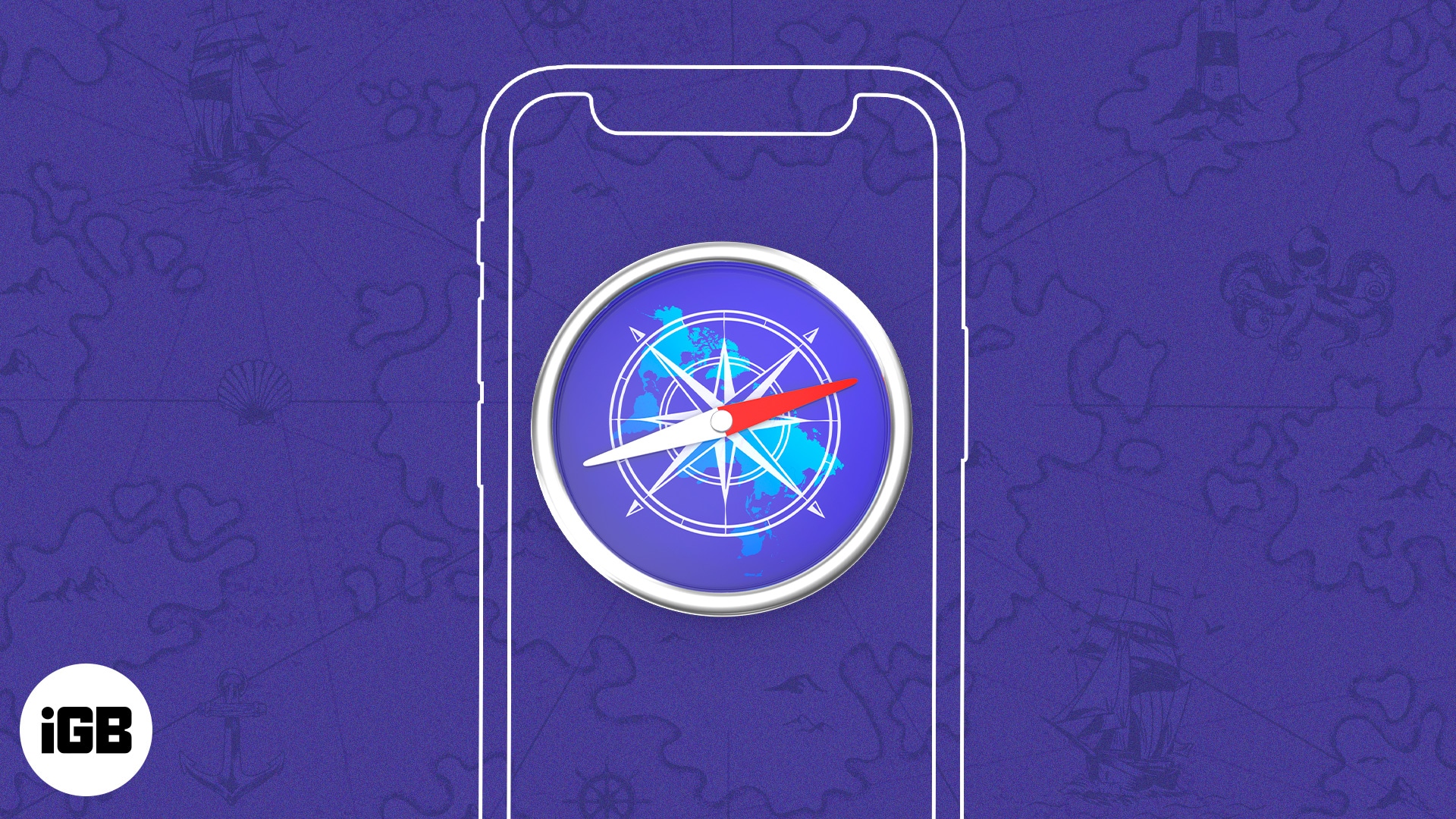



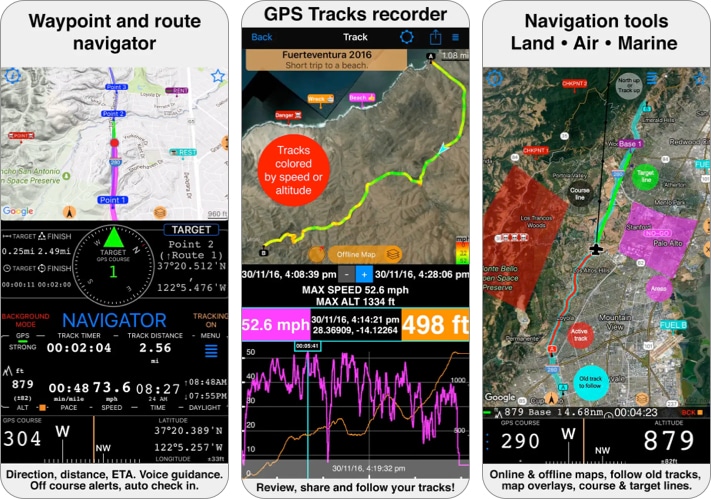








Leave a Reply