Calligraphy is an art of decorative handwriting or lettering done with a pen or a brush. Mostly, an artist showcases his talent on a canvas. With evolving technology, especially with iPhone and iPad, the same experience and output can achieve quickly without using a canvas. There are best calligraphy apps for iPhone and iPad that reduces the burden of having different physical brushes, colors, and a canvas.
1. Paper by WeTransfer
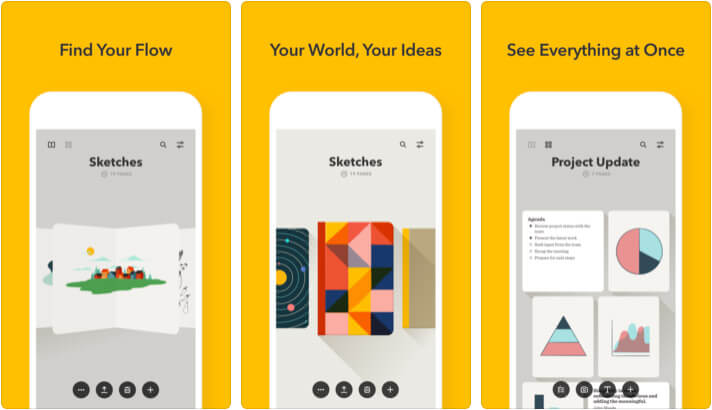
This app is ideal for people that have recently started learning calligraphy and need to do fundamental practicing. It has five options, pen, pencil, brush, and two others to try your hands on calligraphy. You can also change the color of your art and even save it to share with others. As it is more of a basic app, it doesn’t have too many fancy features.
Being user-friendly and straightforward doesn’t mean it isn’t worth. The Pro version of the app is paid, and with that, there are many useful tools that professionals can use.
Compatibility: iPhone, iPad, and iTouch
Price: Free with In-App purchase to unlock Pro version
Download
2. Procreate

Procreate is an Apple Design Award-winning app along with winning the title of App Store Essential. It has features that can suit beginner or a world-renowned artist. It provides sketching, drawing, calligraphy, abstract painting, and much more at your fingertips.
Given the features it boasts, it is exclusively available for iPad; an iPhone and iPod touch do not have those capabilities that the app offers.
Talking about the iPad compatibility, the app is optimized specifically for iPad Pro and Apple Pencil. It surely gives an out of the world experience while calligraphing on the digital canvas of this app.
Compatibility: iPad only
Price: $9.99
Download
3. Calligraphy Penmanship
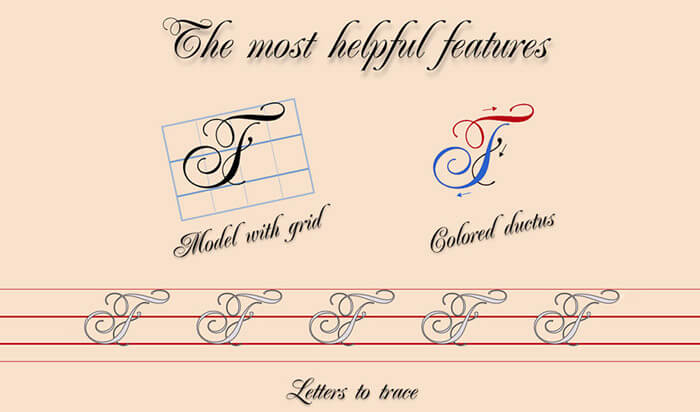
As the name suggests, this app is exclusively made for calligraphers to showcase their talent using their iPhone and iPad screen. The app supports finger touch but works best with the Apple Pencil, as it can sense the pressure and design the stroke accordingly.
There are different kinds of brushes, and you can select the thickness of each one to get the perfect stroke.
Also, you can also customize the color to suit your mood. Lastly, the app is free for 3-days from the day you open the app. After that, you need to purchase its paid version to use it further.
Compatibility: iPad only
Price: Free for three days and then $2.99 for the full version
Download
4. Inspire Pro
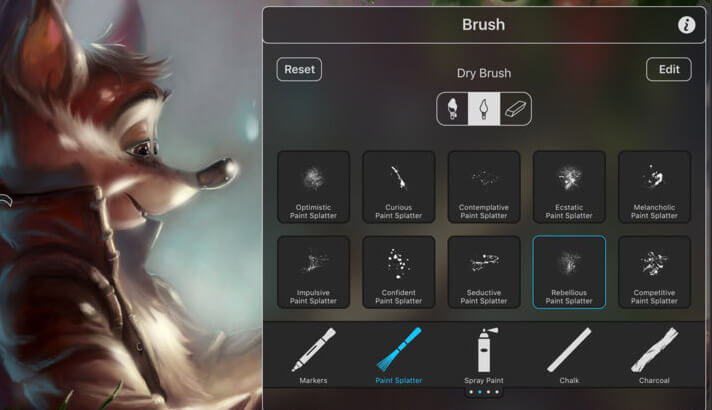
Divided into 15 sets, there are 150 different brushes to choose from. Top of that, you can use all these brushes as wet, dry, or as an eraser. There are more than 20 different customization for brush stroke that makes your calligraphy experience delightful.
The best part is that the brush strokes are recorded as a video which you can use to showcase on your social media.
These features are just the highlight of the app, and it has a lot more than this. The app isn’t free, but given the features it offers, the price is entirely justified. Lastly, the app is compatible only with iPad.
Compatibility: iPad only
Price: $9.99
Download
5. Amaziograph
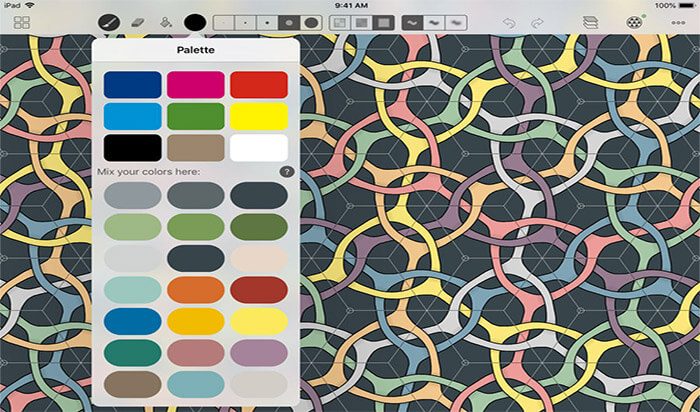
Amaziograph is more of an art drawing app and not just for calligraphy. But with different brushes along with customization option like stroke width, opacity, and softness; it can be efficiently used for calligraphy. Apart from this, it can support canvas size up to 4096*4096, which helps you print your art in different sizes.
The app allows you to export your drawing in JPG and PNG format along with a particular Amaziograph format that you can share with other fellow users of this app. Lastly, the app costs only a dollar, which makes it perfect for newbies.
Compatibility: iPad only
Price: $0.99
Download
6. Calligraphy HD
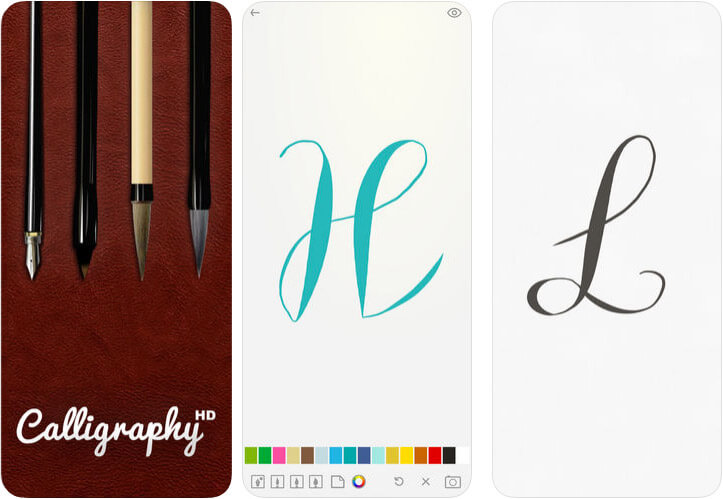
Calligraphy HD is a simple, easy to use, and minimalist app with enough features to get you started with calligraphy. It has four different brushes, and you can customize their thickness to suit your preference. Besides that, you can also have one wet brush to try your hands on it. Also, you can select different colors as per your need.
The app is free, but if you need to unlock more tools, you may consider unlocking the full version by paying a few dollars.
Compatibility: iPhone, iPad, and iPod Touch
Price: Free with In-App purchase to unlock the full version
Download
7. Sketch Club
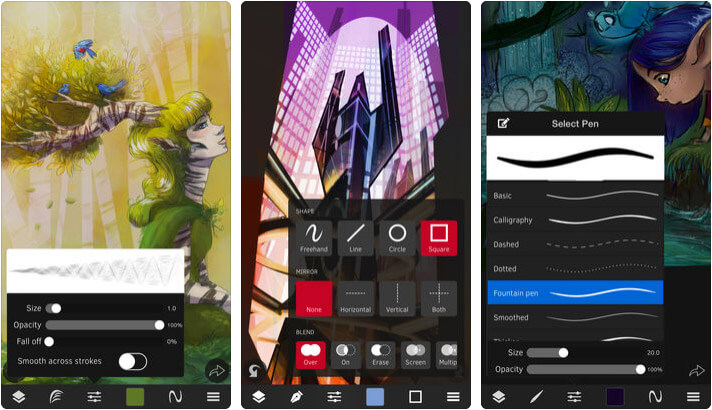
Whether you are a beginner or a pro, Sketch Club has everything to make you fall in love with it. It supports layers with configurable blending options, layer filters, PSD file support, and much more. The app also has support for Apple Pencil, and even third-party Bluetooth stylus. With all these features, calligraphy art will give you an experience like never before.
These are a handful of features out of the massive list of features that Sketch Club offers. Like the one above, this too isn’t free. Comparatively, it is quite economical from the one above.
Compatibility: iPhone, iPad, and iPod Touch
Price: $2.99
Download
That’s all, mate!
Signing off…
Calligraphy can be learned over time, and it needs a lot of practice along with a mountain of patience. Above all, it is an art that cannot be learned thoroughly; it is more of a thought process that the artist needs to put down on the canvas. With that said, It’s time for goodbye, and we will be back again with another excellent post.
Which app did you like the most out of the list? Share your feedback with us in the comments.









Leave a Reply