Don’t enjoy working on your old MacBook Pro that seems to have drastically lost both the charm and speed? You can easily upgrade your notebook to make it run faster. I’m not suggesting you go for a new MBP. Instead, explore some of these best internal SSDs for MacBook Pro and handpick the most suitable one for your specific needs.
We have already made a list of the best external SSDs for MBP. And, it’s time to take a look at some of the top internal solid state drives. As compared to the former, the latter is more optimized to get the most out of your laptop. So, what are you waiting for mate?
1. Crucial MX300
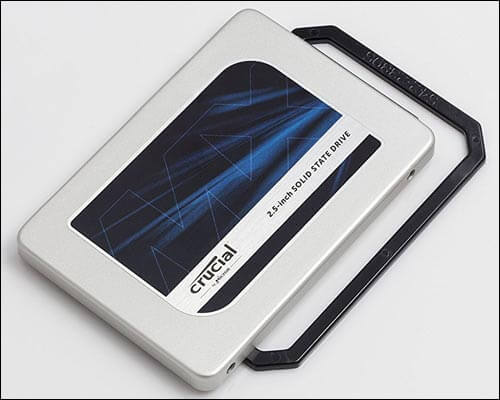
When it comes offering trusted performance, Crucial MX300 is at par with the best in the business. It’s said to be 90x more energy efficient than an ordinary hard drive. The high-quality Micron 3D NAND technology ensures the internal SSD can retain its top functionality for long.
While the sequential reads/write speed is up to 530/510 MB/s, the random read/write speed is up to 92K/83Kon on all file types. Thanks to the brilliant write acceleration, it can offer faster file transfer and saves.
With the AES 256-bit hardware-based encryption, it keeps your data protected. This top quality SSD is available in four storage capacities such as 275GB, 500GB, 1TB, and 2TB.
USP: Highly efficient
Check out on Amazon
2. WD Blue

I find WD Blue a safe bet from all angles. Whether it’s the ability to let you significantly optimize the performance of your laptop or providing a consistent output, it stands up to the expectation. The other important aspect of this high-quality SSD is the sequential read and write speed that clocks at up to 545MB/s and 525MB/s respectively.
Courtesy of the dependable performance and desired acceleration, your MBP will run high-end apps, video games, HD media players more smoothly. Lastly, WD Blue SSD comes only in three storage tiers such as 250GB, 500GB, and 1TB.
USP: Consistent performance
Check out on Amazon
3. SanDisk Ultra II

Powered by nCache 2.0 technology, SanDisk excels in delivering improved speed and desired endurance. With a good sequential read 550MB/s and write 500MB/s speed, it is fully equipped to carry out the task in top gear.
Due mainly to the NCQ support, it can manage queue length for smooth-sailing multitasking. Ultra II enables your laptop to boot-up faster, load apps quickly and transfer data with the unmatched swiftness. Being shock and vibration resistance, your drive lasts long.
This SSD comes with the 3-year warranty (US). Moreover, it is available in five storage tiers such as 240GB, 250GB, 500GB, 960GB, and 1TB.
USP: nCache 2.0 technology
Check out on Amazon
4. Samsung 850 EVO
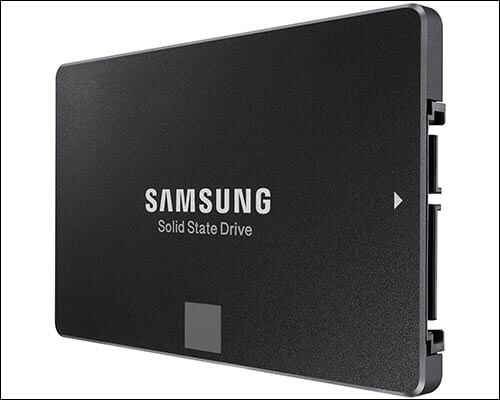
Equipped with V-NAND technology, Samsung 850 EVO enables your laptop to run a lot faster and smoothly. The internal SSD can deliver sequential read/write speed up to 540MB/s and 520MB/s respectively. It provides random read/write IOPS speed up to 97K and 88K respectively.
The SSD is highly efficient and offers reliable performance. It comes with 5-year warranty. Besides, it’s available in five storage capacities starting from 250GB, 500GB, 1TB, 2TB, and 4TB.
USP: Lightning fast speed
Check out on Amazon
Picked Up Your Top Bet?
Assuming you have chosen one of these solid state drives to empower your laptop? Which one is it and what are the qualities you have liked in it? Share your feedback in the comments below.
You might want to catch up with these posts as well:
Editorial Note: When you purchase through our links, we earn a small commission. However, this does not affect our opinions or evaluations. Learn more about our Editorial Process and Disclaimer.

