Your iPhone or iPad can be your knowledge hub if you know just the appropriate education apps to gain new skills for a profitable career path or a new life pattern.
Whether you want to gain technical or soft skills, need refreshers on existing skills, or struggling with school subjects, our collection of the best education apps for the iPad and iPhone will boost your speed to your career destination.
Table of Contents
- Duolingo – Editor's Choice
- Coursera – Get certified by top institutions
- Udemy – Buy courses on the go
- LinkedIn Learning – Best app for career-oriented individuals
- Google Classroom – Collaborative app for students and teachers
- PhotoMath – Solve mathematics problems quickly
- TutorEva – ChatGPT-Fused Mathematics Solver
- Khan Academy – For high-school-level subjects
- Skillshare – Hone your creativity
- Elevate – Best mind-building app
1. Duolingo – Editor’s Choice
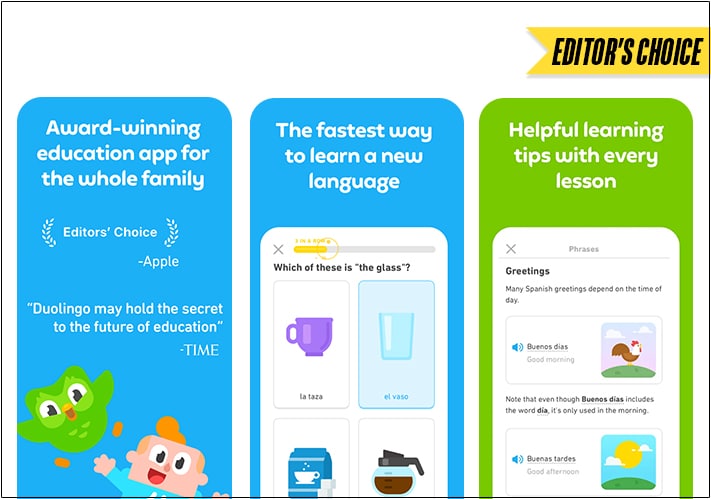
If you have the nick for foreign culture, the Duolingo app is your next stop for adding another language to your native tongue with fun. Ranging from Dutch, French, Spanish, Chinese, or Zulu to many more, Duolingo has you covered. All you’ll do is select a language, and Duolingo builds a learning pattern based on your initial fluency and learning goal. So it’s perfect for beginners and refreshers.
Duolingo doesn’t adopt the overly serious classroom culture but features various learning games that engage kids and adults. It’s just comprehensive and addictive for a free app. The tutorial games get more complex as you proceed. But no worries, this helps you build your vocabulary from simple words to compound sentences.
And if you forget to open the app on any day, Duolingo reminds you to hop in and not miss the day. You’ll need to allow notifications to use that feature, though. However, after weighing the pros and cons, you’ll realize it’s one of the best language learning apps out there.
Pros
Cons
Price: Free (In-app purchases start at $4.99)
2. Coursera – Get certified by top institutions
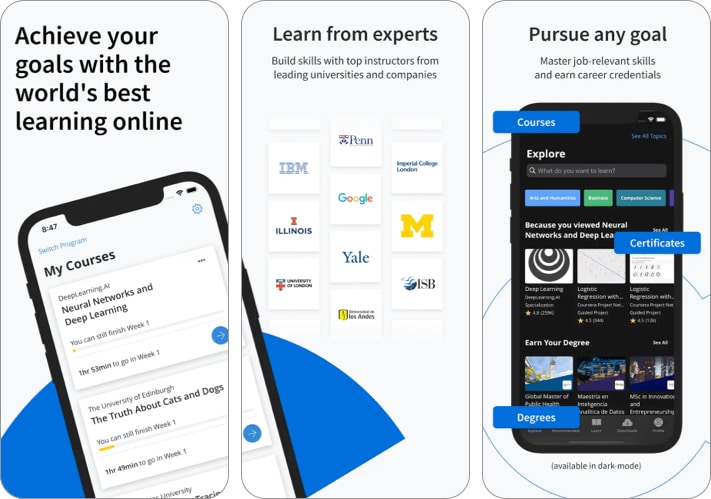
Are you looking to get a more widely recognized learning certificate? Coursera receives its support from top tech names and renowned universities such as Yale, Stanford University, Berklee University, Google, and IBM, among many others.
Whether trying to get ahead in your career via a Bachelor’s or Master, Learning a new tech skill, or needing insight into the arts and the science of creativity, Coursera offers beginner-level to rigorous courses to start. Another fascinating feat is that Coursera offers scholarships and grant programs that make education affordable.
While you may learn some courses for free, you might have to pay for a certificate. However, unlike Udemy, the paid version is on a subscription basis. So when you subscribe for a course you need a certificate for, you get to pay another fee if you fail to complete it within your initial subscription limit. Overall, Coursera offers an excellent way to bring classroom nostalgia to your home room.
Pros
Cons
Price: Free (In-app purchases start at $38.99)
3. Udemy – Buy courses on the go
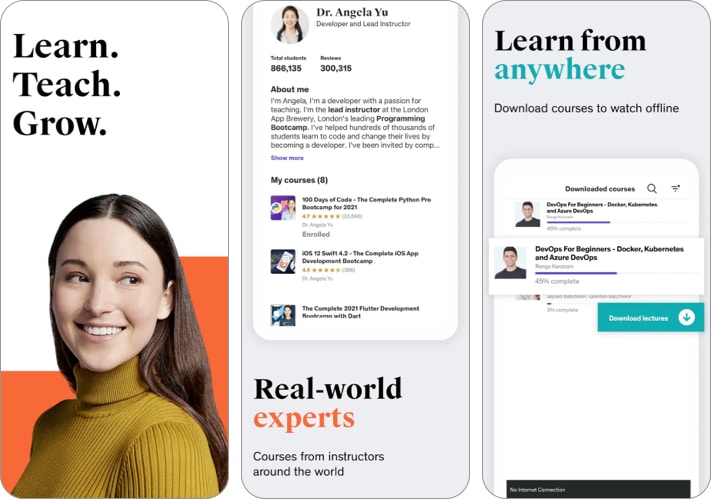
Udemy has catalogs of video courses with varying lengths, specialties, and requirements. It’s a great place to level your skills for a new career. Whether you’re just starting Photoshop or a Web developer looking to learn new tricks and get a completion certificate, Udemy is the way to go.
In contrast to some learning platforms where you need a periodic subscription, Udemy offers its courses on a pay-as-as-you-learn basis with occasional pocket-friendly discounts that expire on short notice. It’s also the place to be if you want to download your tutorials to your local storage and see them offline to save data.
One problem you might encounter on the platform is deciding which tutor to go with, considering there are many capable experts. But to help you narrow them down, you might take a sample of a tutor from YouTube and see if their method resonates with your learning pattern before committing to their course.
Pros
Cons
Price: Free (In-app purchases start at $9.99)
4. LinkedIn Learning – Best app for career-oriented individuals
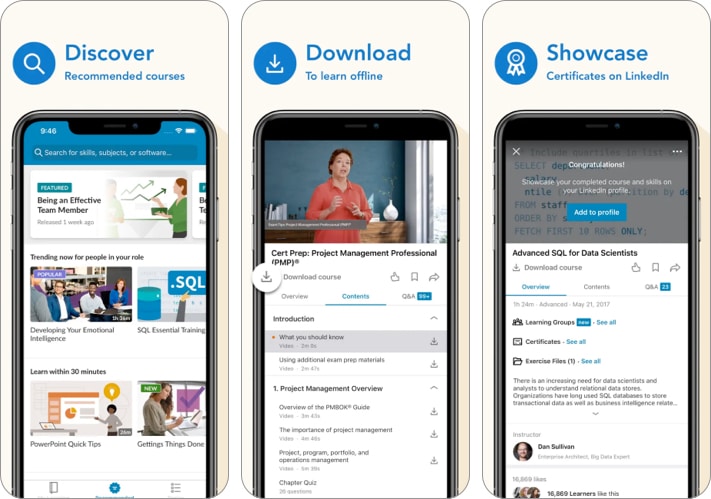
We all know LinkedIn, and you’re probably a user already. But you’re not leveraging the platform optimally if you’re yet to try LinkedIn Learning. Transitioning from Lynda, LinkedIn Learning remains an excellent platform for advancing your career, learning new skills, and personal development. Featured topics vary from resume and cover letter writing to Strategic thinking, Microsoft Excel, programming, MYSQL, interview preparations, and many more.
Interestingly, some courses are free, while others are only accessible if you subscribe to LinkedIn Premium. You also get an end-of-session assessment to help you focus and track your comprehension.
The tutors are as experienced as they come, teaching in a way that’s easy to follow. Plus, each lesson is concise and comprehensive. In addition to a completion barge, you can post your achievement to your LinkedIn timeline to showcase your new skills to other professionals and potential employees.
Pros
Cons
Price: Free (In-app purchases start at $29.99)
5. Google Classroom – Collaborative app for students and teachers
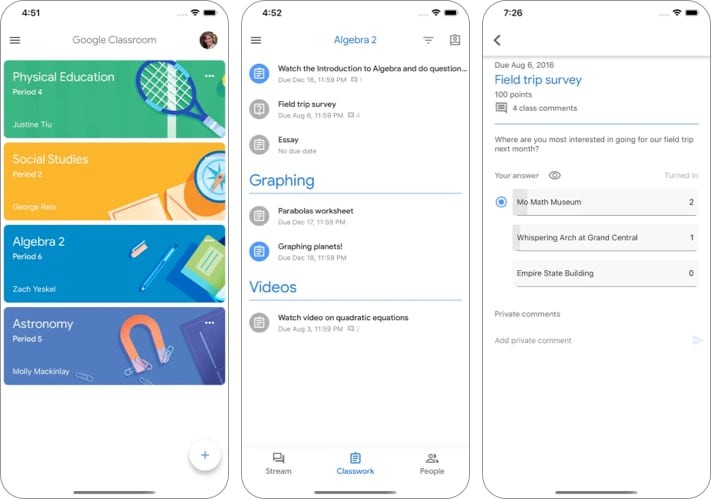
Google Classroom is your best plug for connecting with other students and teachers. The app is non-profit and offers an excellent way to collaborate on the go.
With Google Classroom, teachers can create classes and share same with students. Thankfully, Google classes are easy to spin up—whether you’re a private tutor or affiliated with an institution. However, in official school or university settings, teachers might need to connect with their institutions via its Google Workspace for Education. If you have an administrator’s permission, you can also set up video classes using Google Meet’s features.
Google Classroom’s interactive features make it easy for tutors to organize their lectures and communicate with students effectively. And if managing a closed classroom with the app, you can invite specific students using their email addresses. Google Classroom is a great place to remotely hand out assignments, tests, quizzes, and learning materials. And if you want to share video files, you can link a class to your Google Drive.
Pros
Cons
Price: Free
6. PhotoMath – Solve mathematics problems quickly
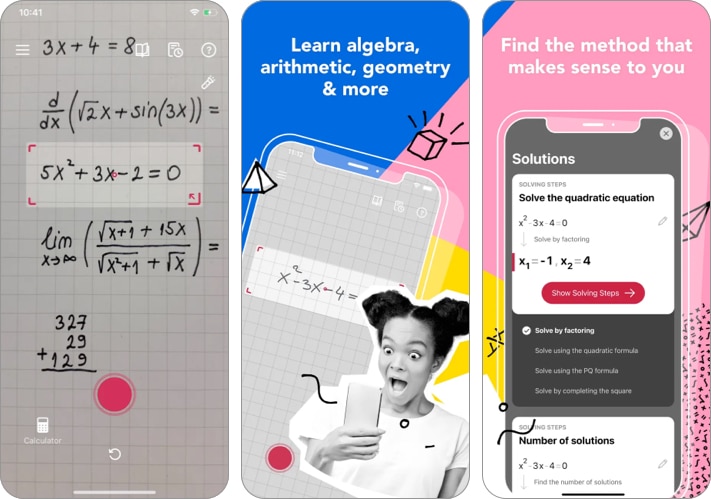
Do you want quick solutions to your mathematical problems? PhotoMath is an excellent math problem solver to learn bespoke mathematics concepts and boost confidence. It features sections for parents, teachers, and students, tailoring solutions based on the user type.
Photomath uses the iPhone scan-to-text feature. So if you have a mathematics assignment you want to solve, you don’t have to type in the question. All you have to do is scan the problem, and you get a step-by-step solution. A caution on its usage is that while it’s efficient at solving simple mathematical problems, it might fail complex ones with word problems. To learn faster, try solving a problem on your own the first time. Then look at the solution and see where you went wrong the first time.
There is a free and premium membership, and like most apps, the premium is worth it. It features animated tutorials, a Maths Dictionary, and other features ahead of the free version. PhotoMath comes in various languages, including English, Arabic, French, Hindi, and many others.
Pros
Cons
Price: Free (In-app purchases start at $9.99)
7. TutorEva – ChatGPT-Fused Mathematics Solver
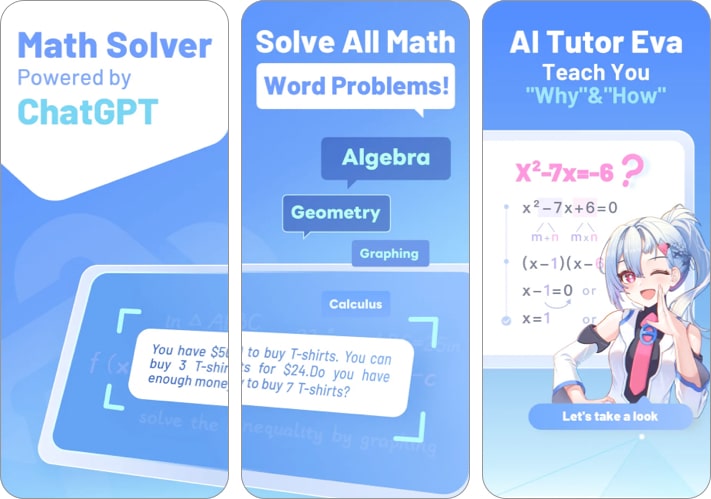
So your mathematics-related subjects in school tear you apart? Why not wire it out with a ChatGPT-powered math tutor? TutorEva is another holistic mathematics-solving app to look up to. It’s one of the newest apps on the block relative to apps like PhotoMath. Human experts and chatGPT AI power the app.
While you can solve problems quickly with AI, human experts provide solutions that AI can’t readily solve in less than an hour. Like PhotoMath, you have to scan the problem on your device, and the AI comes up with a step-by-step solution. If that fails, you can switch to human tutors. Unlike PhotoMath, TutorEva fuses excellently with natural language and can solve and explain more complex mathematics problems.
The TutorEva app is free but has in-app purchases such as a pro plan and the purchase of coins for activity on the app. Using prompts, you can interact with the AI naturally in between solutions.
Pros
Cons
Price: Free (In-app purchases start at $0.99)
8. Khan Academy – For high-school-level subjects
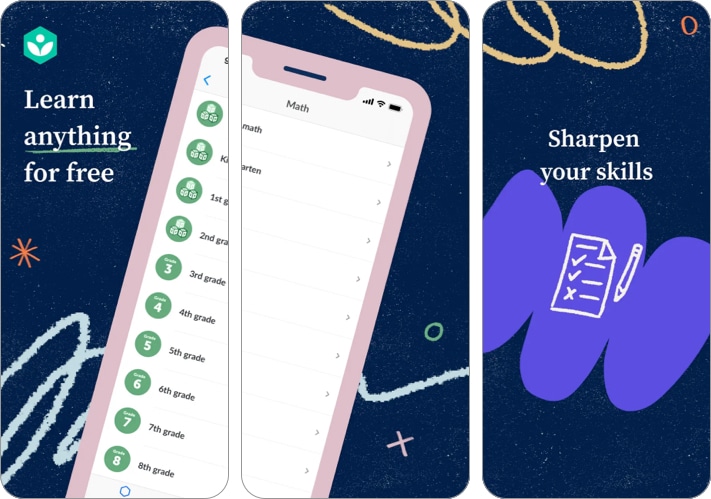
Khan Academy has always proved to be a worthy lifesaver for learning various subjects, including science, mathematics, economics, computing, and humanities, among many others. The content on Khan Academy is classroom-based subjects perfect for high-school-level students.
Khan Academy operates as a non-profit. So it’s completely free without ads or in-app purchases. But if you like, you can donate to the course to help other learners like you.
In addition to the comprehensive and smooth classrooms, there’s a helpful community of learners. So feel free to interact.
Pros
Cons
Price: Free
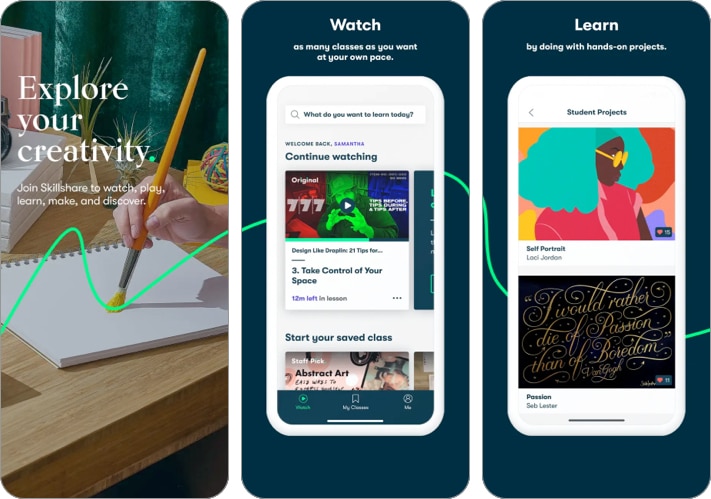
Skillshare is easily one of the best learning apps available on the App Store. Whether you’re an expert, intermediate, or a beginner in drawing, graphic design, filmmaking, illustrations, 3D design with tools like Blender, and many more, you better hop into Skillshare to get more creative.
Similar to platforms like Udemy, you can also create video courses and upload them for a fee. So there’s a lot to learn. However, unlike Udemy, it’s strictly on a subscription basis with a one-month free trial.
To save streaming data, you can also download classes for offline access. Skillshare allows you to join multiple courses at once. And no worries, it doesn’t get exhaustive, as it features a mini dashboard where you can view saved classes, watch history, and monitor your downloads.
Pros
Cons
Price: Free (In-app purchases start at $4.99)
10. Elevate – Best mind-building app
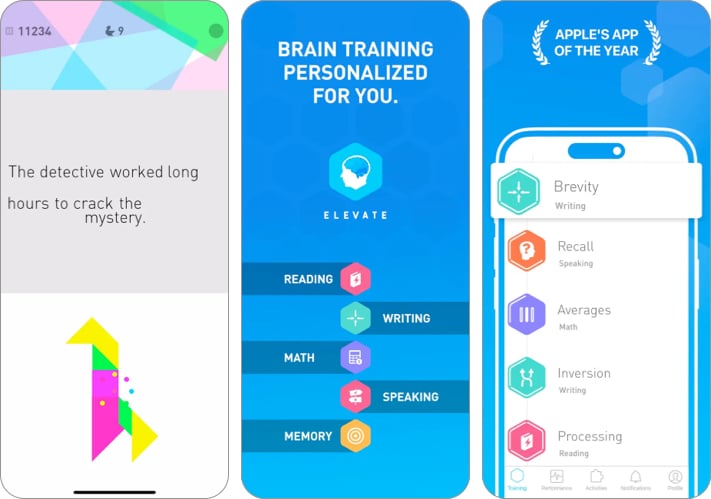
Train your mind and boost your cognitive reasoning with the Elevate brain training app. Whether you want to improve your writing skills, hone your arithmetic and verbal reasoning, or build real-life skills, Elevate is a top choice among people with such goals.
Featuring well-over 40 brain-tasking games, Elevate brings you closer to your consciousness with every tap. When opened for the first time, the app asks a few questions to evaluate your cognitive skill level. It then personalizes your mindfulness to tailor content to your skill level. There’s also a dashboard to assess your skill level.
Although Elevate offers a limited free version, you can opt for the premium plan with a free seven-day free trial period. However, it switched you to the limited version once you exhaust the free trial.
Pros
Cons
Price: Free (In-app purchases start at $3.99)
What would it be?
While you might want many learning features in an app, each has its strength. So you better select based on your pressing learning goal and budget. For instance, if you want an education app to boost your career, Udemy, Coursera, and LinkedIn learning stay at the top. But consider PhotoMath, Khan Academy, and TutorEva for high-school-related subjects. Peruse our short reviews carefully, and find what fits your learning goal.
Happy learning!
Read more:

