Other than its bands, watch faces are the only customizable aspect of your Apple Watch. While Apple adds new watch faces to the Watch app with every iteration of the Apple Watch, not all Apple Watch users are content with the limited options on offer.
Fortunately, there are hundreds of watch face apps on the App Store you can install to download and create cool, aesthetically pleasing custom watch faces for your Apple Watch. But with so many options, getting confused is not uncommon. So, to help you, we’ve curated a list of 10 best Apple Watch face apps.
What are the best apps for Apple Watch faces?
Technically, Apple doesn’t allow you to add third-party watch faces to your Apple Watch. However, the third-party apps on this list use complications and wallpapers to create customized watch faces, which are again first integrated within the Watch app and then added to the Apple Watch.
The custom complications, wallpapers, and app icons these apps offer make them the best Apple Watch faces app available on the App Store.
- Watch Faces by Facer
- Watch Faces Gallery
- Watch Faces Albums
- Watch Faces+
- Watch Faces & Widgets
- Buddywatch – Watch Faces
- Clockology
- Watchsmith
- Watch Faces Gallery and Widgets
- StepDog – Watch Face Dog
1. Watch Faces by Facer

Watch Faces by Facer is the most popular Apple Watch face app on the App Store. When you launch the app for the first time, it asks you to choose your Apple Watch model. Then, based on that, it recommends a collection of watch faces curated for your Apple Watch model by the brand and users alike.
What distinguishes Facer’s app from its competition is its ability to integrate directly with the Apple Watch app and HealthKit. This makes adding a face and displaying metrics on the watch easy.
While Watch Faces by Facer offers many free watch faces, you’ll need to pay $4.99 per month or $39.99 per year to access the premium options. Of the many free options, my favorite is Move 02F because it makes my Apple Watch look like an old classic Casio watch.
Price: Free (Premium starts at $4.99/month)
2. Watch Faces Gallery

The Watch Faces Gallery app is updated every week with new watch faces. When you launch the app for the first time, you’re prompted to buy the subscription, which costs $6.99, to unlock all the premium watch faces. Although this seems expensive, it’s justified, as it’s a one-time cost, unlike other apps that charge monthly fees.
While most watch faces on the Watch Faces Gallery app are only available with a subscription, you can head to the Try for Free section to check out some free options before buying the pro subscription. Among the various watch face options, I like the Watch AI Chatbot the best as it comes with a ChatGPT complication, giving me AI Chatbot accessibility right on my wrist. In addition to the usual Watch Faces, the app lets you create named (with your name as text) and portrait watch faces.
To create a custom watch face for your Apple Watch, you just need to select a background, name text, and time style. If your watch face becomes popular, you can even contact the developers to sell it.
Price: Free (One-time subscription at $6.99)
3. Watch Faces Albums

Watch Faces Albums offers a vast collection of high-quality, customizable watch faces across multiple themes for your Apple Watch. Its single-tap sync process has made it my go-to watch face app, whether I want a minimal or vibrant watch face.
In terms of customization, Watch Faces Albums lets you choose from several wallpapers and widgets, such as countdowns, anniversaries, watch text, week progress, and more. If you want to view steps, heart rate, and activities in your watch face, you just have to grant the app permission to HealthKit. Similarly, you can integrate weather by giving it access to your location.
Watch Faces Albums also has a section that offers premium watch faces for free for a limited time, so you can test them before deciding to purchase the premium plan.
Price: Free (Premium plan starts at $0.99/month)
4. Watch Faces+
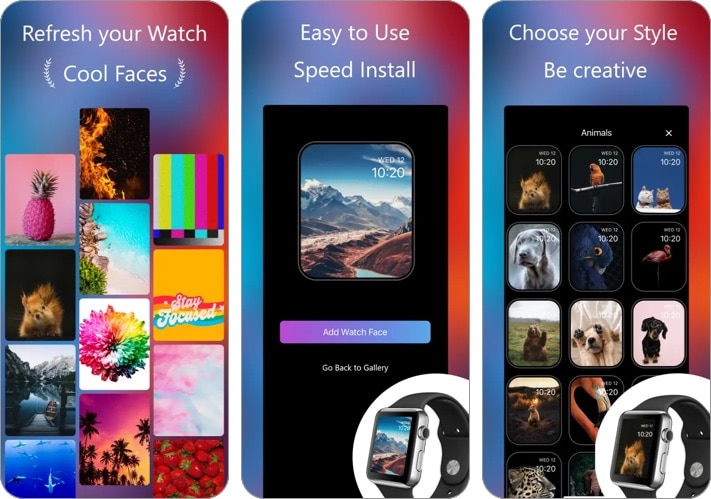
Watch Faces+ is a nice watch face app for anyone looking to add cool wallpapers to their Apple Watch. However, these watch faces are wallpaper-styled, meaning they can’t handle complications, so you can’t put valuable information, like activity, weather, or similar, on your screen.
All the watch faces on the Watch Faces+ app are available under the Gallery section. Plus, there’s a search tab where you can search for watch faces. What’s more, you can also choose photos from your iPhone’s library to create a personalized Apple Watch wallpaper.
Besides, the app allows you to contact the developers to request new Watch Faces. It even offers a video tutorial on installing them on your Apple Watch, which can be helpful for new Apple Watch users.
Price: Free (Premium subscription at $9.99)
5. Watch Faces & Widgets

Watch Faces & Widgets is another app offering aesthetically pleasing Apple Watch faces. While the best watch faces on this app require buying the premium plan, there’s no shortage of free watch faces either.
What’s interesting about this app is that it has watch faces from offbeat categories such as Wonderland, Hogwarts Mystery, Depth Effect, and Sci-Fi, too, should you wish to apply them to your Apple Watch.
All the free watch faces on the Watch Faces & Widgets app have a free tag, so you won’t have any difficulty spotting them. The app has a search feature, too, for finding a particular watch face in its library. Besides, you can always choose your Apple Watch model to get recommendations accordingly.
Price: Free (Premium subscription at $6.99 for a lifetime)
6. Buddywatch – Watch Faces

Buddywatch is yet another third-party watch face app that offers beautiful watch faces for the Apple Watch. The coolest thing about this app is that it offers watch faces that match the color of your watch band perfectly.
Besides this, the app lets you create your own watch face and share it with friends using a QR code. Also, unlike the overwhelming number of watch faces that other apps offer, Buddywatch follows Apple’s design language and offers watch faces that match the Apple Watch app’s vibe.
While I find Buddywatch’s free watch face collection sufficient, you can always subscribe to the premium plan to access features like app icons and VIP profile frames.
Price: Free (Premium plan starts at $3.49/month)
7. Clockology

If you prefer traditional watch-themed watch faces instead of modern wallpaper watch faces, you can’t go wrong with Clocklogy. One thing that makes Clocklogy different from other apps on this list is that it offers various watch faces and also acts as a clock app. Simply put, you get a full-screen interactive version of the app that runs above your current watch face when you run it on your Apple Watch, with the time and associated data updating in real-time.
Unlike other apps, Clockology lets you download the most fabulous watch faces for free. However, a few exclusive watch faces require you to buy the premium plan, which costs $2.99 per month or $24.99 per year.
Price: Free (Premium subscription starts at $2.99/month)
8. Watchsmith
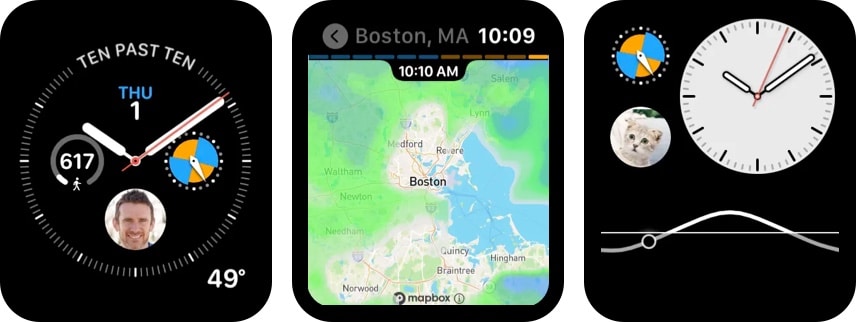
Unlike other watch face apps, Watchsmith doesn’t offer separate watch faces for your Apple Watch. Instead, it lets you customize complications on the official watch faces within the Watch app as per your preference. You can then schedule these complications to change and appear at different times throughout the day based on your requirements.
Moreover, the custom complication allows you to create your own Watch Face using existing ones. As with all other apps on this list, Watchsmith offers some free content; the rest is locked behind a subscription that costs $1.99 monthly or $19.99 annually.
Watchsmith has a detailed tutorial that demonstrates how to customize the complications and use them in watch faces.
Price: Free (Premium subscription starts at $1.99/month)
9. Watch Faces Gallery and Widgets

Watch Faces Gallery and Widgets is another app to find watch faces for your Apple Watch. To get you started, the app asks for your Apple Watch model so it can give you more personalized watch face recommendations. Besides, it even lets you create custom watch faces for a personalized touch.
One thing that makes the Watch Faces Gallery and Widgets app different from others is that you get watch-face options that match the current season, including but not limited to summer and spring. Moreover, the app offerings are regularly updated to include new watch faces.
Unlike other watch face apps, Watch Faces Gallery and Widgets doesn’t offer a monthly or yearly subscription. Instead, there’s a lifetime subscription, priced reasonably at $6.99. You’re prompted to buy the subscription when you open the app for the first time. However, you can continue with the basic option to get started.
Price: Free (Premium subscription at $6.99 for a lifetime)
10. StepDog – Watch Face Dog

If you love dogs, you’ll love the StepDog watch face app. Using this app, you can place a cute dog companion as a complication on your Apple Watch Series 4 or later models. This dog moves as you walk through the day and sleeps once you hit your daily step goal.
Over time, if you get bored with the default dog breed that the app offers, you can pay a fee of $0.99 per month to choose a dog of your favorite breed and add toys and weather to your watch face. You also get a new dog bowl every month if you complete your step goal.
Compared to the other Apple Watch face apps on the list, StepDog offers fewer customization options and is targeted toward a niche audience.
Price: Free (Premium subscription starts at $0.99/month)
Signing off…
That’s about it; those are some of the best Apple Watch face apps you can use to personalize your Apple Watch’s screen according to your preference.
If you know an app that should be on this list, do comment below. We’ll be happy to include it.
Read more:









Leave a Reply