A lot of people who use an Android phone as their daily driver or develop apps for Android OS tend to use a Mac as their personal computer. If you are one of them and wish to use Android apps on macOS, all you need is an Android emulator. In this article, I have listed out some of the best Android emulators for Mac that you should use.
6 Best Android emulators for Mac
Android emulators for Mac have caveats. Some are region-specific, and some don’t support Apple Silicon Macs (M-series chips). I suggest checking each emulator app’s system and regional requirements before downloading. Now, let’s explore these best Android emulators for Mac.
1. Android Studio – Editor’s Choice
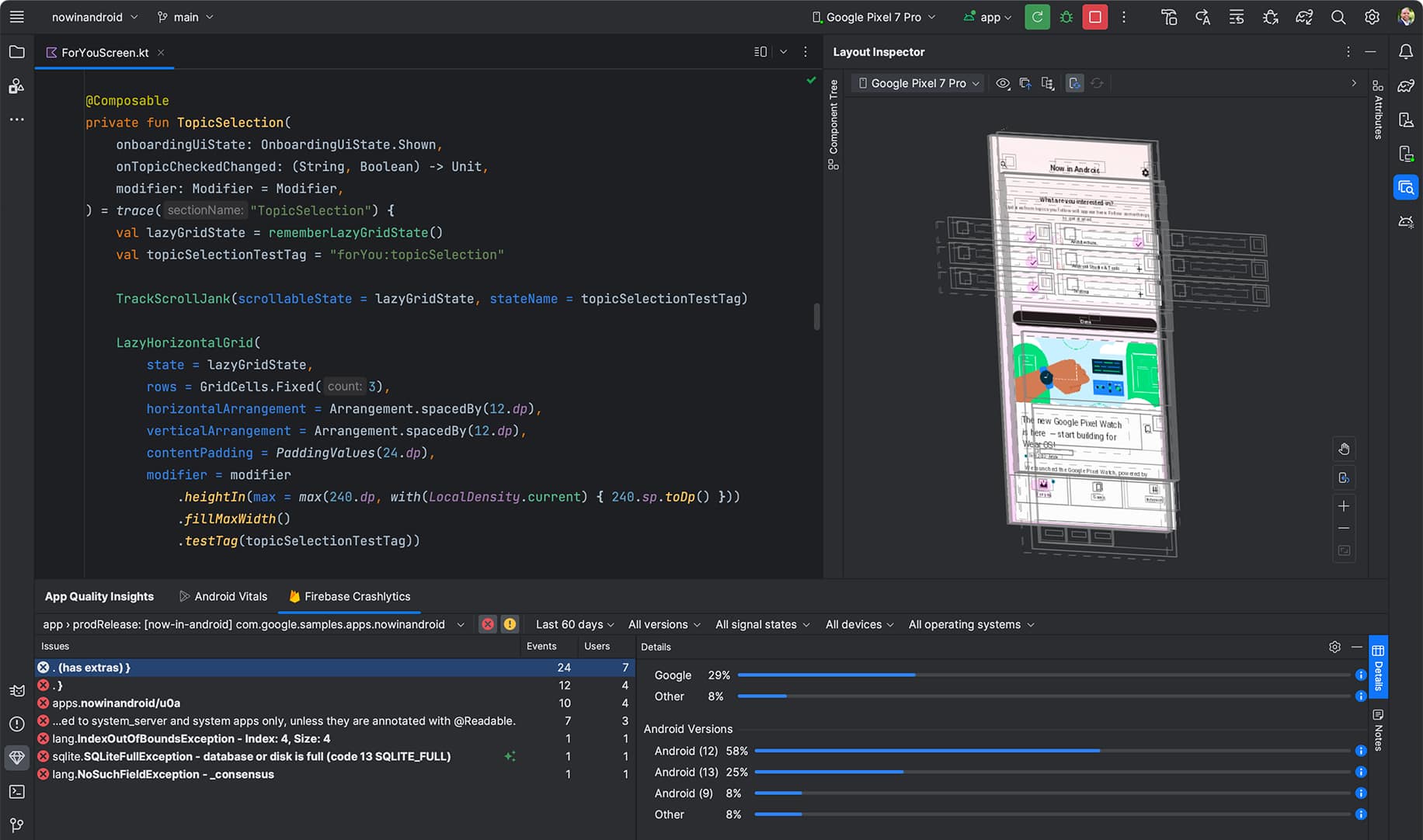
While preparing this list of the best Android emulators for Mac, I had not doubt that Android Studio should be my top choice. This emulator is trusted by many developing Android apps on a Mac.
Jointly developed by Google and JetBrains, this emulator boosts Android app development with a comprehensive set of tools for building and testing. Its advanced debugging capabilities and multi-touch gesture support speed up the development process. That’s not all. The emulator integrates with popular tools like Gradle and IntelliJ IDEA quite easily.
Further, Android Studio allows you to create and customize virtual devices with different screen sizes, resolutions, and hardware configurations. All in all, Android Studio continues to be a preferred choice for developers looking to learn app building from scratch and polish their skills.
Pros
- Very flexible
- Integration with the development environment
- Extensive development tools
Cons
- Limited hardware simulation
Price: Free
2. Genymotion – For high performance

Offering a professional-grade experience to every Mac user, Genymotion is a reputable Android emulator with decent features that allow you to develop and test apps easily.
If you’re running something heavy, don’t worry. The OpenGL hardware acceleration support will give you all the speed you need. This emulator comes with popular development tools like Android Studio and Eclipse. As a result, developers can streamline their workflow without depending on any other service. There are also a variety of device configurations and versions to choose from.
From my experience, I believe it is the best choice for test automation, security, application development, VDI, and game development. Don’t let this moment slip away, and learn to simulate a variety of device configurations and versions of Android as you desire.
Pros
- Android in the Cloud
- Social media app support
- Application training/demo
- Game demo
Cons
- No significant cons
Price: 30-day free trial (Subscriptions start at $0.05)
3. KO Player – For general use
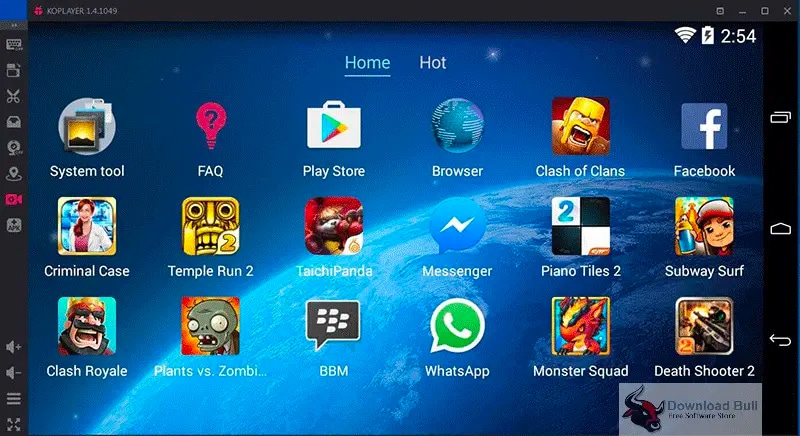
If you’re looking for something casual that gets the job done, KO Player is the right consideration. Designed for very general use, this emulator will give you a very neat and lag-free Android experience on your Mac.
While it may not be a performance-extensive choice, it sure has some amazing features. It is perfect for those looking to play games or use apps that are typically only available on Android devices.
KO Player has a built-in video recording feature that allows you to record your screen time. It also consists of some advanced qualities like keyboard mapping and gamepad compatibility, making it ideal for gaming enthusiasts.
There is a built-in Google Play Store, which you can download and enjoy any app you desire. And if you’d like to manage multiple profiles for various use cases, KO Player will do the job smoothly. In my opinion, every Mac user should try this emulator at least once.
Pros
- Easy and quick download without any trouble
- Better gaming performance
- Full access to the Play Store
- No compatibility challenges
Cons
- Not performance-centric
- May lag occasionally
Price: Free
4. Bluestacks X – Most popular Android emulator for Mac
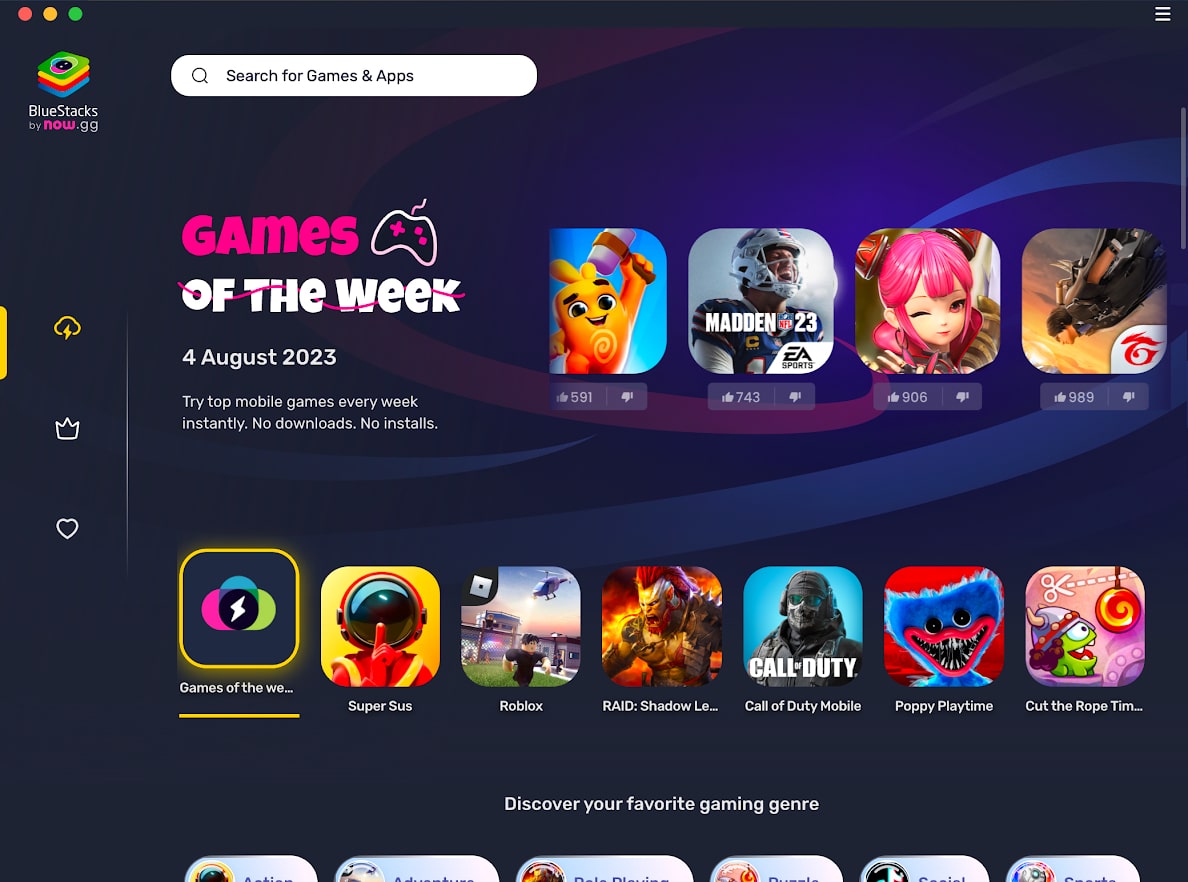
When anyone thinks of an Android emulator, Bluestacks comes as a top choice. Originally, Bluestacks was only available for Windows PC users. Thankfully, with the latest advancements, even macOS users can enjoy popular Android games on their devices.
The seamless compatibility of Bluestacks with macOS ensures that you get a smooth and efficient game emulation experience. With Bluestacks X running on my Mac, I tried several Android games and was amazed at the smooth performance.
Apart from high performance, the emulator allows various customization options like keyboard mapping and power adjustment. Hence, you can personalize your gaming hub to your liking.
With an intuitive design and regular updates, Bluestacks X is a reliable choice for those seeking to run Android apps on their MacBooks. It is a top-notch emulator that caters to the needs of everyone looking for reliability and functionality. However, the reason why it is not at the top of my list is because its functionality is limited to a few regions.
Pros
- Supports both Google Play Store and App Store
- New Cloud Games tab
- Bug fixes are released regularly
- Discover trending hits
Cons
- Limited to a few regions
Price: Free
5. NOX Player – For Intel-based Macs
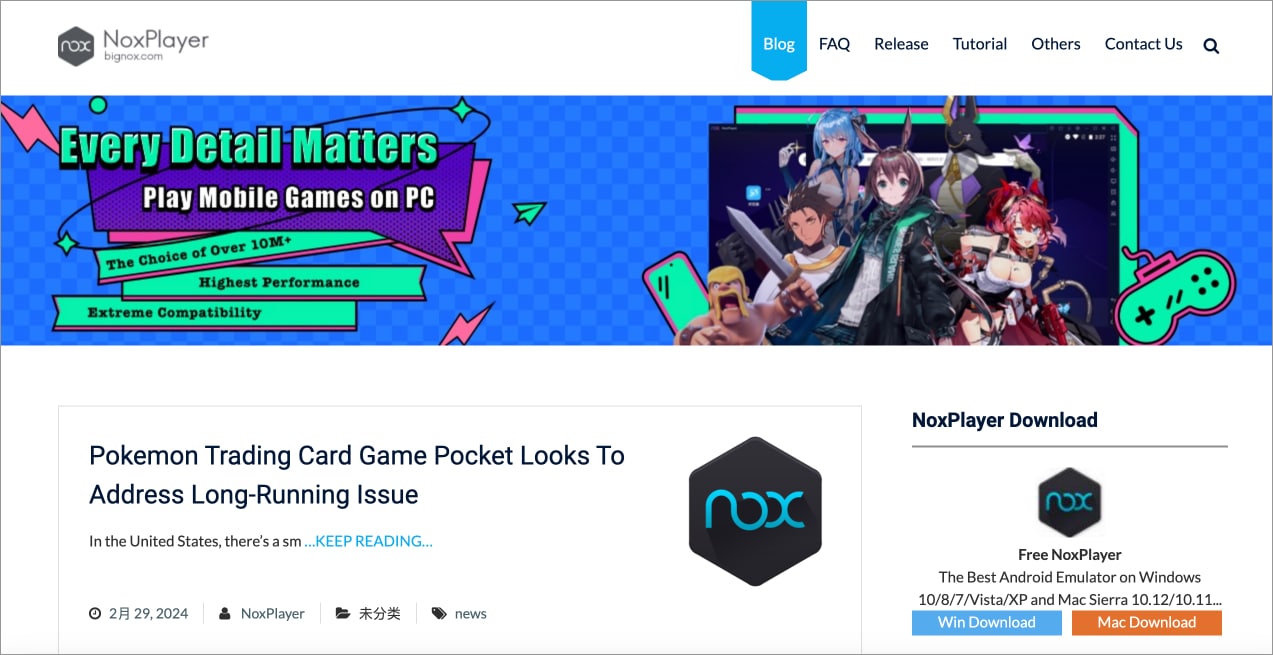
With impressive features, high performance, and a feature-rich interface, NOX Player is the best Android gaming emulator for Mac. It is known to provide a smooth and stable experience while giving a large games library support.
The wide range of customization options will keep you on your toes. NOX Player allows users to customize settings such as CPU allocation, RAM size, and resolution to optimize performance based on individual preferences. All these factors improve the overall experience significantly.
And that’s not it. If you’re an extensive gamer like me, you will love the gamepad integration feature of this emulator. It lets players add an external controller of their choice and enjoy Android games on Mac like before.
Regardless of the Mac operating system you’re on, this emulator will provide you with the best gaming experience. NOX Player stands out as a reliable and efficient Android emulator for Mac with its all-out support.
Pros
- Over 10 million+ users
- Highest performance
- Extreme compatibility
Cons
- Not compatible Apple Silicon Macs
Price: Free
6. ARChon – Cloud Android emulator
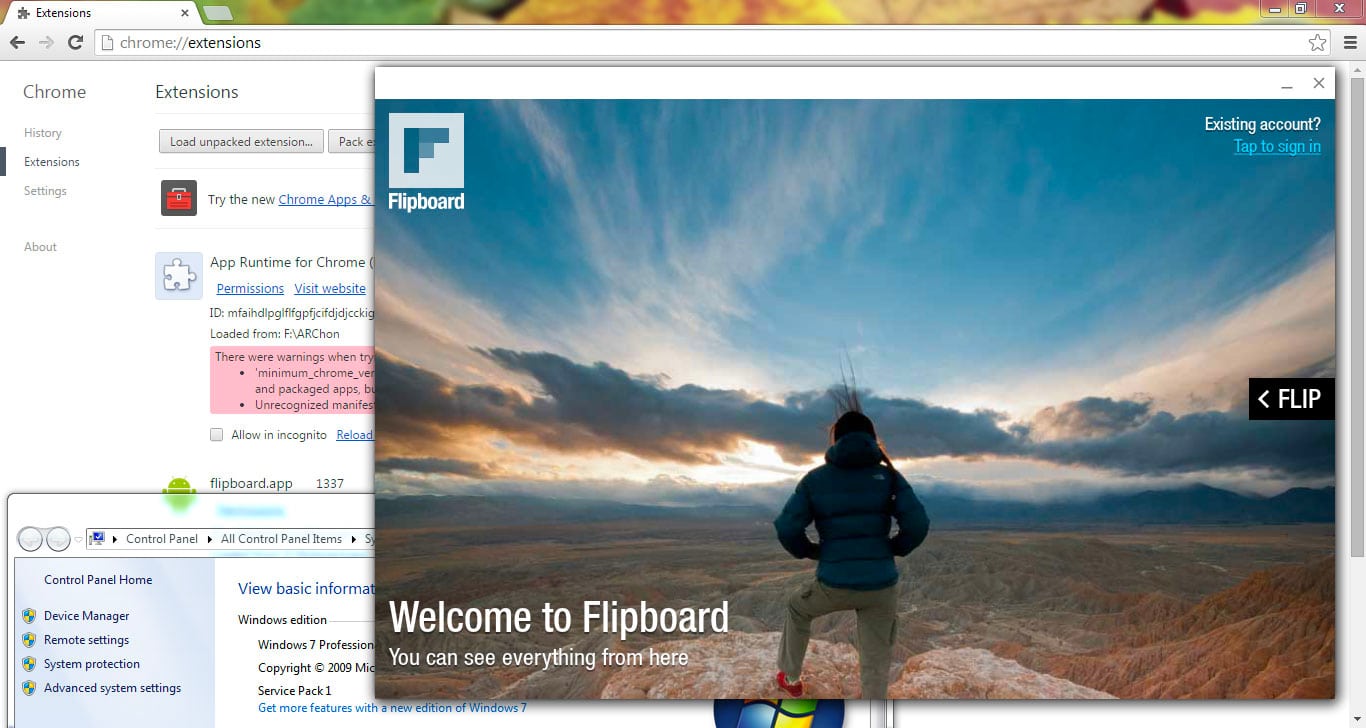
Last but not least, if you don’t want to burden your Mac with an Android emulator app, try ARChon. Unlike traditional emulators, ARChon allows users to run Android apps on their Mac without needing a separate virtual machine. It runs on Google Chrome.
Even though this is a cloud emulator, do not mistake it for something casual. This emulator is known for its seamless performance, allowing users to experience smooth and lag-free app emulation.
ARChon also offers a ton of customization options, such as adjusting screen resolution and orientation to tailor the experience to individual preferences. If you must, it also allows you to install third-party APK files on the cloud itself.
Such features make ARChon a popular choice among developers and tech enthusiasts alike. Overall, it stands out as a top-tier Android emulator for Mac users seeking a high-quality experience with minimal hassle.
Pros
- Browser-centric emulator
- Does not require processing power
- Perfect for minimal use
Cons
- Slower compared to apps
Price: Free
Welcome Android on Mac!
In conclusion, Android emulators for Macs offer a great way to experience Android apps and games on a larger screen. Each emulator has unique features and capabilities, making it a great choice depending on your needs and preferences.
Which Android emulator will you download for your Mac? Do let me know in the comments below!
Read more:

