Video conferencing is such an integral aspect of our lives that we expect apps to deliver standalone results. And Apple did exactly that by introducing Center Stage in the M1 Chip-powered iPad Pro launched earlier in May 2021. This will enable users to video call on FaceTime and other such apps seamlessly!
With Center Stage, you can basically move across the room while having a FaceTime session, anywhere within a 122-degree angle-view of the camera lens, and it will keep you centered in the frame.
Cool, right? Something we wished for was a feature on our video call sessions for a long time. Now, you can conduct cooking tutorials, attend meetings, or perform any activity while video calling without worrying about your focus in the frame! How? Read on to find out.
What is Center Stage on iPad?
With the Center Stage technology, Apple aims to elevate video calling further. Considering the current situation, this is much needed.
With its help, the iPad Pro’s camera will stay focused on your face without any noise despite your movements (i.e., moving from one spot to another within negligible distance) or random things going on in the background. Well, I’m not saying it would be a portrait mode with your video call experience, but it will manage to focus on you.
How does Center Stage work?
iPad Pro’s Center Stage technology works with the help of two features: the TrueDepth camera system and the M1 processor. The TrueDepth technology enables the all-new 12MP ultra-wide front camera to get your wider shot even when you move around; whereas, the machine learning capabilities of M1 help the camera recognize your face despite movements.
Thus, creating a more engaging experience. Moreover, when more people join in the frame, it adjusts and zooms out the frame so that everyone fits in just right and gets equal attention.
Don’t feel left out, y’all; the new iPad Pro is here to give you all the attention you could imagine.
Which iPad models support Center Stage?
Center Stage is only accessible on the latest line-up of iPad models launched in 2021, excluding iPad Air. That means you can use this feature with the following:
- iPad (9th generation)
- iPad mini 6
- iPad Pro 12.9-inch (5th generation)
- iPad Pro 11-inch (3rd generation)
Center Stage is compatible with these models owing to the ultimate combination of the latest iPadOS, powerful bionic chips, and 12MP Ultra-wide, depth camera, making person-centering possible.
How to enable or disable Center Stage on iPad
There are two ways to activate Center Stage on iPad. One way is to enable it in the supported video chat apps directly, and another way is to turn on the feature during a FaceTime call. Let’s look at both.
1. Turn on Center Stage on any video calling app
- Open Settings.
- On the left sidebar, scroll down and tap FaceTime (or any video chat app, like Zoom or Google Meet).
- Toggle on Center Stage to enable it.
Note: To disable, follow the above method and toggle off Center Stage. The gray toggle signals that the feature is turned off.
2. Enable Center Stage during a FaceTime call
For iPadOS 14:
- Start a FaceTime call.
- Now, swipe up from the screen’s bottom to access Control Center.
- Tap Center Stage to turn it on.
For iPadOS 15:
- Get on a FaceTime call.
- Now, swipe down from the screen’s upper right corner to open Control Center.
- Tap Video Effects.
- Next, tap Center Stage to activate it.
Note: To disable, follow the above method and tap Center Stage to turn it off.
Wide-angle camera improvement in new iPads
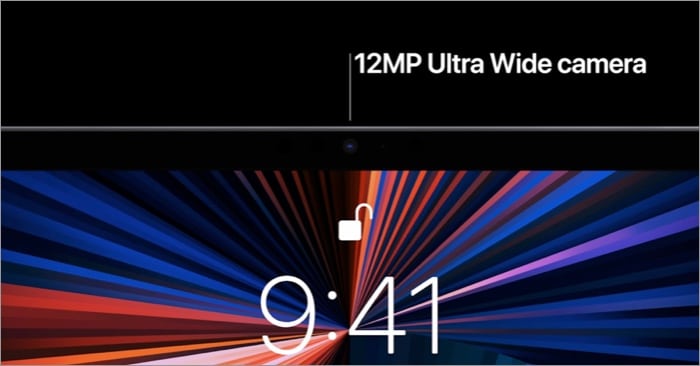
As the name suggests, the Center Stage technology is here to keep you the center of attraction. This means the TrueDepth Camera will work its best on keeping you in focus, even if you move.
It will not blur out activities going on in the background. And this is why it is not similar to Portrait Mode photography.
Once the gadget is available in the market, the hands-on experience will give a broader perspective on how focused we are talking about. But, one thing is for sure, the interactions with faces shot in wider angles will get bigger and offer us a seamless experience.
Video: Understanding Center Stage on iPad
With the ongoing pandemic leading to an almost permanent WFH culture, the Center Stage technology is the need of the hour. It will have a massive impact on our video call experience.
What are your views on the same? Share your thoughts in the comments below.
Read more:

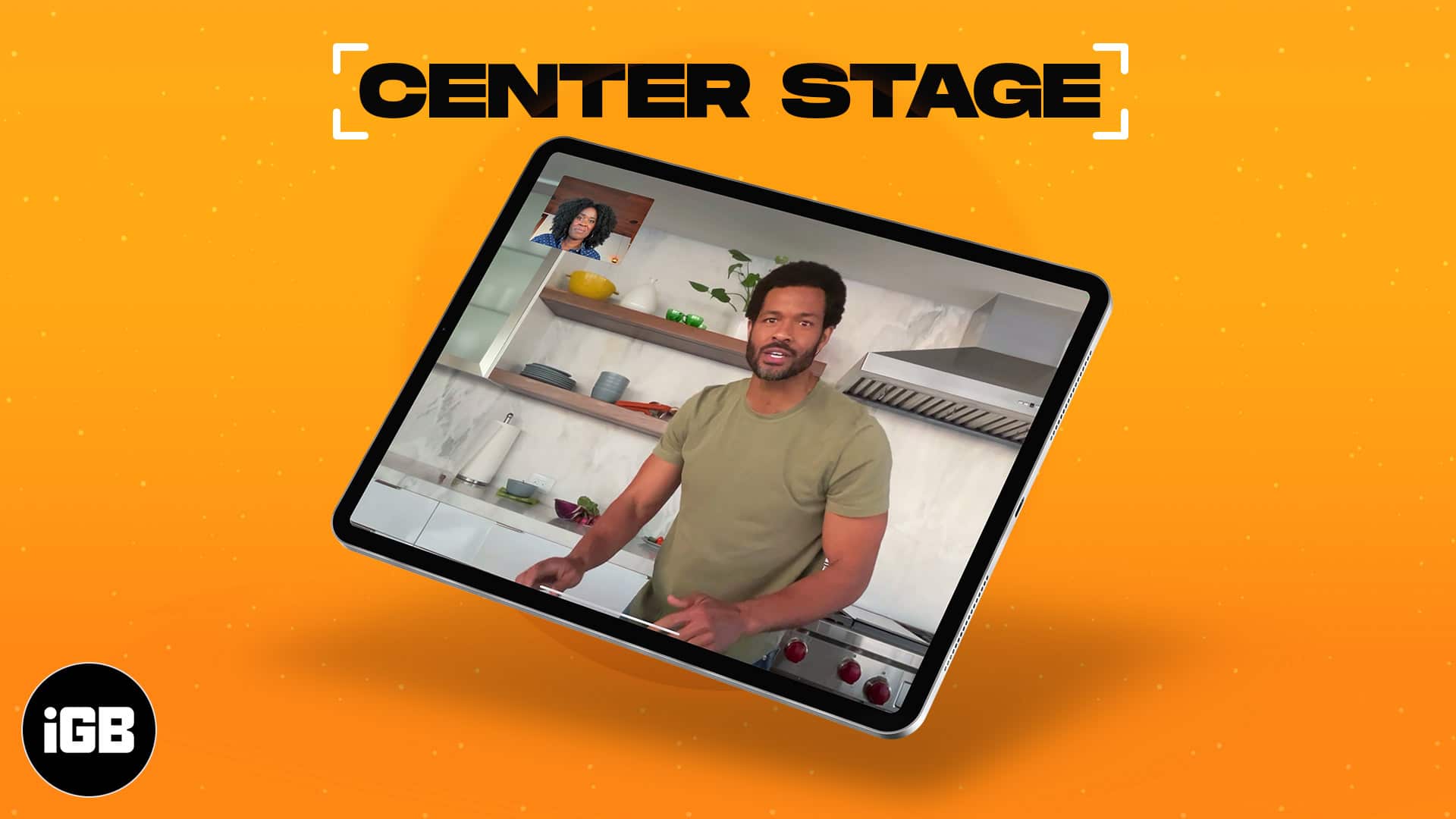







Leave a Reply