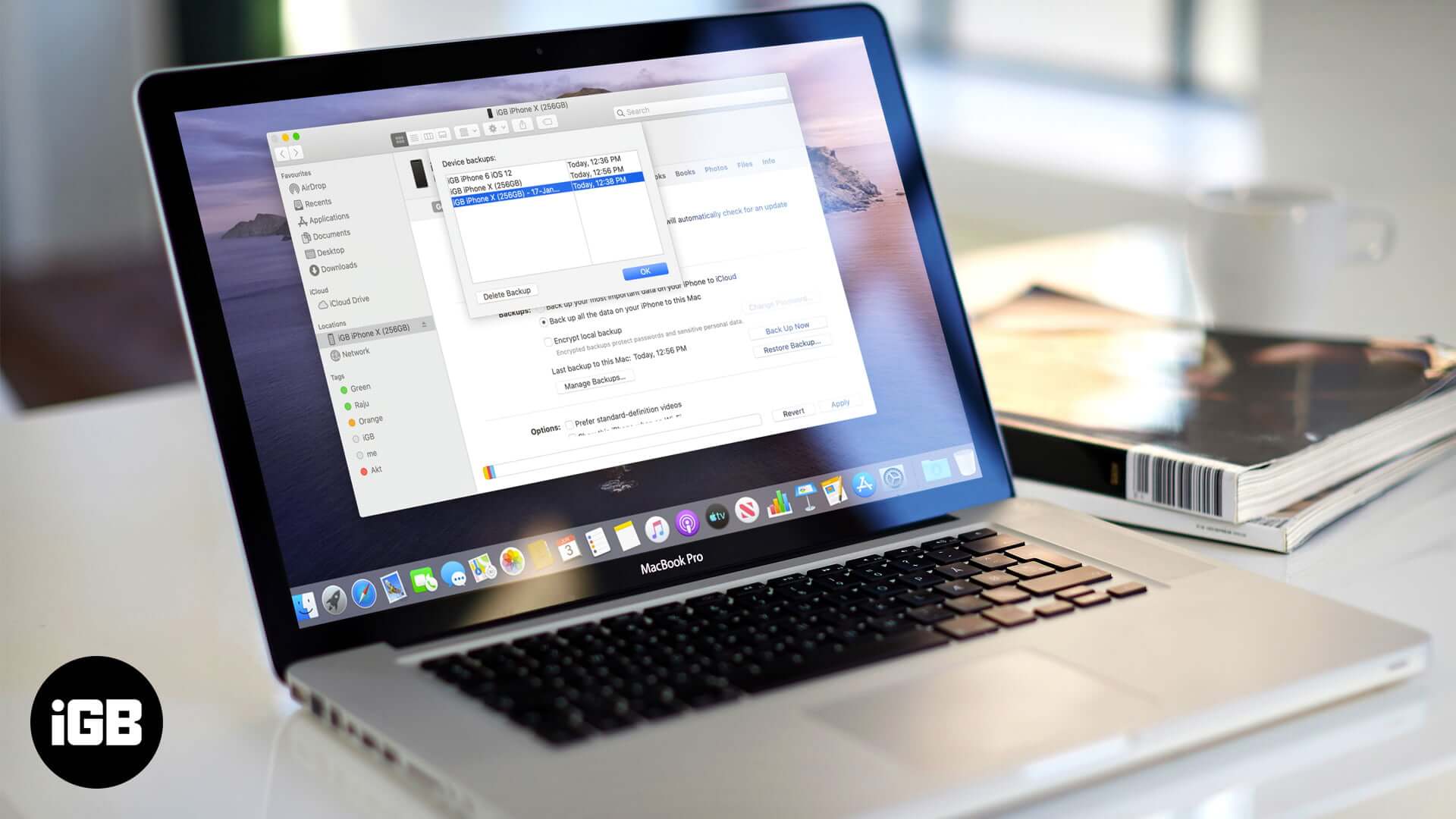Tag: macOS Catalina
-
Sidecar supported iPads and Macs (2024 Updated)
Hey, multitaskers! Do you want to mirror Mac’s screen to the iPad? Then Sidecar is the feature you need to explore. However, before you get all excited, you need to…
-
How to split screen on Mac: Your guide to multitasking
Apple introduced Split View with macOS Catalina, allowing you to look at two apps simultaneously. So if you’re someone who works on several apps at once but gets frustrated while…
-
How to Delete iPhone Backup from Mac and Computer
It’s essential to regularly backup your iOS device. But over time, the backups can eat up a lot of space, so it’s advisable to delete your device backup if you…
-
How to Mute and UnMute Safari Tabs on Mac
For all those times when an annoying ad starts auto-playing while you’re browsing, it’s useful to know how to mute and unmute Safari tabs on Mac. It can be quite…
-
How to Use Sidecar on Mac to Turn iPad into Second Screen
Apple introduced a new feature called Sidecar in macOS Catalina, with this iPad can be used as a second display for your Mac either to extend or mirror the same…
-
Is Your macOS Catalina Installation Stuck? How to Fix it
Apple has released its macOS Catalina on October 7th, and people have begun to face issues on updates. Some users complain about their Mac getting stuck on the macOS Catalina…
-
macOS Catalina Compatible MacBook Pro, MacBook Air, iMac, and Mac Mini
If you have read about the features of macOS Catalina and excited to know if your Mac device is receiving the update or not, then you have landed in the…