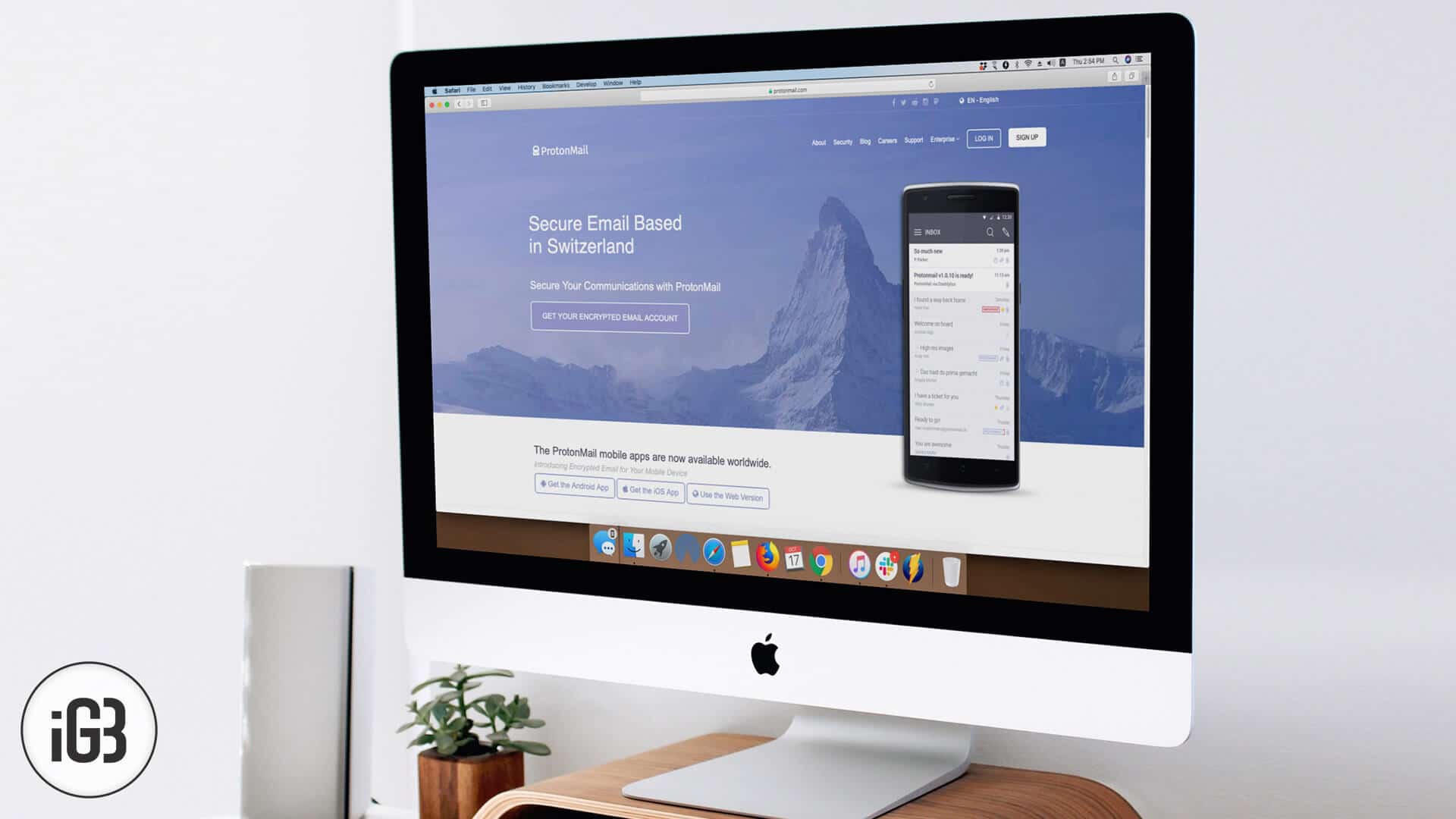The UN Declaration of Human Rights recognizes ‘privacy as a fundamental human right,’ and so does our app of the day, ProtonMail. Our privacy is compromised day in, day out, all thanks to the flawed privacy protection of our email clients such as Gmail, Outlook, etc.
A third-party data breach over emails is not an anomaly. In fact, our emails are compromised regularly for Ad suggestions and other such jazz. This is where ProtonMail enters and sweeps all stakes as regards decrypting and security of email conversations. Quite like the brand’s different product ProtonVPN, this one primarily aims at maintaining your privacy and avoiding any potential data breach.
I have been using the service for quite some while now and as always found some pros and cons. Though, in saying so, let me make a confession that certain features of the app have impressed me much. And when the brand says that in-depth mathematical and technical knowledge has gone into developing its products, ProtonMail attests that claim.
ProtonMail App for iPhone, iPad, Android, and Web: Encrypt Your Emails Simply, Efficiently and Smartly
The Swiss Connection
Usually, when you email some private and sensitive data, a third-party encryption tool is employed to keep it safe. ProtonMail uses built-in end-to-end encryption for every mail of yours. The app also hosts another state of the art security features, including its Swiss connection.
The company has very smartly centered its headquarters and servers in Switzerland, lending the user data protection under Swiss privacy laws. If you are familiar with the infamous Swiss Bank, you will instantly know what that means exactly. Forget a third-party interference, even the government has to present a court order to access the user information.
End-to-End Encryption – How ProtonMail Works
As mentioned above, all emails are automatically encrypted at the user’s end and can be only decrypted at the receiver’s end. No other person can decrypt and read your emails and access any information sent in the mail. Dubbed as the zero access architecture, the encryption is such that not even the engineer and scientist working at ProtonMail can access the data.
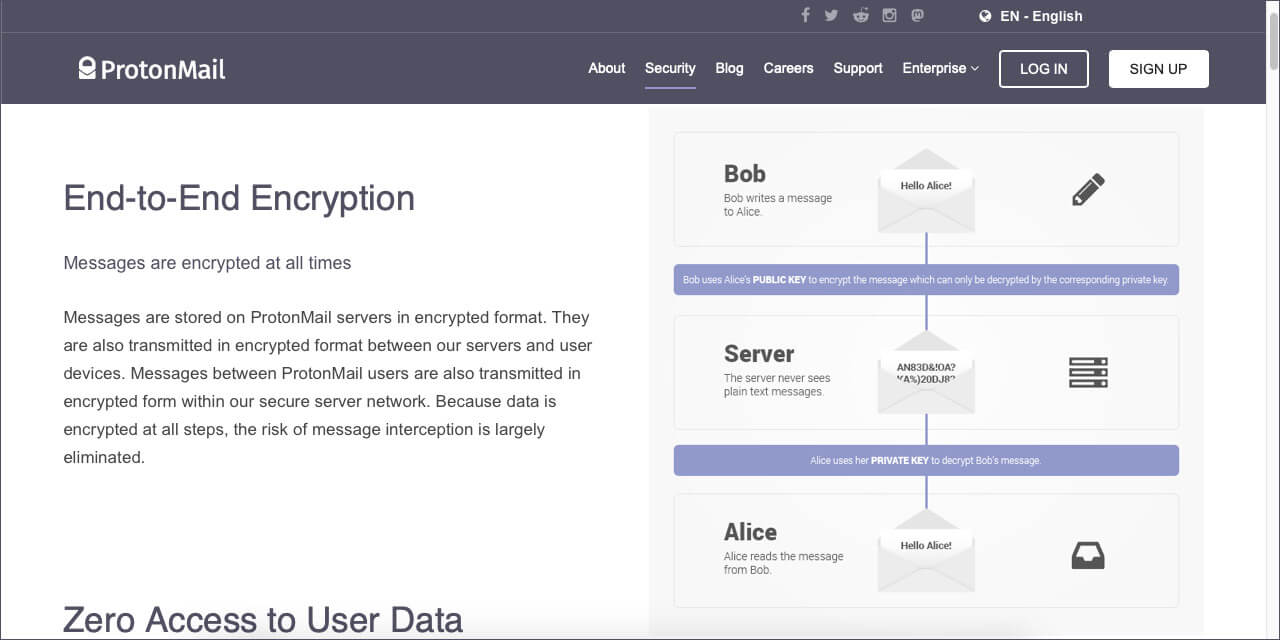
In fact, the process is so foolproof that ProtonMail cannot offer data recovery. After reading these features, you might presume that using the app might be difficult. But, ProtonMail’s user-friendly and straightforward interface is as simple and similar to other standard email clients.
Moreover, I particularly enjoy their web assistance; they have covered almost every unique feature and tool to aid you in protecting your valuable information. The service employs open-source coding that, along with a basic ProtonMail account is accessible to one and all. Notably, the free version does not compromise your security. However, the paid versions offer some more flexible options.
ProtonMail Features – Privacy Comes First
Often when we sign up for an email service, a bunch of questions are thrown at us. From the date of birth to phone number, ProtonMail asks for no personal information while creating your secure email account. In fact, by default, none of the IP logs are stored or linked to your account. Also, your inbox is always protected with a trusted PGP encryption that does not allow anyone to read or share your emails.
Here are some potent security features offered by the service
Double Security: Along with providing the usual norm of two-factor authentication, the application also enables two password mode. One password that is used to sign in and other is the Mailbox password used for decrypting the data on your device.
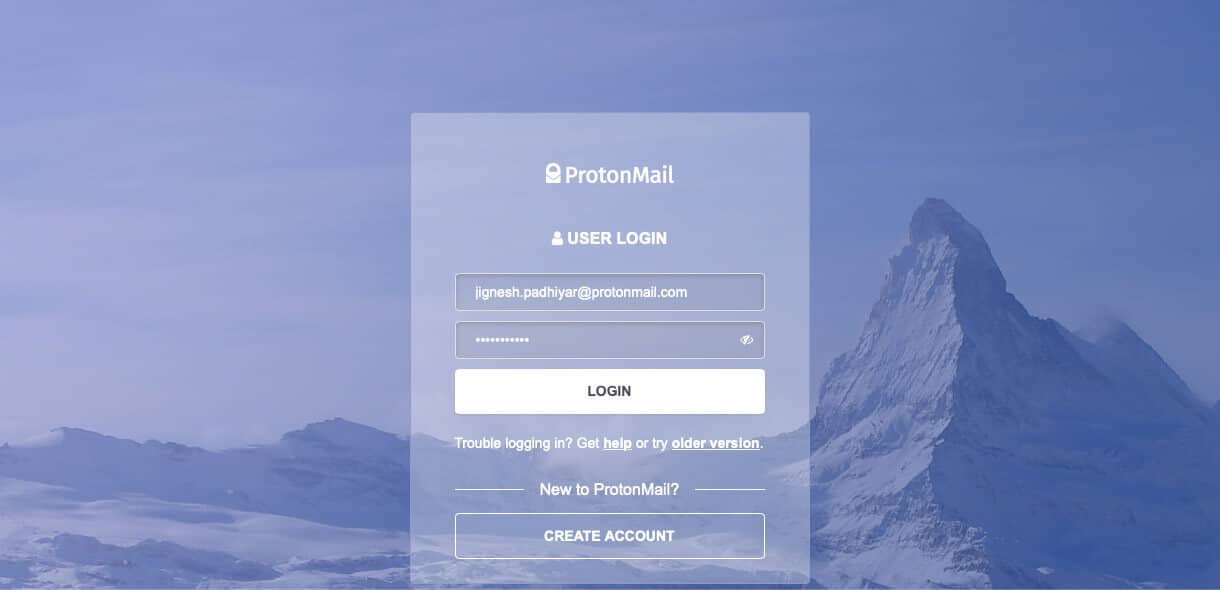
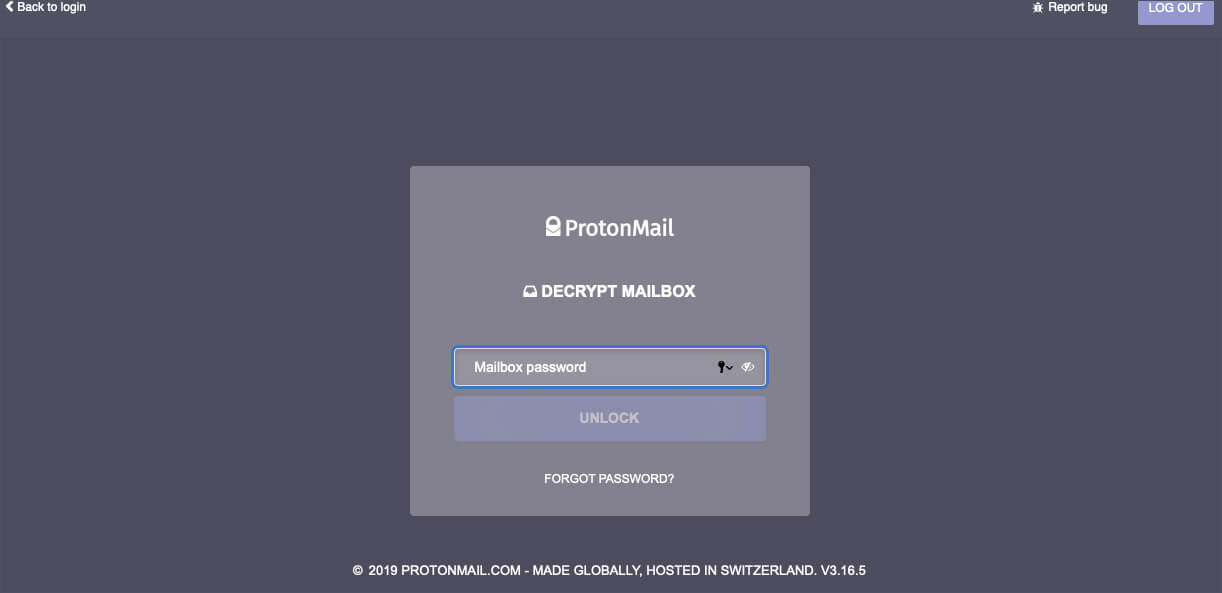
Password Protection: When sending a message to external email accounts, end-to-end encryption cannot be used, giving the other party access to your emails. For this, you can add a password to the mail. The receiver will get a ProntonMail secure page link, which can be only accessed when the set password is presented.
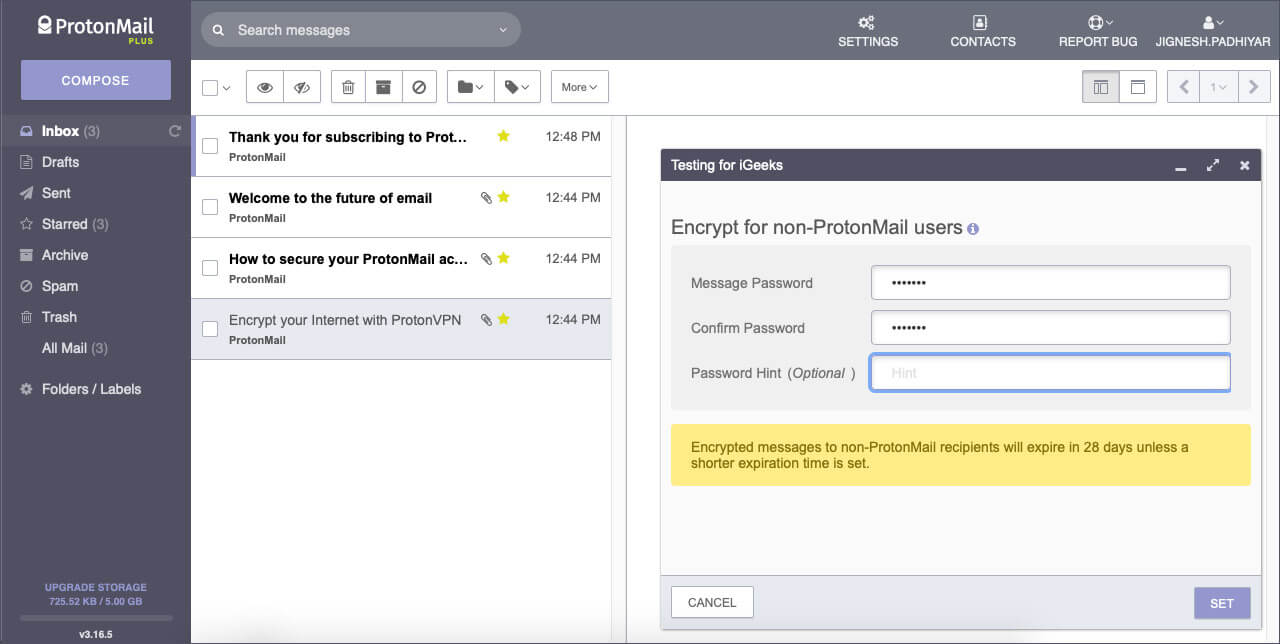
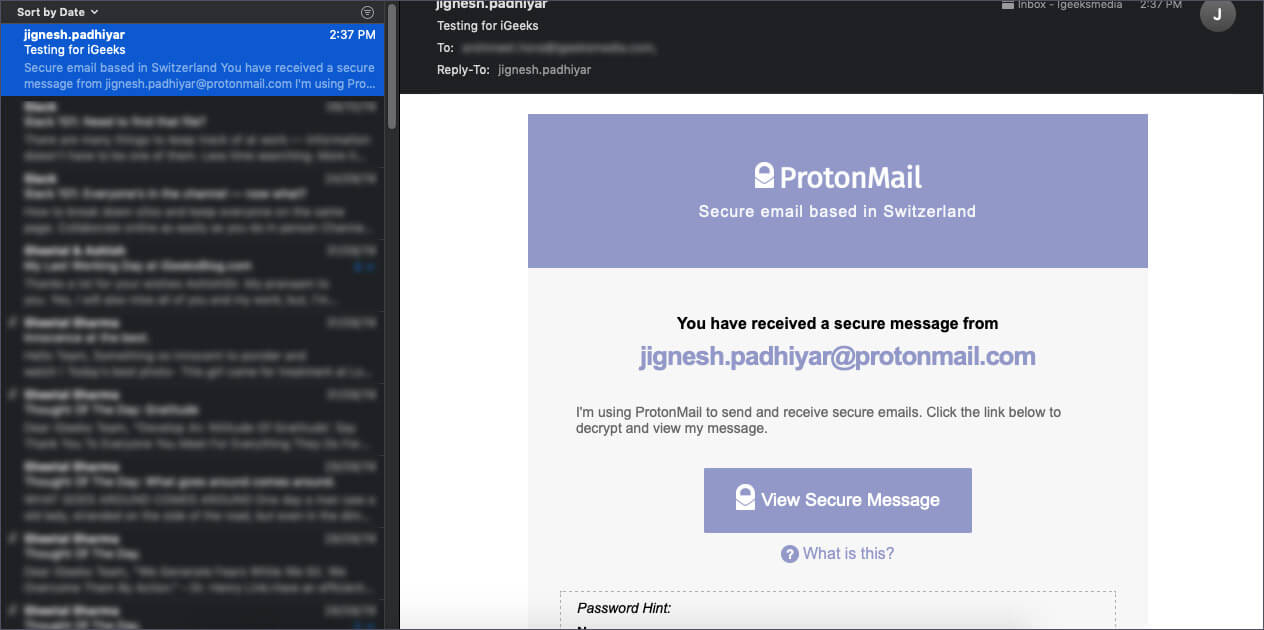
Self Destructing Emails: Adopting ideation similar to SnapChat, ProtonMail allows you to set an optional expiration time for your mail. This works for emails between ProtonMail users and for non-ProtonMail email addresses.
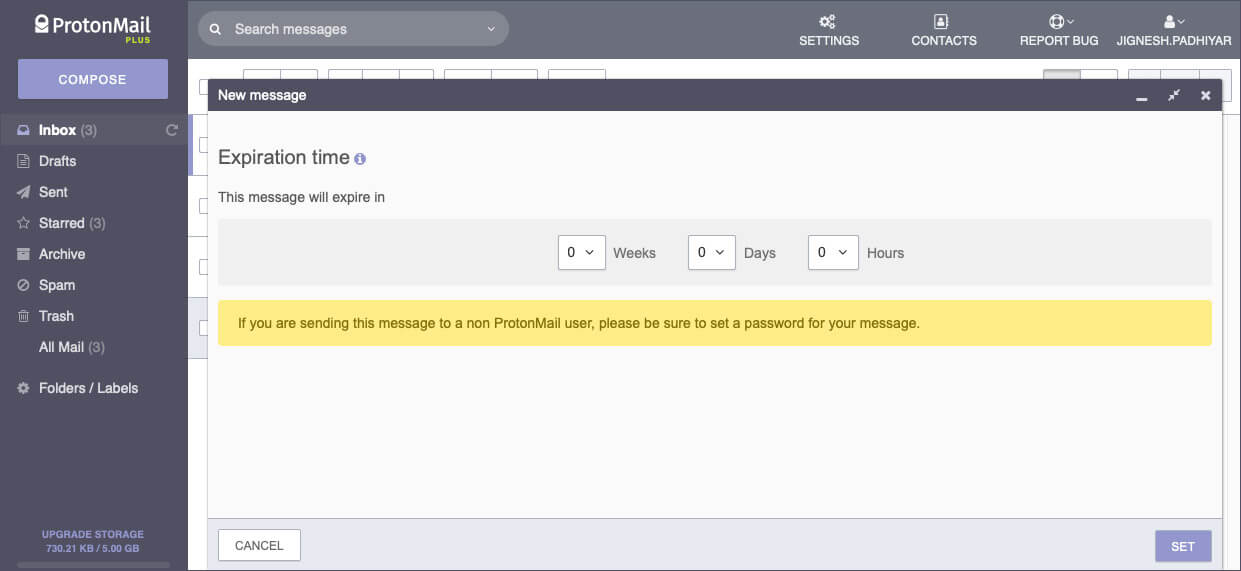
Remote Logout: Under the Session Management section, you see the list of devices you have logged in. If you want to log-out from a particular device, then you can remotely revoke the access with just a click.
Advanced security feature: Some sophisticated security features such as external PGP settings and address verification with trusted keys.
Further, the company also clarifies a security limitation in a Transparency Report. As per this, ProtonMail is bound to offer any information they have under the Swiss Criminal Code. Though there is a limit to that as well, the company states that “Under no circumstances will ProtonMail be able to provide the contents of end-to-end encrypted messages sent on ProtonMail.”
Utility Features
As good as ProtonMail is in regard to security and data protection, it endeavors to keep up with ease of access as well. As mentioned above, the service has a similar interface and features to other popular email clients, such as ProtonMail signature, keyboard shortcuts, custom domain, conversation grouping, auto-reply, and varied options to adjust the look and theme of your inbox.
Apart from them, ProtonMail incorporated several notable features to make your experience easier and streamlined:
Email notification: Understanding that this might be your secondary email ID, ProtonMail offers email notifications to your alternate email ID. If active, you will receive notification of emails while you were logged out of the ProtonMail account.
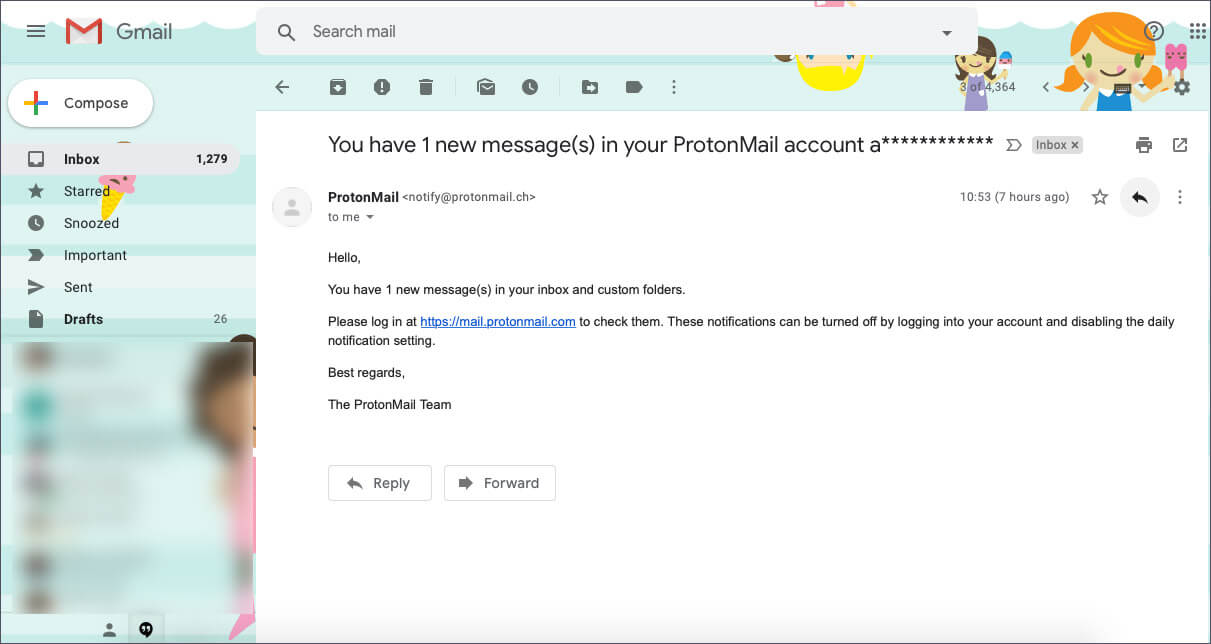
Filters: With several options at your beck and call, the mail client allows you to filter your mails. You can have specific messages to have a label or mark them as starred as soon as you receive them.
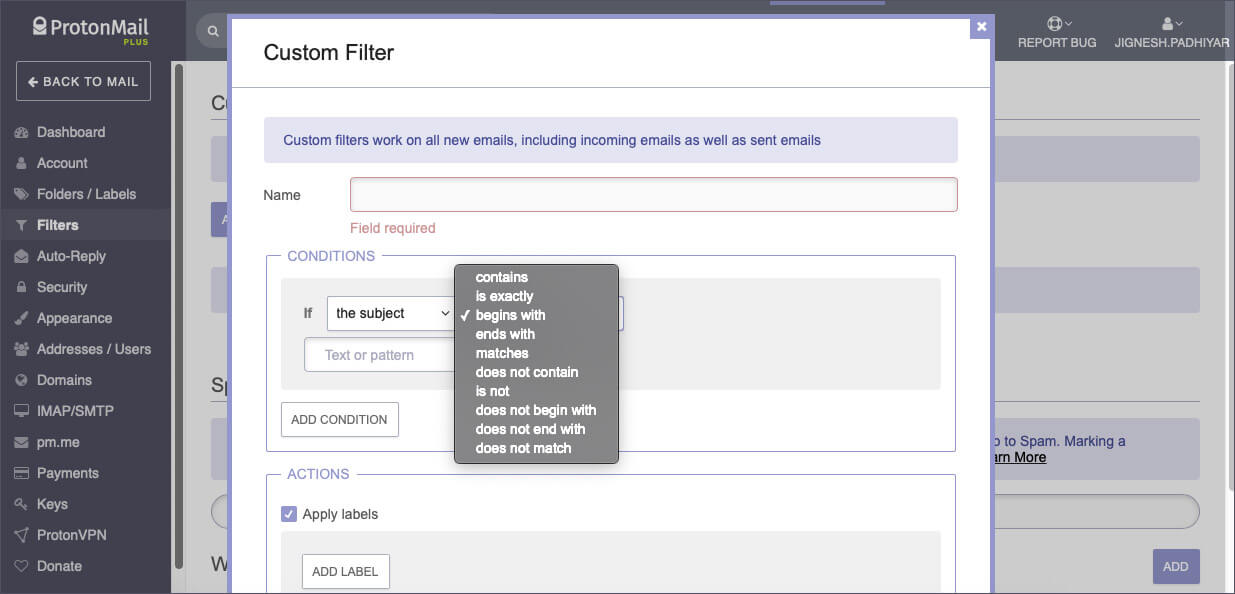
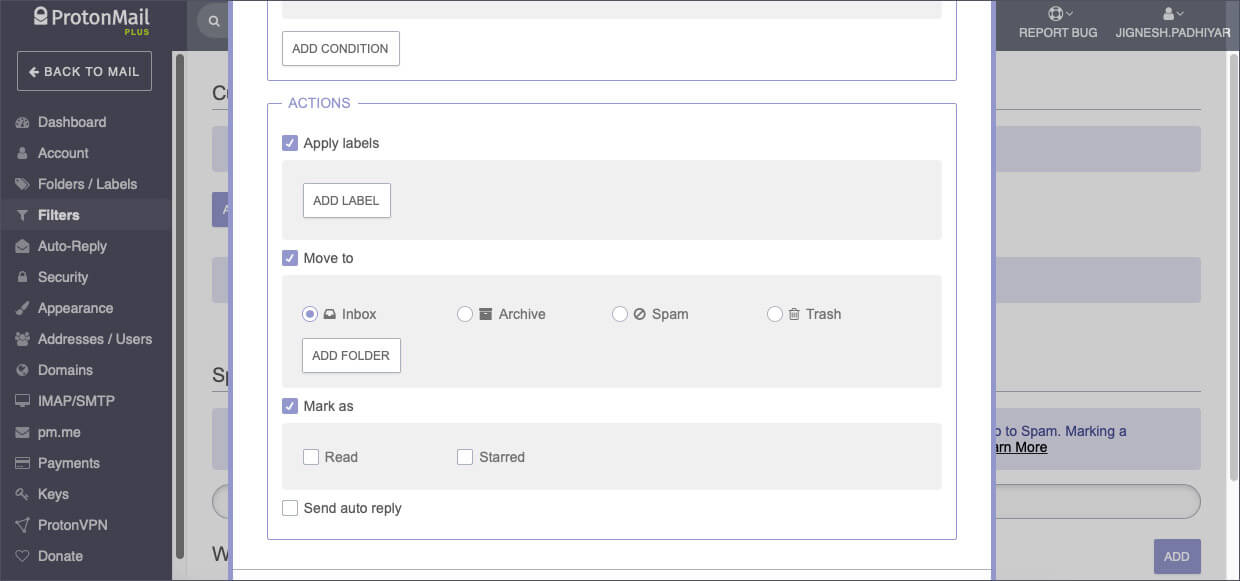
Add additional addresses: Depending upon the service you have selected, the app allows you to add multiple ProtonMail IDs, quite similar to Gmail. Though it does not offers as swift a shift between the IDs as Gmail.
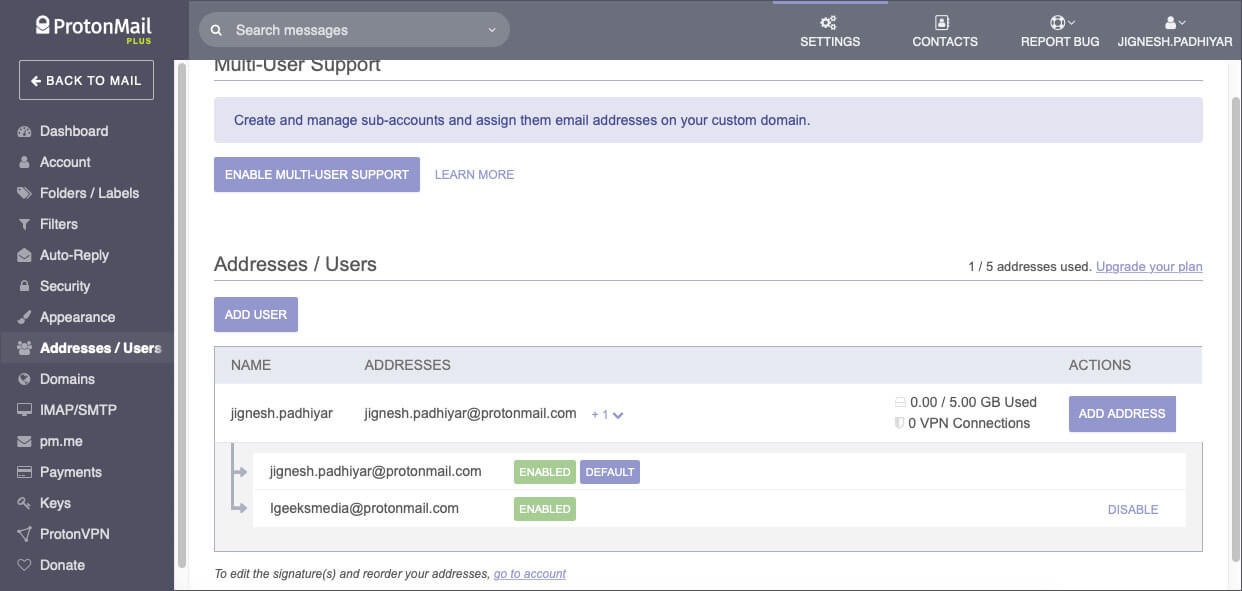
Multi-user support: Available in the paid version, ProtonMail allows multiple users to access accounts. This is particularly helpful when you are using a corporate account.
PM.ME: If you don’t enjoy a long email ID, then the email client has a unique feature just for you. You can create short domain email addresses, i.e., example@PM.ME, making your email experience secure and convenient at the same time.
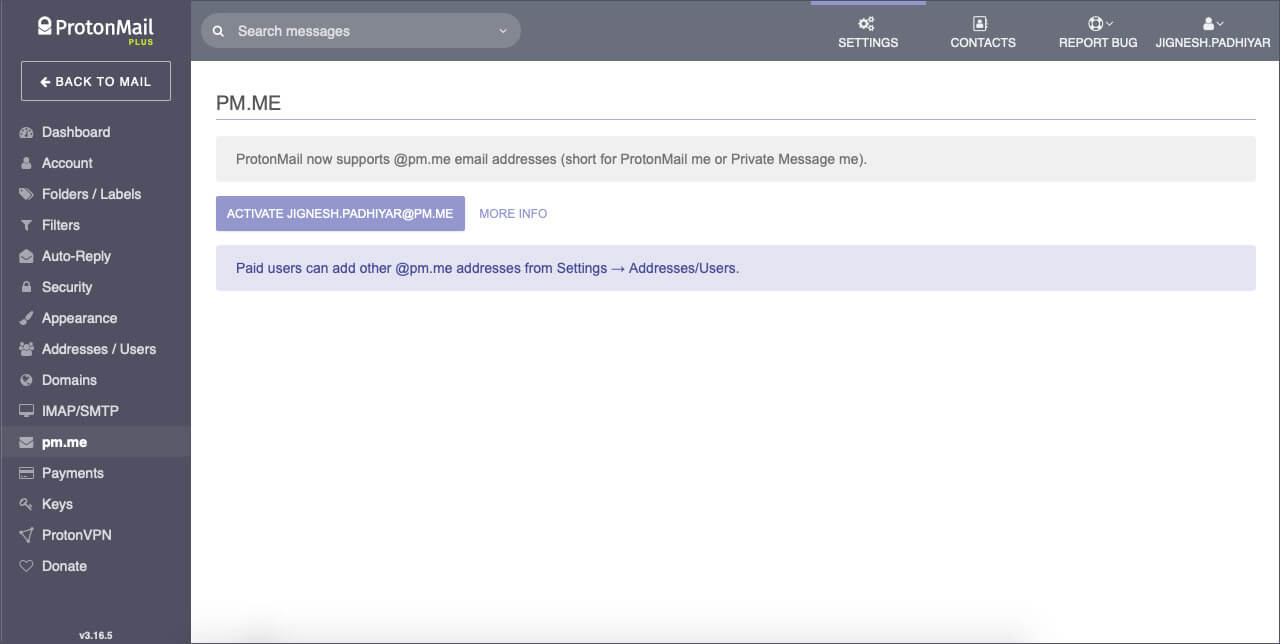
Minor Hiccups
Remember I said a few cons, well in all honesty here are they:
- Search Options: ProtonMail provides an extensive range of advanced search options. However, there is a glitch in the search option due to end-to-end encryption. Basically, you can search the emails based on the subject matter or the sender/receiver. The text of your emails will not be examined, as the encryption keeps it out of bounds
- Password Recovery: A flip side to ProtonMail not having any access to your data is that if you forgot the password, you probably should remember the data as well. If you can’t recover the password, the client can likely reopen your ID for you. However, the older mails will be encrypted and not accessible to you
While I enjoy the search feature in my other email clients, I do feel, the unbending security feature is a reasonable price to pay. Especially when you deal with sensitive data, where even one breach can cause severe, irreparable damage to you and other related people. For instance, you might be a certified public accountant with account details of your clients at risk, or you might be a doctor with private medical information about your patients at risk. So, why take a risk when you have ProtonMail.
Prices
- Basic: $0/month
- Plus: $5/month
- Professional: $8 /Month/User
- Visionary: $30/month
Let the Protons Power Your Security With Some Atomic Power !!
In today’s day and age, privacy has become a privilege, and it is apps like ProtonMail that avails such luxury. There are both good and bad people on the internet; while you can brave through some rough comments, it will be harder to recover from a single data breach. So, it does make sense that you communicate your sensitive information via a secure gateway. Whether you choose ProtonMail or use Gmail with an added layer of protection such as two-step verification, is all up to you.
I hope our review could help you make the right decision. If you have any queries regarding ProtonMail or any other content on our website, feel free to approach us.
🗣️ Our site is supported by our readers like you. When you purchase through our links, we earn a small commission. Read Disclaimer.