The Omnicase 2 Pro is a great docking station for frequent travelers and those who want to keep their desks tidy. The 12-in-1 docking station is robust, with various ports and storage options.
Pros
- Portable
- 12-in-1 docking station
- USB cables and adapters provided
- Perfect grooves for storage
Cons
- No significants cons found
Price: $89.99 | $109.99 (with laptop stand and Steam Deck Stand)
If you’re a frequent traveler, you might find it troublesome to organize your cables and SD cards and carry a docking station for the ports situation. While various docking stations and organizers are available in the market, carrying both of them would add extra weight to your shoulders.
What if I said you could get a docking station and an organizer in the same product? Sounds unbelievable, right? But it’s true if you get yourself the Omnicase 2 Pro.
In this review, I’ll take a closer look at the Omnicase 2 Pro and see what it does for us digital nomads.
What does Omnicase 2 Pro do?

The Omnicase 2 Pro is a storage docking station, meaning you can store your memory cards and cables, but it also doubles as a docking station. Furthermore, don’t get deceived by its compact size; it’s more powerful and packed with features than you think.
Features of Omnicase 2 Pro
The Omnicase 2 Pro is an all-in-one docking station that offers a variety of features to enhance your Steam Deck experience. Here are a few of its most notable features.
Accessories organizer
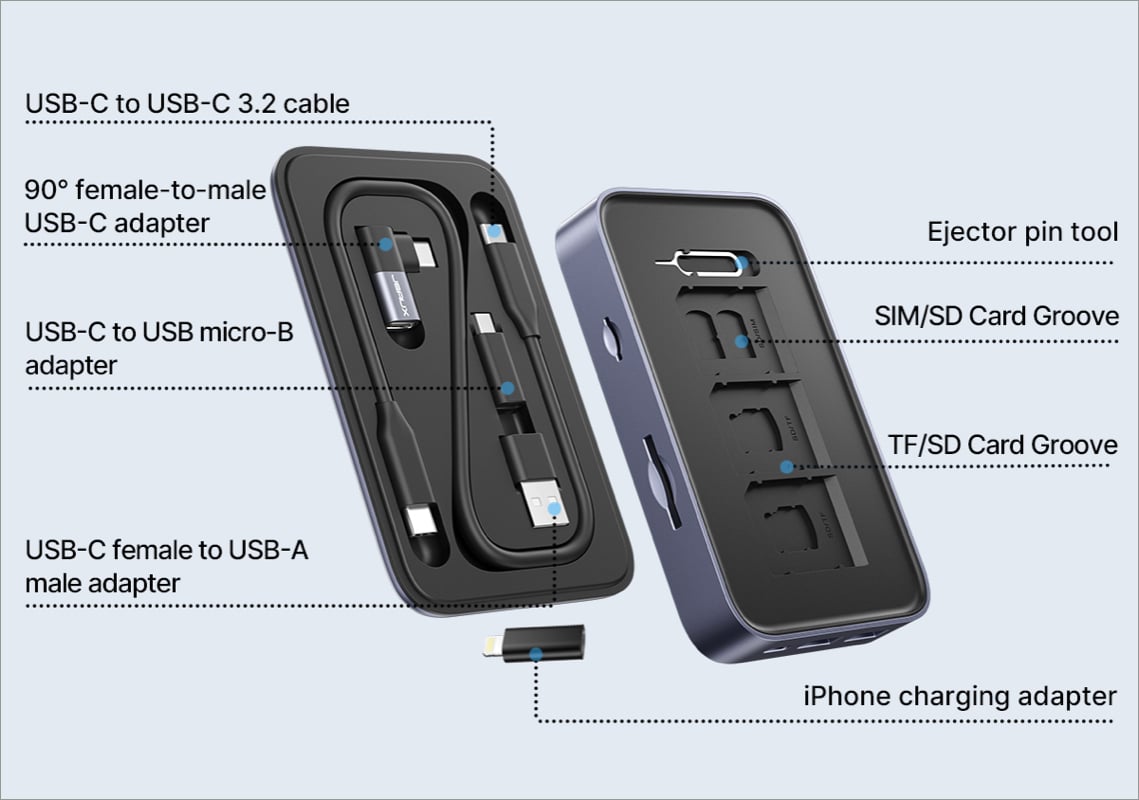
As previously mentioned, the Omnicase 2 Pro is an accessories organizer that you can use to arrange your memory cards and cables correctly. Opening the dock will reveal all the storage options to organize your cables and cards. Moreover, here’s everything you get with the Omnicase 2 Pro:
- USB-C to USB-C 3.2 cable
- 90° female to male USB-C adapter
- USB-C to USB micro-B adapter
- USB-C female to USB-A male adapter
- iPhone charging adapter
- Ejector pin tool
They come with the package, but along with these, you can also store SIM cards, SD cards, and TF cards. Everything fits perfectly within its respective grooves, so you don’t have to worry about the fit.
I loved the quality of each accessory offered by Omincase. So, if you don’t want to buy the whole set, and just want some good-quality, basic accessories, I’d highly recommend getting the USB-A to USB-C cable and PD charger.
Now, let’s move on to the main event.
12-in-1 Docking station
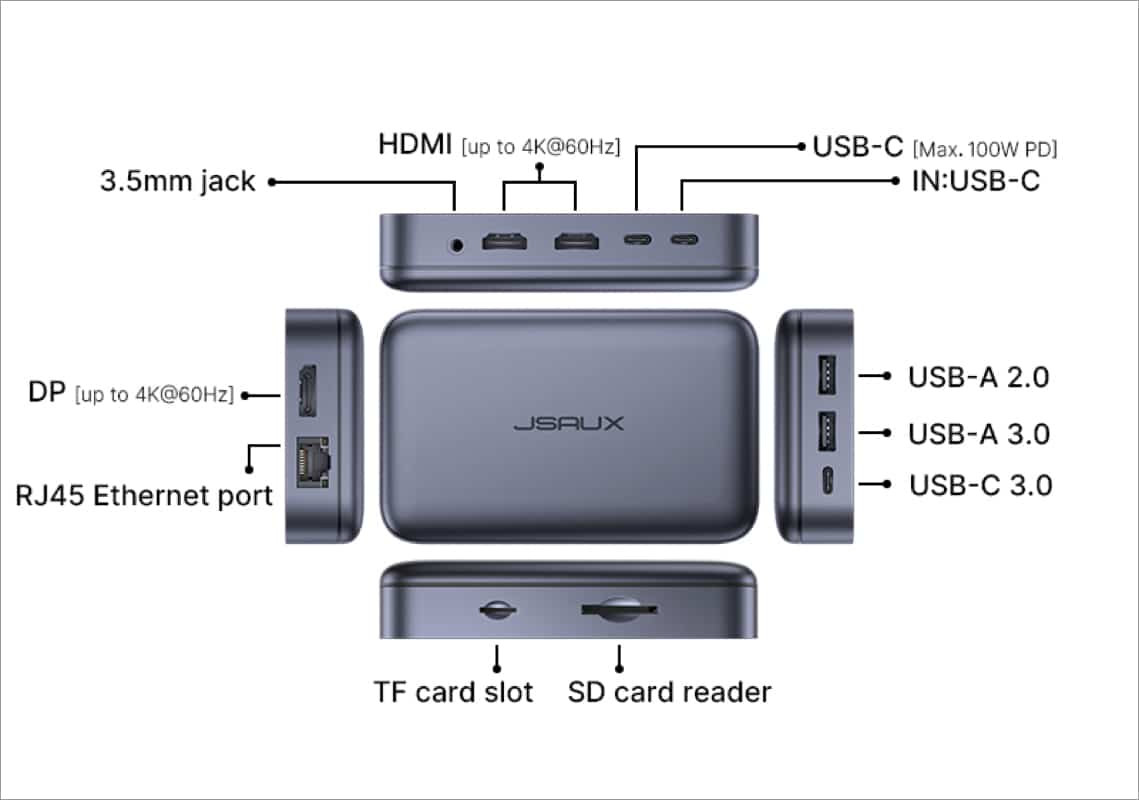
The most essential part of the Omnicase 2 Pro is its 12-in-1 docking station. It comes with a wide-variety of ports to serve all your needs. Here’s a list of ports that you get in the Omnicase 2 Pro:
- 3.5mm audio jack
- 2 HDMI ports
- Display port
- RJ45 Ethernet port
- USB-C out and USB-C in ports
- TF card slot
- SD card reader
- USB-A 2.0 port
- USB-A 3.0 port
- USB-C 3.0 port
You get 12 ports that can come in handy when your work demands. The best part about the two HDMI ports and the Display port is that they deliver 4K resolution at 60Hz. Moreover, the USB-C out port offers 100W PD charging. Finding these many ports in a docking station that also doubles as an organizer isn’t easy.
Portability

With these many ports and organizing options, you may ask if it’s portable or not. The answer is it is portable, given that it has a lightweight, anodized aluminum build. Moreover, the magnets to enclose the case are pretty strong, so you need not worry about the cables or cards falling off.
Interestingly, you might not find it hard to fit into your pocket. To state the obvious, it’ll fit inside your bag, taking little to no space. The Omnicase 2 Pro weighs only 192g (6.7oz), measuring 5 x 3 x 1 inches (12.6 x 7.8 x 2.6 cm).
Omnicase 2 Pro – Build quality

Regarding the build quality, the Omnicase 2 Pro is comfortable to hold, and JSAUX’s efforts shine here. Besides, it is easy to carry with a sleek and lightweight design, and the docking station feels more on the premium side, provided they made it with anodized aluminum. If you like this already, then brace yourself for the features it has to offer, which will blow your mind.
Should you get the Omnicase 2 Pro?
If I were in your place deciding whether to pick the Omnicase 2 Pro, I wouldn’t waste much time thinking about it; I’ll grab one for myself. The features that it offers at such a great price make it a valuable product in its class. Besides, if you have a MacBook, you won’t have to struggle with the port situation once you get this.
Pricing
The best part about Omnicase 2 Pro is its pricing. If you only want the Omnicase 2 Pro, you can purchase it for $79.99. But if you get the Omnicase 2 Pro complete set, which includes a curved laptop and Steam Deck stands, you’ll have to pay $109.99, which is a much better deal.
Lastly, Omnicase 2 Pro is a Kickstarter project backed by many people and has reached its goal of making it possible. On the other hand, you’ll have to wait for the campaign to end to actually get one for yourself. The Kickstarter campaign for the Omnicase series will end on June 30th at 6:55 AM PST, with deliveries going out around August 2023.
🗣️ Our site is supported by our readers like you. When you purchase through our links, we earn a small commission. Read Disclaimer.









Leave a Reply