Capturing highly detailed, close-up photos/videos on your smartphone has become possible, thanks to the impressive feature called Macro Photography in iPhone 13 Pro models. You can capture your favorite subjects at admirably close angles.
In this blog, I’ll explain what macro photography is all about and how you can take macro photos/videos using your iPhone 13 Pro or iPhone 13 Pro Max.
What is the macro mode on iPhone 13 Pro models?
As discussed, the macro mode in the iPhone 13 Pro models enables you to capture close-up photos or videos with sublime clarity. All you have to do is move the camera close to the subject, and the ultra-wide lens will automatically transition from standard to macro mode.
You can see the transition to macro mode as the frame/focus shifts every time the subject you’re shooting is within 14 cms. You can shoot highly defined pics anywhere up to 2 centimeters. This has become possible with the updated 13 Pro/Max ultra-wide lens, featuring an f/1.8 aperture and 120-degree field of view.
The only drawback is that there is no separate toggle to choose macro mode manually. So you cannot control the auto-focus switching when you transition between close and wide range shots. Anyway, Apple has confirmed that they will be releasing a separate control feature next time along the year to operate the macro mode manually.
How to take macro photos or videos on iPhone 13 Pro and Pro Max
Let’s take a look at how to capture macro photos/videos. The steps are the same for both photos and videos.
- Open Camera.
- Choose Photo/Video to enable macro mode.
- Move the camera close to your subject (14cm-2cm) and capture a photo/video.
You will observe an automatic switch of frame/focus as you move close to the subject while clicking macro photos. The transition won’t be that evident when you switch from standard to macro while shooting a video.
Macro mode pics clicked on iPhone 13 Pro Max









Well, what do you think of these ultra-close, uber-cool pics? Mind-blowing, aren’t they? And that’s exactly what you get with iPhone 13 Pro model’s macro shooting mode. Share your thoughts about the macro mode in the comments below.
Read other amusing iPhone 13 camera quirks:

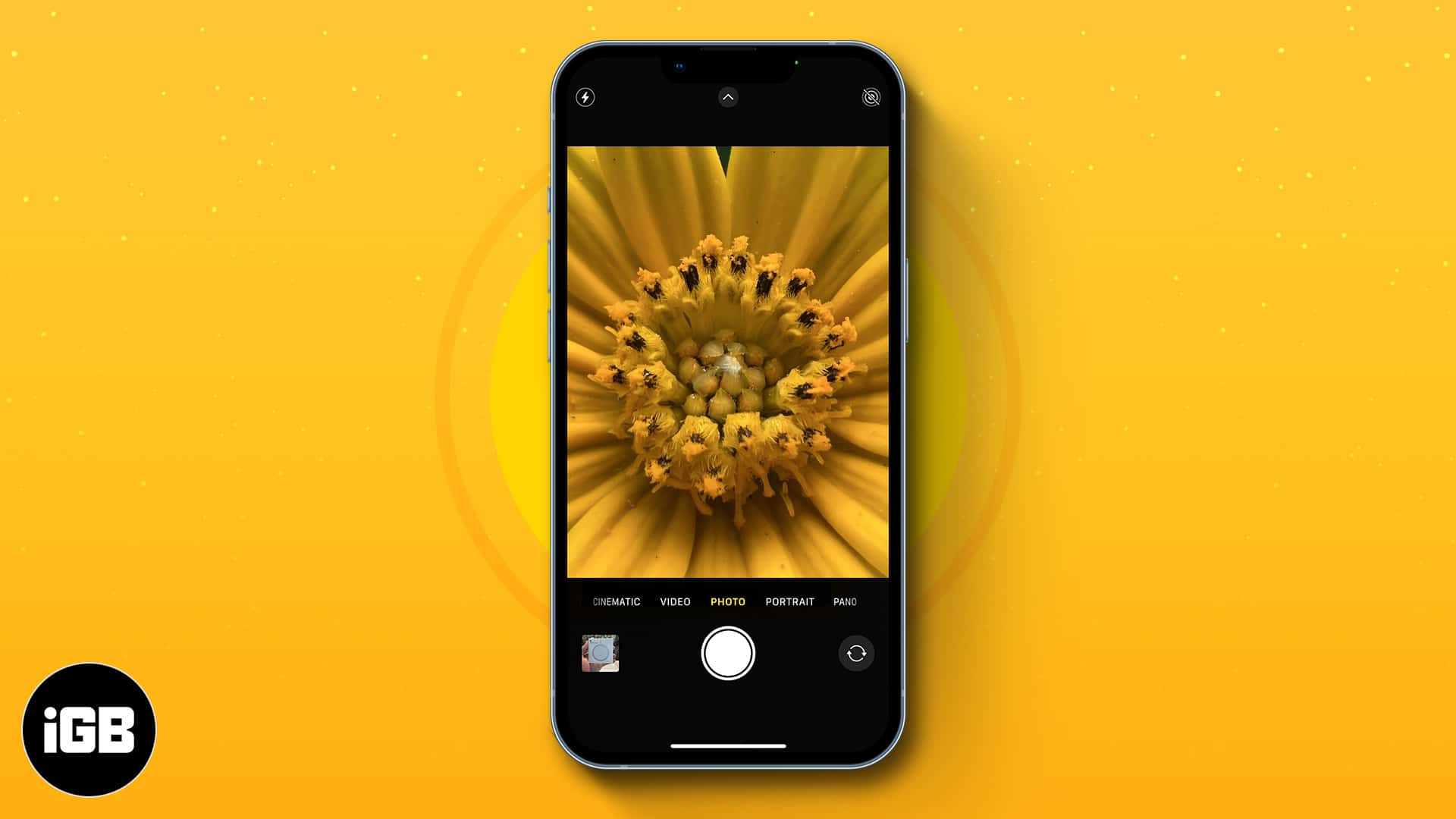
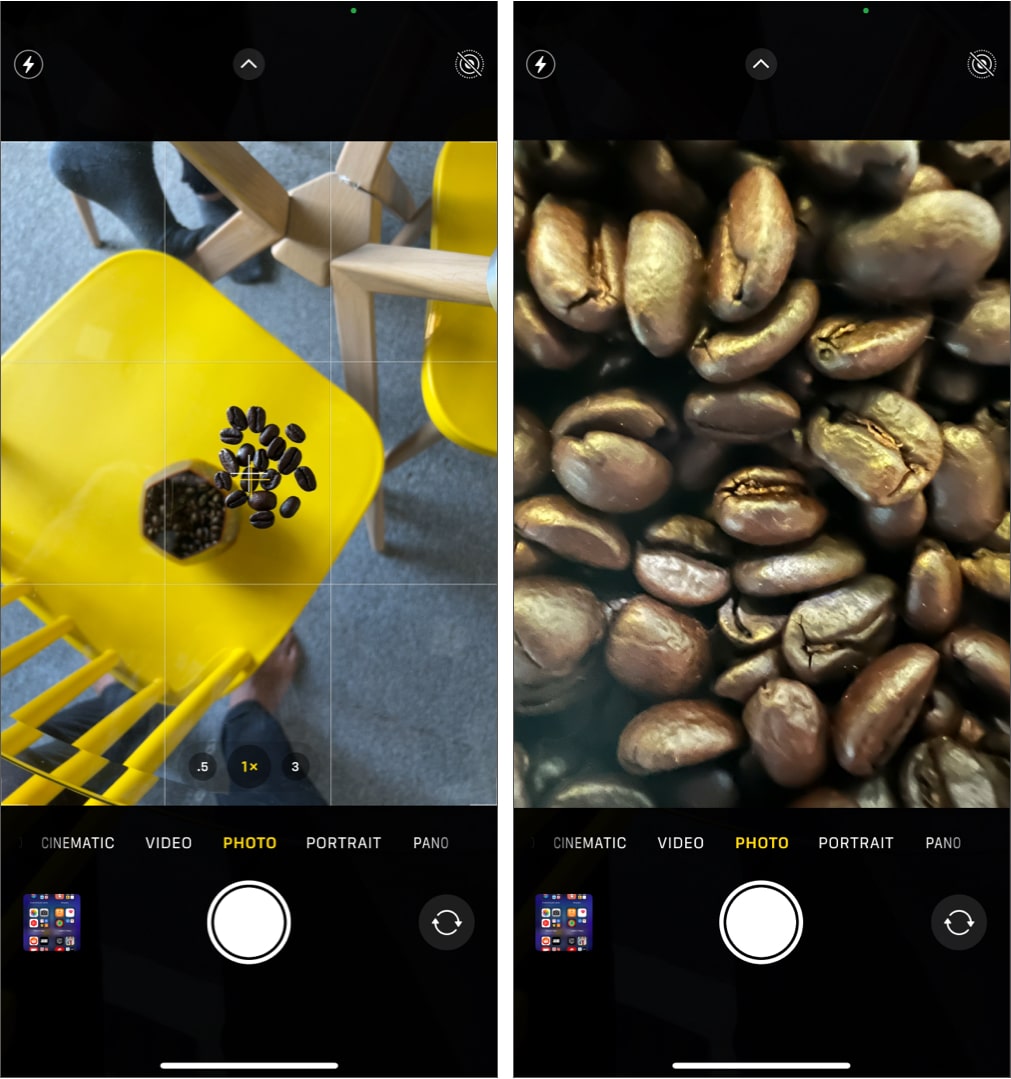







Leave a Reply