In the presence of Gmail, Yahoo! Mail and Hotmail, Apple finds it challenging to pursue users to go for its default Mail app on Mac. However, there are many Apple loyalists, who prefer Mail app over other popular clients. For such users, setting up Rules in the Mail app can allow them to organize their email communication effectively. While setting up Rules requires a lot of time and efforts, I have taken a snippet of the entire thing: color-code emails.
When you color-code emails in Mail app on your Mac, you get to know a lot of things about the mail before you open it. Colors immediately capture your attention, and therefore, color-coding emails on Mac help you decide what to do with a particular mail.
How to Set up a Color Code in Mail App on macOS
Step #1. Launch Mail app on your Mac; if you are using this app frequently, it has to be there on the dock. Alternatively, you can open Spotlight and search to launch the Mail app.
Step #2. Now, click on Mail from the menu bar, → click on Preferences.
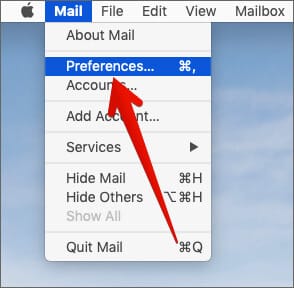
Step #3. Next, click on the Rules tab → click on Add Rule.
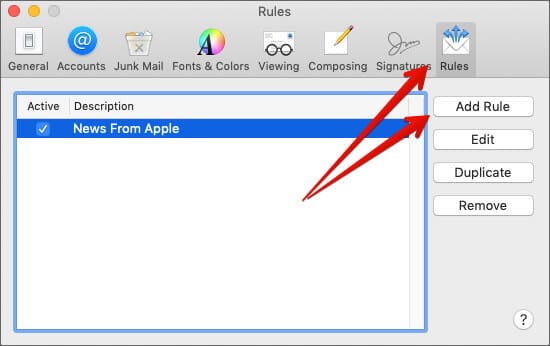
Step #4. Here, you need to describe the rule; in other words, give a fitting name to the rule.
For example, I want to color-code emails that contain ‘iGB’ in subject lines.
To set the condition, I would select ‘Subject’ from the first drop-down list under ‘If.’ In the next drop-down list, I would choose ‘Contains,’ and in the last text field, I need to enter that term: iGB.
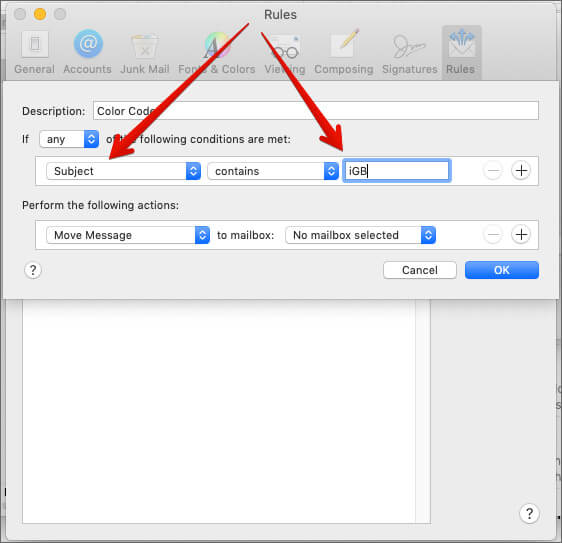
You can select other conditions instead of Subject; the first drop-down list has options to set priorities and decide the sender of the Mails.
After setting conditions, you have to select actions. Click on the first drop-down menu and select ‘Set Color of Message.’ You can either choose background or text; and finally, you can select the color from the last drop-down menu.
Once you set the conditions and following actions, click on the OK button.
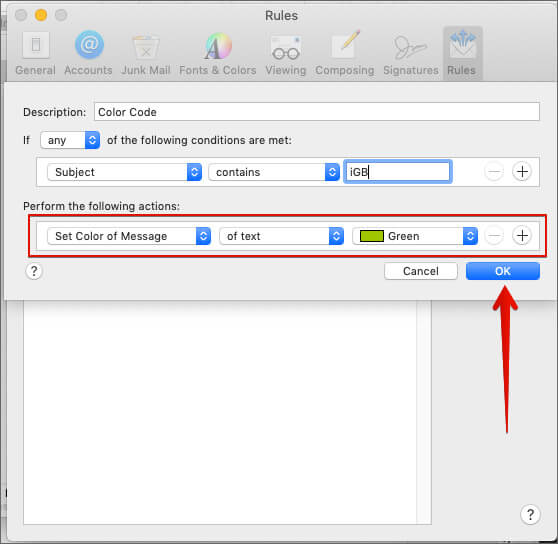
Step #6. A pop-up appears on the screen, prompting you to confirm your action, click on the Apply button.

From now on, you should receive emails with color-code you have set on your Mail.
If this doesn’t work correctly, Apple Support notes that “Mail stops applying rules to a message when it encounters the Stop Evaluating Rules action, or when a message is transferred to another mailbox by rules used on a mail server or computer or device synced to your computer.
Also, note that rules you have set in Mail app will be applied to your emails in the order you have set up. The first rule will apply first, and so on. However, you can rearrange the rules by dragging them up or down.
That’s all!
Signing off…
Rules need to be explored fully to make the most of Mail app on your Mac. If you are using the default Mail app on your Mac, you can make your communication more comfortable by setting up Rules.
Catch up with these posts as well:
Have you set up any rule in Mail app on your Mac? Share your feedback with us in comment box.

