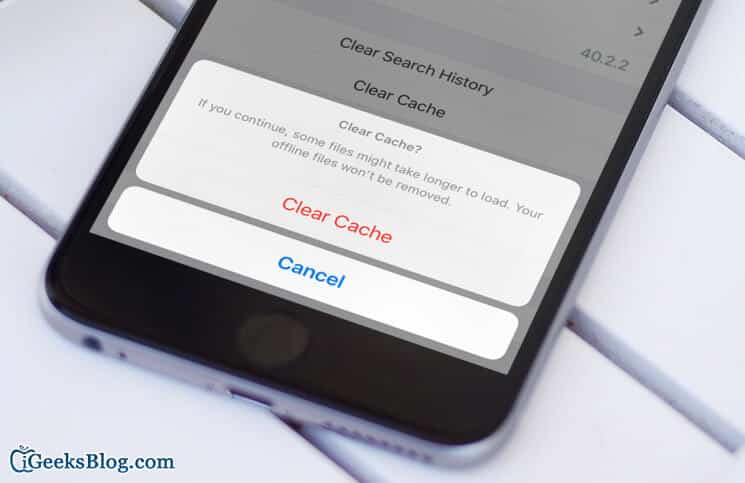There are some simple yet highly effective ways to manage the storage on your iOS device easily. For instance, clean up the app cache on your device from time to time to ensure apps gobble up valuable space. Do you know that you can clear Dropbox cache as well on your iPhone?
Hidden deep inside the setting is the option to clean up the cache in Dropbox for iOS. Let me show you it works! Your offline files won’t be affected by this clean-up drive. When you clear the cache, some of your files might take a bit more time to load. But considering the benefit, it’s worth fleshing out the junk files.
Clear Dropbox Cache on iPhone
Step #1. Open Dropbox on your iOS device.
Step #2. Now, you need to tap on the setting icon located at the top left-hand corner.
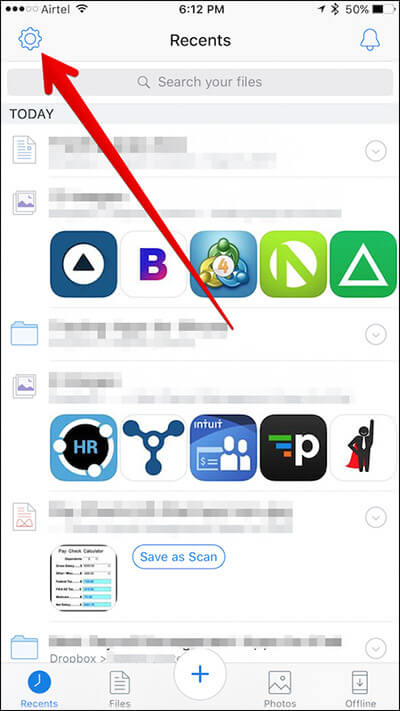
Step #3. Next, scroll down and tap on Clear Cache.
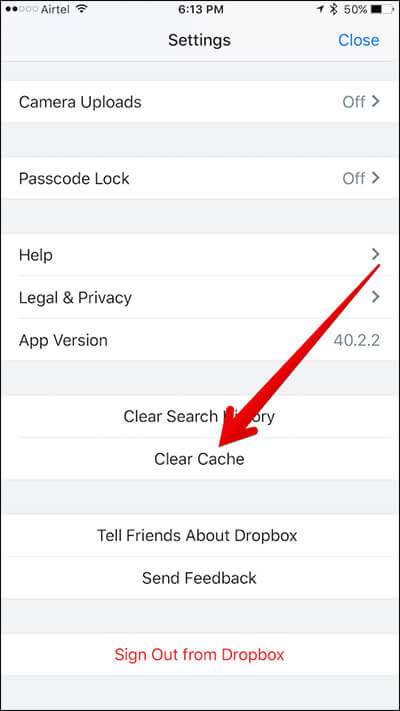
Step #4. Finally, tap on Clear Cache at the bottom to confirm.
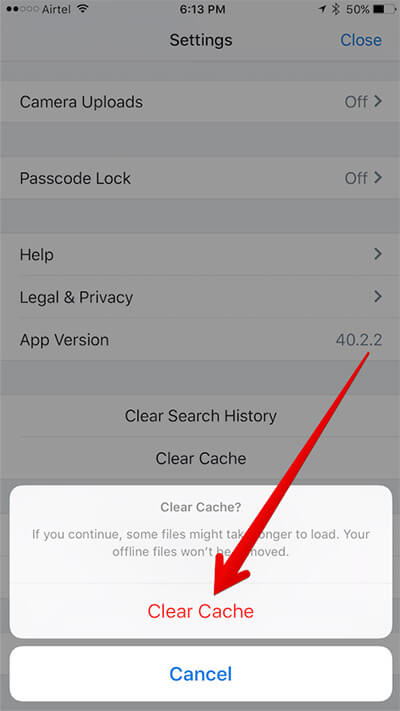
Note: You can also clear the Dropbox search history as well. It might help the app run a bit more smoothly. To do so, tap on Clear Search History (which is right above Clear Cache).
That’s it!
The Bottom Line
Apart from cleaning up app cache, you can delete unnecessary photos, videos, messages to keep a lot of space available on your iPhone. There is also a way to free up plenty of space on iOS devices without deleting photos and videos.
Follow these posts to retrieve more storage on your iPhone:
- Clear search history and website data in Safari
- How to clear cache in Google Chrome
- How to clear history in Snapchat
Have any question? Shoot it in the comment section.
🗣️ Our site is supported by our readers like you. When you purchase through our links, we earn a small commission. Read Disclaimer.