You can hold a whole library of book collections right in your palms, thanks to the evolution of ebooks and digital libraries. If you’re a bookworm like me, there’s no limit to what you can read on your iPhone. From downloading your best novels, comics, and fiction to storing your collections offline, these iOS apps have got you covered. Keep reading to see the ones that work best for you.
- Amazon Kindle
- Goodreads
- Libby, by Overdrive
- Wattpad
- Inkitt
- Serial Reader
- GoodNovel
- Kobo Books
- Shakespeare Pro
- iReader
- Scribd
- Leio
- Wikipedia
- Elf Novel
1. Amazon Kindle – Editor’s choice

Bring an Amazon Kindle device to your iPhone by installing the app from the App Store instead. If you’ve ever seen or used one of these devices, you’ll agree they’re some of the best ways to access ebooks. Also, this might be a good alternative if you ever lose your Kindle device.
The Amazon Kindle app syncs all your Amazon book collections to the app once you log in. This feature ensures that you never lose track of your reading progress, as you can keep reading a book from where you left off on any device.
Never purchased a book from Amazon? No worries! This app wields a collection of millions of books. So you can buy and read all you want. The app features many book genres ranging from magazines and comics to many more.
Besides, you can also monitor your reading progress, helping you stay motivated. The app, however, adapts to the physical page flipping style. I’m sure you’ll love it. You might want to use its text to speech feature if you’re unable to read or feel too strained to do so.
Pros
- Sync your Amazon Kindle books easily
- An alternative to your Amazon Kindle device
- Monitor reading progress
- Sync your reading progress across all linked devices
- Features many book genres
Cons
- Advanced features only available with a premium plan
Price: Free (Subscription starts at $1.99)
2. Goodreads – Largest book community
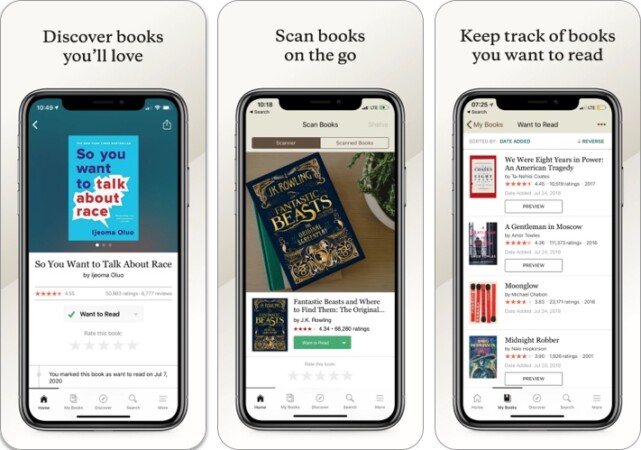
Whether you want to sync your Amazon Kindle books or read with your friends online, Goodreads offers you the best platform to do so. The app indulges a community of readers interested in reading books across various genres. Indeed, most of the listings you’ll see on the app result from members’ ratings and recommendations.
The Goodreads app offers many values despite being free. To beat many other apps, this one allows users to review books, letting you know if a book is worth reading or not. Further, you can judge a book based on its ratings from other members on the platform.
What’s fascinating is its book-scanning feature! It lets you scan the bar code of a book from a store or library and see its reviews on the app before buying it. Moreover, you can befriend like-minded people, follow authors and other readers, and even engage with them through comments.
Like physical libraries, books exist on shelves on Goodreads. And assigning books to these shelves is as easy as tapping a book and indicating whether you’re currently reading, about to read, or are done reading. You can even create new shelves and add as many books.
I absolutely love the shelving system on Goodreads. It offers a better way to organize your book collection. Besides, what’s more adorable is its ‘year in books’ feature that gives you insights into your reading pattern throughout the year. Yes, you can set a reading goal and track it constantly!
Pros
- Create and add books to shelves
- Decide your read based on reviews and ratings
- Impressive book scanning feature
- A huge library
- Set yearly reading goals and track them
- Sync your books from Amazon Kindle
- See what your friends are reading
Cons
- You can’t add books from your local storage
Price: Free
3. Libby, by Overdrive – Borrow books from library catalogs
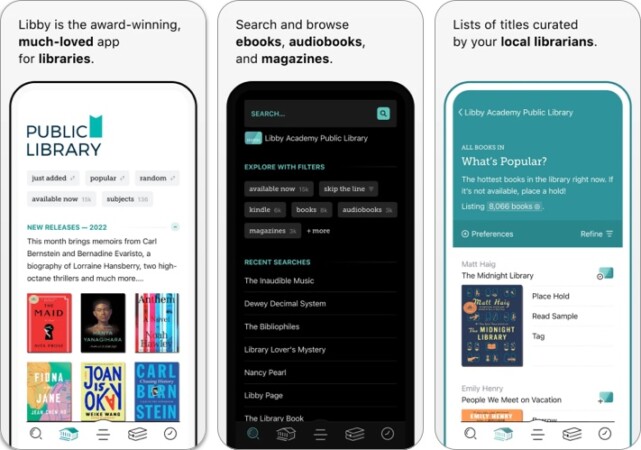
Want to read books from various national or local libraries? Libby does an excellent job of bringing your chosen books to your iPhone by connecting you to digital catalogs of libraries worldwide. The app also features a library locator for finding nearby libraries. Using the app is as simple as picking a library from the integrated map or searching for one using its search bar.
Once the app locates a library, it connects you to its catalog. You can see books listed by the library, read samples, and go ahead to borrow from here.
However, Libby requires that you have a library card to borrow books from a library. And if you don’t have a library card, it might help generate one instantly, provided that the connected library allows online sign-up. Libby has many features and even lets you connect to your Amazon Kindle collections.
However, what’s unique about its concepts is you get to borrow books from libraries over a certain period and read them anytime.
With that said, it’s apparent that Libby syncs with whichever library you connect to. Essentially, it features an audio player plus an intuitive ebook reader. You can also reduce or increase audio speed between 0.6 and 3.0 times its actual playback speed when playing an audiobook.
Ultimately, you can connect to as many libraries as you want; all you need to do after the fact is a switch from one to another, depending on your reading needs. For more insights, feel free to check our review of Libby by Overdrive.
Pros
- Read books or listen to audiobooks from renowned libraries worldwide
- Sleek user experience and interface
- Connect and get a library card from libraries online
- Borrow books like you would from a physical library
- Adjust playback speed for audiobooks
- Add as many libraries as you want
Cons
- You can’t read books without a library card
Price: Free
4. Wattpad – Best book reader with tailored content
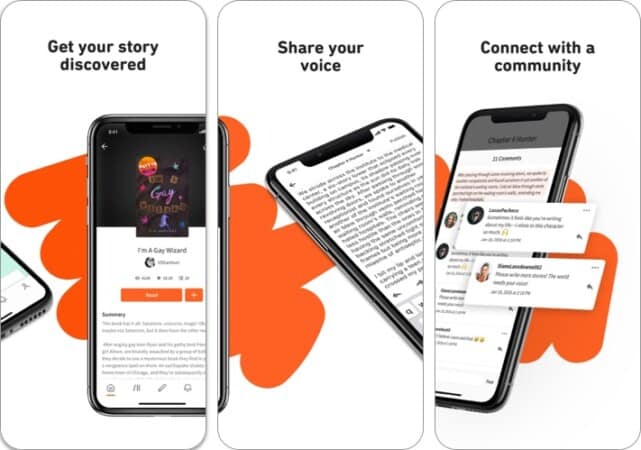
Wattpad comes in another style as it allows you to read all you want and even write your stories. Whether you’re a writer, reader, or both, Wattpad has all it takes to give you the best.
The app asks you to choose up to three book genres the first time you open it. Then it uses your choices to tailor books your way when surfing the app. Its text to speech feature is also worth mentioning, as this is an alternative to reading. You can also create a reading list easily to track books you’re reading at any time.
The app is free, but you might need a premium plan to access and read some books. Plus, a premium plan lets you use the app without ads. Besides, there are various book categories on the app, and you can add books for offline reading.
Further, Wattpad also features tools and resources that help you write your stories from the start to publishing. You might want to leverage it as a writer. Moreover, people who follow you on the app can read your stories. You might build an audience for your kind of story before you know it.
Pros
- Write your stories and read from others
- Supports text to speech
- Tailored book recommendations
- List books for offline reading
- Features advanced writing tools
- Has various book categories
- Chance to build your audience as a writer
Cons
- Some books are only available in the premium plan
- The free version has ads
Price: Free (Coin purchase starts at $0.99)
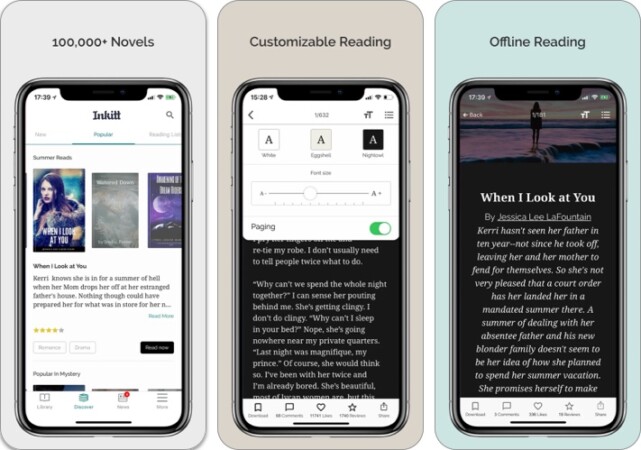
Want to read reviews before reading a book? Inkitt gives you this dividend. Well, there’s more you can get from its wealth of book collection. Reading a book on Inkitt is as easy as clicking its title. You can even load books from hashtags.
Like many of its kind, it features various book genres. But what’s intriguing is its readers’ community that rates books based on quality and delivery on the platform.
There’s also a notification program alerting you whenever there’s a new book on the app. So you might want to enable it to keep track of books as they populate Inkitt. However, like Wattpad, Inkitt features a writing program for readers. You might want to start writing to get to start building your audience.
Inkitt stands out in that; you can write short posts on your timeline to keep your followers’ page interactive. And you can receive rewards in badges based on your contributions and engagement. I thought Inkitt would charge readers a fortune for using the app when I started but was thrilled to find that it’s free despite the value it offers.
Pros
- Build your audience by getting more followers
- Write your stories and share them with the Inkitt community
- Create short posts to engage your followers
- Completely free
Cons
- You can’t load books from your local directory
Price: Free
6. Serial Reader: Classic Books – Add books from your local storage
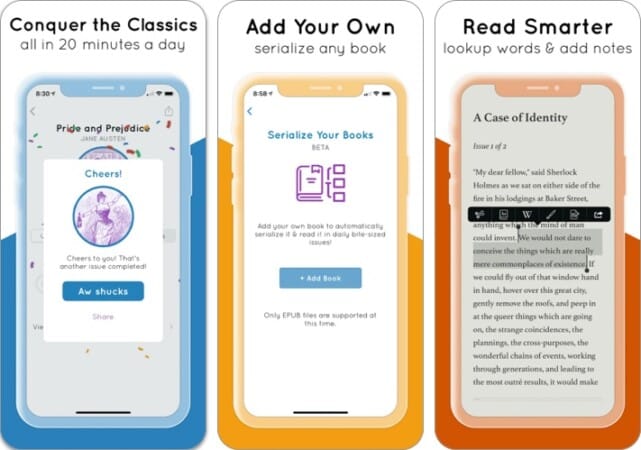
Have you been looking for a book app that allows you to upload books from your local storage? Serial Reader comes in handy for the task. You can upload books and keep them on a personal shelf on the app. Hence, you get to keep your books in one piece. However, keep in mind that the app only supports EPUBs.
The app is free for the most part. But you might want to go premium if you want more advanced features like unlimited book uploads. Further, Serial Reader helps you shift your reading culture into daily chunks and notifies you of what you need to read daily.
More interestingly, it influences your reading habit by allowing you to choose a specific time it sends your daily reads. You can browse books on the app based on genres. And you can subscribe to them as you go.
The app then sends you daily reads from your subscriptions. It features a dashboard where you can monitor your daily progress for each subscription. However, I find the app’s user interface unique for how it lays out categories.
Pros
- Add books from your local directory
- Read books in daily bits
- Monitor your progress
- Beautiful user interface
- Subscribe to as many books as you want
- Specify a time it sends your daily chunked books
Cons
- You need a subscription to upload books from your local directory
Price: Free (In-App Purchases start at $1.99)
7. GoodNovel & Books Web Novels – Best book reader transition
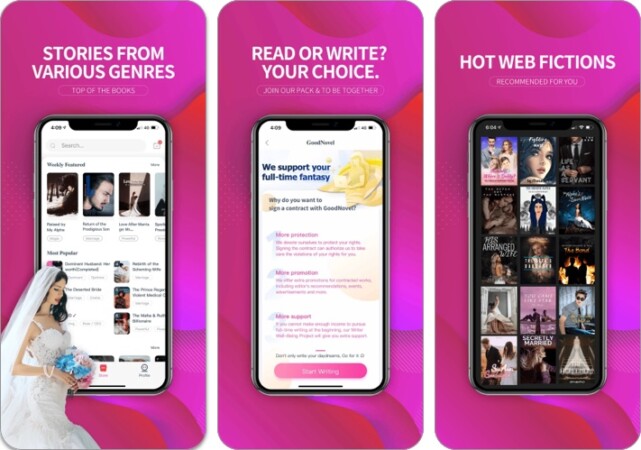
GoodNovel is another epic book reading app, but its book reader transition is phenomenal. The app has a top-notch recommender system that displays daily features with a lot to read. And you can purchase premium coins to access some resources on the platform. Purchased coins reflect on your profile on the app.
The app also features a writers’ program allowing you to push your books to the audience on the app. You can access this feature from your profile by going to the Author Center. You can also select a target audience when creating stories. And it’s up to you whether you want to publish your write-up or trash it.
However, this one doesn’t allow people to follow each other. The books on the platform are premium reads. You might want to use its rank section to view other readers’ ratings for books.
Pros
- Features a writers’ program
- Adaptive book transition when reading
- Top-notch recommender system
- Monitor your coin usage
Cons
- You might lose certain benefits when you run out of coins
Price: Free (Coin purchase starts at $1.99)
8. Kobo Books – Book app with the simplest design

Kobo Books is your go-to app for a combination of audiobooks and readable ones. The app has a simple design that lets you browse books seamlessly. You can organize the app’s home screen as you like and decide what you want to see whenever you launch it.
One shortcoming of the app is it doesn’t list as many books as other apps listed earlier. However, you can read reviews about a book and see its ratings before reading or buying. Some books come free on the app. But you have to pay to read those listed in its premium package.
Its audiobook section also features some pretty decent content!
Pros
- View book reviews and ratings
- Features an audiobook section
- Simple design
- Organize your home screen as you like
Cons
- Limited book listing
Price: Free
9. Shakespeare Pro – Best book reader for students
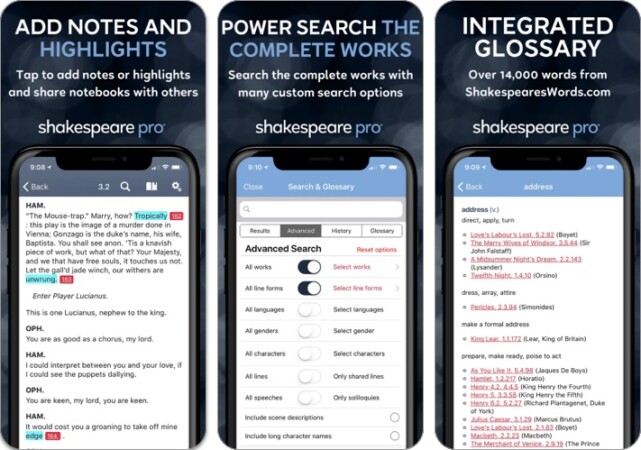
Here’s a book app for those who prefer to feed their mind with William Shakespeare’s metrical writing styles. And if you’re a student in the performing arts section, Shakespeare Pro offers you a wealth of knowledge.
However, no matter how queenish the sentences in this one might sound, Shakespeare Pro has added a feature that explains its meaning to you; all you have to do is highlight a word and look it up using the app’s built-in dictionary.
Shakespeare Pro presents books in three different styles to grind on Shakespeare’s writing style. There’s a section to read plays and dramas, one for poems and sonnets, and another for Apocrypha. Indeed, the app breaks away from the norms of contemporary voice.
There’s also a note section for penning whatever you learn from the app. You can share this in the classroom during lessons or tutorials. A study section is also available if you care to know more about play synopsis, scene breakdowns, and more. I find the quote section intriguing too.
Pros
- Read William Shakespeare’s styles
- Learn as you read
- Ideal for students of arts
- Take notes and share your thoughts and what you’ve learned in class
- Get daily quotes
Cons
- You can’t use the app without buying the pro version
- You still need to pay for some in-app services
Price: $12.99
10. iReader – Organized book reader
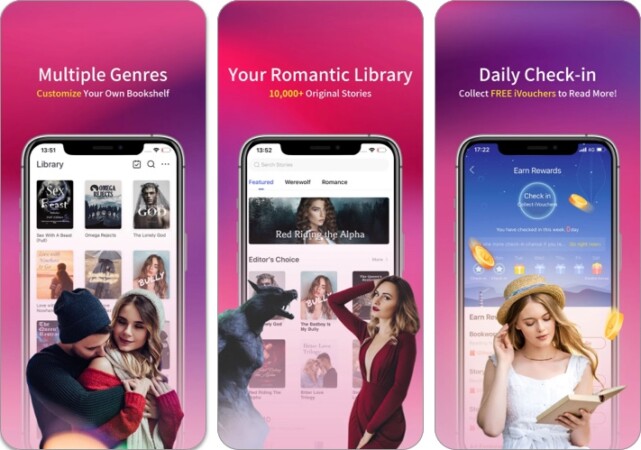
iReader doesn’t deviate from other similar book reading apps. It features various book genres, and the organization of books on its home screen is clean. Although the developer built it for the romance genre, it’s added other ones for diversity.
Nonetheless, iReader is an ideal app to add some romantic tales to your wealth of knowledge. This one also allows readers to rate books. Hence, you can assess what you want to read before starting. Additionally, the excerpts section of each book justifies why you need to hop in and read.
iReader offers an excellent reading experience, and the reader’s transition between pages is also responsive. You can also view reading stats at the bottom-left of any book you’re reading.
The app also features a section where you can write your stories and publish them on the platform. Some books are free, but you might need to purchase coins to access some resources.
Pros
- Write your stories and publish them on the platform
- Monitor how you use purchased coins
- Read book excerpts to have a glimpse of what you’re about to read
- Books are updated daily and weekly
- Offers a sleek reading experience
Cons
- You’ll have to swipe to page zero to close a book (there’s no one-tap way to close a book once)
Price: Free (Coin purchase starts at $0.99)
11. Scribd – Treasure trove of life-transforming books
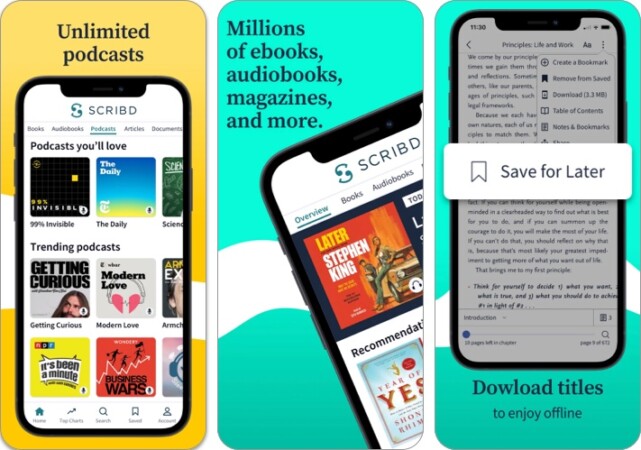
Scribd features some of life’s most transforming books. Indeed, it’s the app to scout for award-winning books. Scribd also has an audiobook and podcast section if you prefer to listen to what you would’ve read instead.
Most books listed on Scribd are only available on the premium plan. But this is worth it, as I find its collections valuable. You’ll also see the ratings and excerpts of each book immediately before reading it. The app also has a search bar to search for books based on titles, authors, and genres.
You can download books and read them offline from its Saved section. Want to see the top and trending books for a day? You might want to use the Top Charts feature at the bottom right. Scribd has a bunch of features and books to offer.
Ultimately, its magazines and documents collections are worth mentioning. You’ll have access to many court filings and business templates when you visit Scribd’s Documents sections.
Pros
- Get access to award-winning books
- Search for books easily via a search bar
- Save books for offline reading
- Access business templates and court filings
- See trending books
- Audiobooks and podcasts available
- Constantly updated
Cons
- You need a subscription to start reading books
Price: Free (Subscription starts at $7.99)
12. Leio – Best for tracking your reads
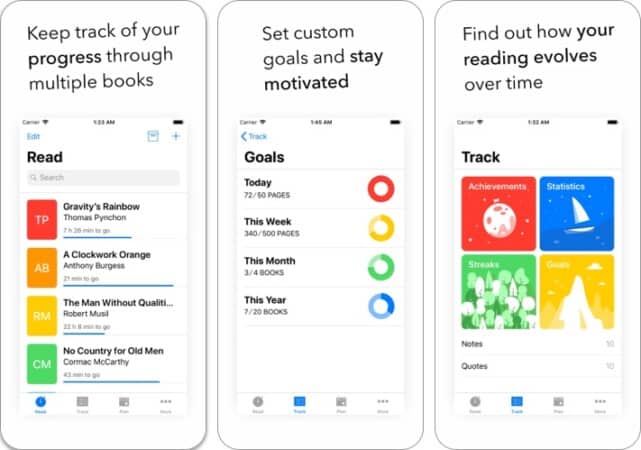
Leio doesn’t list any book but comes through as a reading tracker, giving you the freedom to add your books and monitor your reading habit as you go. Hence, you might want to try it for physical books as well.
I had thought one could add books to Leio from the local directory. But you don’t need to do that. The app only requires the title and author of a book you’re reading at a particular time. It also asks for the number of pages the book has. Leio uses this to track your reading habit and give you stats about your reading progress.
Further, it gives you the flexibility to tag books for proper organization. However, the app doesn’t stop at stats for daily monitoring. It also sends you a daily reminder to keep reading. Using Leio as a reading guide is one of the best ways to improve your reading speed.
You can also set reading goals, view daily streaks, and monitor your achievements over time!
Pros
- Monitor your reading habit
- Ideal for keeping track of your reading progress
- Set your reading goals as you like
- Highly flexible
- Organize books with tags
- Monitor your achievements
Cons
- Strictly for tracking your reads
Price: Free (Subscription starts at $0.49)
13. Wikipedia – Easy access to information
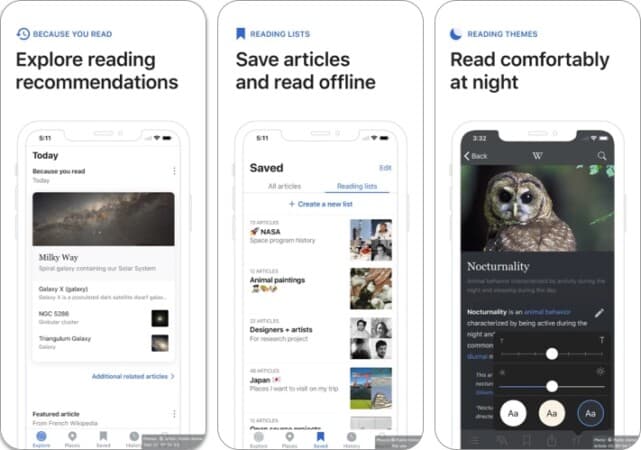
So you’re probably already familiar with the Wikipedia website and how it works. You’ll agree that it’s one of the most confirmed sources of information online. The Wikipedia app brings this to its book app to bring you the hottest gist.
One of the most spectacular features of the Wikipedia app is its historical events section, blending each calendar date with notable historical events accordingly. Indeed, there’s a lot to read on the app, and you can even save pages to read them later.
You can track pages you’ve viewed in its History section. You might want to use its search bar if you have specific queries.
Pros
- Access millions of stories hot stories across the web
- Track what you’ve read with History
- Get details of historical events
- Search any topic on Wikipedia
- Save pages for later
- The app is completely free
Cons
- Only features daily stories and histories
Price: Free
14. Elf Novel – Read books in two languages

The unique feature of Elf Novel is its intuitive and friendly interface. Moreover, novels are also available in Mandarin and English, and you can pick from either language.
You can also view other readers’ reviews and how they ranked each book in collections. Also, keep in mind that while some books are free, you might need to pay to read others. The app allows you to adjust brightness or toggle on night mode when reading.
Further, you can add a book to the shelf or download it easily from the book reader if you find it fascinating. However, subscriptions are available as coins for purchasing premium books or reading further chapters.
Elf Novel features a writer’s section. But unlike some other apps that allow readers to write stories, you’ll have to reach out to the Elf Novel’s team to start writing for its audience.
Pros
- Read reviews and see rankings of books
- Highly intuitive
- Add books
- Supports night mode
Cons
- The home screen can use more organization
Price: Free (Coin purchase starts at $1.99)
That’s it!
Books enlighten us to know and see beyond our physical environment. Some read books for fun. But some people see it as a life-transforming habit. Whichever yours is, one or a few of these book apps for iPhone and iPad to keep your knowledge refreshed.
Got any questions or comments? Share in the comments section below!
Read More:

