Whenever big celebrations like birthdays and anniversaries are around the corner, we start planning the event to perfection well in advance. And once the planning is over, we look for a designer who can create a beautiful looking invitation card to invite all the guests to the party. Recently, I found myself in a similar situation where I felt it would be wise to go for a digital invitation card. Apart from cutting down the cost, it would help me send an invitation faster and more conveniently. That’s what eventually led me to review some of the best invitation card maker apps for iPhone.
1. Canva – Editor’s Choice
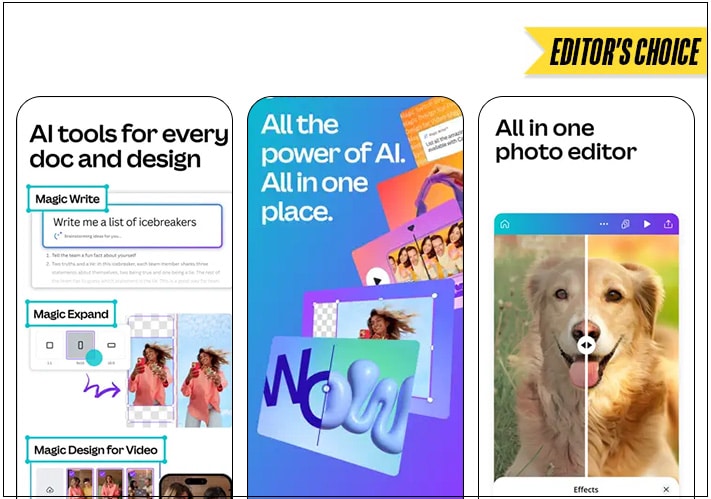
If you want to get creative, give “Canva” a serious consideration. Whether you wish to make an eye-catching photo to share on your favorite social networking apps or craft a pro-looking invitation, it has got you covered.
What puts this app ahead of the curve is the collection of over 60,000 free designs. They are all expertly crafted and can cater to different needs.
You can add touching quotes to your photos for more personalization. Even better, you have the option to apply several cool filters, fine-tune the brightness and also use vignette to make your pics look pleasing to the eyes.
Price: Free (In-app purchases start at $14.99)
2. Evite – Invitation maker & event planner
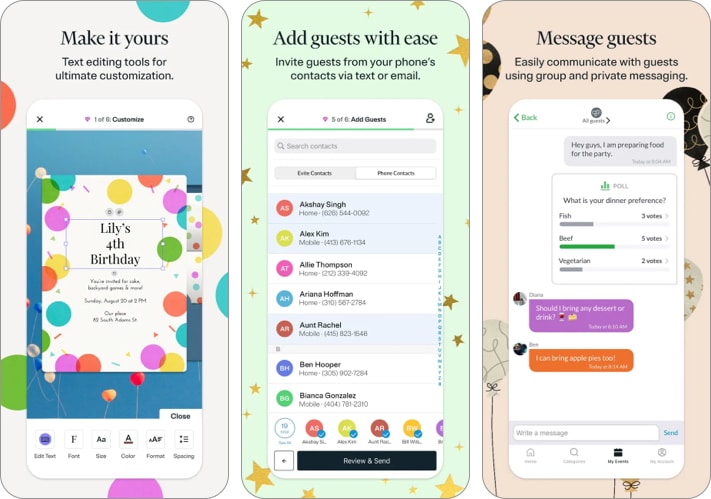
“Evite” is much more than just an ordinary invitation card maker. The highlight of this app is the ever-growing library of predefined templates that can fit into any occasion like birthday, wedding, anniversary and more.
With plenty of customization on offer, you can create a nice-looking invitation card by adding event title, time, and location. Write the host message and also add a suitable photo to give your card a bit more personal touch.
Once your invitation card is ready, you can send it via email and even text. What’s more, you will also be able to keep an eye on the RSVPs and able to post comments.
Price: Free (In-app purchases start at $15.99)
3. Invitation Maker from Picthug Pte Ltd
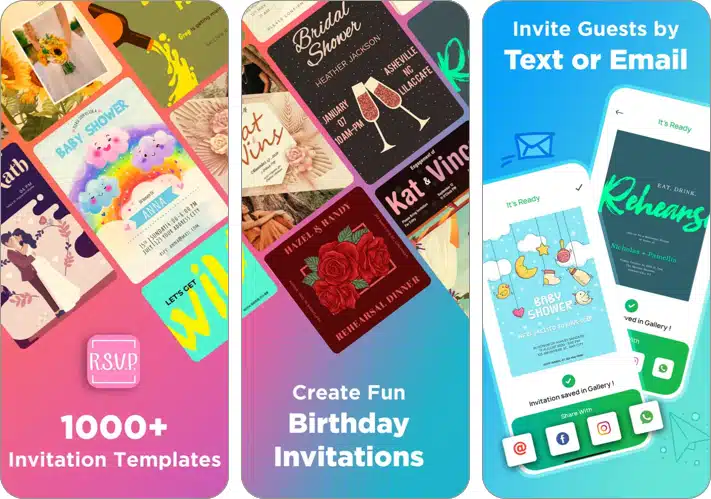
Creating a good-looking invitation card becomes a pretty easy task when you have plenty of super handy tools to experiment. With this app, you have access to not only over 1000 top-quality templates but also many customization options.
Couple the huge library of templates with more than 5000 artwork and over 500 fonts and you have a top-notch tool. So, it doesn’t matter whether you are planning to make a card for a birthday celebration or bachelor’s party, it can stand up to the task admirably.
This card maker app also allows you to send out invites via multiple mediums like emails, text and more. Plus, it makes it super easy to keep a close watch on RSVPs and manage them without any hassle.
Price: Free (In-app purchases start at $0.99)
4. Invitation Maker from Essential Apps LLC
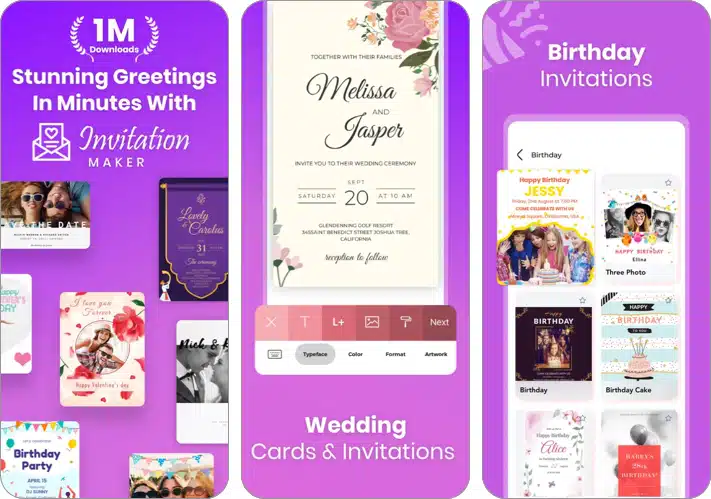
When it comes to designing attractive cards, this one is rated very highly. To me, the best part about it is the flexibility that it offers. Both as a pro designer and a newbie, you will really adore its set of tools.
With hundreds of readymade designs at the disposal, finding out the one that can get along perfectly with your theme is quite easy. As for customization, you can control almost all the aspects of your cards.
So, be it changing text, adding a suitable pic or putting a custom logo, it makes sure creativity has enough freedom to come up with a unique looking invitation card.
Price: Free (In-app purchases start at $4.99)
5. Invitation Card Maker App from Clear Coast LTD
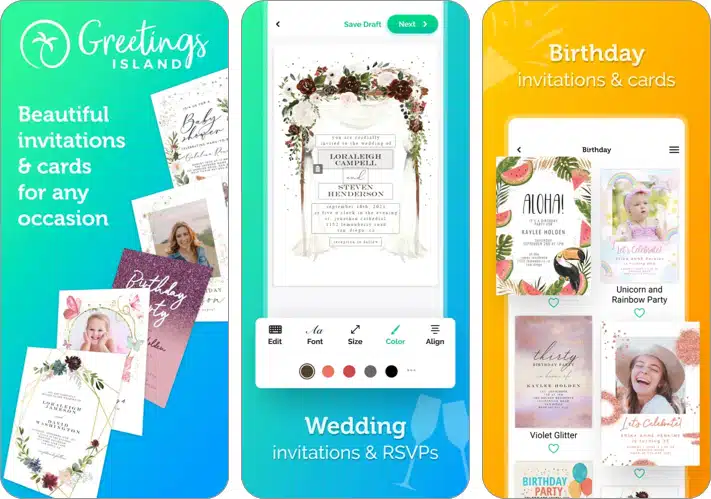
Should you want to go with an incredibly simple card maker, keep this app on your wishlist. I like its pretty elegant user-interface that feels familiar right from the beginning.
Besides, this invitation maker app offers tons of professionally-crafted designs. You can use photos, dark colors and alluring text to make your invitation card appear adorable. After you’ve designed the card, you can download it, get it printed or send out to all of your friends.
Price: Free (In-app purchases start at $2.99)
6. Invitation Maker, Card Creator
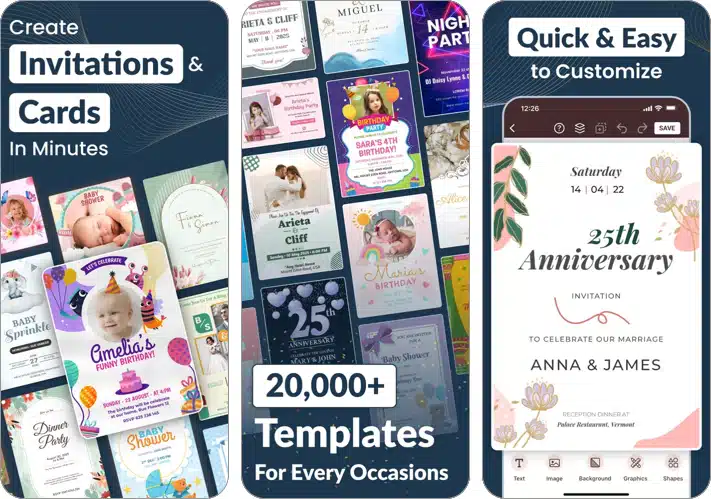
Not everyone is skilled at editing pics or creating stunning designs, do they? And this is where the easy-to-use techniques come in very handy in allowing you to make appreciable cards.
I’ve found this app up to the mark both in terms of making the card creation straightforward and offering all the convenient tools. Besides, it provides templates for a wide range of categories such as wedding wishes, baby shower, bridal shower, Christmas celebration and more. Therefore, choosing the one that can suit your special occasion and giving it an elegant look shouldn’t be a big deal.
Price: Free (In-app purchases start at $2.99)
Wrapping up…
That’s all, friends!
What’s your pick?
As you still have to make a checklist of all the tasks and manage them immaculately, fine-tune the digital card ASAP and send them to all of your friends and loved ones. Use the native RSVP manager to stay in touch with all of your guests.
But before you get into the celebration mood, do not forget to share your thoughts about your favorite app. Also, the things that have called for your attention on the same.
Also read:

