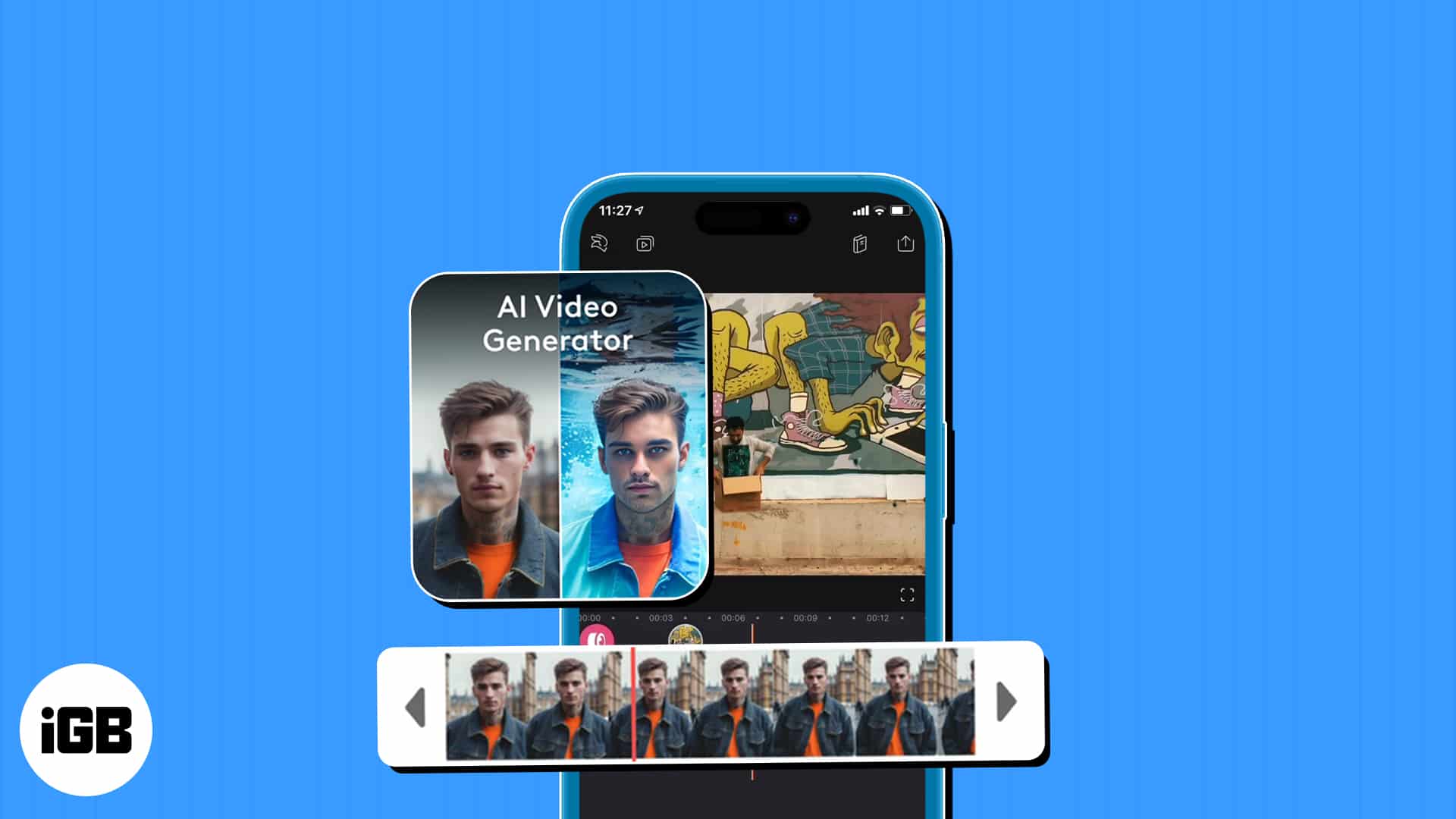Whether you’re editing videos to create content, share them on social media, or capture memories, editing videos is crucial. Video editing has been made easier and faster using artificial intelligence. Here, I will share the best AI video editing apps for iPhone and iPad.
AI technology is used to automate repetitive editing tasks, enhance video quality, and provide several creative effects. Therefore, whether you are a novice or an experienced editor, these tools will help you create captivating videos with minimal effort.
1. Filmora – Editor’s Choice
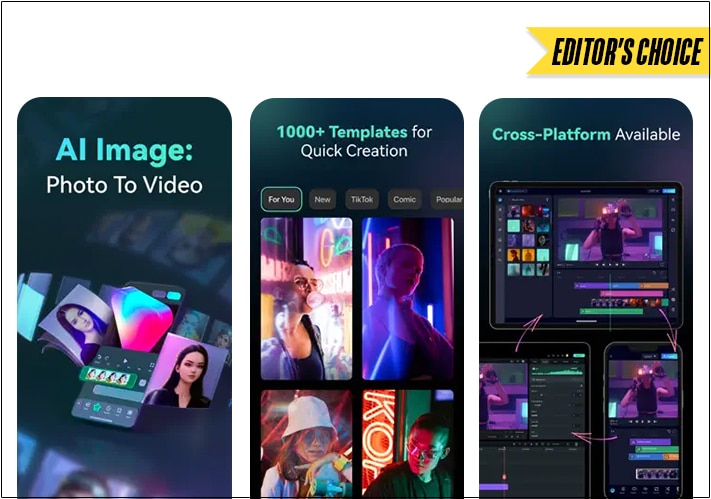
Filmora is the most easy-to-use video editor and movie maker with many AI features on the iPhone. I love its one-stop Keyframe with amazing animations, color filters, and special effects. Moreover, the AI Smart Cutout feature removes everything while keeping subjects, goods, icons, objects, etc., with great precision.
Besides, it automatically places audio beats to match your video. You may upload your picture, and the AI generator will create a video based on your picture theme. Also, the auto speech-to-text functionality offers captions in 13 languages. Filmora ensures all your frames are correctly aligned with AI axis alignment.
Pros
- AI image-to-video generator
- Multi-cam support
- AI smart cutout
Cons
- Large projects crash on iPhone
Price: Free (In-app purchases start at $1.99)
2. CapCut – Use your AI avatar in videos
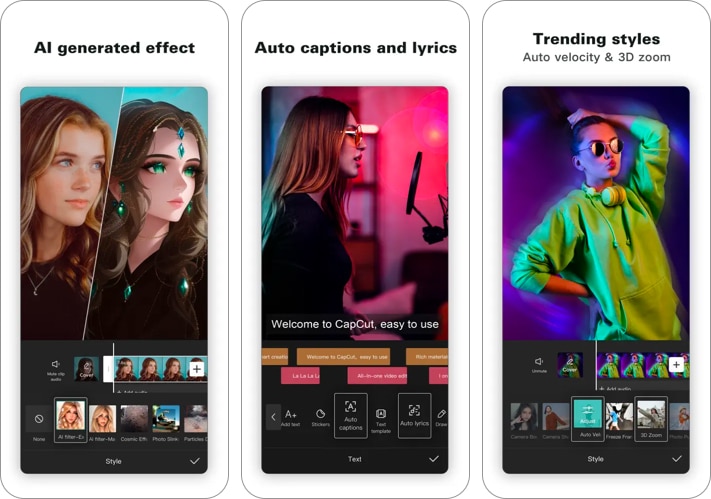
CapCut offers the best AI tools for free video editing. You will get in-app fonts, effects, and advanced features like keyframe animation, smooth slow-motion, chroma key, and stabilization. I also use its freeze option, which helps highlight the most significant moments.
The app has automated voice detection and subtitle generation, among many smart features. Besides, you can use text-to-speech in various voices and languages. Its auto background remover works perfectly. Also, you will get a precise cutout video with its chroma key and customized cutout tool.
Pros
- AI-generated effects and filters
- 3D zooming
- Auto lyrics
Cons
- Occupies a lot of space
Price: Free (In-app purchases start at $1.99)
3. GoPro Quik – Get highlight videos
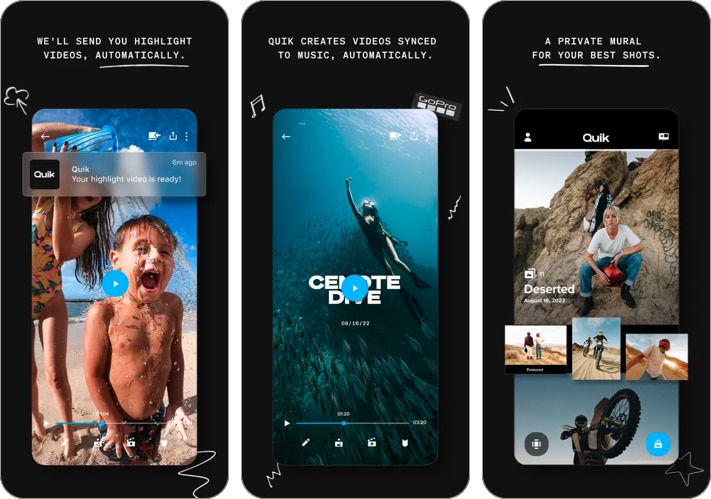
If you own a GoPro, it’s your go-to video editing app with many AI features. It takes excellent photos and compiles a video with dramatic transitions and music. Also, I love the app’s automatic highlight videos made from your cloud images. Besides, it syncs your music to the rhythm of the video, transitions, and effects.
Pros
- Videos synced to music automatically
- Cinema-quality themes
- Capture HD photos from the video
Cons
- Occasional glitches in 4K video editing
Price: Free (In-app purchases start at $1.99)
5. PowerDirector – Get AI stickers
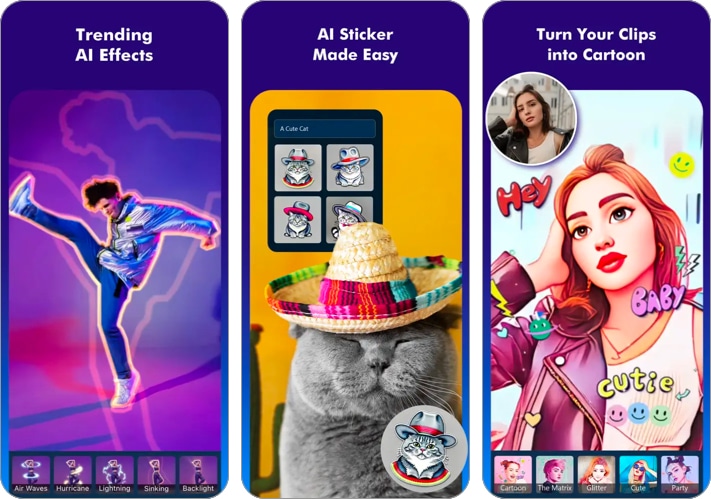
PowerDirector is a renowned AI video editor on iPhone for its unique tools. Using the intelligent Body Effect, you may add stunning visual effects to the body or backdrop of the subject. Besides, the AI Anime Effect turns your footage into cartoons. Its AI effects are also impressive. Additionally, you can generate AI stickers by giving prompts.
Pros
- Trending AI effects
- Various backdrop options
- 10+ million royalty-free stock images and videos
Cons
- Glitches while working with multiple clips
Price: Free (In-app purchases start at $5.99)
4. Videoleap – Transform your video intro anime

Videoleap is the best AI video editor for video editing and creation. It provides professional-level editing tools, including sound effects, visual effects, green screens, etc., and innovative AI overlays and effects. Also, you can transform your video into AI anime or generate an AI backdrop for your video. Besides, the video templates make it easy to create trending reel videos.
Pros
- Generate AI avatar and background
- Reels templates
- AI overlays and filters
Cons
- Most features are behind the paywall
Price: Free (In-app purchases start at $5.99)
6. LightCut – AI tools for video editing for free
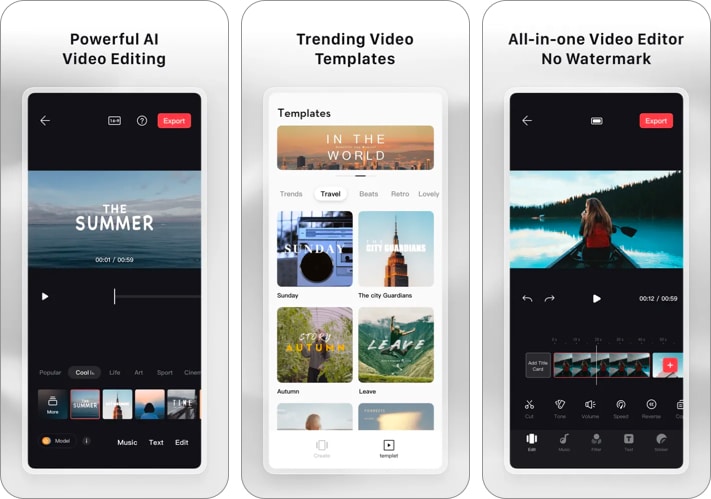
LightCut offers powerful AI video editing tools with various video templates and effects. You just need to choose the video clips and photographs, and the AI-powered One-Tap Edit tool will produce high-quality videos in seconds. Further, AI can analyze your footage intelligently to select highlights from the frames and then match them with the appropriate video templates.
Pros
- One-tap editing feature
- No watermark
- Trending video templates
Cons
- Can’t adjust the templates
Price: Free
7. Zoomerang – Integrated AI chatbot
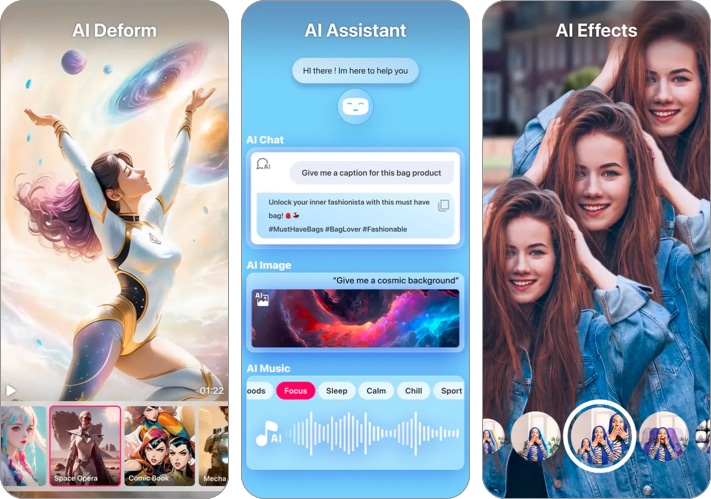
Zoomerang is a widely used AI video editor and creation app on iPhone. It has a wide range of practical but user-friendly templates. You can generate original videos and apply various incredible AI effects with only a few clicks. Also, you may create video collages of your images.
The best part is the app offers an AI chatbot assistant that generates images and music based on your prompts. Moreover, you can ask for captions for your video and share them directly on your social media profiles. I like its AI deform tool that overlays the image with AI effects.
Pros
- Large library of templates
- Generate AI images and music based on prompts
- Unique AI effects
Cons
- Need a subscription to save or share template videos
- No official iPad app yet
Price: Free (In-app purchases start at $4.99)
Bonus: Web AI video editor tools for iPhone
There are lots of AI video editing websites that offer unique tools and features. Also, you can work on your project across your devices using these web apps. Here are my suggestions:
- GliaCloud: GliaCloud lets you generate videos from your content, social media posts, or any text. It analyzes the text and syncs the suitable video template with that.
- rawshorts: Similar to GliaCloud, rawshorts transform your text into videos, using animated characters to tell your story. You will get an AI chatbot to generate video ideation, outline, script, and create the video.
- Wisecut: Wisecut is an automated AI video editor with amazing tools. It can auto-cut silent parts of the clip and generate auto-captions with translations. Besides, the auto background music syncs with your video perfectly.
- InVideo: InVideo editor is great for converting your blogs into videos. Also, you can prompt it to generate a video script and create a video based on that.
See the magic of AI…
AI-powered video editing apps have revolutionized how we edit videos on our iPhones and iPads. With just a few taps, you can transform your raw footage into polished and captivating videos with minimal effort. So, start editing and unleash your creativity today!
Do you use any other video editing app on your iPhone? Let me know in the comments below; I will give it a try
Explore more…