We have reviewed many VPNs for Mac, and you already know that we choose only the best. Just in case, if you haven’t looked at our list of some of the most fantastic VPNs for Mac, this is the time you should give it a try. A few days ago, we reviewed the CyberGhost VPN because of the reliability, features, and aggressive pricing it offers.
Today we will review ZenMate; one of the best VPNs on the market. Before we jump over to the review, I would like to give a little background about what VPN apps do and what you should consider before paying for the subscription.
VPN stands for Virtual Private Network, and it allows you to connect to the internet without revealing your original IP address. Apart from hiding your IP address, a VPN can have many other features like encrypting the data packets, connecting to servers from different locations, accessing restricted content, and much more. Now that you have a brief overview of how a VPN works let’s check out how ZenMate VPN can help you with all these things.
ZenMate VPN – Access Safe, Secure, and Fast Internet on Your All Devices
Internet Speed
It is a common misconception among users that VPNs reduce Internet speed. Honestly, that’s not the case. Even if it is, then maybe you are using a free VPN. Free VPNs are a more significant danger to your privacy compared to not using a VPN at all.
We did a speed test without using ZenMate and were getting around 85Mbps of speed. To check the speed of ZenMate VPN, we enabled it and reran the speed test. It was an average of 76Mbps, which is just as fast as not having a VPN. A good VPN never breaks the internet speed, and ZenMate proved it.
Bypassing Geo-restricted content
One of the most significant advantages of using a VPN is that you can access content that is restricted in your country. You can select from 35+ different locations available in the drop-down menu of ZenMate VPN app and press connect.
You are now virtually living in a different country, and thus you can access content restricted in your region. This is super helpful if you wish to stream content on Netflix and watch episodes that are yet to be released in your country.
Securing your personal information
ZenMate VPN works as an invisible cloak, and your virtual footprints are hidden from hackers, spying eyes, and search engine trackers. On top of that, ZenMate itself doesn’t store any of the information, as your ISP does. The company follows a strict no-log policy, and thus, your personal information is fully secured.
You may have noticed that after you visit any particular websites, you start seeing advertisements related to it on other websites that you visit. This is because search engines track your activity. With ZenMate VPN, these nobody can follow you, and thus, the search engine cannot mine your personal information by following you.
Device compatibility
You can connect five devices at the same time with ZenMate VPN. So if you have a Mac, an iPhone, and other devices, you can install ZenMate VPN on all of them and secure all the devices at the same time.
Apart from that, ZenMate is also available for Windows, Android, Chrome, Firefox, Opera, and even Linux. If you are using OpenVPN, ZenMate is available for that too.
Pricing
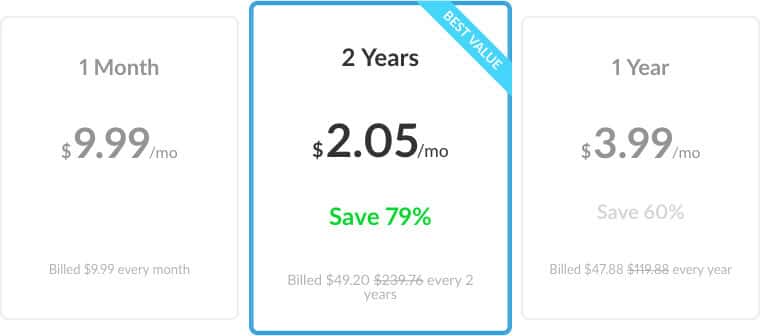
There are three buying options. The longer your commitment, the cheaper it gets. There’s also a 7-days free trial. Check out below details of all three options.
That’s all, mate!
Signing off…
Many people use Free VPN services without understanding that when a company gives their products for free, the consumer is the product. It is better to let search engine track you than a third-party free VPN. Always go for a paid VPN, because you can expect an excellent product and service. Especially with a VPN that has over 47 million users, like ZenMate. You don’t need to research a lot.
Did you enroll for the 7-days free trial of ZenMate VPN? What are your thoughts? Comment below.

