Portrait mode is undoubtedly one of the most notable Apple’s native technologies. But the older iPhone versions (iPhone 7 and older) lack its availability. That’s when you might need a third-party app to use this feature. Another reason to install it can be the need for additional features to enhance your click.
I fall into the second category. I sometimes feel the need for an app to have the additional bliss of ‘Nirvana’ in the portraits I capture. But whatever your reason might be, here’s the list of the best portrait mode apps for iPhone that I have loved using so far.
1. FaceTune2 by Lightricks

This upgraded version of the award-winning application FaceTune has an average rating of 4.6 stars. It offers you a range of new and unique features, including some artistic and professional tools to help you capture the moment just the way it’s meant to be. It also comes with a Magic Camera feature that lets you use live filters, smoothen skin, brighten your smile, and a lot more.
Price: Free (In-App Purchases Starting $1.99)
2. Focos
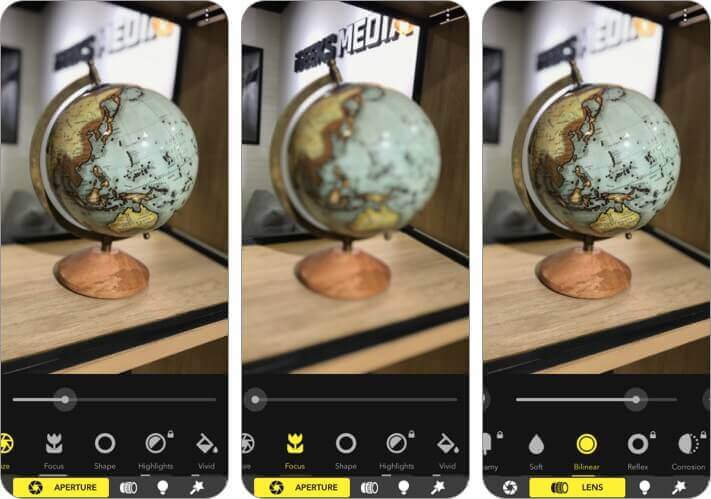
The app takes you to the future of computational photography. Yes, this is the same functionality Cook talked about while introducing the iPhone 12 line-up. With this app installed on your iPhone, be ready to step into an all-new experience with a host of features.
Some of the intriguing features include true 3D imaging, intuitive app depth filters, multiple light effects, etc. You can also relish the essence of real bokeh effects that are commonly available only with the DSLRs. Perhaps, this is why it has an average rating of 4.8 stars.
Price: Free (In-App Purchases Starting $0.99)
3. Blur Photo
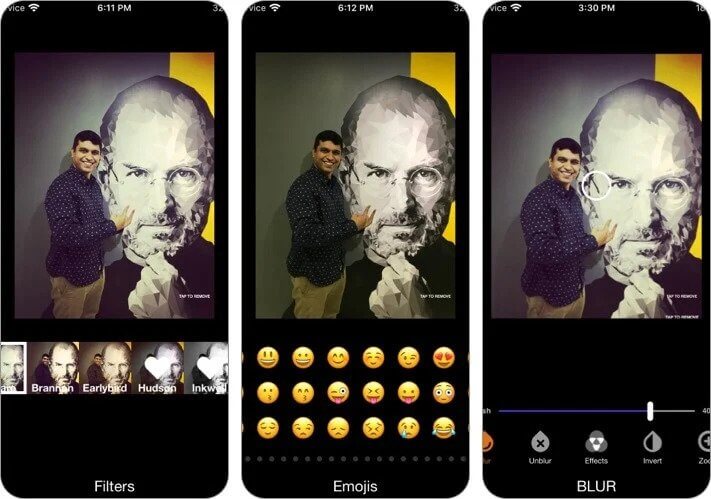
As the name suggests, the app is ultimately designed to give you the best portrait mode experience. It lets you customize your regular click and transform it into a gorgeous portrait using features like adjusting the blur effect, adding filters, emojis, and text. However, unlike other apps in this list, this one comes with dedicated features to fill your iPhone gallery with alluring portraits.
Price: Free (In-App Purchases Starting $2.99)
4. FabFocus
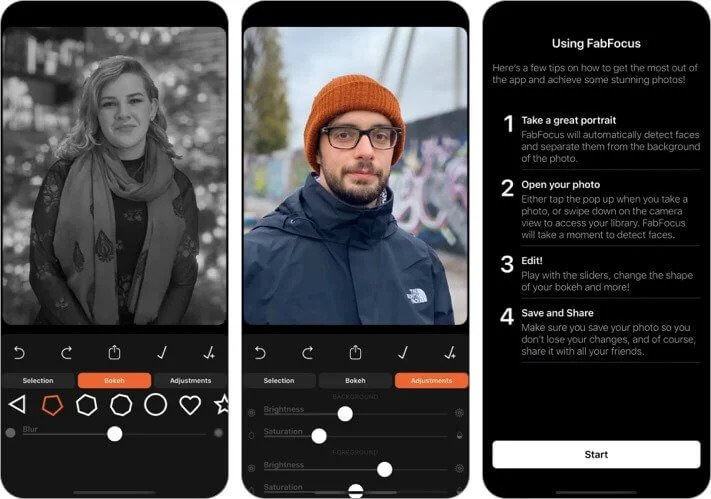
The application justifies its name and is fab to use, especially after its recent upgrade to version 2.0. This has a redesigned UI and features, including face detection and a distinct camera interface, ensuring a great overall experience. Besides, you also get a range of editing tools like blur amount, bokeh shape, and adjusting brightness and contrast.
Price: $3.99
5. Phocus
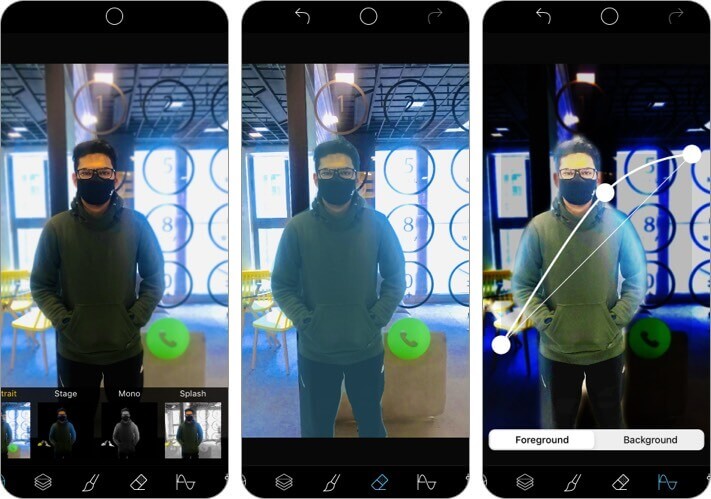
The app is a fine example of technical and artistic craftsmanship. It offers a simple and engaging interface that also allows you to add effects to your click. Besides, it renders you the freedom to play with lights.
Last but not least, if there’s any particular inclusion you’re looking for, the manual edit mode can be just the right tool for you.
Price: Free (In-App Purchases Starting $4.99)
6. PortraitCam

This one is a paid app, but it justifies every single penny that it asks for. The app allows you to capture DSLR-quality portraits with the right focus and depth using some simple controls. You’ll significantly fall in love with the grainy bokeh and cinematic grading. The overall experience gets better with matte support for portrait effects, auto-face detection, real lens flares, and other advanced features.
Price: $4.99
Are You Ready To Capture That Perfect Portrait?
With just a little effort, you can transform your ordinary clicks into beautiful portraits. After all, it’s not always about buying a new device; sometimes, it’s just a matter of finding a few excellent apps to extend the capabilities of your existing one.
Are you using any of these? Share your experience in the comment section below.
Also, read:

