3D printing has come a long way. Which product you felt as a shocker that was done using this? For me, it was a 3D printed heart that would completely change the organ transplants thing in the coming days! That being said, I’ve thoroughly studied various products produced using this technology and have come up with some of the best 3D Printers for you!
Best 3D Printers Under $2500
For those who are highly professional at 3D printing and want to use it for medical or industrial purposes, this is the best category for them.
1. MakerBot Replicator 5th Generation

MakerBot is one of the most reliable 3D printers available today. The 5th Generation technology boosts the quality and makes it easy to use for a beginner as well. Overall, it’s the best professional 3D printer if you ask me. This platform is user-friendly as its built-in software guides you through the basic set up.
As compared to the FDM 3D printers, MakerBot stands way ahead in terms of printing parts in perfect shape. There are few occasional filament issues, but intuitive software and easy to use feature makes it an ideal pick for professional and industrial users. This beast is app and cloud-enabled! MakerBot Replicator is the only one which I found is the best under $3000 and $2500 category.
USP: Sends alerts to your phone.
Check out on Amazon
Best 3D Printer Under $2000
This category printer is for only for those who are hunting for the best professional 3D printers on the internet. So let’s see it!
2. Dremel Digilab 3D45
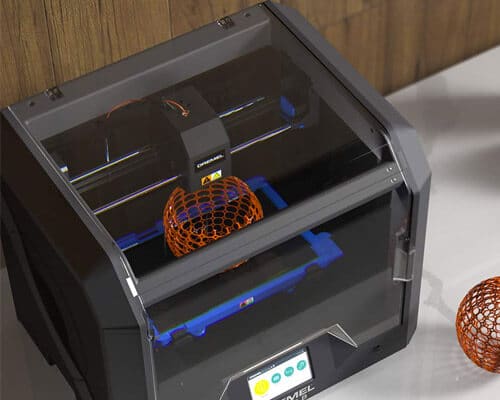
Dremel Digilab’s 3D printer can print a wide range of products with Nylon, PETG, PLA & ECO ABS materials at a staggering 50-micron resolution. The printer comes with a removable glass build plate that’s heated up to 100-Degree Celsius and a metal nozzle of 0.4mm heated up to 280-degree Celsius.
It’s easy to operate, and within no time, you can get your first print right after the setup. With Wi-Fi connectivity and an HD camera, you can always monitor what’s printing on your 3D printer in your absence. It works with Windows (7, 8, 8.1 & 10) and Mac (Mac OS X 10.9+) systems both. Well, Dermal Digilab is the only one that I found is worth mentioning in the list of the 3D printer under the $2000 price segment. It’s a perfect pick for an industrial 3D printer category.
USP: Multiple Filament Products
Check out on Amazon
Best 3D Printers Under $1500
Here comes the mid-range product that is best in class for all users. Be it a beginner or a professional; this segment is for everyone if they can afford it. It’s worth it for sure!
3. LulzBot Mini 2

One of the best 3D printers under the $1500 price segment, LulzBot Mini 2 is the finest pick for me at least. The maximum 3-dimensional print size is around 6.3 x 6.3 x 7.08 inches. LulzBot Mini 2 is quiet and fast as compared to other 3D printers I’ve ever seen. The end product is of high quality, and it’s compatible with flexible and rigid materials as well.
The maximum temperature it can withstand is around 290-Degree Celsius which is slightly better than Dremel Digilab. The printer includes faster motors and a more flexible print head as compared to the LulzBot Mini model. You can easily access this printer with a built-in LCD screen. So you can easily print files by directly connecting SD cards by turning its knob.
USP: Faster than Ever!
Check out on Amazon
Best 3D Printers Under $1000
Now let’s move on the most balanced budget category where most of the technology enthusiasts can afford to buy a 3D printer under $1000. I have listed 3 printers in this case as they are worth mentioning!
4. FlashForge 3D Printer
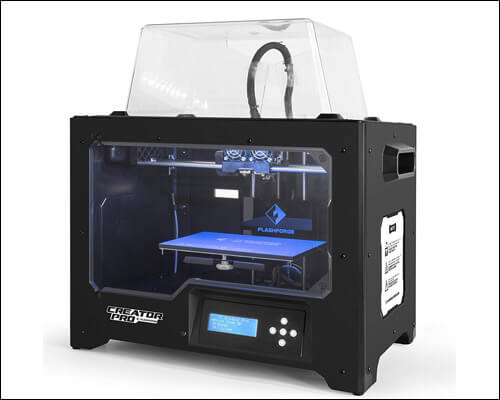
FlashForge 3D Printer is built with a metal structure, and it works with a lot of materials like PLA, ABS, ABS Pro, PETG, TPE, and lots more! The enclosed chamber insulates the ABS prints and gives you a perfect print. The surface is flat, made of aluminum, and comes with a thickness of 6.3mm and all these make sure that the surface will not wrap during the heating process.
The print size in 3D is 8.9 x 5.8 x 5.9 inches. It’s a bit small as compared to the models reviewed above, but a 3D printer under $1000 is worth this size. FlashForge has integrated an LCD screen with soft buttons so that you can easily access them. The SD slot makes it easy to get a print with just a few clicks!
USP: LED Light in Printing Area! (A Treat to Watch)
Check out on Amazon
5. QIDI Technology Dual Extruder
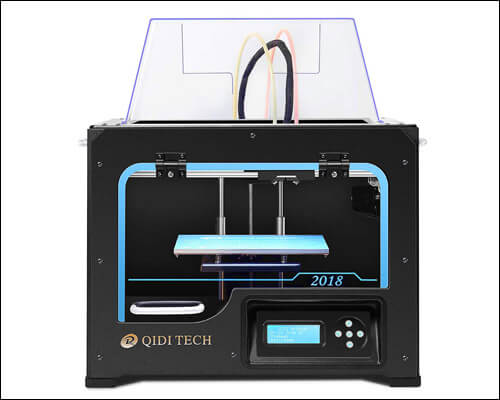
The QIDI Technology 3D Printer looks sleek and stunning! If you ask me to pick the best design and look-wise, QIDI would be my pick for sure! It comes with a dual extruder and is completely built on metal which is stronger than wooden and PVC plate material. Just like FlashForge, the aluminum plate is flat, and it doesn’t wrap during the heating process.
The software built-in is easy to use and has a variety of customizations of 3D models. It comes with 2 free filaments (bonus) and works with PLA and ABS filaments. The 24X7 customer support makes it just like icing on the cake. This printer is the best professional 3D printer in my view.
USP: 2 Free Filaments
Check out on Amazon
6. Dremel Digilab 3D20

Here’s yet another one from Dremel Digilab, but this time it’s the 3D printer under $1000 price range. It’s one of the reliable 3D printers for beginners as it is cost-effective and can work for hours altogether. The maximum dimension is 9 x 5.9 x 5.5 inches, which is good as compared to FlashForge up to an extent. It also comes with a full-color LCD touch screen.
Digilab 3D20 is a closed structure and has a non-heated aluminum build plate. The extruder temperature can withstand up to 230-Degree Celsius temperature. With 1 year warranty and excellent customer support, this printer must be your go-to option under $1000 segment for beginners.
USP: Free Cloud-Based Slicing Software
Check out on Amazon
Best 3D Printers Under $500
I have just listed 2 products under this segment because I couldn’t found any such awesome 3D printers under $500 that got my attention. So, here we go with the first one on the list.
7. Creality 3D
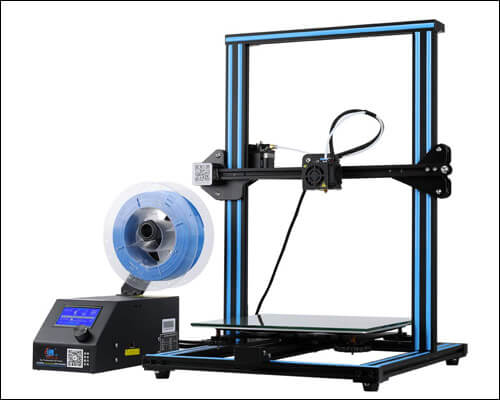
The official Creality open-source 3D printer is different from all the above ones listed today. It’s an open-source firmware that’s open to improvements and design tweaks. Although it is an open-source 3D printer model, it has most of the features that other printers lack behind. The extra-large build space with 12 x 12 x 15. 5 inches, a dimension is vast in itself.
The sturdy base of aluminum plate lasts for years, and the glass bed ensures a flat surface for any print just adds a more to the 3D printer. So far, I have personally found this 3D printer the best of all listed in this post, and it’s all due to its large build space within a budget. It’s an open structured printer so using ABS filament is nowhere recommended. It’s a perfect 3D printer for beginners to start with.
USP: Extra, Large Build Space.
Check out on Amazon
8. Artillery
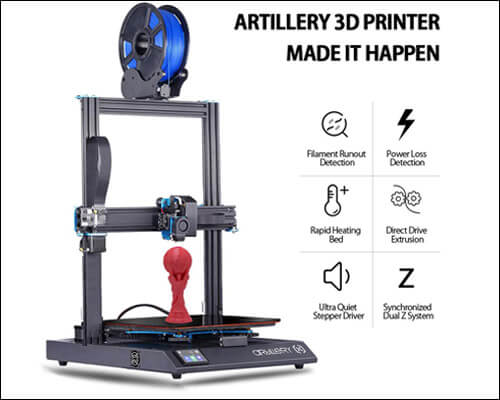
Automation in 3D printing technology at its best! That’s the first thing that comes to my mind when I talk about the Artillery Sidewinder 3D printer. When the printer runs out of power or filament, it notifies you and gets the printing start from where it left. This saves you a lot of time and money as well. The feature is hardly available in most of the over-priced printers as well. So get this printer under $500 with such automation is commendable.
The bed can heap up to 80-Degree Celsius within a matter of 2 minutes, now that’s impressive as well. Time and time again, I have to change my decision to pick the best 3D printer with such impressive settings available in every single 3D printer.
USP: Power Loss and Filament Run-Out Detection!
Check out on Amazon
Best 3D Printers Under $300 Only
Now let’s get into the most preferred budget segment of 3D printers that are preferred by most of the beginners and professionals. It’s not suitable for industrial and medical use as it doesn’t have extravagant features. So let’s have a look at the 3D printers under $300.
9. QIDI Technology Single Extruder

The one which we saw earlier in this list of 3D printers was of a double extruder, and this one is of the single extruder from QIDI technology. It’s best suited for families and schools for teaching purposes. The printer can print with ABS, PLA, and TPU filament on the heated bed available in the printer. This 3D printer’s frame is made of pure metal.
It comes with a 3.5-inch color touch screen with crystal clear icons to operate the 3D printer. The single extruder ensures that there’s no clogging of filament at any point in time. It’s by far one of the best 3D printers for beginners.
USP: Prints with Multiple Filaments.
Check out on Amazon
10. Comgrow

It’s easy to remove printing models once they are cooled down within a matter of minutes and the bed can be heated back to 110-Degree Celsius in 5 minutes. The process is quick with this 3D printer. It’s the finest of all three 3D printers under $300 price segment for sure, at least for me. Comgrow can hold on to power surges giving extra protection to your 3D printer.
It’s a semi-assembled kit, so it’s recommended to include an installation package when you purchase this 3D printer.
USP: Easy to Remove Printing Models
Check out on Amazon
11. FlashForge Finder

The plastic alloy construction makes it easy to get stable prints at the end of the process. The build plate can be easily removed after the print is done as it comes with a slide-in feature. You can easily connect the 3D printer with Wi-Fi, flash drive, and USB along with cloud connectivity so that you can access your data anywhere. It’s easy to send files from your computer to Finder’s memory card with a Wi-Fi network.
The only thing that got my attention is that it only works with PLA material. This printer is already assembled and doesn’t require any more assembling process.
USP: Quite During Printing.
Check out on Amazon
Best 3D Printers Under $200
This segment is basically for beginners as it’s cost-effective and comes with a bunch of features. So, let’s have a look at the best 3D printers under the $200 price category.
12. Monoprice Select Mini
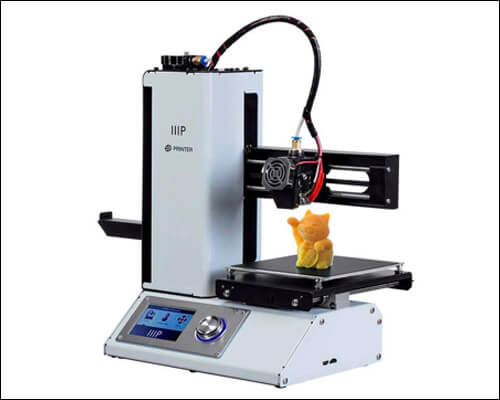
The Monoprice Mini supports almost all the filaments available. And that’s possible only because of the range of extruder temperatures. Right from ABS to PLA and conductive PLA to dissolvable PVA, it supports all the filaments. To get such a find of commendable features is truly amazing in this price range! Without a second thought, I will pick this as my 3D printer under $200.
Monoprice 3D printer comes with a sample PLA filament and an SD card with pre-installed models. So get your prints on the go with these samples and then test your own designs and prints.
USP: Supports All Filaments
Check out on Amazon
13. Tronxy 3D Printer

With features like power failure recovery, support for most filaments, and easy to use a touch screen, Tronxy stands on top of all cheap 3D printers. The printer comes with a free PLA filament sample along with an 8GB SD card loaded with printable 3D models. Large 3D printing models is not a worry anymore with the Tronxy 3D printer.
The build size is 8.6 x 8.6 x 10.2 inches, and that’s right print size, to be honest for a 3D printer under $200. The nozzle size is adjustable, and so is the print thickness. It comes semi-assembled and can be assembled within 20 minutes.
USP: Pre-Loaded 3D Printed Models in an SD Card!
Check out on Tronxy
14. da Vinci Mini

da Vinci Mini from XYZ Printing is compact and comes with a 5.9 x 5.9 x 5.9 inches Aluminum printer bed. You can easily connect your device with the 3D printer using Wi-Fi. The filaments used in the 3D printing process are of PLA plastics that are environment-friendly. Various colored LEDs on the printer indicates printing conditions. You can view in detail in the user manual later on.
The black and red color of the printer makes it look stunning. You can easily upgrade the nozzle to print various products using carbon PLA and metallic PLA too.
USP: Environment-friendly PLA Filament.
Check out on Amazon
Final Verdict!
If you ask me personally, I would go with Dremel Digilab 3D45 in the higher-priced segment and Artillery under a $500 segment. I leave it to you to pick from other segments as per your needs. Do let us know in the comments regarding which 3D printer you loved the most from this list today!
Don’t Miss These Deals!
Note: Prices given here are mentioned on affiliate portals while writing this article.
Editorial Note: When you purchase through our links, we earn a small commission. However, this does not affect our opinions or evaluations. Learn more about our Editorial Process and Disclaimer.

