After introducing a COVID-19 testing app and website, Apple has come up with another useful contribution to the coronavirus relief efforts, You can now use Apple Maps to find COVID-19 testing locations on your iPhone, iPad, and Mac. Testing site locations are distinctly viewable on the map and can also be searched for with the help of a prominent button in the app. Let’s take a closer look at the details.
Step #1. Open Apple Maps on your iPhone, iPad, or Mac
Step #2. Tap or click on the search bar.
Step #3. On iPhone and iPad, under the “Search Nearby” section, tap on “COVID-19 Testing”. On Mac, type “COVID” into the search bar and select the top suggestion.
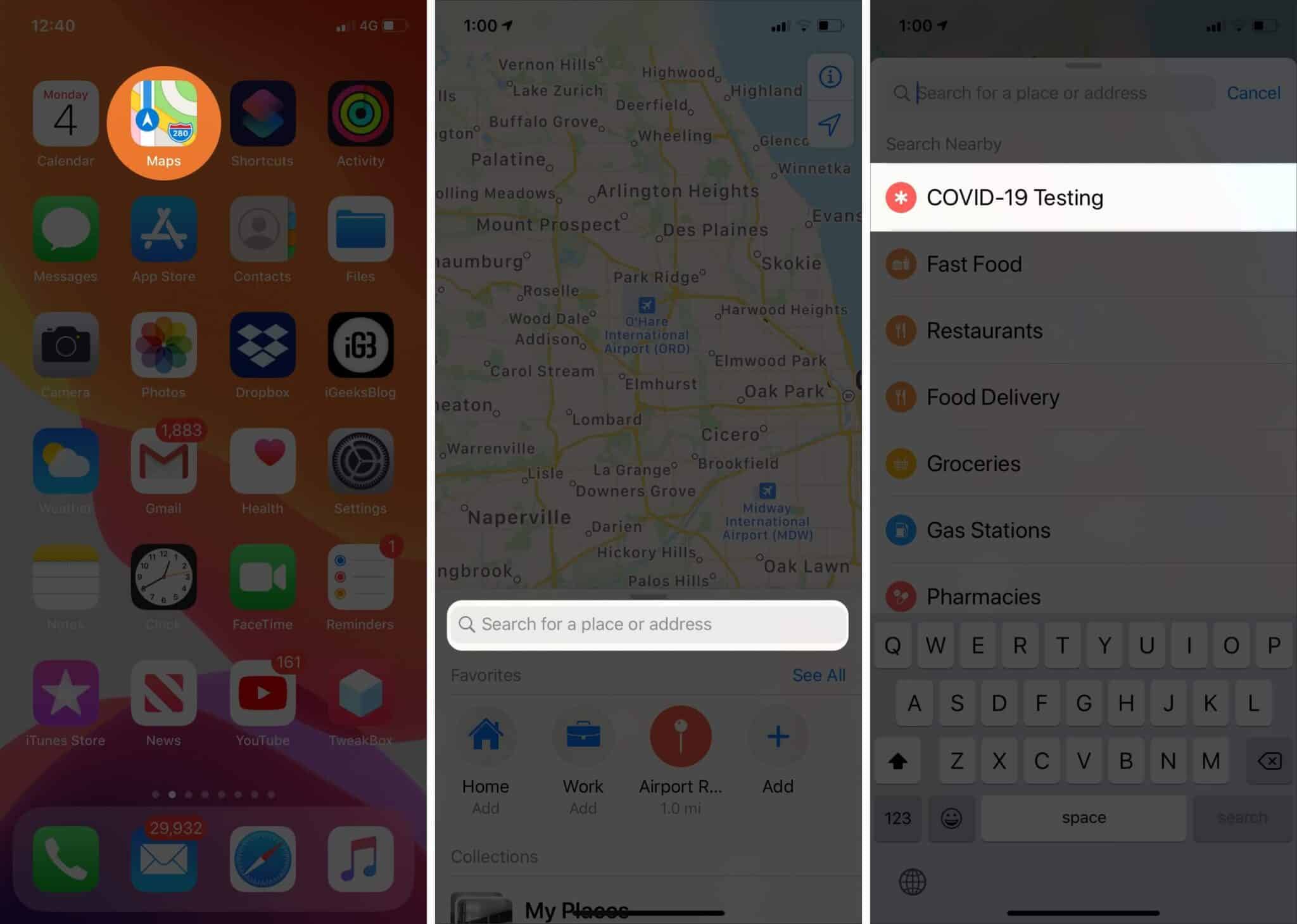
Step #4. Pick any of the result locations to see more details.
Step #5. At the bottom of the “COVID-19 Testing Site” box, you can tap on “Learn More” to see more details about a specific testing location
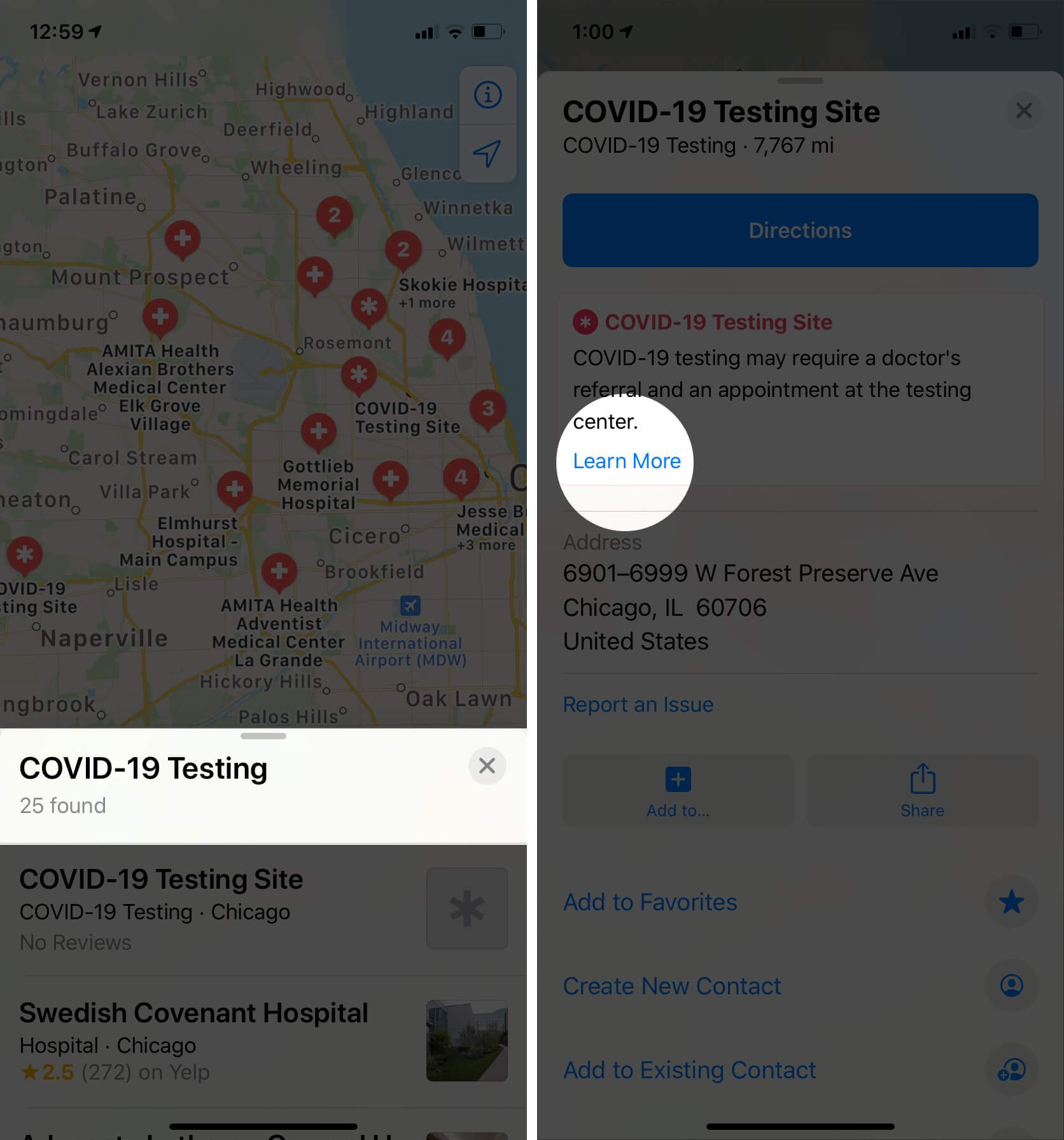
Well, that’s it.
Make the most of this feature to find a COVID-19 testing location on Apple Maps whenever you need to. Stay safe and do wear a face mask when going out. Remember, you can also unlock Face ID on iPhone while wearing a mask.

