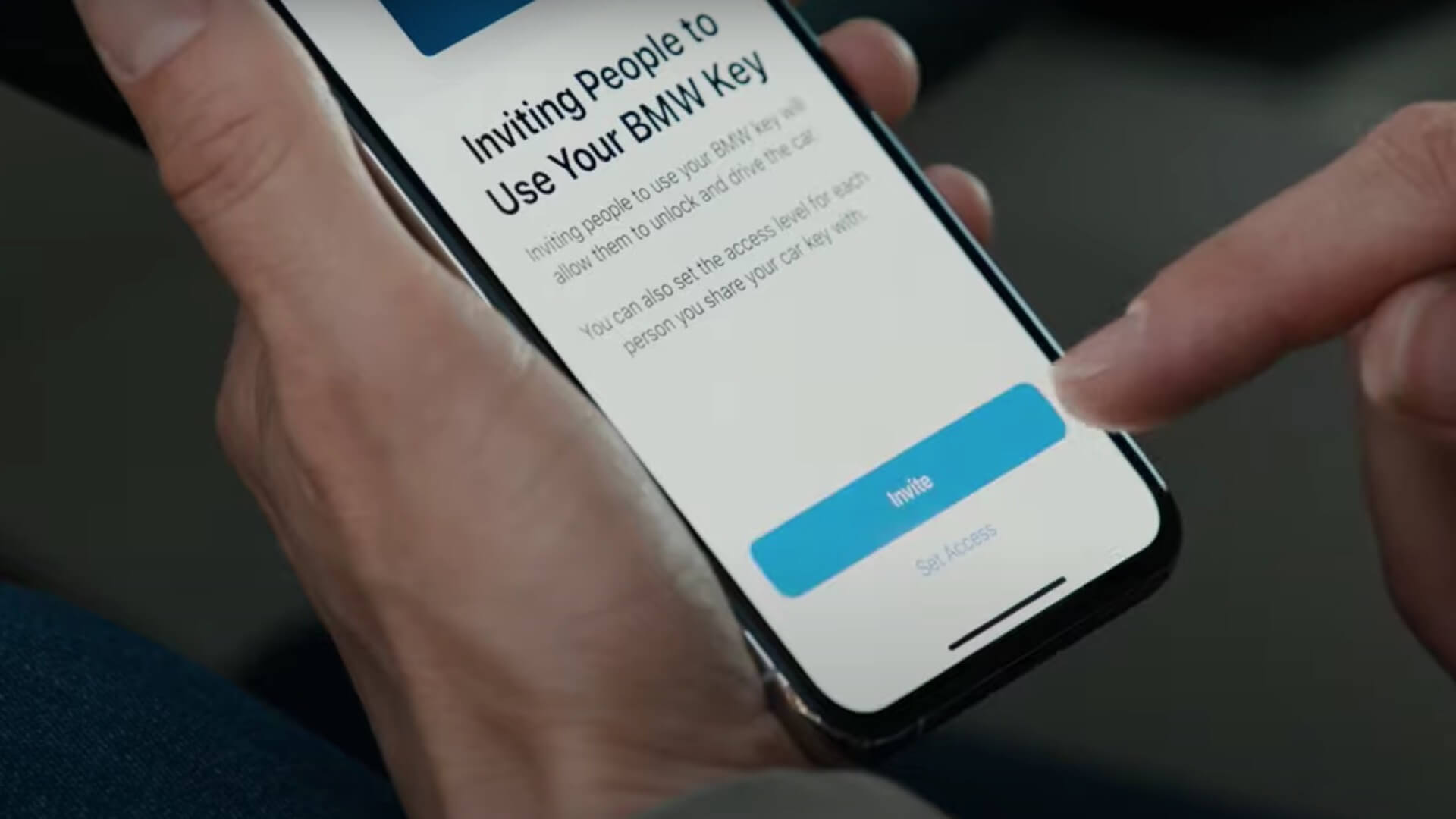One of the incredible new features in iOS 14 is going to transform how you get into your car every day. Apple is introducing digital car keys that will be part of the Wallet app on your iPhone. It will initially be available for the new BMW 5 series but will soon expand to other cars too. So here’s everything you need to know about digital car keys from Apple.
- What is a Digital Car Key and What does it do?
- How Does a Digital Car Key Work?
- How to Share Digital Car Keys on iPhone with Others?
- Is it Safe to Use Digital Car Keys?
Which Devices Will Support Digital Car Keys?
Apple has said that digital car keys will also be available in iOS 13 within a few weeks, though, of course, you will need the compatible BMW 5 series car to use it. Here’s the list of devices that will initially support digital car keys.
- iPhone SE (2020)
- iPhone XR
- iPhone XS
- iPhone XS Max
- iPhone 11
- iPhone 11 Pro
- iPhone 11 Pro Max
- Apple Watch Series 5
What is a Digital Car Key and What does it do?
A digital car key enables you to use your iPhone to unlock and turn on your car. This eliminates the need to carry your physical keys.
Moreover, it stores data in the secure element on your iPhone’s chip for safety. Further, digital car keys have capabilities beyond those of physical keys. For instance, you can share keys with others and give full or restricted access to them.
How Does a Digital Car Key Work?
Following the instructions from your car’s manufacturer, you can add your digital car key to the Wallet app on your iPhone. The key’s information gets securely stored on your phone’s chip.
Then, when you want to unlock your car, just tap your iPhone to your car’s door handle like you would at an Apple Pay terminal. Compatible cars use NFC to sense, recognize, and verify your device, which unlocks your car.

Then, place your iPhone on the charging pad in your car and push a button to start.


In the future, with ultra-wideband technology on apple’s U1 chip, you may be able to unlock your car while your iPhone is in your bag or pocket.
How to Share Digital Car Keys on iPhone with Others?
Apple makes it easy to share digital car keys with others through iMessage.
- Open the Wallet app on your iPhone and select the car key.
- Tap the – button at the top right corner of the screen and select Invite.
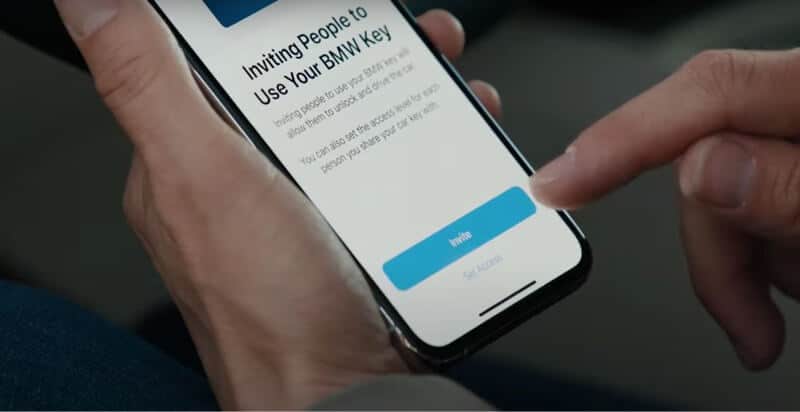
- Choose a contact to send the invite to. The digital key will be sent through iMessage.

- You can choose to give someone unrestricted access to unlock and drive your car, or you can select the Restricted Driving mode, which lets you set criteria such as a speed limit, maximum volume for the sound system, etc. Of course, after sharing a key, you can revoke access at any time.
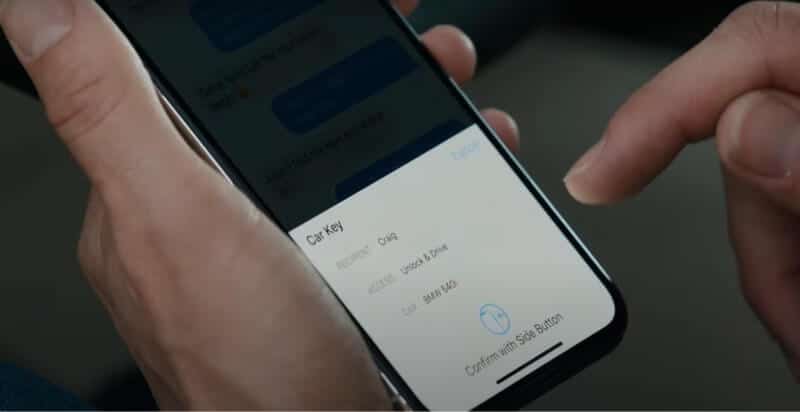

Is it Safe to Use Digital Car Keys?
Security is probably your prime concern when it comes to using Apple’s digital car keys. You can rest assured about it considering the following factors:
- Your car key information gets securely stored on your iPhone, similar to how your debit and credit card data is saved
- You can set restrictions whenever you share a car key with anyone, and you can revoke access at any time
- If your iPhone goes missing, you can disable your car keys remotely via iCloud
- Even if your iPhone’s battery runs low, Power Reserve will allow you to open and start your car for up to five hours. So you can leave your physical keys at home almost anytime
Summing Up
Are you excited about using Apple’s digital keys for your car? Let us know in the comments below what you think of this innovative feature.
🗣️ Our site is supported by our readers like you. When you purchase through our links, we earn a small commission. Read Disclaimer.