
FaceTime Like a Pro
Get our exclusive Ultimate FaceTime Guide 📚 — absolutely FREE when you sign up for our newsletter below.

FaceTime Like a Pro
Get our exclusive Ultimate FaceTime Guide 📚 — absolutely FREE when you sign up for our newsletter below.

Ready to test macOS 26 Tahoe? Here’s how to install the developer beta on your Mac, including key tips to stay safe during the upgrade.
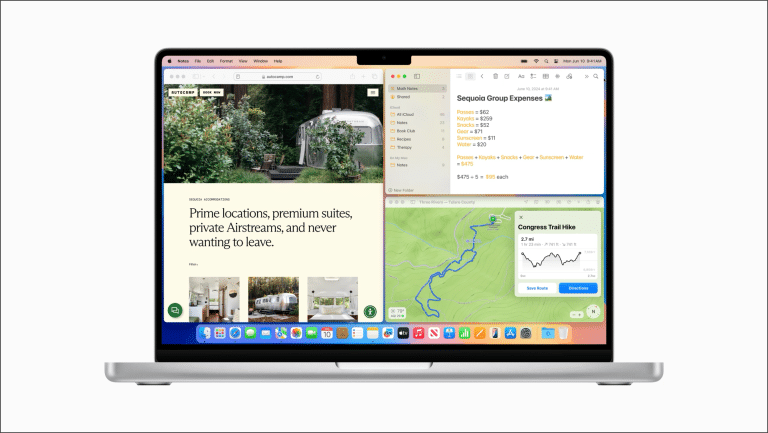
Easily manage your open windows with the intuitive window tiling feature. Here’s how to do it.

Do you ever wonder if you got a short summary of the article or book? With the new Safari Highlights feature you can do that. Read on to know more.

Control your iPhone wirelessly from your Mac with the iPhone Mirroring app on Mac. Here’s how to set it up and use it like a pro.

What to do if your MacBook battery is draining too quickly.

Quick solutions to resolve macOS Tahoe 26 installation issues.

Apple’s new Recovery Assistant in iOS 26 and macOS Tahoe can fix iPhone, iPad, and Mac startup issues automatically — often without a computer.

iOS 26 lets you set custom iMessage backgrounds on iPhone, iPad, and Mac. Here’s how to do it—and make your chats more personal than ever.

Apple’s macOS 26 Tahoe is here with Liquid Glass UI, Apple Intelligence, and more. Learn which Macs support it and how to install the update safely.

iPadOS 26 and macOS 26 bring Live Activities for real-time updates - Track tasks, timers, and deliveries without missing a beat.

Customize folder icons in macOS 26 Tahoe with emojis, symbols, or colors—no apps needed. Here’s how to do it in a few easy steps.

This guide walks you through the step-by-step process of safely downgrading from macOS 26 Tahoe Beta to the stable macOS 15 Sequoia without losing your data.

Accessibility Reader in iOS 26, iPadOS 26, and macOS Tahoe makes any text easier to read or listen to by removing clutter and adding powerful customization options.

Apple removed Launchpad in macOS 26 Tahoe, replacing it with an enhanced Spotlight. If you miss the classic app grid, here’s how to bring Launchpad back—and what you’ll lose in the process.

Explore hidden accessibility features in iOS 26 and macOS 26 that empower every user. Coming Fall 2025.

Want to install or test macOS Tahoe 26 on your Mac? This guide shows you how to create a bootable USB installer for clean installs, recovery, and more.

Safari gets a major makeover in iOS 26 and macOS Tahoe with a Liquid Glass design, faster performance, web app support, and powerful new privacy tools.

Spotlight in macOS 26 Tahoe is more than just a search bar—it’s your new productivity sidekick. From running shortcuts to finding iPhone apps, here’s what’s new.

macOS 26 Tahoe introduces a full-fledged Phone app on Mac, featuring Live Translation, Call Screening, Hold Assist, and more.

macOS 26 Tahoe gives your Mac a fresh look, smarter tools, and iPhone-style upgrades. See what’s new and why it’s a big step up from Sequoia.
Master your Mac with the all-new Control Center in macOS 26—customizable, powerful, and just a click away.

macOS 26 Tahoe brings a fresh design, smarter AI, and deeper iPhone integration to your Mac. Here’s a closer look at everything new coming this fall.

Apple’s new “Liquid Glass” design is cross-platform visual refresh introduced in WWDC 2025. Explore how it works and when you can use it.