
FaceTime Like a Pro
Get our exclusive Ultimate FaceTime Guide 📚 — absolutely FREE when you sign up for our newsletter below.

FaceTime Like a Pro
Get our exclusive Ultimate FaceTime Guide 📚 — absolutely FREE when you sign up for our newsletter below.

Apple just rolled out a corrected iOS 26 build for Release Candidate testers to match the public release, syncing all iPhones to the same version.

iOS 26 revamps the Messages app with Backgrounds, Live Translation, Polls, and more. Here’s everything you should know!

Apple unveiled iOS 26 at WWDC 2025, featuring a sleek Liquid Glass design, smarter Siri, revamped apps, and powerful AI upgrades. Here’s what’s new for your iPhone.

Curious if your iPhone will get iOS 26? Here’s a quick look at all the supported models and what to expect from the latest update.

Don’t like the new Liquid Glass effect in iOS 26? Here’s how to disable or reduce the visual intensity for a cleaner, distraction-free iPhone experience.

With iOS 26 Live Translation, you can translate calls and messages in real time—breaking language barriers instantly and privately, right from your iPhone.

Wondering how iOS 26 compares to iOS 18? From a stunning Liquid Glass design to a brand-new Games app, discover the biggest changes Apple made in its latest iPhone update.

Apple revamps CarPlay in iOS 26 with a sleek Liquid Glass design, widgets, Live Activities, and deeper vehicle control perfect for smarter, safer drives.

Apple Maps just got smarter in iOS 26 learning your routines, logging visited places, and keeping it all private. No setup, no fuss, just quietly helpful.

Learn how to use AutoMix in iOS 26 to create seamless, DJ-style transitions in Apple Music—no interruptions, just nonstop music.
iOS 26 finally brings customizable snooze times to iPhone alarms. Here's how to set it up—and what to try if you're still using an older version.
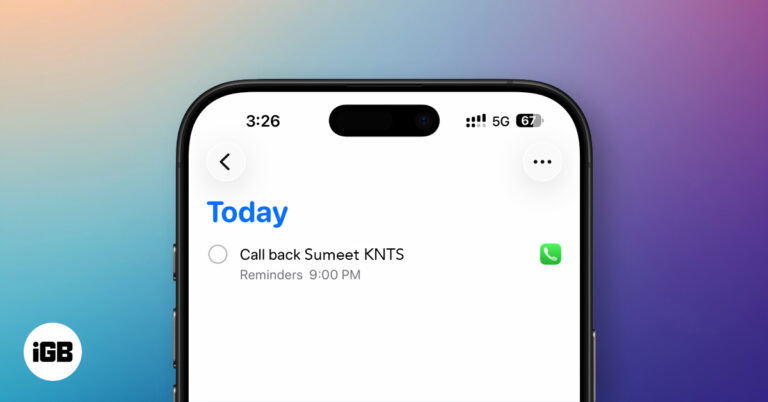
iOS 26 introduces Callback Reminders in the Phone app, letting you set follow-up alerts for missed calls so you never forget to return important calls again.

Concerned about losing features or security? Apple highlights the importance of updates and assures that battery dips are just temporary during setup.

Wondering how to get iOS 26 on your iPhone? Here’s the complete guide to check compatibility, prepare your device, and install the update safely.

Learn how to customize the iPhone Lock Screen on supported iOS versions with widgets, clock styles, notifications, and swappable controls.

Running iOS 26 beta on your iPhone? Now that Apple has released the stable iOS 26 update, it’s time to switch. Here’s how to remove the beta and install the official version without losing your data.

In iOS 26, AirPods can pause automatically when you fall asleep, saving battery and improving rest. Here’s how to turn on the feature now.

With iOS 26, Apple has turned AirPods into more than just earbuds. You can now use them as a remote shutter for your iPhone camera, perfect for group shots, vlogging, and hands-free photography.
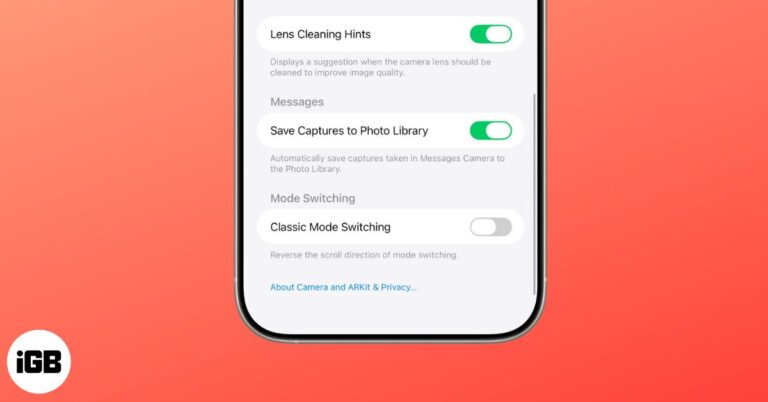
Apple’s iOS 26 introduces Lens Cleaning Hints, a subtle alert that tells you when your iPhone camera lens is dirty, helping you avoid smudged photos.
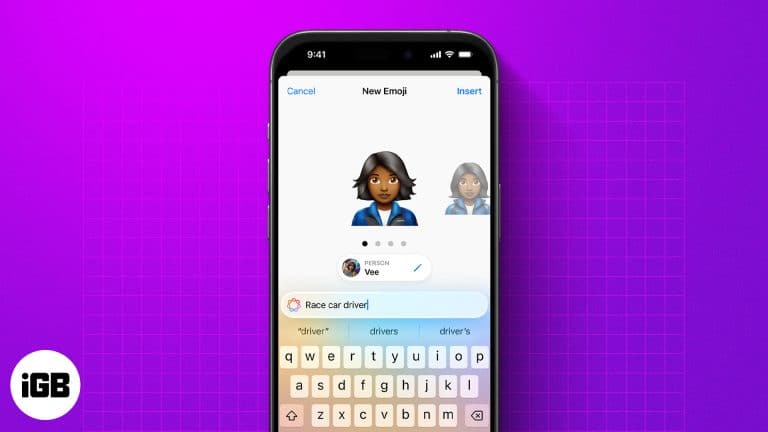
Genmoji lets you create custom emojis from text, emojis, or photos. Here’s how to use, customize, and share them on your iPhone.

iOS 26 introduces a handy Drafts filter in Messages that saves your unfinished texts in one place. Here’s how it works and why it makes messaging easier.

Always-On Display keeps your iPhone screen dimly lit to show time, widgets, and notifications. Learn how to enable, customize, and optimize it for battery and privacy.

Apple releases iOS 26 and iPadOS 26 Public Beta 2 with Liquid Glass design, Apple Intelligence upgrades, new apps, and smaller tweaks ahead of the September launch.

Learn how to make a conference call on your iPhone with this step-by-step guide. Discover new iOS 26 features, tips, troubleshooting fixes, and more.

Frustrated with iOS 26 bugs? Here’s how to safely downgrade to iOS 18.

iOS 26's Adaptive Power saves battery for you—smartly and silently. Here’s how it works and which iPhones support it.
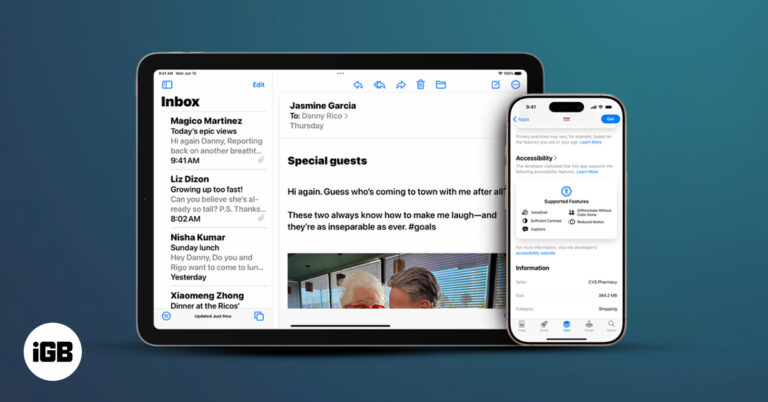
Accessibility Reader in iOS 26, iPadOS 26, and macOS Tahoe makes any text easier to read or listen to by removing clutter and adding powerful customization options.
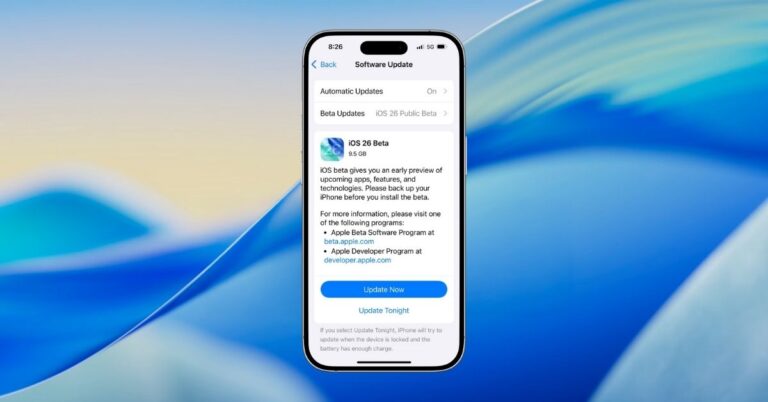
Apple just dropped the iOS 26 Public Beta, bringing a sleek new interface and powerful AI tools. Here’s everything you need to know before installing it.

Apple just dropped iOS 26 beta 4, and it is the last developer beta update that sets the stage for the upcoming public beta.

Apple is set to release the iOS 26 public beta this week. Explore its key features, expected launch date, and how to install it on your iPhone.