
FaceTime Like a Pro
Get our exclusive Ultimate FaceTime Guide 📚 — absolutely FREE when you sign up for our newsletter below.

FaceTime Like a Pro
Get our exclusive Ultimate FaceTime Guide 📚 — absolutely FREE when you sign up for our newsletter below.

Want to try iOS 26 before everyone else? Here’s how to install the iOS 26.3 Developer Beta 2 on iPhone and what to know before you do.

iOS 26 adoption remains unusually low months after release, with many users sticking to iOS 18 due to design concerns, stability issues, and a lack of urgency to upgrade.

Master the iPhone Voice Memos app to record and share high-quality audio for everyday and professional needs.

If your iPhone shows “Unable to Check for Update” while trying to install the iOS 26.2, follow these easy steps to fix it.

Create a personalized iPhone Contact Poster in minutes by updating photos, layout, colors, and text.

Learn how to set up and use Emergency SOS on your iPhone so you can quickly get help in any urgent situation.
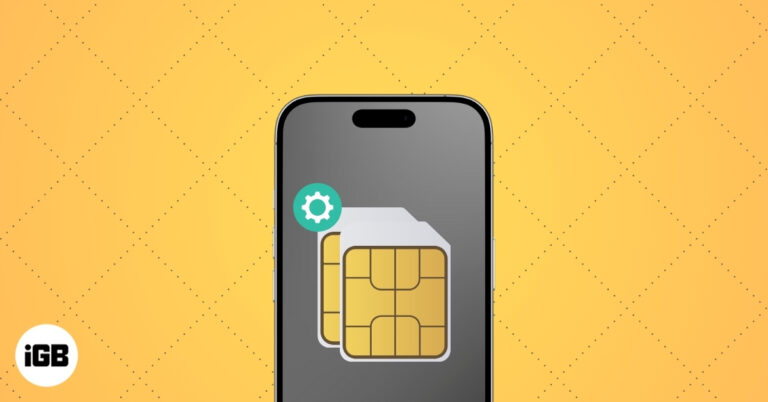
Learn why dual-SIM iPhones offer better flexibility, coverage, and convenience for work, travel, and everyday use.

The iOS 26 update brings a new unified Phone app layout, but if you prefer the old tabbed design, you can easily switch back to the classic view.

Visual Intelligence makes your iPhone smarter. Point your camera to identify, translate, or ask ChatGPT on the spot.

iOS 26 revamps Phone App with Liquid Glass, AI call screening, Hold Assist, SharePlay, clearer calls and more.

iOS 26 brings Call Screening to iPhone, letting you identify unknown callers in real time without answering. Here’s how to enable and use this privacy-focused feature.

Learn to mark up, sign, and edit PDFs and images with Preview on iOS 26.

Discover fun, easy Safari tips and tricks in iOS 26 that make browsing faster, smarter, and way more enjoyable on your iPhone.

Apple Music’s Crossfade feature seamlessly blend songs for smoother transitions in your playlists. Here's how!

Apple Maps' Visited Places logs your trips, helps you revisit spots, and gives you privacy controls to turn it on or off anytime.

Control your iPhone wirelessly from your Mac with the iPhone Mirroring app on Mac. Here’s how to set it up and use it like a pro.

iOS 26 hides a clever toggle in Messages that speeds up photo sharing by sending a quick preview first. Here’s how it works and why you’ll want it on.

Keep your iPhone from startling you. With iOS 26’s Reduce Loud Sounds, sudden spikes get softened for safer, more comfortable listening.

Easily identify what causes the issue and address it.

Apple’s new Recovery Assistant in iOS 26 and macOS Tahoe can fix iPhone, iPad, and Mac startup issues automatically — often without a computer.

Many iPhone users on iOS 26 are facing a frustrating Calendar search bug that breaks event lookup. Apple has acknowledged the issue, but a fix is still pending.

With iOS 26, your AirPods can now translate conversations in real time. Apple’s new Live Translation feature lets you break language barriers whether you’re traveling, on a call, or chatting with someone nearby, all directly through your AirPods.

Apple Music 5.0 for Android introduces iOS 26 features, including lyrics translation with pronunciation guides, song pinning, and improved Replay stats.

iOS 26 lets you set custom iMessage backgrounds on iPhone, iPad, and Mac. Here’s how to do it—and make your chats more personal than ever.

Apple’s iOS 26 brings big changes, but many iPhone owners are frustrated. From Liquid Glass to battery drain, here’s why the update is sparking backlash.

Updated to iOS 26? Here are 30+ iPhone settings you should change right now to boost privacy, battery life, and overall performance.

Learn how Apple fine-tuned iOS 26 for the iPhone 17 Pro series with a special build aimed at fixing camera glitches and optimizing hardware.

Master iPhone photography with iOS 26. From ProRAW to Night mode, here are the best camera settings to capture stunning, professional-quality photos.