- A good New Year’s resolution app for iPhone helps you achieve the goals you have set.
- The iOS apps listed here focus on various purposes, such as habit tracking, finance management, mental well-being, fitness, language learning, book organization, and sobriety tracking.
- My personal favorites from this list are New Year Resolution Tracker, Headspace, MyFitnessPal, Daylio Journal, and WaterMinder.
Knock Knock! It’s time you open your doors and welcome the New Year waiting for you with a bag full of goodness. But before that, ensure you have decided on your New Year resolution. Because this time, I won’t let your resolutions fade away into the thin air. How? Simple, using these New Year’s resolution apps for iPhone.
In this article, I have compiled a list of pocket-sized allies (read apps) that will focus on self-improvement, habit tracking, finance management, mental well-being, etc. Ditch your journals and sticky notes and make genuine efforts with these amazing iPhone apps for New Year’s resolutions. Let’s dive in!
- New Year Resolution Tracker
- MyFitnessPal
- Headspace
- Daylio Journal
- Fabulous
- WaterMinder
- Aura
- Any.do
- Mint
- I Am Sober
- QuitNow!
- Duolingo
- Productive
- Book Tracker
- Cozi Family Organizer
1. New Year Resolution Tracker – Editor’s Choice
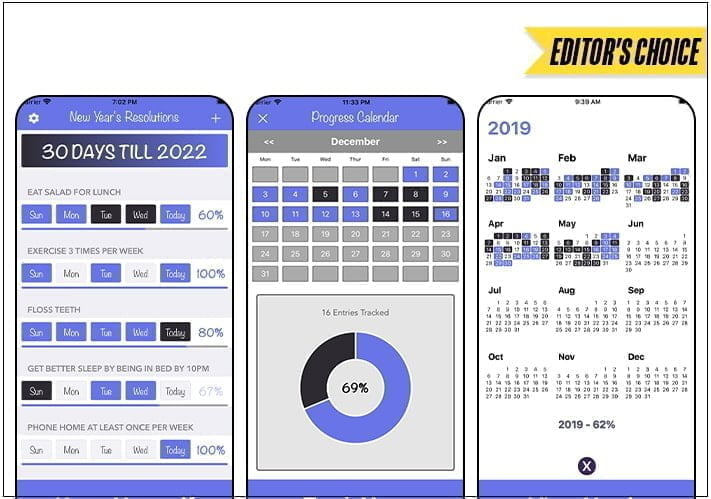
This New Year, don’t be a procrastinator. Choose the New Year Resolution Tracker app and achieve your goal. All you need to do is set your goals, enter them in this portal, and track your progress. Your lists can include something trivial like waking up early or something big like writing a book- anything you would like to pursue.
The seamless interface displays your achievements based on days, weeks, or months. In addition, you get interactive graphs and calendars for a simple yet detailed visualization of your progress. And as you would like to keep your resolutions private, you can lock them using a passcode.
Further, if you have a busy day, you can set reminders to help you keep up with your resolution. The app will notify you before it skips your mind. You can easily reset your resolutions for every new year.
Pros
- Easy goal tracking
- Uses graphs for progress reports
- Passcode locks for security
- Can set reminders
Cons
- No cons found
Price: $0.99
2. MyFitnessPal – Your personal pocket trainer

Take a vow to gift yourself a healthy YOU this New Year. How? Simply by using MyFitnessPal – your ultimate calorie tracker and food journal iPhone app. To start, take the in-app quiz focused on your fitness goal and body facts. An analysis of your answers aids this health app for iPhone in curating a personalized plan for you.
The portal hoards a collection of 14M+ food, 500+ healthy recipes, and 50 pre-designed workouts to take baby steps toward your goal. Moreover, MyFitnessPal has multiple tools that help you log food and record fitness activities. With personalized dashboards, you can easily see your growth and find loopholes.
In addition, the meal planner tool features expert plans customized to fit your target- weight gain or loss. Other essential features include a macro tracker, water tracker, nutrition tracker, bar code, and meal scanner. Indeed, the best New Year resolution app for iPhone.
Pros
- Personalized plan for all
- Big data library
- Helps in water logging
- Pre-installed workouts
Cons
- Complex navigation
Price: Free (In-app purchases start at $9.99)
3. Headspace – Meditate for mental wellbeing
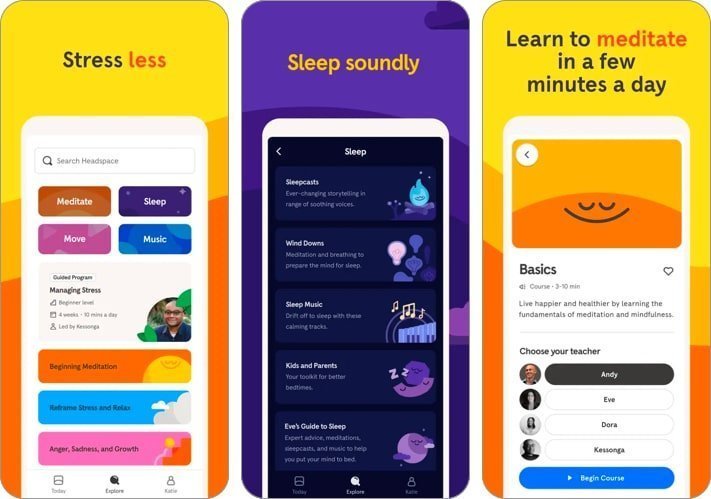
Headspace unlocks an easy gateway to mindfulness and meditation. This friendly app teaches easy ways to relax, handle stress, build focus, and relieve tension. It boasts a library of dedicated guided meditation sessions, courses, and mindfulness exercises.
Unlike most apps, Headspace works in sync with your pace. If you are just starting or have a packed day, you can go for the 3-minute meditation sessions. On the other hand, the long-duration sessions are for the advanced meditators. Moreover, you can listen to inspiring stories and serene audio between your sessions.
This iOS app for New Year’s resolutions helps you enjoy a peaceful sleep at night with exclusive sleepcasts. With natural sounds, soothing narration, and relaxing audio, you can easily sneak into a deep slumber.
Pros
- Guided mediation sessions
- Ideal for all users
- Natural sound and music for playback
Cons
- Can be overwhelming
Price: Free (In-app purchases start at $12.99)
4. Daylio Journal – A perfect digital diary
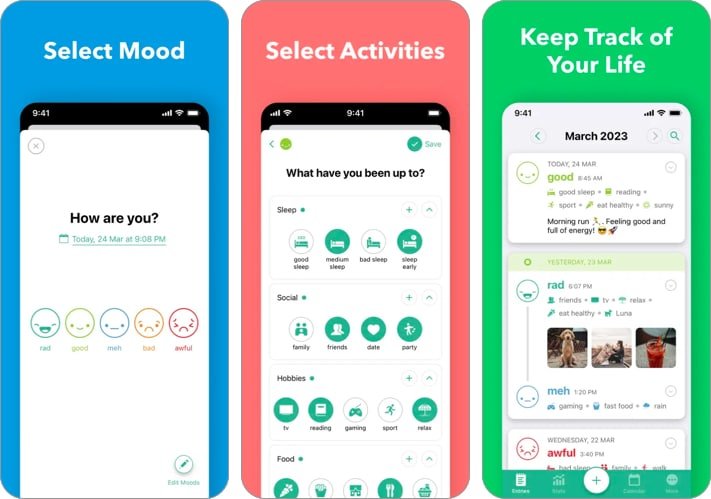
Planning to take on new opportunities this New Year? Great! Because I have an excellent companion for you- Daylio Journal. This versatile app works like a private journal where you can pen down your overflowing thoughts, start a food log, track your fitness goal, or lay your gratitude towards everything.
With Daylio Journal, you can take your first steps toward self-care, self-improvement, and wellness. Its simple interface encourages you to put your thoughts in a planned way, thus making it easy to pursue them. You can start by selecting a mood and adding your routine activities. Set your goals and collect achievements.
The app keeps track of your entries in the statistics or calendar section, allowing you to review them later. You can even share them with your friends. Further, the portal has an extensive collection of icons and color themes to customize your feed.
P.S. If you love this writing tool, you must check our list of note-taking apps for iPhone.
Pros
- Intuitive charts for records
- Has a locking system
- Multiple customizations
- User-friendly interface
Cons
- No community
- No cloud storage
Price: Free (In-app purchases start at $4.99)
5. Fabulous – Stay positive and organized

Fabulous is a friendly app to build good habits and purposeful routines. The portal started as a habit-tracking platform but quickly moved to self-improvement and mental health care platform. It helps you micro-manage your everyday hustle without feeling the burnout. For instance, you can improve your mornings by listening to positive affirmations or meditation.
With to-dos, you can organize your work based on priority and never mess up with the deadlines. In addition, Fabulous lets you journal your thoughts, an easy way to calm your anxious mind. If that’s not enough, you can opt for the bite-sized workouts and breathing exercises available on this versatile portal.
The built-in goal tracker gives you a detailed analysis of your achievements and limitations. You can monitor your progress and, if unsatisfied, take one-on-one coaching from experts. Further, there are several live challenges where you can connect with others and seek inspiration.
Pros
- Focus on mental wellbeing
- Built-in goal tracker
- Daily affirmations and meditation lessons
Cons
- Expensive
Price: Free (In-app purchases start at $19.99)
6. WaterMinder – Never miss your dose of hydration

I often get scolded by my mother for not drinking enough water. So, I tried the WaterMinder app last year to save myself from my mother’s wrath. As the name suggests, WaterMinder is a water tracker app to motivate you to drink the otherwise ignored glass of water. It keeps track of your everyday water intake needs, ensuring your body is hydrated.
The portal boasts a seamless and interactive interface featuring pre-defined cups for interactive hydration tracking. You can customize the size, icon, color, and even drink type of the cups per your preference. Plus, there are over 50 characters to display your hydration levels. Pick what you love.
FYI, WaterMinder lets you track other beverages as well. Using the water intake calculator, you can set your goal and track your progress. Further, the app has several challenges to keep you motivated. The standalone Apple Watch version of this best water reminder app makes it more accessible.
Pros
- Customizable water cups
- Supports multiple beverages
- Has lock screen and home screen widgets
- Multiple challenges
Cons
- Frequent glitches
7. Aura – Life coaches at your service
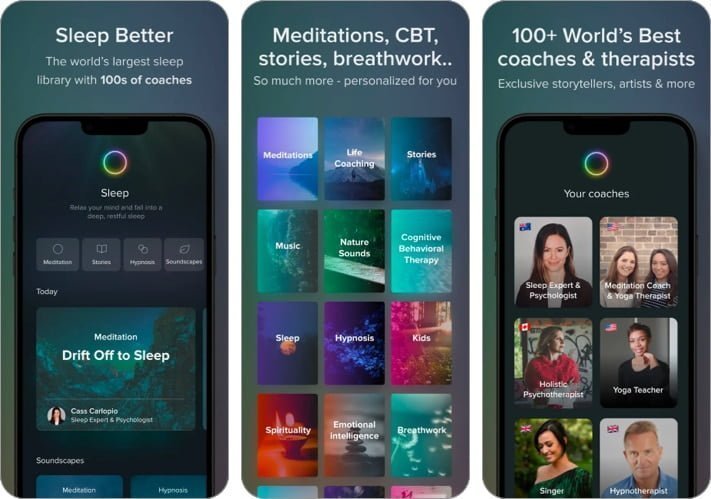
Rewarded by Apple, Aura deserves to be in your app kitty for all the good reasons. The portal works on your mental wellness and uneven sleep habits with effective solutions. Your healing process starts the moment you share your requirements and interests with the portal. Next, the app uses billions of data points and personalization algorithms to find exclusive remedies for you.
Aura offers recommendations from thousands of options centered around meditation, stories, CBT, hypnosis, life coaching, and so much more. In addition, Aura is home to well-known life coaches and therapists, ready to give you personalized solutions anytime.
The portal has a section dedicated to sleep. You can relax your mind through meditation, stories, music, hypnosis, and soundscapes and sneak into a deep slumber. The app lets you create your personal playlists for a better experience. Moreover, you can use Aura for anxiety and seeking positivity.
Pros
- Biggest sleep library
- Solutions for anxiety, stress, positivity, etc.
- 100+ coaches and therapists
Cons
- Cancelling subscriptions is not easy
Price: Free (In-app purchases start at $7.99)
8. Any.do – To-do lists for every task
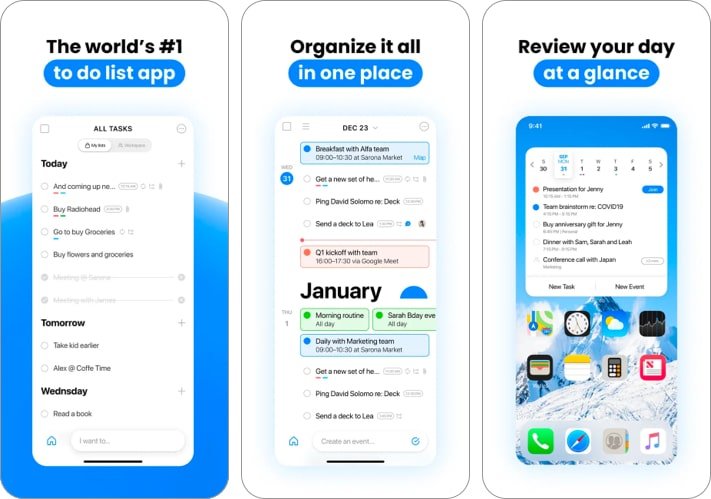
Any.do is one of the best task management apps for iPhone. So, if you plan to become a multitasker, then you must consider this checklist-based app. Here, you can create to-dos for every task that you want to complete. For this, Any.do has plenty of services, such as a planner, calendar, and reminders.
One of my favorite features of Any.do is its easy-to-use interface. To start, you must enter your tasks in individual to-do lists. Once you are done with it, simply tick off them in the list. By doing this, you will never miss your priority tasks or miss your deadlines. Trust me, it is ideal for organizing your work and professional life.
The app lets you view your to-do lists for a day, week, or month. In addition, you can rely on reminders to never forget about your planned activities. Plus, Any.do can easily sync with your Google calendar, iPhone calendar, or any other calendar for a more integrated experience. You can even share your lists with family and friends.
Pros
- Checklist-based task manager
- Customized task lists
- Easy syncing with other calendars
Cons
- A bit complex
Price: Free (In-app purchases start at $2.99)
9. Mint – Manage finances like a pro
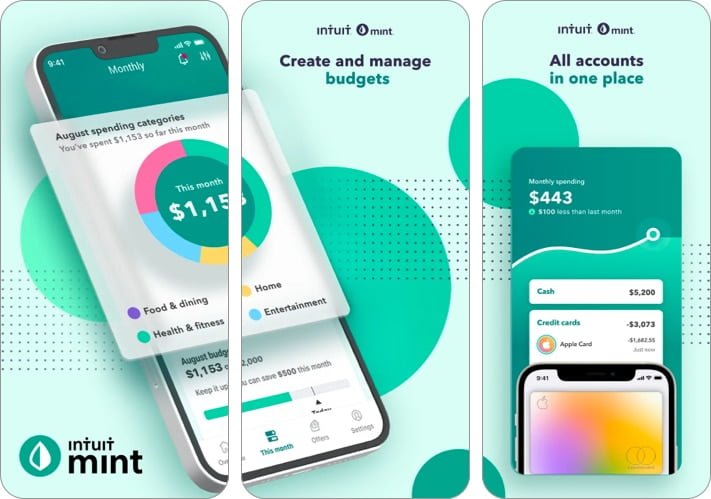
Prioritize your finances this coming year to expand your savings. With the Mint app, you can set financial goals and achieve them through smart planning. The app brings all your accounts under its ecosystem, so you can save yourself from complexities. Thanks to its built-in money tracker, you can manage your finances like an expert.
The app boasts a bill tracker where you can see your spending, loans, and savings at a glance. Its straightforward interface makes it a useful pick for beginners and advanced users. In addition, the budget tracker analyses your spending pattern to create an effective budget plan instantly. You won’t be doing any math. Phew!
Through timely reminders, Mint ensures you never have to pay an extra penny as late charges for any soon-to-be-liable bills. Lastly, the app gives direct access to TurboTax, so you can file and manage your income taxes easily.
Pros
- Safe and easy to sync to accounts
- Creates a budget plan
- Has a loan repayment calculator
Cons
- Frequent ads
- Can be glitchy at times
Price: Free (In-app purchases start at $0.99)
10. I Am Sober – Tracks your sobriety
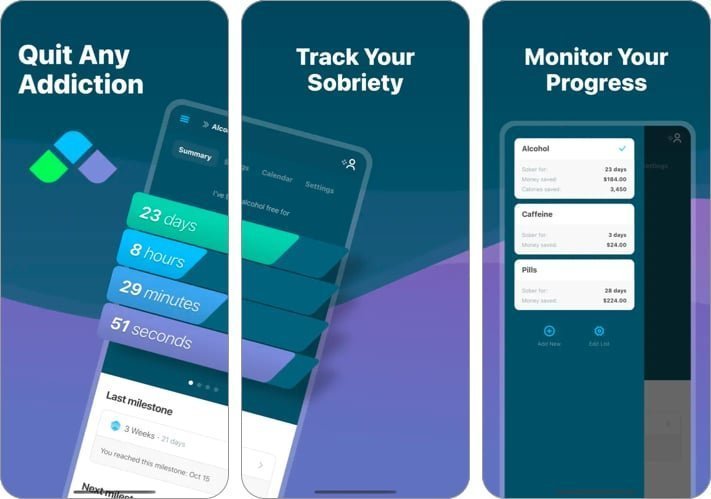
As the name suggests, the I Am Sober app tracks your sobriety. If you are addicted to a habit you want to quit, this amazing app will guide you. Here, you get a sober day tracker that calculates the days you have been sober and a sobriety calculator that shows the money and time you have saved during the sober time.
Now, though making you addiction-free is the primary purpose of this versatile app, this is not the end. You can also use this app to adopt new habits and seek motivation to pursue your goals. Packed with tools, the app ensures users stay devoted to their recovery vows. The app allows you to analyze your day-to-day performance, share results, and journal your progress.
You can even add reasons and photos for why you quit the addiction or take a daily pledge to stay sober. Plus, there is a withdrawal timeline that predicts your upcoming days. Further, you can customize your account for a more personalized experience.
Pros
- Intuitive interface
- Multiple tools
- Active community
- Motivational packs
Cons
- Privacy concerns
- Can be tricky to start
Price: Free (In-app purchases start at $0.99)
11. QuitNow! – Saves you from addictions
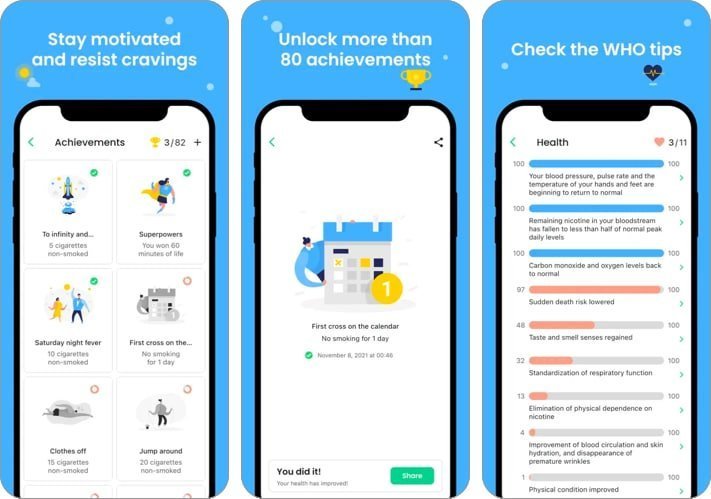
Consider QuitNow! your well-wisher. Why? Because it will help you get rid of your smoking and tobacco addiction. Yes! The app emphasizes four essential parameters to help you quit smoking naturally. This includes the ex-smoker status, your achievements, the community, and your ex-smoker health.
The ex-smoker segment deals with questions like how many days you have been living without smoking, how many cigarettes you have avoided successfully, and what money you have saved during this period. Next, as the name suggests, the achievements section offers 70 goals based on your performance in the questions mentioned in the previous stage.
QuitNow! community is a chatroom where you can connect with ex-smokers like you. Seek their guidance and stay motivated towards your goals. Lastly, the ex-smoker health section houses several WHO-based health indicators. You can easily track your body’s improvements every day.
Pros
- Well-planned solutions
- WHO-suggested health indicators
- Active chatroom
Cons
- Can be overwhelming at the start
Price: Free (In-app purchases start at $19.99)
12. Duolingo – A friendly language teacher
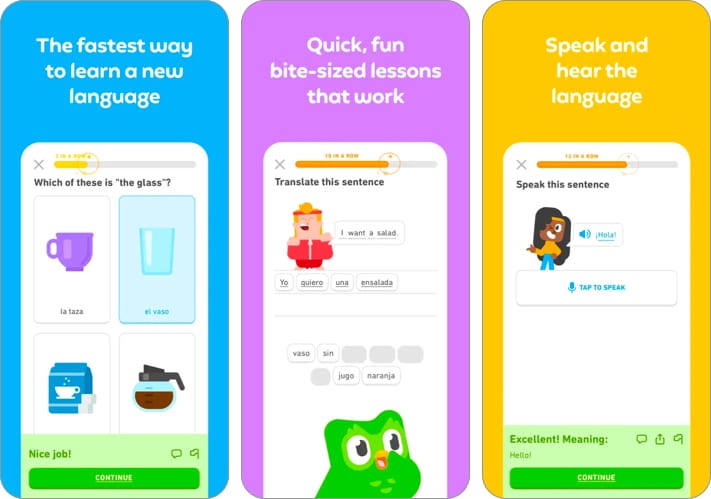
Per a report, nearly 43% of the world’s population is bilingual. If you want to join this elite league, Duolingo can be your best resort. The popular language learning portal builds your expertise in 40+ languages using a scientific teaching pedagogy. Trust this app to sharpen your skills in Spanish, French, Italian, Turkish, Dutch, Korean, and many more languages.
It focuses on all three crucial verticals of language learning- reading, speaking, and writing. It focuses on grammar, language usage, and concept understanding. Plus, you can track your progress and earn rewards for every success.
Duolingo makes learning fun with its game-like lessons and interesting characters. You can set your individual learning goals and start your learning journey at your own pace. In addition, the competitive Leaderboards keep you motivated to work towards your goal. Apart from languages, Duolingo teaches Maths and Music as well.
Pros
- Multiple languages
- Science-based teaching
- Active community
- Rewards for achievements
Cons
- Can be tricky for beginners
- Time constraints can be difficult for some users
Price: Free (In-app purchases start at $4.99)
13. Productive – Make good habits with ease

Productive is your digital friend who can help you adopt good habits and achieve your everyday goals. Whether you want to plan your homework, start a workout routine, or read books- Productive can manage it all. Its simple interface allows you to set personal goals, track progress, and focus on the positive side of life.
Create your habit, name it, choose an icon and a fun color, and that’s all. However, thinking about adopting a habit is easy. You might even pursue it for a few days, but soon, your work messes up your routine. Productive allows you to stop and pause your habit log at your convenience. FYI, there is a special ADHD assistance in the app.
Productive sends you daily habit tips, reminders, and motivational snippets to keep you motivated. In addition, there are several guided tasks for you to complete and then compete with other users. The statistics section keeps track of your achievements and targets so you can feel inspired.
Pros
- Easy-to-use interface
- Handy widgets for quick access
- Challenges for users
Cons
- Can get annoying with constant reminders
Price: Free (In-app purchases start at $3.99)
14. Book Tracker -Perfect book organizer app for iPhone
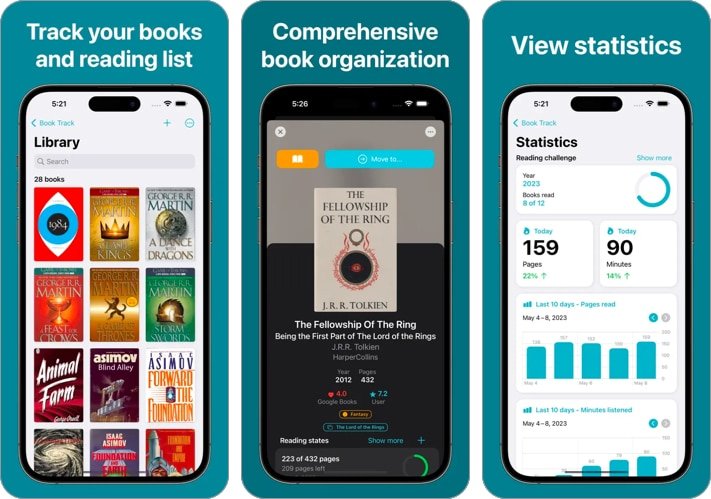
Inculcating the habit of reading books is one of the most common New Year resolutions. If you are in this category, too, the Book Tracker app is for you. This iPhone app can organize your book collection for easy access anytime and anywhere. It keeps tabs on the books you own or plan to read soon.
Organizing books will never be a hassle for you. You can create a Library and then tag each book as read, reading, or unread. In addition, Book Tracker lets you edit important information, including book title, genre, writer and publisher name, description, publish year, etc. Also, your Library and Wishlist are synchronized across your devices.
If you find something interesting while reading, you can save them and read them later. Further, the app allows easy imports from other portals like Goodreads, ensuring one-tap access to your favorite reads. Though the portal tracks your reading stats, it doesn’t interfere with your privacy.
Pros
- Personalized book library and wishlist
- Easy syncing across devices
- Cross-platform imports
Cons
- A bit glitchy
Price: Free (In-app purchases start at $1.99)
15. Cozi Family Organizer – Organize and stay connected

New Year resolution or not, I know you want to do the best for your family. Meet the Cozi Family Organizer app that will help you easily manage your everyday family tasks. The simple interface ensures you can organize, plan, and share essential activities with every family member. Start by logging in with a single account accessible to all via their email addresses. Smooth!
The app has a family calendar where you can track every family member’s schedule. You can customize this calendar, set reminders, and sync other work calendars for a more interconnected experience. In addition, you can create to-do and shopping lists and add their inputs in real-time.
Apart from all this, there is an exclusive meals section where you can store your favorite recipes and access them per your needs. You can even use this feature to plan and organize cooking schedules. The app macro manages your family work effortlessly.
Pros
- Ideal for big or nuclear families
- Special recipe section
- Multiple lists and family calendar
- Easy customizations
Cons
- Less privacy
- Expensive
Price: Free (In-app purchases start at $19.99)
Wrapping up
While many may argue that New Year resolutions are meant to be broken, it’s just an excuse. However, you can stand out from the crowd with these New Year resolution tracker apps for iPhone. I am confident you will find a perfect pick on this list. Do share your review in the comments section.
Read more:
- 15 Best Happy New Year wallpapers for iPhone
- Best photo book apps for iPhone and iPad
- Best recipe apps for iPhone and iPad
- Best iMessage apps for iPhone
🗣️ Our site is supported by our readers like you. When you purchase through our links, we earn a small commission. Read Disclaimer.



