Data recovery software are selling like hot cakes as every smartphone user experiences data loss at least once a year. There can be many reasons behind the loss of data – phone gets damaged, they drop their phones in water, they forget passcodes and hence, had to restore their phones.
Since Apple eco-system doesn’t allow penetration of any unreliable software, iPhone users have to trust only the best software available in the market. Wondershare presents Dr. Fone – data recovery software for iOS and Windows.
Dr.Fone iPhone Data Recovery Software
First Data Recovery Software
Dr. Fone is the world’s first iPhone and iPad data recovery software. It provides a complete solution to recover deleted contacts, messages, photos, notes and more from iPhone, iPad and iPod touch. Unlike many other data recovery software, Dr. Fone is compatible with Windows 10, iTunes 12.2.1, iOS 8.3, iOS 9, iPhone 6 and iPhone 6 Plus.
Get Back Your Lost Data
Dr. Fone saves you from the anxiety of losing data like messages, photos, contacts, videos and more from your iPhone, iPad or iPod touch. Losing photos and videos can be detrimental to your emotions as your sentimental values are attached to such data. This software effortlessly recovers all the data you lost accidentally; with this software, you can easily recover data from iDevices or regain backup from iTunes and iCloud in three steps: connect your device, scan your device and recover data.
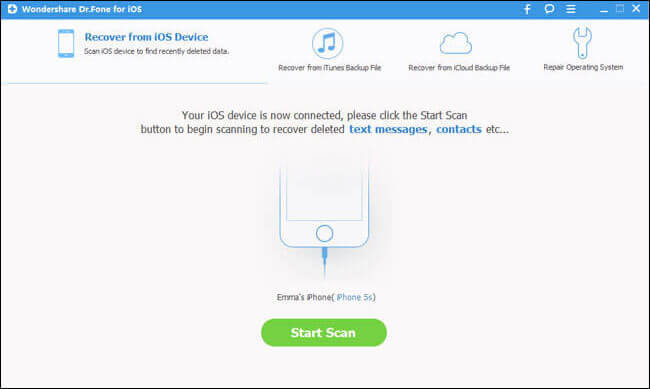
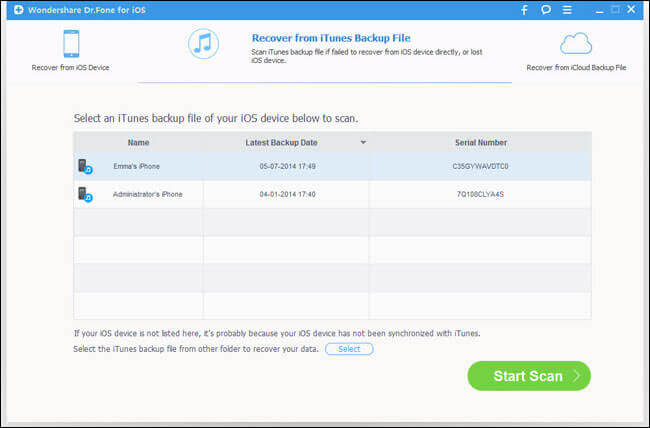
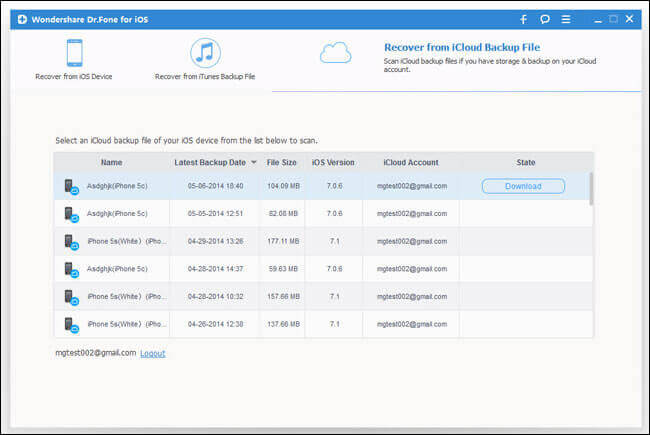
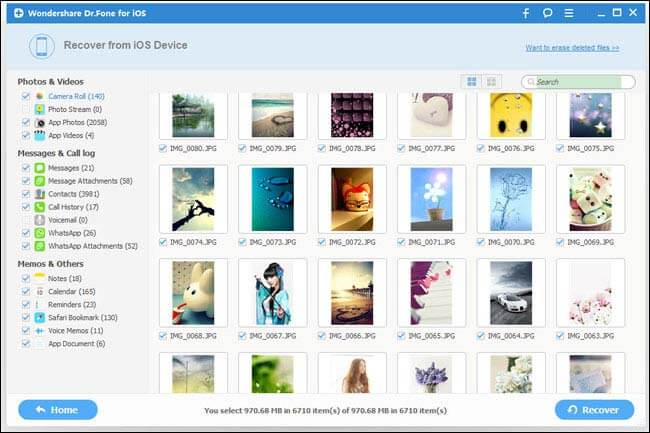
Support Files & Devices
Dr. Fone supports almost all Apple devices and files they contain ranging from iPhone 3Gs to iPhone 6 Plus; the software also supports other devices like iPad Air, iPad mini, iPad with Retina display, iPod touch 5. With the help of Dr. Fone, you can recover files like Camera Roll (Photo & Video), Photo Library, Photo Stream, Messages, iMessages, Contacts, Notes, Call History, and more. The software allows you to choose individual files to take recovery. One of the glaring features of Dr.Fone is that it helps you repair any issue; for example, if your iDevice is stuck in Recovery Mode or if it performs abnormally, you can use its extraordinary Repair Operating System to fix the issue in just 10 minutes.
Extract Data From…
You can extract data from iTunes backup, iCloud backup, or recover data directly from iOS devices. In addition to this, Dr.Fone gives you the facility to preview your data, and then recover. This feature enables you to recover selective data on your iDevice.
Unlike other data recovery software that work only on a single operating system, Dr.Fone supports both iOS and Windows, and this gives it an edge over other software. Dr.Fone is used by beginners as well as experts in Apple products. And therefore, we recommend this to our readers.
Dr.Fone Price for Windows: Free Trial | $69.95 [1-5 devices 1 PC]
Download Dr.Fone for Windows
Dr.Fone Price for Mac: Free Trial | $79.95 [1-5 devices 1 Mac]
Download Dr.Fone for Mac
🗣️ Our site is supported by our readers like you. When you purchase through our links, we earn a small commission. Read Disclaimer.

