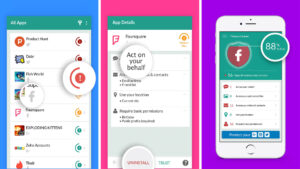Even though digital streaming has taken over the entertainment industry, DVDs hold a nostalgic feeling for all of us, especially for people who lived through the 90s and early 2000s. Apart from just the nostalgic feeling, we may have a few DVDs of special occasions that have not yet been digitized. You may not know that a lot has changed in technology, and the DVDs lying in the attics may not work now on the new Mac or Windows. These DVD needs a decoder.
That’s when a tool like WinX DVD Ripper Platinum comes in handy. The tool can decode any DVD and create a video copy of it on your Windows or Mac hard drive. If you have a huge collection of DVDs that you wish to pass to the future generation, you should create a digitized copy of it without fail. To help you in your endeavor, WinX DVD Ripper Platinum undoubtedly comes in handy. Let’s check out all its features!
WinX DVD Ripper Platinum – First-hand experience

#1. UI, UX, and features
There are a plethora of DVD rippers on the internet. Almost all of them claim to decode DVD quickly and easily, but they have either messy UI that makes operating hard, or they lack some basic functionality. When tried WinX DVD for the first time, the process of Ripping a DVD was a piece of cake. A few clicks here and there and the tool started its job.
What impressed me was the speed of decoding the DVD. Unlike many other similar tools, WinX DVD ripper uses hardware acceleration. This feature not only speeds up the decoding process, but it also maintains the original quality of the video.
Another notable feature is that effectively removes any restrictions. You may have bought a DVD from the USA, but if you try to play the same in the UK, you may not able to run it. That’s because it has geographic restrictions. With WinX DVD, it’s again just a few clicks to remove such restrictions.
#2. Decode DVD – even corrupted
This feature is undoubted of great help when you try to decode DVD that has been lying around for years. Over a period of time, DVDs often get corrupted. No matter how safely and cleanly you store it, time plays its role pretty well.
On trying such DVD with WinX, it was able to decode even a corrupted disc with ease. On playing the video file version, there was no loss of video or sound quality. That’s the beauty of hardware acceleration and also the advanced technology used by the software.
#3. Overcome read errors
Even if you have a brand new DVD, it may often result in reading errors such as “failed to read DVD,” or “DVD won’t play on Windows 10.” This is one of the indications that the DVD is using different decoding format that may not be compatible with your PC, or it simply means it is restricted in your geography.
To overcome such problems, you can Rip the DVD using the WinX DVD ripper tool and create the video file on your hard drive and watch it without any trouble. To iterate, you will not have any quality loss.
#4. Supported Video Format
We mentioned that Ripping DVD with WinX doesn’t result in any sort of loss in Video and audio quality. But what’s more important is that you are given the liberty to convert DVD in the format you want. You may need to play the video file on Windows, Mac, Smart TV, Mobile, etc.
With WinX DVD Ripper you can select the format from MP4, MKV, MOV, FLV, MP3 and many more. There are no more strings attached to your video file. Play it on any device of your choice easily and quickly.
#5. How to Rip DVD with WinX DVD Ripper
Even though the simple UI of the software speaks about its ease of using it, we thought to pen down a quick guide.
- All you need to do is to load any DVD in the DVD-ROM of your PC
- Select the output format of the video file
- Click on the Run button
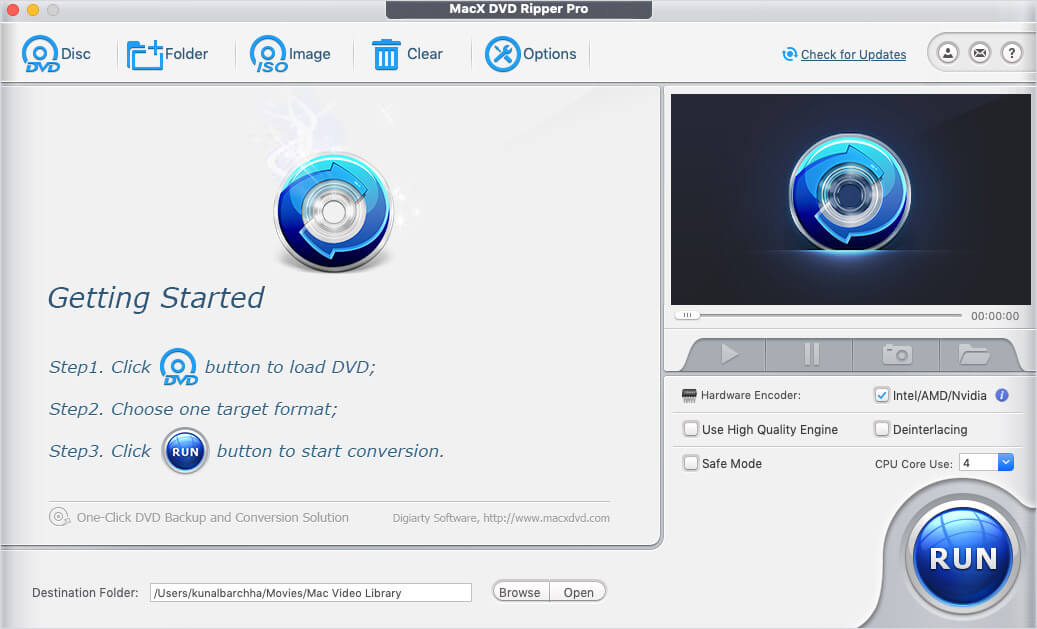
That’s all you need to do to Rip any DVD to multiple video formats.
#6. Pricing and offer
There’s no surprise for you to know that it is a paid tool. That’s because it offers a perfectly working product to ease a lot of things. But what you may not know is that this DVD ripper is available for free as part of the giveaway, and you can actually claim a free copy by entering just your email address.
They also have a Mac version called MacX DVD Ripper, and that too is part of the giveaway. So regardless of the OS you use, if you have DVDs to Rip, this is the offer you shouldn’t miss. Below are the links to participate in the giveaway.
Besides getting the full version for free, you can participate in few other activities mentioned on the giveaway page and stand a chance to win an Epson Projector.
Conclusion
Having tried the software using different DVDs and different file formats, I was personally happy with the outcomes. In regard to speed, accuracy, ease of using it, and quality of the video file, WinX DVD Ripper is undoubtedly worth trying. With that said, I’ll leave the final decision on you and head to find some other awesome tool for you to try.
Have you tried the WinX DVD or MacX DVD? What’s your take on it? Share your valuable feedback in the comments.
🗣️ Our site is supported by our readers like you. When you purchase through our links, we earn a small commission. Read Disclaimer.