Losing a wallet could be a nightmare, since we carry valuables like credit cards, driving license, etc. in it. In order to avoid such disaster, it’s better for us to secure the wallet and be able to locate it quickly. And that’s where Walli Smart Wallet plays a vital role by providing smart solutions.
Wallet that connects with your smartphone
Design, Quality, and Stitching
Straight up, I like the design and leather quality of the Walli Smart Wallet. It looks like a traditional wallet with an adequate number of pockets. In total, there are six slots for popping in your various cards. For money and receipts, you have two big pockets.

The second big slot also has a zipper compartment, inside which the smart wallet SOC (system on chip) with circuit, battery, etc. is placed. Overall the pockets and slots are adequate. However, the lack of proper coin slot is something that Walli needs to address in their next version.
Stitching and the thread work are excellent. In our studio, we have the blue variant with teal stitching, and it looks attractive as well as professional. When you open the wallet and look inside, the stitches here appear to compliment the fine leather. You will love it.
The bottom and insides have no branding that makes it clean. There is the Walli ‘W’ logo on the bottom right of the top flap that looks tidy and nice. Overall, for design, material quality, and stitching, I would say that Walli has done an appreciable job.
Easy Pairing with Your Smartphone
The pairing process is as effortless as it gets. First, you have to download the Walli Smart Wallet app from the Google Play Store or the App Store (currently not available). Next, you launch the app and select Walli or Walli Travel (more about it later). Then you enter your Walli code that is printed at the bottom of the box your wallet came in. You tap twice more inside the app, and it is done! You are ready to use the smart features of this wallet.
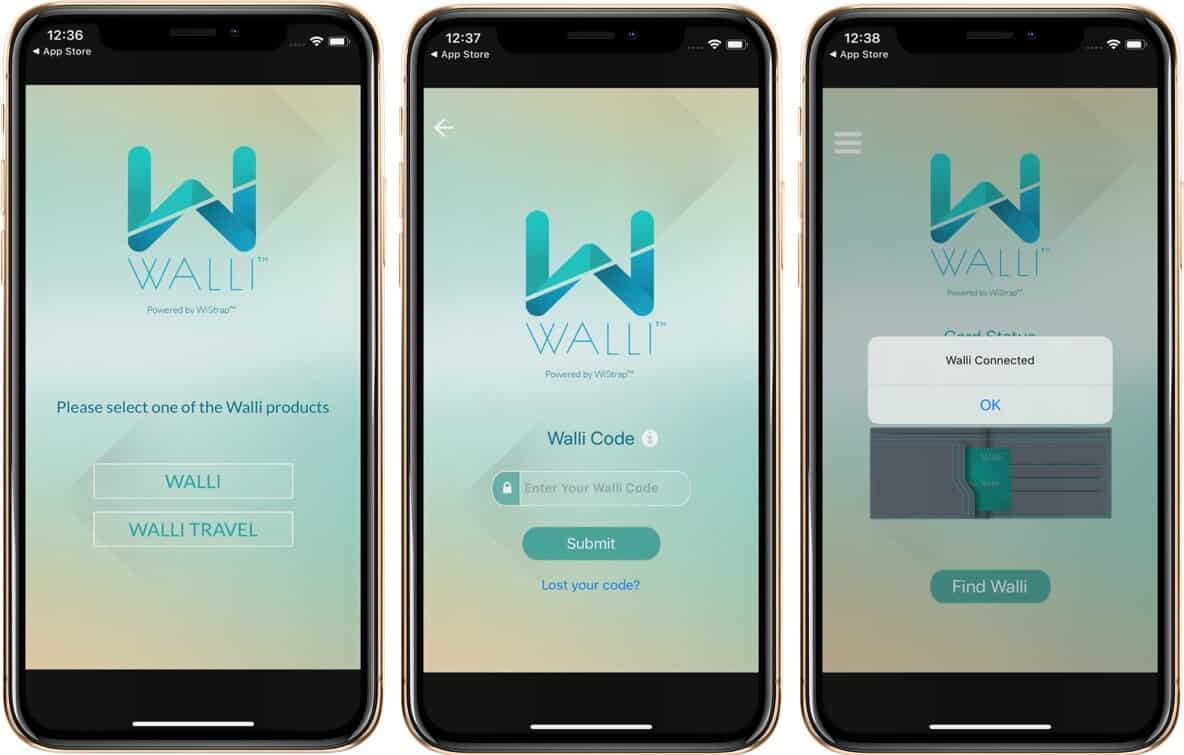
The battery can last up to 6 months. After that, it can be easily replaced. You may look for battery status of your wallet in settings section of the app.
Walli Smart Wallet App
The companion Walli smartphone app function well. It does everything that the company promises. The app is responsible for sending you alert notifications and controlling your smart wallet. In my usages I never experienced app crashing.
However it would be good if the app is regularly updated. The Android version has not been updated since 2017 and is still in the ‘early access’ phase. The iOS app too has not been updated since 2016.
Four Smart Features of Walli Smart Wallet
Primarily Walli advertises that its smart wallets are capable of performing four functions. I will talk about all of them here.
#1. It helps you locate your missing Walli Wallet
If you have forgotten where you kept your wallet, you can easily locate it. You have to open the Walli app on your smartphone and tap on Find Walli. The tiny speaker inside your smart wallet starts beeping and making a sound. It continues doing so for about 10 seconds.
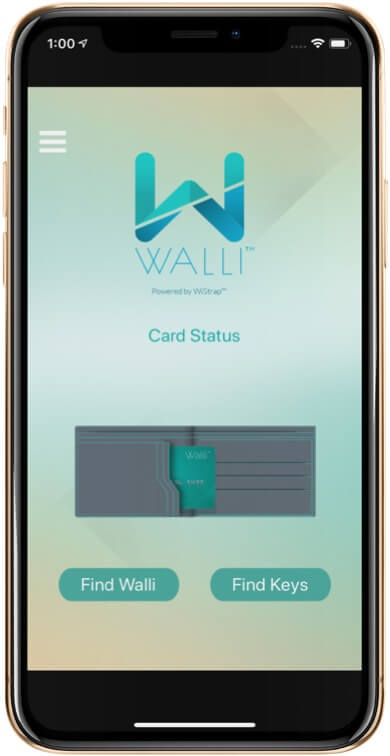
The volume is good and shrill that makes it possible to locate it in normal environments. However, in places like metro, bus, pubs, or stadiums, it may be tough to hear it.
This feature works very well when you are within 10 meters (30 feet) of your wallet. Locating your wallet is consistent and works like a charm. Additionally, there is a feature of tracking your wallet by knowing the GPS coordinates of the last known location.
#2. It lets you know if you leave your wallet behind
Walli wallet has the ability to let you know via a notification if you leave your wallet behind. It sounds impressive and works most of the time. The only time I did not receive a notification was when I closed the app from running in the background on my iPhone X.

Tip: If you want this function to reliably work, keep the app running in the background. On Android whitelisting the Walli App from battery saving list is also recommended.
#3. Walli Smart Wallet tells you when you have a card out of the unique sensor slot for too long
Before we begin, I thought I would let you know that when you place your card inside the top left slot of this smart wallet, the Walli app shows that your card is inside the slot. When you take it out, the app shows a card taking out animation and then displays that there is no card. This is unique and something I really like.
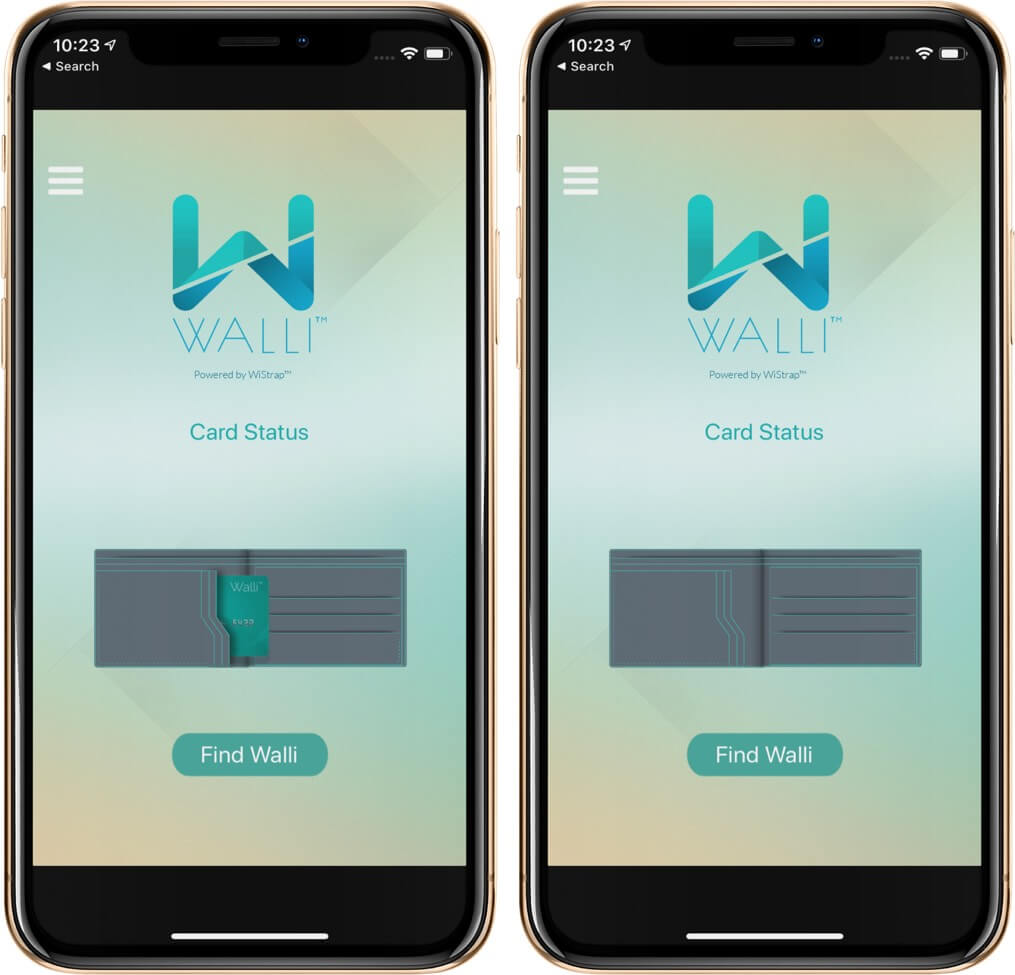
This function is achieved due to a sensor in the top left slot. The app also sends you a notification when your card is missing from it. So, if you ever make a payment at the cashier desk and forget to collect your card, the Walli wallet would remind you that you left it behind.


#4. And finally, this smart wallet lets you locate your phone
If you ever leave your phone nearby and are not able to find it, then by just two presses on the wallet, you can have your smartphone ring. This works surprisingly well. But there is a learning curve here.

The SOC that is nested inside a zipper pocket has a tiny button. When you press it twice, your connected phone starts ringing. For the first two-three days, you might find it challenging to locate the button. However, once the wallet becomes your friend, you can easily press the button to buzz your iPhone.
The button is located at the bottom right of the back side. For your convenience we have highlighted where this button is in the image below.

Pros:
- Premium material and stitching
- Clean design
- Smart features that work well
Cons:
- Walli needs to provide more smart slots for cards
- A little challenging to replace a battery in the future
Walli Travel Smart Wallet: For Your Passport, Boarding Pass, Cards, and Cash

The second product we have at our studio is Walli Travel Smart Wallet. This is bigger than the Walli Smart Wallet we discussed above. It primarily exists to ease your traveling woes. The large pockets here let you keep your passport, cards, cash, boarding pass, etc.

Made from full-grain leather and available in black color, this slim smart travel wallet sports a TSA approved design and RFID protection, thus making it your ideal travel companion.
You have all the functions you would expect from it. It rings your wallet when you tap inside the Walli app. It also allows you to find your phone by ringing it when you double press it. This is just the elder sibling of the Walli Smart Wallet, and thus all the technical features are there in it.
You can connect both these products inside the Walli app.
Verdict
As I said in the opening lines that you and I do not misplace our wallet or forget our card every day. But it is good to know that if someday we do, we have the power of technology to help us, remind us, and get them back.

The Walli smart wallet and Walli smart travel wallet have a sweet, calm, and professional design. The stitching and material are excellent. The number of slots is also acceptable. Overall I like these products.
So, if you too are looking for a decent wallet for your pocket, or your travel needs, then Walli Smart Wallets are your answer. They are not intended to make you careless or too dependent on technology, but they are just there to remind you when you accidentally leave your wallet and card behind.
You may like to read…
What are your thoughts regarding these smart wallets? Let us know that in the comments down below.
🗣️ Our site is supported by our readers like you. When you purchase through our links, we earn a small commission. Read Disclaimer.





