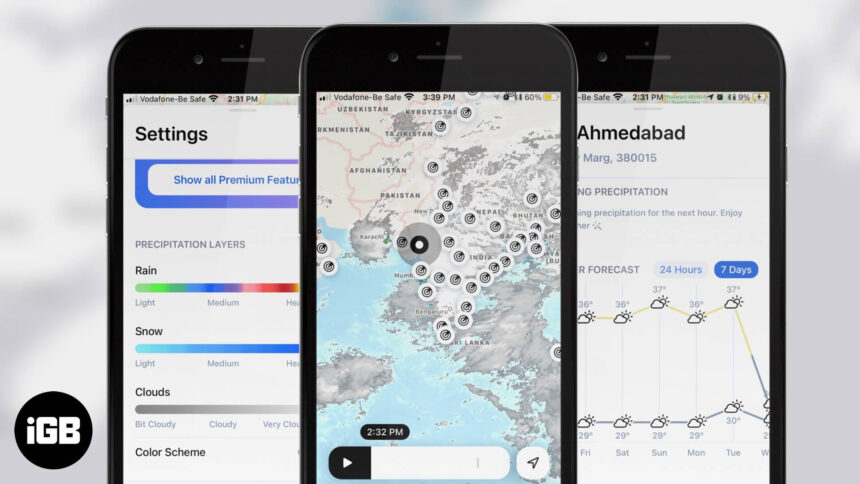Don’t want to get wet by a surprise rain or want to keep track of the raging storm nearby. Well, a simple yet very effective app dubbed as RainViewer can help you out. But how does it work, and how accurate is it? Just scroll down to discover all this and more about RainViewer.
Review: RainViewer Live Weather App for iPhone, iPad, and Android
Why RainViewer is not just another Weather app
Most weather apps can tell you the current temperatures & predict future weather. But they can’t tell you how the weather is developing & they certainly don’t forecast which direction will the storm move next.
RainViewer can do all this and more. It is a complete weather radar that tracks rain, snow, or any storm. And remarkably, the app employs a live radar map to illustrate the same.
Along with live-weather updates, you can also avail of a frame-by-frame view of how the conditions evolved. This one is undoubtedly more than just a simple weather app.
How RainViewer Reads & Predicts Weather
RainViewer uses an advanced technology dubbed as doppler radars that do the trick. It scans the sky for precipitation particles and collects data like their size and velocity.
Then a variety of weather radar data is accumulated to create one large and highly accurate precipitation map. With over 1000+ doppler radars, RainViewer provides an accurate forecast for around 90 Countries.

And not just the app, you can access the live weather radar map on RainViewer’s website as well.
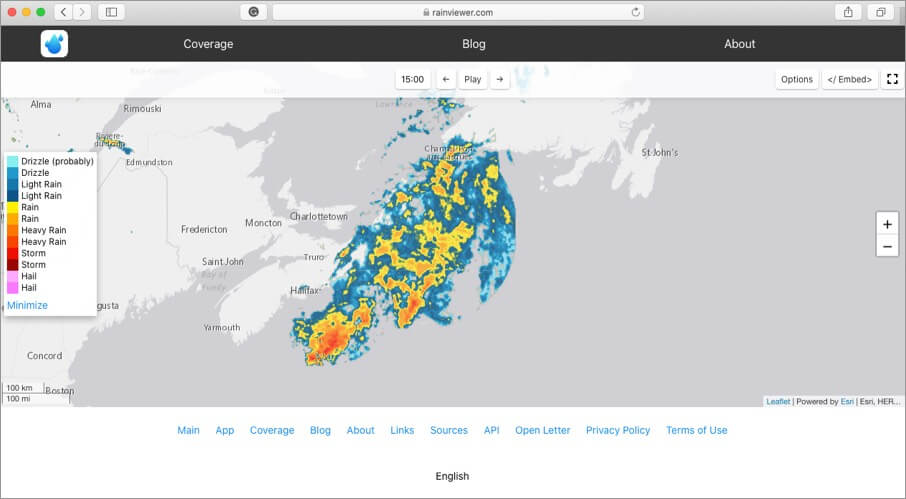
RainViewer Features that Stand Out
What I really love about RainViewer is the almost endless customization it offers. To pen an example, you can even select which of the app’s icon you want on Home Screen.
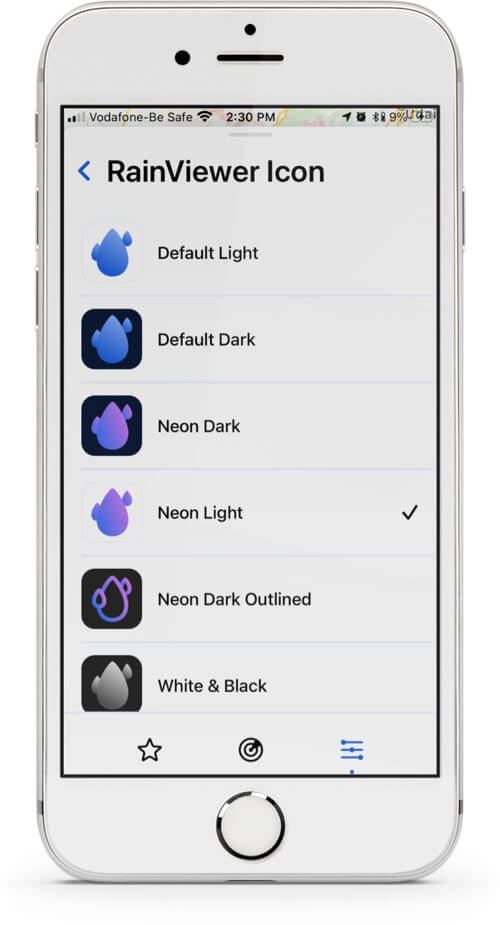
The Live Radar Map – The moment you open the app, the map welcomes you. It basically tracks the whole path of the storm. Where was it for the past 48 hours & where it will be in the next 90 minutes.
Precipitation Chart – A colorful visual chart that shows the intensity and amount of precipitation in the area. What’s great is that you can also select the precipitation layers and their color schemes.
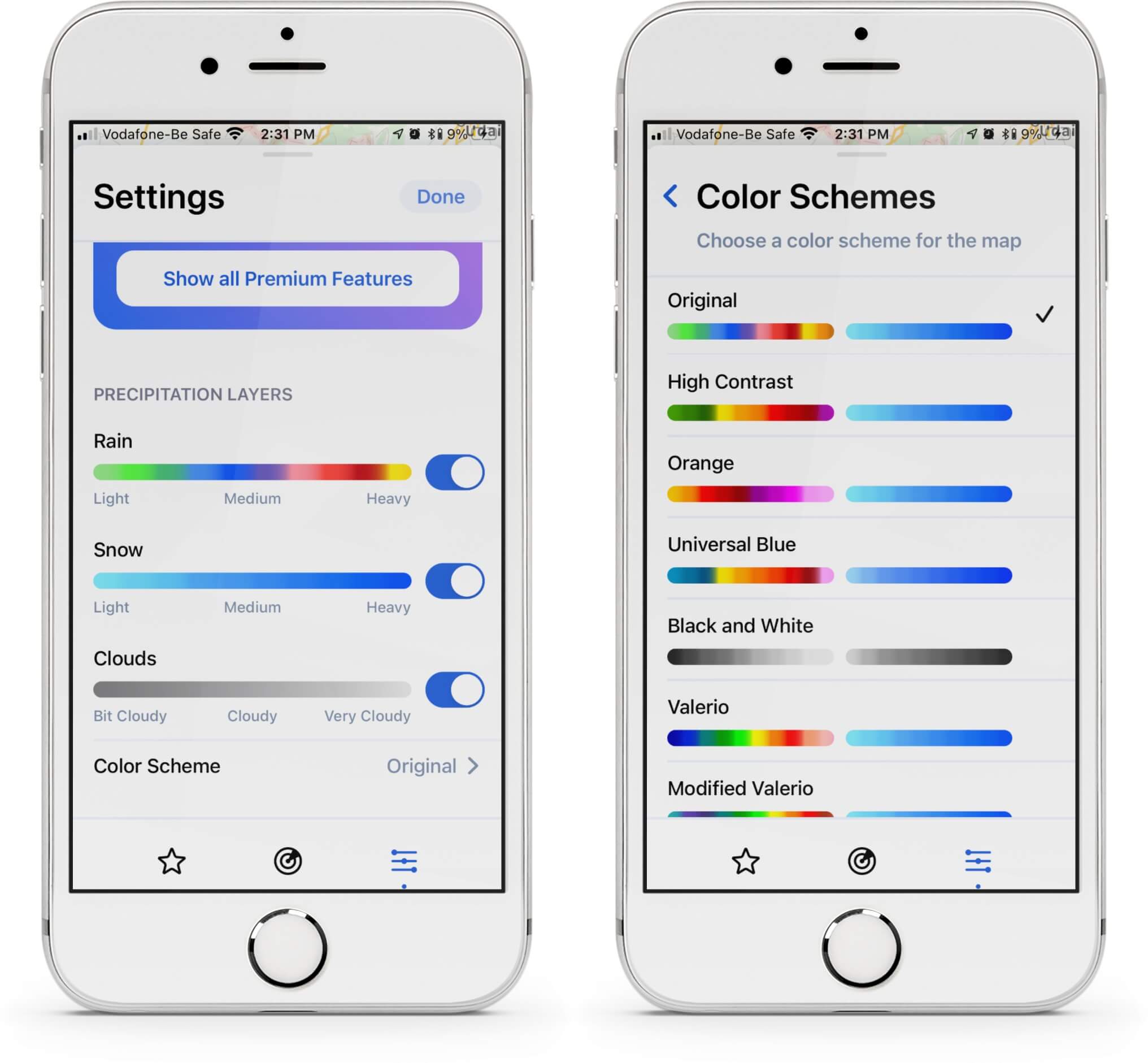
Weather Forecast & Favorite Locations – Tap on the star icon to view weather conditions of your current, favorite, or any other location. Along with the upcoming precipitation, you can check the temperature and weather conditions for 24 hours & 7 days.
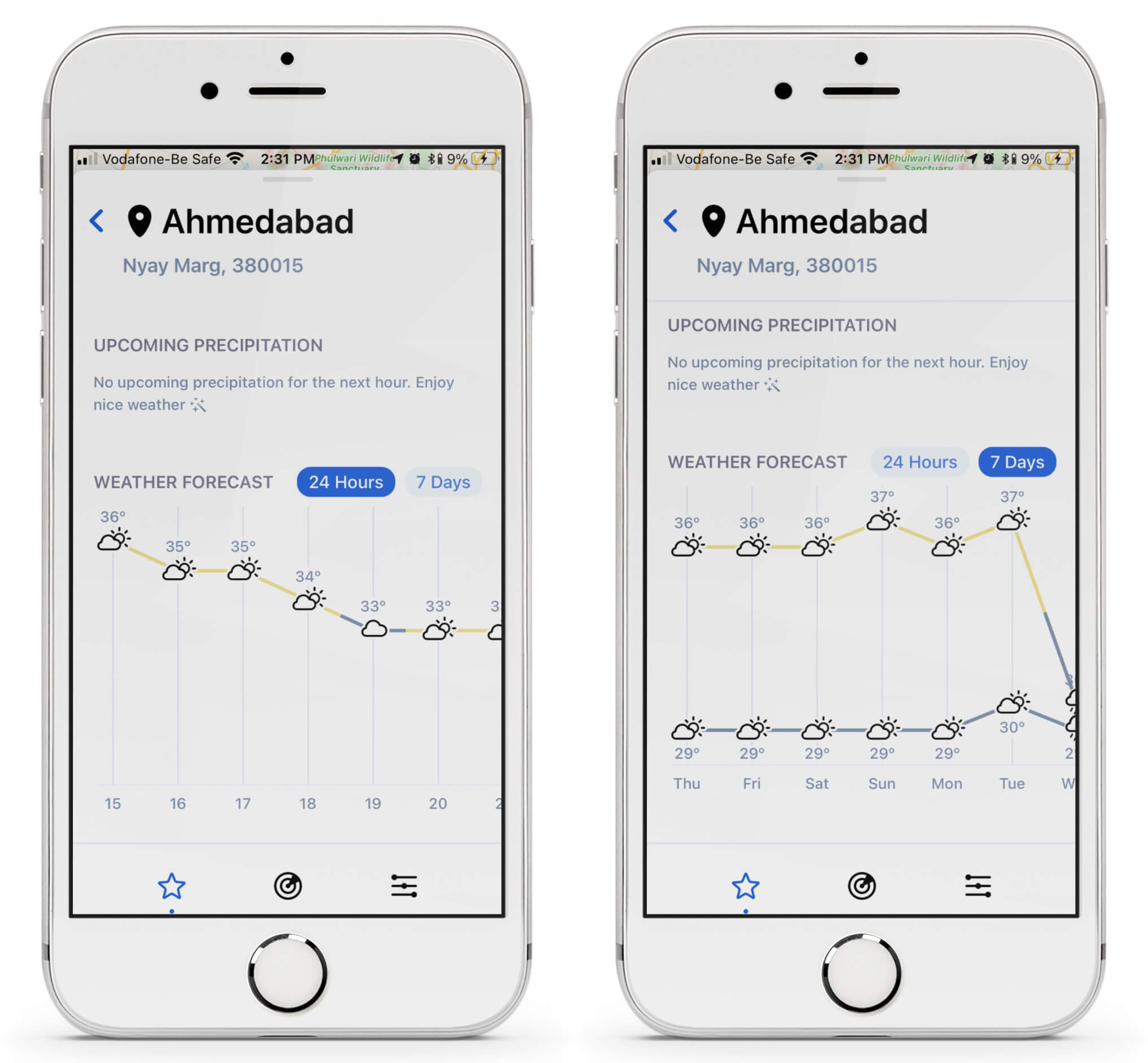
Note: The free version only allows one favorite, you can avail up to 10 upon subscription.
Alerts: As and when rain, snow, or any other precipitation is heading to your location, the app will send an alert. Thanks to which you can easily prep for the day ahead.
The Replay: A feature that all weather enthusiasts will adore, you can roll back in time up to 2 hours (free) & 48 hours (premium) to view the colorful precipitation data of the composite map or a single radar data.
Price: Free (1 Month Upgrade – $2.99)
Verdict
RainViewer is a great weather app, with a high concentration on rains or storms. However, it is not a wholesome weather viewer.
The weather forecast is not at the forefront of the app. You have to tap on the star to access that information. Then the app doesn’t have a handy widget, nor it sends daily weather notification for easier & simpler access.
If you need an app to check daily weather, this is not the one. However, if you live in rain-prone areas or love being prepared during the season, it is a helpful & accurate app.
You may also love to view:
🗣️ Our site is supported by our readers like you. When you purchase through our links, we earn a small commission. Read Disclaimer.