Aside from the big-ticket features, the iPhone 11 series stock camera app has also packed in some really cool filters. They not only improve the quality of photos but also bring plenty of fun elements into the mix. So, if you are willing to use the Camera filters on your iPhone 11, 11 Pro, or the 6.5-inch phablet called 11 Pro Max, take a peek at the quick walkthrough!
Add filters to photos on iPhone 11 Series
- Launch the Camera App on your iPhone 11 Series.
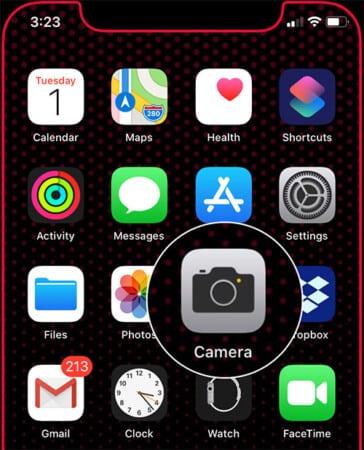
- Now, check out the tiny upward arrow at the top center. Tap on it. Alternatively, swipe up on the viewfinder to bring up the camera toolbar.

- Next, tap on the filter icon that looks like three circles.
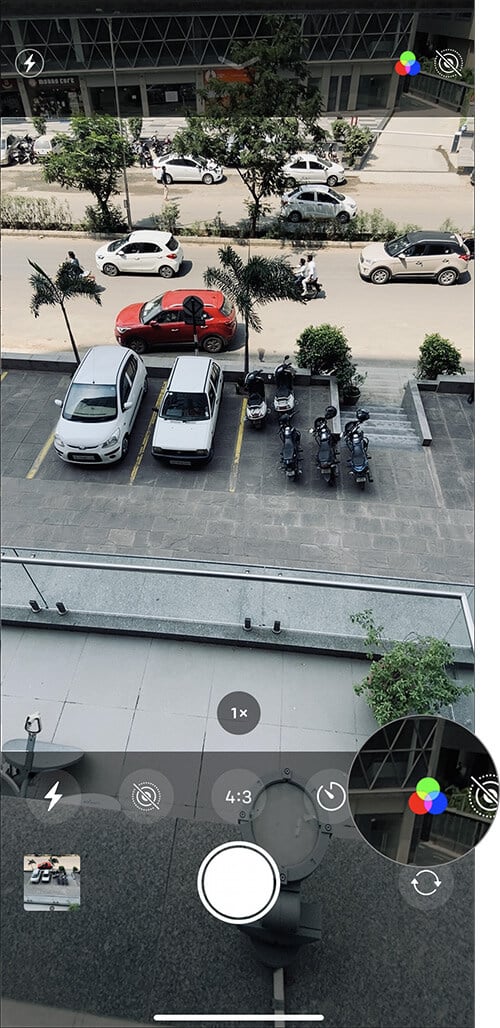
- Next up, slide on the filters to choose a nice one for your shot. Then, hit the shutter button to capture the photo.
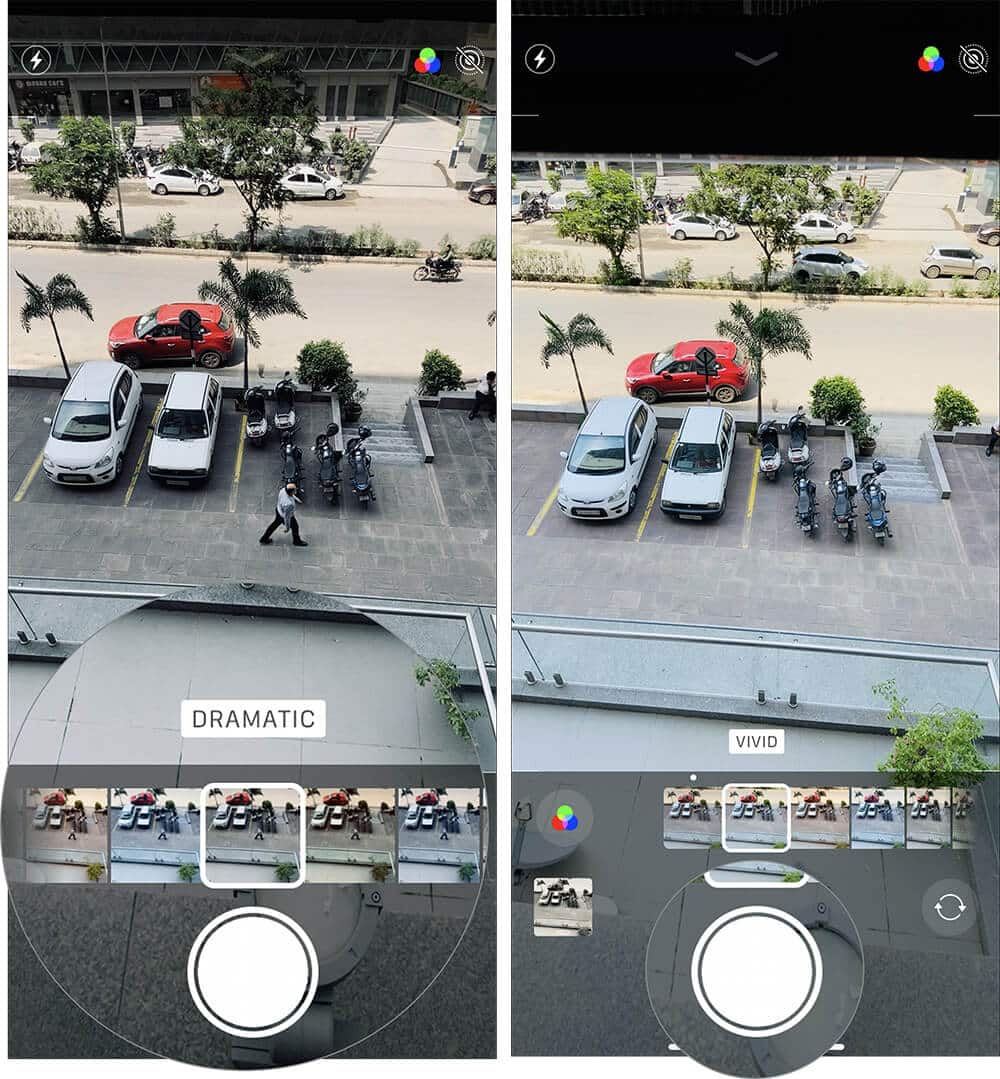
So, that’s how you can add a cool filter to your photo even before snapping the pic on your iPhone.
But what if you happen to change your mind later and wish to use another filter with the same photo? Well, there is a way to get it done as well.
How to change filter after taking photos
- Open Photos app and then find the photo which you would like to fine-tune
- Now, tap on Edit.

- Next, tap on the filter icon and select the desired filter. When everything looks fine, tap on Done to finish.
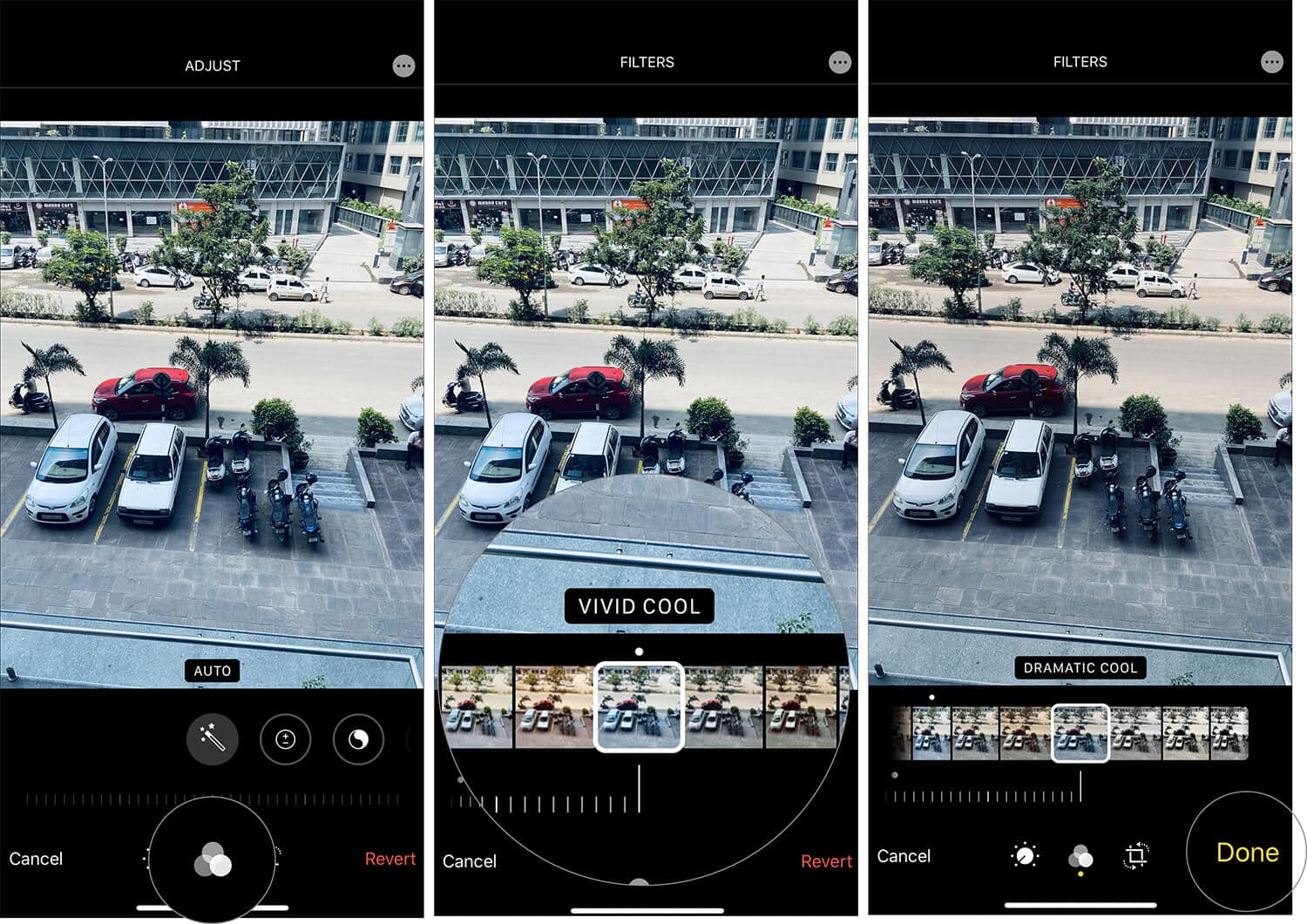
That’s all there is to it!
Wrapping Up…
Indeed, there is a lot to like in the overhauled camera app. Unlike before, it has a bit more simplified and intuitive interface. And with the addition of a range of new features, it has become one of my favorite stock apps on iOS devices.
You might also want to check out these posts:
- How to Adjust Exposure in the iPhone Camera App
- Remove Filters and Effects from Photos on iPhone or iPad
🗣️ Our site is supported by our readers like you. When you purchase through our links, we earn a small commission. Read Disclaimer.

