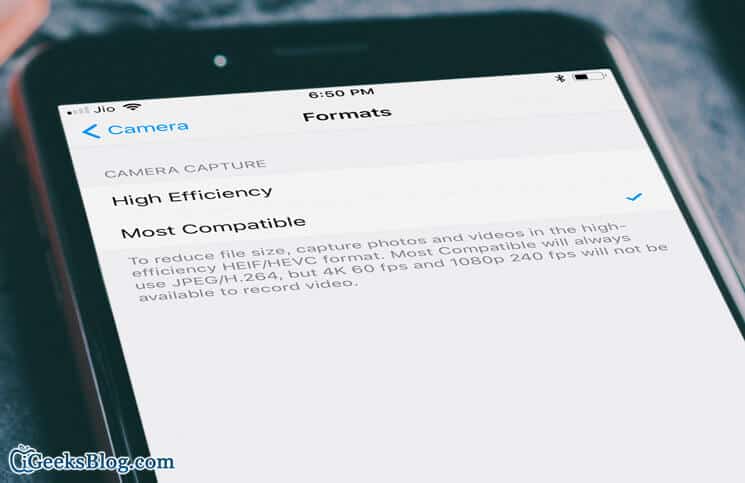With iOS 11, your iPhone or iPad automatically lets you capture photos and videos in HEVC (High-Efficiency Video Coding) and HEIF (High-Efficiency Image File Format) formats. Though they are highly efficient and can reduce up to 50% of the file size of your media, they are not supported universally as yet. Hence, you may want to take photos in JPEG format instead of HEIF on the iPhone or iPad as it has broader compatibility.
There is an option to make iOS devices automatically capture pictures in JPEG formats. One important thing worth mentioning is that you can’t take 4K videos at 60 fps or 1080p 240 fps when you have selected JPEG format. To do so, you must select High Efficiency.
How to Capture JPEG Pictures Instead of HEIF on iPhone and iPad
Step #1. Open Settings app on your iOS device → Next, scroll down and tap on Camera.
Step #2. Now, tap on Formats.
Step #3. Next up, you need to select Most Compatible.
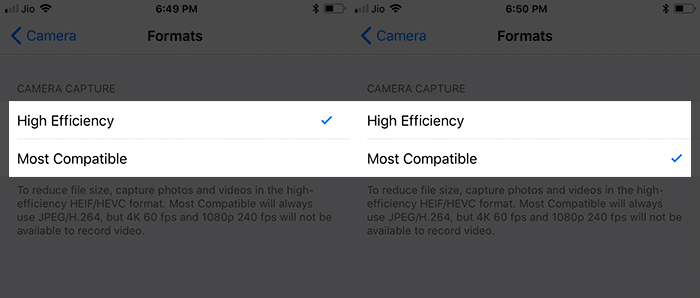
That’s it!
From now onwards, you will be able to take photos in JPEG format or H.264.
If you ever happen to change your mind and wish to take shots in high-efficiency format, simply follow all the steps mentioned above and select High Efficiency in the end.
How to Transfer Photos from iPhone/iPad to Computer in JPEG Format
You can also configure your iOS device to automatically transfer photos to Mac or Windows PC in JPEG format. To do so, head over to this post.
Wrap up
I find High-Efficiency format immensely user-friendly, as it’s a must today. Knowing how much we love snapping selfies and using Portrait Lighting modes on iPhone X and iPhone 8 Plus, it plays a big role in not letting media storage go overboard. It’s just a matter of time before this format will be all over the place. Let me know what you think of it in the comments below.
You’d like to have a glance at these posts as well:
🗣️ Our site is supported by our readers like you. When you purchase through our links, we earn a small commission. Read Disclaimer.