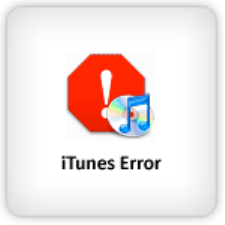A simple drag-n-drop should be enough to copy songs from your computer to your iPhone/iPad. But mostly, that’s not how it works.
When you want to put songs into your iPhone/iPad, you add the songs to your iTunes Library and then sync them after connecting your iDevice to the computer. Incidentally, for new iOS users, this appears to be the only method but that isn’t so.
You can actually copy songs from your computer to your iPhone/iPad without using an iTunes library. One simple tweak will let you drag-n-drop songs into your iDevice easily.
How to Sync Songs to iPhone or iPad without iTunes Library
Step #1. Connect your iPhone/iPad to your computer.
Step #2. Fire up iTunes.
Step #3. Click on your device’s name from the sidebar.
Step #4. In the Summary tab, scroll down to the Options section.
Step #5. Check the “Manually manage music and videos” option.
This lets you manage music and videos manually. You don’t need to add stuff to iTunes Library just to sync songs to your iPhone or iPad.
Once you’ve changed the ‘Manually manage music and videos’ option, here’s what you do:
Step #1. Open the folder that contains music.
Step #2. Have iTunes open on the side.
Step #3. Drag and drop a music file from the folder on to the device name in iTunes.
Step #4. After a while, the sync should complete (you can see the sync going on in the status bar of your iPhone/iPad.)
Step #5. Open the Music app in your iPhone to check if the song has synced.
That’s about it. This way, you will need no iTunes library to sync songs and videos.
Apple’s iOS ecosystem makes it almost impossible to copy or sync music and videos to the default music/video app but this drag-n-drop method can come in handy when you want to just copy a few files.
You may also read here:
- How To Sync Your iPhone With iTunes Wirelessly Over Wi-Fi
- Split iTunes library into multiple folders!
If you still want to copy-paste like how we usually do between folders, you might have to choose third-party music and video apps.
🗣️ Our site is supported by our readers like you. When you purchase through our links, we earn a small commission. Read Disclaimer.