Whenever I find any app useless or no longer need it, I delete it. The process of eliminating an app on iPhone 8 or earlier is pretty simple. Just touch and hold the app you want to shoot out of your device and when the apps start wiggling, tap on the “X” button on the app and then hit Delete in the popup to confirm. In the end, press the Home button to finish. But how do you stop wiggling app icons after eliminating an app on iPhone X, Xs, Xs Max, and XR as it doesn’t have a Home button?
How to Quit Edit Mode After Deleting Apps on iPhone X, Xs, Xs Max, and XR
Step #1. First off, you need to enter the edit mode on your iPhone. To do so, you have to touch and hold an app icon.
Step #2. And when an app starts shaking, the Done button will appear at the top right corner. Tap on it.
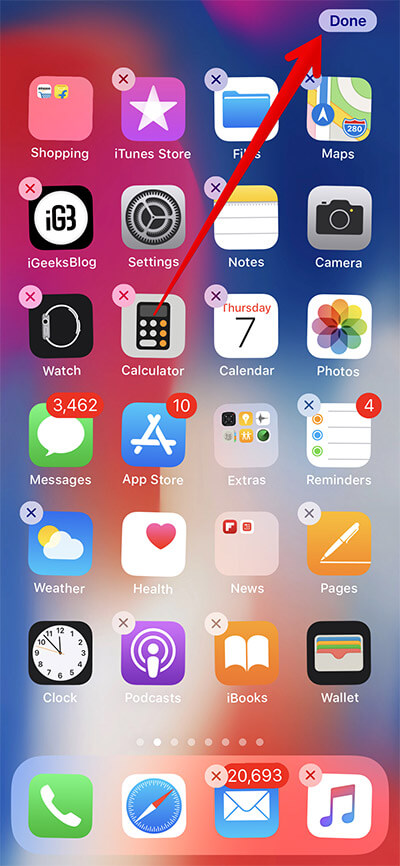
That’s all folks!
App icons will get back to their normalcy.
As the Done button is located in a corner, my eyes couldn’t notice it initially. Hence, I thought the only way to get out of the edit mode was to press the side button. But it was not convenient at all. Luckily, my eyes soon found the slightly hidden button.
Your take:
How has been your life without Home button on iPhone X series? Have you got used to the Home bar or don’t find it as convenient as the Touch ID button? There is a way you can get a virtual Home button to your iPhone X or later to carry out some basic functionalities like capturing screenshots a bit more conveniently.
You’d like to read these posts as well:
- How to Use Reachability on iPhone X, Xs, Xs Max, and XR
- How to Put an iPhone in Recovery Mode (All Models)
- How to Improve iPhone Battery Life
🗣️ Our site is supported by our readers like you. When you purchase through our links, we earn a small commission. Read Disclaimer.


