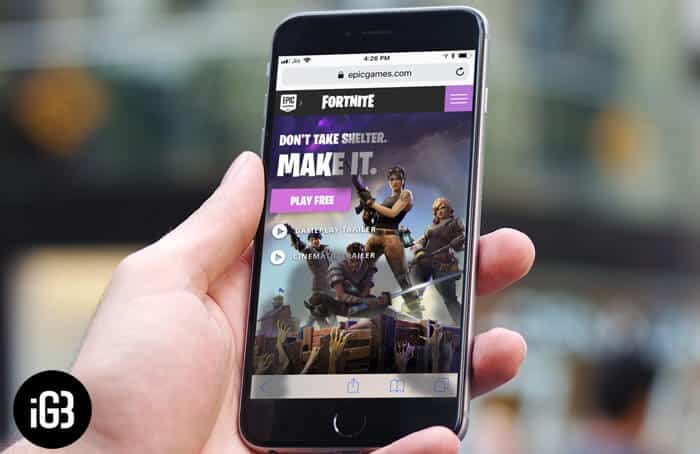The soon-to-be-launched “Fortnite Battle Royale” has created a huge frenzy among gaming aficionados! And why not, Fortnite has already broken a lot of records on Twitch. Considering the massive excitement, many of you would be willing to pounce on the beta to take the game for a joyride, wouldn’t you? But before jumping on the bandwagon, you need to first sign up for an Epic account to play Fortnite using your iPhone and Android.
You must have an Epic Games Account to play the much-awaited game. It will let you play crossplay by allowing you to sign in to multiple devices. Ready to set up your account? Here you go!
How to Sign Up For an Epic Account to Play Fortnite on iPhone and Android
Step #1. Open any web browser and head over to EpicGames.com on your mobile device.
Then, tap on the Menu bar in the upper right corner of the screen.
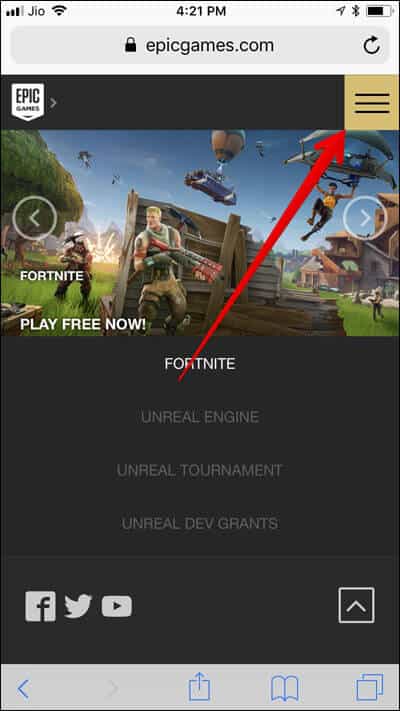
Step #2. Now, you need to tap on the Account icon at the bottom of the list.
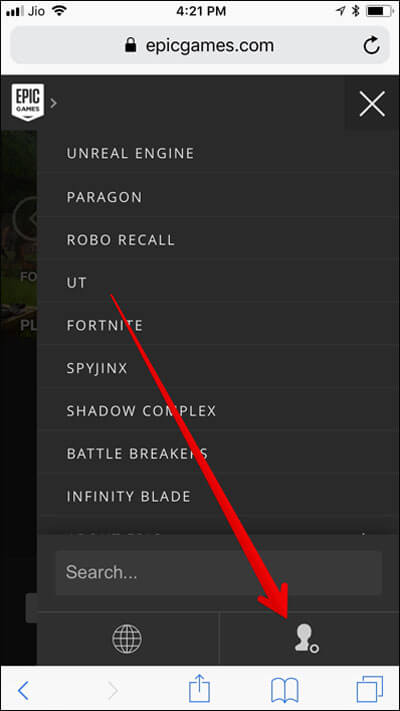
Step #3. Next, tap Sign up at the bottom of the screen and select Facebook or Google sign in.
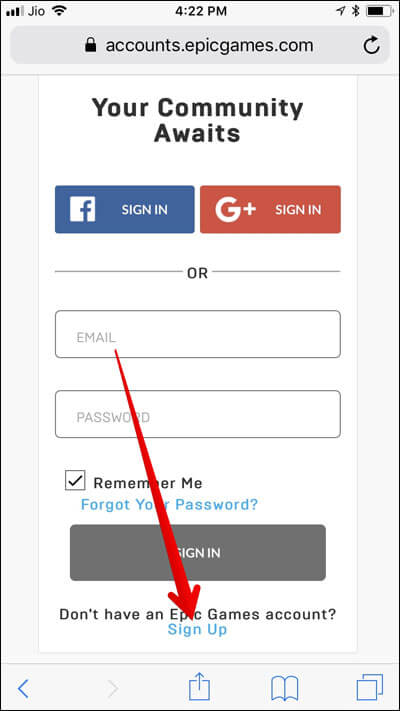
Next up, you have to sign in using those services or type in your name, nickname, email address and a password in the form field. You will also need to enter your display name.
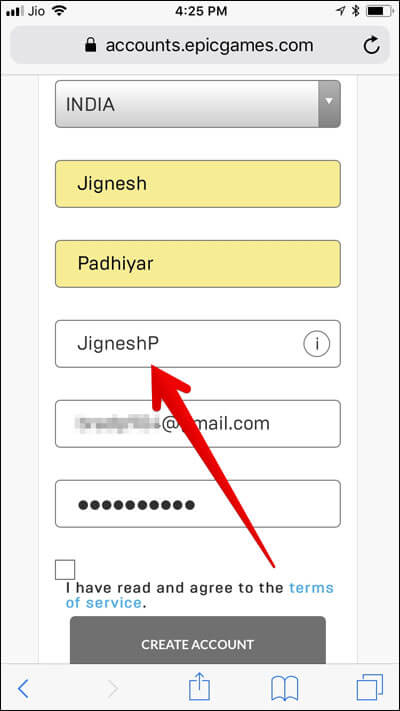
Step #4. Up next, check the box to agree to the terms of service.
Then, tap on create account.
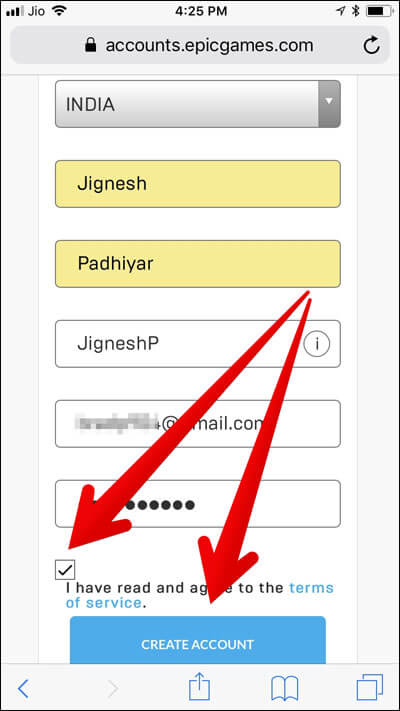
Step #5. Next up, you have to verify your account from the email they send you. After the verification, you will be able to sign up for the beta version of the game, once it’s out in the wild!
You can also create your Epic account using your computer. The process is almost the same. If you’re eager to learn how to play Fortnite on iPhone and iPad, it involves additional steps.
How to Sign Up For an Epic Account on Computer
Step #1. Launch any web browser and go to EpicGames.com.
Step #2. Now, click on the account icon.
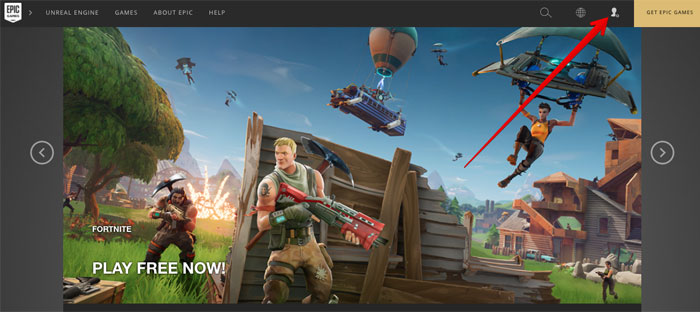
Step #3. Next, you can sign up using your existing email ID or Facebook account.
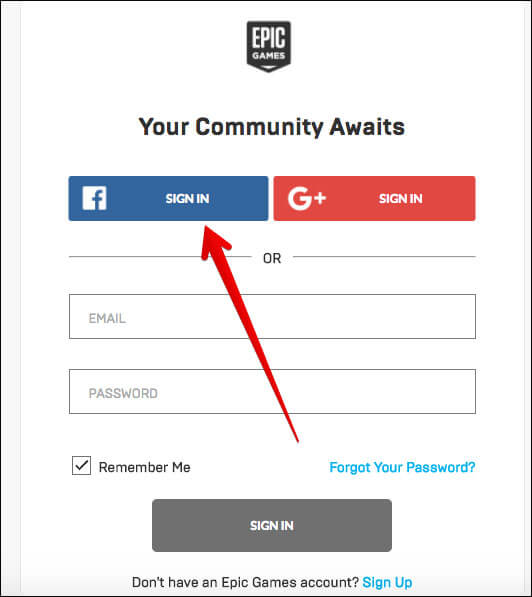
Step #4. Enter your display name and then agree to the terms and conditions. Then, tap on continue.
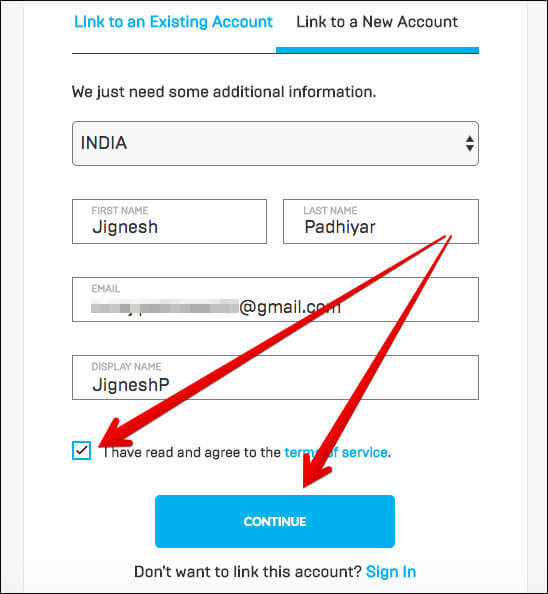
Step #5. Next up, you will receive a verification email. Verify your account.
That’s it!
Fight your way to Victory!
So, get the game as soon as the beta is released. Then play it to your heart’s liking. But make sure to share your valuable feedback about it in the comments below.
Don’t miss:
- Best Fortnite Alternatives for iPhone and iPad
- Best Super Mario Run Alternatives for iPhone and iPad
- Best iPad and iPhone tower defense games
- Best card games for iPhone and iPad
🗣️ Our site is supported by our readers like you. When you purchase through our links, we earn a small commission. Read Disclaimer.