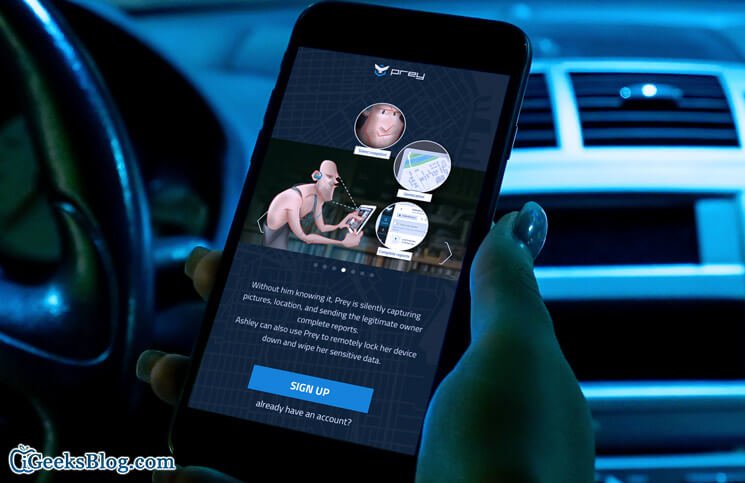The one device that I mostly use to carry out most of my tasks—from making a call, taking fast notes to managing files is iPhone. Due mainly to the trusted performance and reliable security, the iOS device has become indispensable for me. Hence, I always ensure it has the needed safeguard from hackers and thieves.
Apple’s “Find My iPhone” is immensely user-friendly and works efficiently in keeping your device secure. It includes Activation Lock that prevents anyone from using your device if it’s lost or stolen. According to reports, it has proved to be the biggest deterrent in decreasing the stealing of iPhones in the US and around the world.
Prey Anti-Theft App for iPhone Review
Besides, there are a number of third-party anti-theft apps for iOS that not just allows you to secure your device but also help you nab the thief. One such app is “Prey” which is rated very highly by users. It’s a freemium web service that enables you to track laptop, desktop computers, smartphones and more. So, is it the perfect anti-theft app?
Mark an Area on a Map
The app lets you mark an area on a map and sends you alerts when your iOS device enters or leaves it. The geofencing feature works very effectively in keeping a tab on your device. It can be extremely helpful in recovering your iPhone as you would be able to tell whether your device is in particular area or not.
Capture the Photo of the Theft
Another interesting feature of this app is that it silently captures the photo of the thief. As a result, you are able to identify him/her easily. Even better, you can also disguise the app on your device so that intruder won’t be able to find out whether you are keeping a tab on his activity.
Detailed Report about Your Missing Phone
What makes Prey a highly functional phone tracker and recovery tool is that it provides detailed reports about your device when it goes missing. The evidence is strong enough to help police recover your iOS device.
With the use of GPS tracking, it points to an exact building or location where your stolen device would be kept. The Mac address and the device’s IP will ascertain that it is your device.
Snapped photos will identify the thief or new user. The Wi-Fi neighborhood features scan all active networks near your device tracking. Thereby making it more convenient for the Police to recover your iPhone and also arrest the burglar.
How Prey Works to Secure Your Stolen iPhone
Step #1. Download the Prey client to your desktop/laptop.
Step #2. Create a new account from within the software; enable custom installation, and you will have your account set up.
You will get a confirmation email that a new device has been registered under your account and is protected by Prey. Click on the link to go ahead with the further process to set up your device.
Step #3. Login to your account on the web interface of Prey. Then, click on “+” at the top right corner next to your device. Next, download the app on your iOS device.
Step #4. Open Prey app on your iPhone. Tap “Already have an account” and enter your account details.
Step #5. Once done, head back to the web interface and use the settings to configure your device.
Step #6. When your device goes missing or is misplaced, just toggle the switch to MISSING and setup the alerts, alarms and other settings you find beneath it.
Step #7. Alert messages will be automatically flashed on the iPhone and hopefully, whoever is using the iPhone will contact you/return it to you.
Price
The free version of this anti-theft software allows you to track up to 3 devices from a single account, on your account’s Web Panel. It comes with notifications and reports as well as tracking and security features.
If you want to have wider coverage, go for the premium plan. While the personal plan comes at $5 per month, the home plan is available at $15 per month. The former allows you to track three devices, has three control zones and comes with additional data protection feature. The latter lets you track up to ten devices and comes with unlimited control zones. There is also a powerful business plan that enables you to track unlimited devices and feature unlimited control zones.
You can also upgrade the Prey app for iOS through in-app purchases. While the personal plan for 1 year comes at $29.99, the home plan for 1 year is available for $54.99.
Download Prey Anti Theft on iPhone/iPad
The Verdict!
Prey adds an additional layer of defense to your iPhone; making it much easier to track it in case of being lost or stolen. What steals the show for it is the ability to snap the pic of the intruder and map the location. Features like alarm and detailed reports make it enormously user-friendly.
I find the free version of the app quite sufficient in providing needed safeguard to your device. However, if you want more security and wish to shield the data of your device, pro version can do a fabulous job.
What do you think of Prey? Will you use it to protect your iPhone? Share your valuable feedback in the comments below.
You might want to refer:
- How to turn on iOS Stolen Device Protection on iPhone
- Best VPN Apps for iPhone and iPad
- Photo Vault apps for iPhone and iPad
- What to do when your iPhone is lost or stolen? (Follow 9 things quickly)
🗣️ Our site is supported by our readers like you. When you purchase through our links, we earn a small commission. Read Disclaimer.