Accessibility, which has been primed to help the differently disabled people, has got some very useful features in iOS 10. There is Magnifier that allows you to magnify things using your iPhone’s camera in order to see minor details of any object comfortably. Unlike before, you can filter colors to make viewing the screen of your device more convenient.
While digging deep into Accessibility, I have discovered yet another new feature that lets you reduce the intensity of bright colors on your iPhone and iPad. It can be very helpful for those who have difficulty while looking at bright colors.
It’s slightly different from reducing the brightness of your device. When you lower the brightness, the screen becomes darker. But when you decrease the white point, the screen turns insipid.
How to Reduce Intensity of Bright Colors Using “Reduce White Point” in iOS 10 on iPhone or iPad
Step #1. Launch Settings app on your iOS device → Tap on Accessibility.
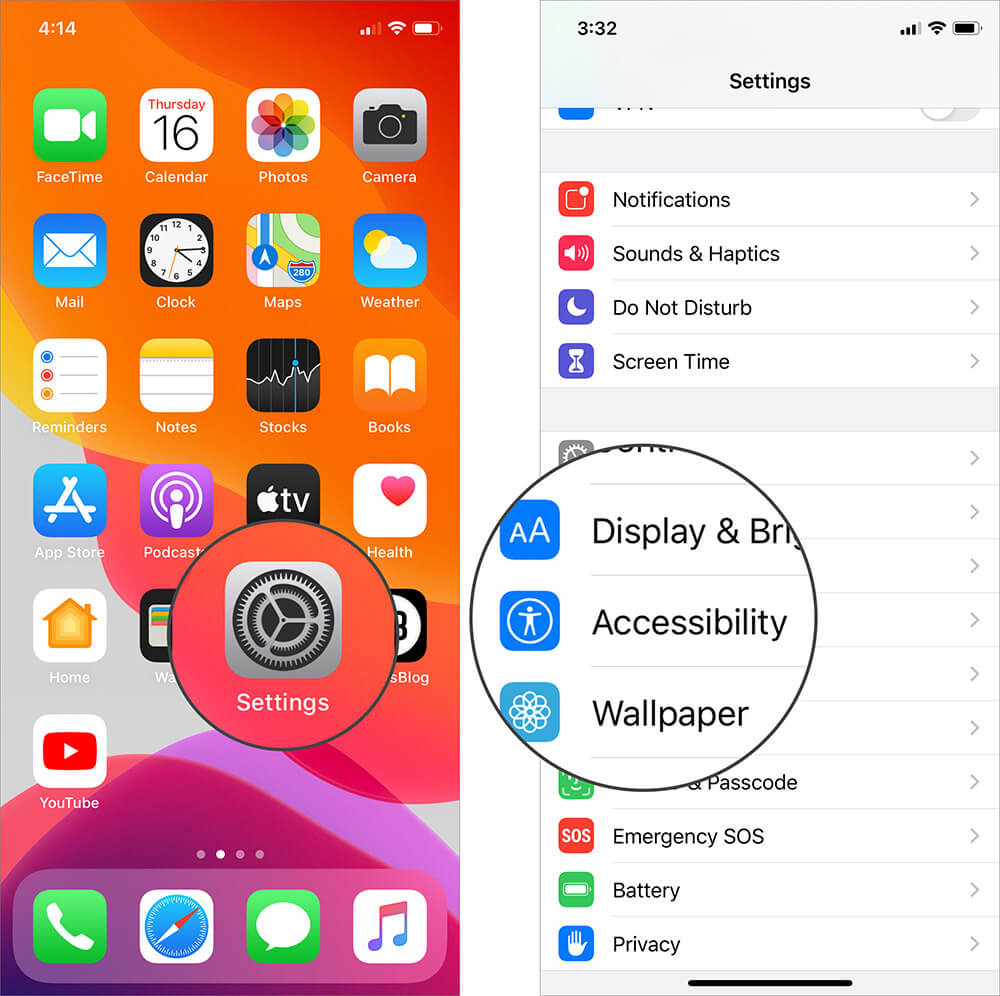
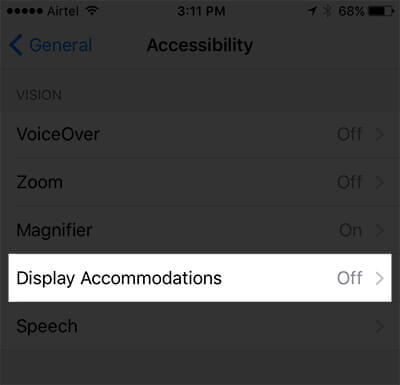
Step #3. Toggle the switch next to Reduce White Point.
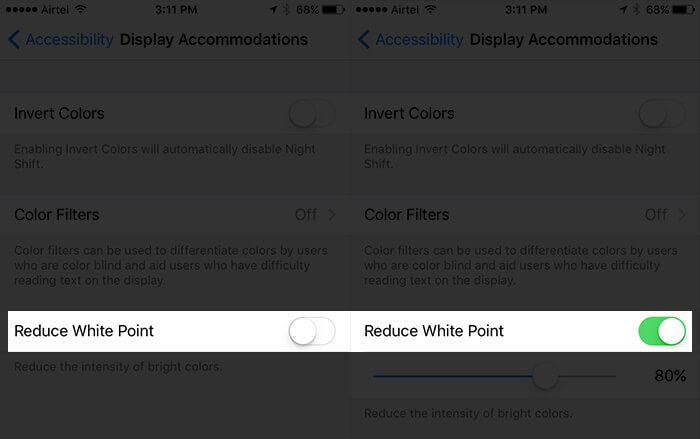
Step #4. Finally, you have to adjust the intensity of the bright colors by dragging the button right or left.
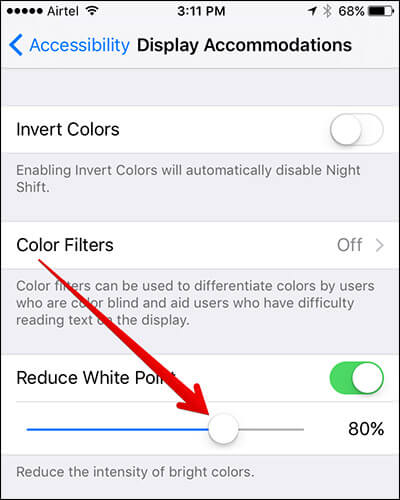
That’s all! Now, the screen of your iPhone will turn pale making it a lot easier for your eyes.
Accessibility has won a lot of accolades for being a fabulous asset for the people. It’s great to see these new features which have enormously enhanced its functionality. Hopefully, Apple continues to make this highly impressive feature more user-friendly.
Even though it’s developed keeping in mind differently disabled people, you can use it to improve your experience.
Frankly speaking, I like Assistive Touch a lot as it lets you use your iPhone comfortably. It’s specially readied for those have difficulty in touching the screen of the device.
What do you think of Accessibility? How much has it improved in the latest iOS ecosystem? Is there any new feature which you want to see as part of it? Do share your opinion with us in the comment section.
🗣️ Our site is supported by our readers like you. When you purchase through our links, we earn a small commission. Read Disclaimer.



